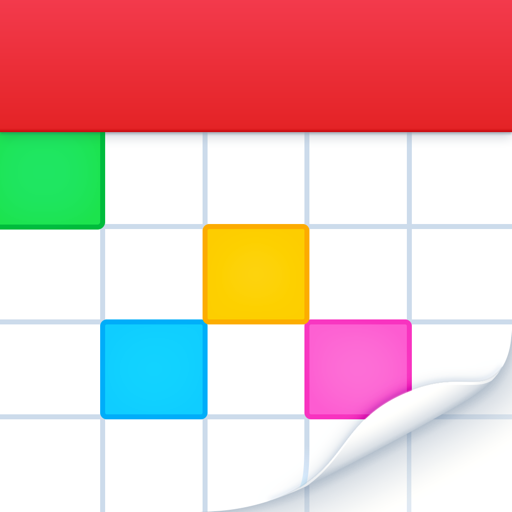App Recommendations from Josh Ginter
The Best Calendar App for iPhone
Fantastical
The Best Calendar App for iPad
Fantastical 3
The Best App for Editing Photos on the iPad
Lightroom for iPad
The Best App for Managing Personal Finances and Budgets
Banktivity 7
The Best App for Managing, Editing, and Reading PDFs on Your iPad
PDF Expert 6
Gadget Recommendations from Josh Ginter
Our favorite iPhone 7 Plus cases
With every new iPhone comes a new wave of iPhone cases. Now, after one billion iPhones have been shipped to customers worldwide, every microscopic iPhone change causes waves in the case industry. Take the iPhone 7 Plus dual camera system this year as an example. I had an old Twelve South BookBook for iPhone 6 […] »
Our Favorite iPhone 6s and 6s Plus Dock
Unlike iPhone cases, I love iPhone docks. With the amount I use my iPhone, resting it in a proper, elegant throne at the end of the day only seems fair. It’s more than just aesthetics to me. When I turn over at 3:00AM as a half-zombie to check how much longer I can sleep, it’s […] »
Our favorite iPhone 6s case
iPhone cases: You either can’t live with them or you can’t live without them. For the longest time, I was one of those people in the first camp. I’ve always despised iPhone cases. Loathed them, even. I don’t minded wallet-equipped iPhone sleeves because I can take the phone out of them with relative ease when […] »
Blog Posts & Articles by Josh Ginter
SaneBox’s Blackhole Feature Can Be Your New Email Gatekeeper
SaneBox provides a number of subscription options for applying specific features to your email organization system. »
The Ugmonk Gather Desk System: A Comprehensive Review
The more folks push to work from home and the more we switch our time to working at a desk, the more important our desk workspace becomes. Every industry is like this! If you’re a carpenter, your truck, trailer, and tools matter. If you’re a painter, your brushes and paint choices matter. If you’re a developer, designer, or knowledge worker, your workspace matters. »
Knowing How You Work Best is a Cheat Code for Better Productivity
Throughout the years and after countless experiments, I’ve discovered how I work best. This best version doesn’t involve the sexiest setup. It doesn’t involve the nicest mechanical keyboard or the most expensive camera. This version of “work best” is defined more as “more productive” than “more creative.” »
A Few Months with Notion Calendar
Calendars are in a weird metamorphosis period right now. How we use calendars is changing, this is clear. But where calendars are going is hard to pinpoint — we’ve seen calendar apps with to-do lists, AI integrations, and even full-on email applications built in. I’m not sure I can stand here and define what the winning calendar combination will be. »
How I Use Notion AI Q&A Each Day
Notion AI Q&A is the key to unlocking a new type of productivity in our office. It’s effectively the executive assistant in the office, ready with a quick answer whenever you have a question or ready to find an update for something you know you worked on months ago. »
Our First Look at Apple’s New Journal App
Let’s take a look at Apple’s new Journal app for iPhone and how it stacks up to one of the perennial apps on the App Store. The app has a long way to go, but it has some very intriguing elements to start. »
Comparing Apple Notes to the Latest Version of Bear Notes
It’s time we compare Apple Notes and Bear once again. Apple Notes vs. the new and improved Bear has made for some interesting experiments over the last few weeks. Perhaps our findings below will help others dial in their note-taking app choice once more. »
A Closer Look at Apple Notes’s Smart Folders
Right alongside the ability to tag your notes in Apple Notes is the ability to create smart folders. Smart folders are tags and folders on steroids — you can build out entirely custom ways to unearth and organize your notes. »
How to Use Apple Notes to Save Highlights
If you don’t believe personal knowledge management (PKM) isn’t in a hayday right now, go check out ToolFinder.co. You’re going to find the very best apps for note-taking, emailing, calendaring, to-doing, and producivitying across the wide internet. The list is long and the pocketbook requirements deep — you can spend a ton of money and a ton of time building out a system that works for you. »
Quick Tip: Quick Time-Blocking Between Things and Fantastical
Through happenstance, I accidentally discovered the ability to time-block my day using simple drag-and-drop between Things and Fantastical on the Mac. »
A First Look at Heptabase, a PKM App for Research and Learning
One of the newest apps I discovered was Heptabase, a research-specific PKM app that uses a more visual approach to presenting your research and learning. Heptabase uses whiteboards, sections, and mind maps to connect your thinking and has unique PDF features that will be sure to catch the attention of professors, graduate and doctorate students, and more. »
A Guide to Determine if Apple Mail Is the Right Email App for You
Apple’s built-in Mail app has become pretty feature complete over the years. Though the latest email features take a year or two to show up in Mail, most have made their way into the app — features like Send Later, Snooze, Undo Send, and more are now all in Apple’s default Mail app and available to all iPhone, iPad, and Mac users. »
The Ultimate Guide to Apple Notes
Let's dive into what makes Notes so good. We’ll provide a few simple quick tips of things that make any Notes experience that much better, as well as the latest features coming to Notes in iOS 17. »
A Time Blocking Comparison: Sunsama vs. Fantastical
Habits change. Inspiration comes and goes. Workflows spring up and taper off. But for me, time blocking never changes. Time blocking has become fundamental to my work day, ensuring I have chunks of time to complete tasks and ensuring my colleagues know what I’m up to. Time blocking structures my day. Time blocking blocks out extra meetings. Time blocking pushes me forward. »
Stress Testing Your Productivity System: Three Tips for When Your Productivity System Fails You
There are two very distinct periods to my year: tax season and not-tax season. The not-tax-season season continues to get more busy, but there’s still quite a drop off from the prior high-stress period of the year. With each passing deadline between April 30th, June 15th, and June 30th, the demands of the season progressively subside. »
Great Lock Screen Widgets for the iPhone 14 Pro and Pro Max
Here are some of our favorite Lock Screen widgets thus far. »
Josh’s Must-Have Productivity Apps
As Matt so wisely put last week, we’ll quickly run the risk here of replicating each The Sweet Setup contributor’s must-have productivity apps. By the end of this little series, you’re likely to see a few commonalities, such as Notion, Fantastical, Ulysses, 1Password and perhaps Things. Each of these apps rock in their own right. And we as a group have a great taste in productivity apps. »
Plotter, Sunsama, and Notion: A Simple Hybrid Productivity System
I can point to a sequence of events that led directly to my current hybrid productivity setup. It started last year when I attended Focus Course Academy. One of the mini-lessons nestled in the middle of the academy was a crash course in time-blocking. In hindsight, time-blocking is so obvious. If you want to ensure you get something done, it needs to be part of your calendar. But actually time-blocking isn’t all that obvious. Do you do the time-blocking in your digital calendar? Do you buy a physical notebook and sketch out each day? »
Ideas for Using Notion AI to Make Yourself More Productive
I’m a professional accountant, so my daily work consists of financial and tax reporting, consulting, and communicating with clients via video and written memos or emails. AI is useful for some of these, but certainly not all. Here are some ways I use Notion AI in my daily work. »
How to Startup and Shutdown Your Day with Sunsama
Way, way back when, Shawn showed off one of his cool tricks for spurring the creative juices each morning. Rather than sitting down cold turkey at the computer to begin work for the day, Shawn would leave a note right in front of his keyboard the prior evening outlining the next step, the next idea, […] »
How to Create Habits with Sunsama
Want to know the secret to creating new habits and sticking with them? Hint: It’s not Sunsama (though, as we’ll see, Sunsama can be a really big help.) There’s no app or workflow out there that will magically transform all your desired habits into actual habits. The key to developing habits is to perform the […] »
Using Web Apps in the New Arc Browser Rather Than Native Apps
If I had written about using web apps in Arc a month or two ago, I would have discussed how this was a failed experiment. Instead of using the native Notion, Hey, and Slack apps for macOS, I opted to create spaces and tabs inside the new Arc browser. The apps behaved super quickly in Arc and all the latest and greatest features were present from the start. »
Some First Impressions of Sunsama, the Focus Course in App Form
Here are my first impressions of using Sunsama for a month to plan each day, plan each week, and track my work towards my objectives. »
How to Use iOS 16’s New Continuity Camera iPhone Webcam Feature on Your Mac
For anyone looking to improve their video image quality for video conferences without breaking the bank by buying a full mirrorless camera setup, Continuity Camera may quickly become your default video camera setup. »
How I Designed My New Office for Focus and Less Distraction
I can’t imagine too many folks have too many opportunities to design their own office from top to bottom. The fit, the finishes, and everything in between. I had the chance to do so over the summer and, though stressful at times, it was a pile of fun. Our small accounting office worked out of […] »
Setting Do Not Disturb With the Action Button on the Apple Watch Ultra
The Apple Watch Ultra’s Action Button is one of the biggest departures from standard Apple Watch design in, well, ever. Ever since the introduction of the original Series 1 Apple Watch, we’ve only had access to the Digital Crown and the Watch’s side button. The Action Button increases the onboard physical buttons by a full 50%! »
The Apple Watch Ultra’s Impact on My Focus and Presence
This time, the Watch is here to stay. I think, at least. I’m simply too happy with the impact the Watch has had on my focused periods each day. »
A Quick Review of the Logitech MX Master 3S Mouse
It may be the incremental upgrade of all incremental upgrades: The Logitech MX Master 3S — at least on paper — is one of the smallest gadget updates we’ve seen in recent memory. Put them side by side and you wouldn’t be able to see the difference (unless you were comparing to the newest “Pale Grey” Master 3S color), you probably wouldn’t physically feel the difference, and unless you have a trained eye, you probably wouldn’t notice an on-screen difference either. But rest assured, you’d instantly be able to tell the two top-end mouses apart once you’ve clicked them. »
How We Use Loom For All Sorts of Communication
Here are a few ways our team and colleagues of ours use Loom to save time each day and add some flair to their communication. »
A Few Weeks With the Always-On Display and Dynamic Island in the iPhone 14 Pro
The iterations are getting smaller, there’s no doubt about it. iPhone 12 Pro to iPhone 13 Pro included a substantially better battery, a smaller notch, and the standard camera improvements. I say “standard camera improvements” because Apple’s largely just playing the physics game here rather than the technology game — take a look at how much bigger the camera lenses are on the back of the iPhone 14 Pro and you’ll see where the year-over-year-over-year improvements are truly coming from. »
Looking at Notes in iOS 16
Here’s a roundup of iOS 16’s latest features for Notes, and a quick look at what we’re going to see in iPadOS 16’s Notes soon. »
A First Look at Mail in iOS 16
Remember the golden age of email apps? I remember Sparrow, the best email client to ever be made. I remember the wait line to get into Mailbox. I even remember the seemingly endless wait to get the new Outlook design just a few years ago. »
Elements of a Sweet Setup Part 3: Lighting and Desk Accessories
This is perhaps the most exciting section when building out your setup. Where desks, chairs, and computers are the backbone of many workspaces these days, desk accessories and other elements are key to bringing out your personality and inspiration. You can really venture down the rabbit hole here. »
Unlock Your Setup’s Beauty With the Grovemade Desk Shelf
You know how modern cities combat the whole “space” issue by building upwards, toward the sky? Turns out, there’s a lot of unlockable vertical space for humans to grow into. Same goes for your desk. »
Elements of a Sweet Setup Part 2: Computers and Accessories
If you’re in the middle of building a new workspace at home or at the office, you know just how many elements there are to consider. Desks and chairs are just the tip of the iceberg — anything from lighting through to plant life has likely played a role in your considerations. »
Elements of a Sweet Setup: Desks and Chairs
There’s a lot of hype around building out a home office right now given the dramatic shift toward work-from-home or hybrid remote work. There are so many accessories and so many ways to build your setup — it can be overwhelming. And it’s important, right? You’re spending 8-plus hours in your workspace every day, so you want the space to be inspiring, healthy, and productive. »
Our First Look at PDF Expert 3 for Mac’s New OCR Features, New Design, and More
PDF Expert recently received a major update to version 3, bringing with it a new design, OCR support, and new ways to export PDFs. Here’s a quick first look at PDF Expert 3’s major new features and how the team is nicely combining the best PDF features from PDF Expert on the iPad with PDF Expert on the Mac. »
Quick Tip: How to Share Directly to Glass from Lightroom on iPad
Just under a year ago, Glass launched on iPhone, offering a genuine photo sharing alternative to Instagram. Glass launched to much fanfare — many folks (including myself) vowed to kick Instagram to the curb in favor of a fresh new start on a new and stylish platform. »
How to Create Text Snippets in Alfred
I had my first taste of text snippet expansion way, way back when everyone could use TextExpander without the subscription cost. There was a little bit of magic every time one of those snippets expanded. It was even cooler when you triggered a little dialog box that let you type in a custom bit of text to be added into the text expansion. »
Exploring Canary Mail’s SecureSend and Other Privacy-Focused Features
I’ve been working with Canary Mail over the last few weeks to better secure my email workflow. Canary recently debuted SecureSend, a smart encryption feature that secures your email and attached files. SecureSend also has revocation features, enabling you to revoke access to an email or attached files after a certain amount of time, or if the email security has been breached. »
Some First Impressions of Apple’s Studio Display
The Studio Display is one of the most giddy-worthy Apple products I’ve played with in a long time. Its design is impeccable, speakers deep and thorough, display bright and crisp, I/O usable and manageable. »
1Password 8’s Quick Access and Universal Autofill Features Can Replace Your Previous Password Workflows
No matter who you are, a password manager should be the first tool installed on your device. Each day that goes by, a new insidious hack is devised to trick a vulnerable person into a scam. One of the best ways to combat these hacking attempts is to use strong passwords. »
Three Tips for Making Windows 11 in Parallels Seamless on a Mac
A colleague on The Sweet Setup team recently asked me a profound question related to Windows on the Mac — a question wherein I completely dropped the ball in answering. The question was simple: Why would a regular Mac user choose to work in Windows on a Mac instead of macOS?" Tough question. In short, compatibility. »
GoodNotes is Now Free to Try
GoodNotes recently updated its pricing structure to allow new users to get a better grasp of the app before fully committing to the $8 purchase price. Now, you can create your first 3 notebooks inside GoodNotes for free. »
A Workflow Using Hazel, Alfred Snippets, and Automator to Rename PDF Documents
I generate a lot of PDF documents every March and April. Some back of the envelope math would clock in around 3,200 documents generated or so. Each tax return would require between 3 and 6 documents, each with their own unique filename. Our naming convention is pretty simple, but requires each client’s name. And each […] »
AirPods Max: A Parent’s Point of View
In one short swoop, the AirPods Max have nicely fixed my Madhouse distraction-maximalist home and my late evening television entertainment needs. I can now drown out most of the chaos swirling around when it’s time to work and I can enjoy a new level of audio when watching my favorite Disney+ shows. »
The Microsoft External Number Pad Works Great With MacBooks, With Some Workarounds
When I discovered Microsoft's relatively new external Number Pad, I thought I might be able to morph the great built-in M1 Pro MacBook Pro keyboard with the functionality of a portable number pad that I could take anywhere. »
Use One Switch to Quickly Access Often Used System Preferences in macOS
One Switch lives in your menu bar and provides — you guessed it — one click access to a variety of settings. The app is customizable and even comes with hot key customization, ensuring you don’t even need to click to toggle certain system settings. »
Magnet Snaps Windows to Where You Need Them
If you want Windows 11-level window management on macOS, you’ll need a third-party app. Many folks like Moom or BetterSnapTool, but I use Magnet for window management on macOS. Best of all, Magnet goes far beyond what you find as default in Windows 11. »
Event Notes in Craft Are Awesome for Time Blockers
Daily Notes became a hallmark feature in Craft in short order. The quick and easy ability to create a note, specific to a calendar date, that could be linked and back-linked across your entire Craft database made the feature a perfect option for collecting digital paraphernalia. »
Fantastical’s “Duplicate as Event” Has Changed My Time Blocking Routine
The transition from listing out all your tasks to putting them into your calendar has long been an annoyance of mine. Long list of tasks, check. Time blocking habit in a calendar, check. But how do you seamlessly transfer tasks to your calendar without manually inserting each task in its own block? Enter Fantastical. »
Bartender 4 Is a Must-Have App for Any MacBook Pro With a Notch
The iPhone is a much more popular product than the MacBook Pro, so naturally the discussion around the iPhone X’s notch was much larger than the discussion around the MacBook Pro’s notch. If we were discuss them relative to one another, I think more words have been spilled on the MacBook Pro’s notch. »
Developing a Fitness Habit with the Peloton App
It was January 2020. I hit the New Year with ambition. I wanted to read more, write more, and most importantly, exercise more. We had a dusty old exercise bike adopted from a family member in the corner of the basement. It hadn’t been used in years. »
Josh Ginter’s 2022 M1 Pro MacBook Pro Accounting Setup
My wish for an M1-powered MacBook Pro came true in October 2021, of course. And then some — not only can these new MacBook Pros drive two external displays, they can drive four displays, all while fast-charging, reading and writing directly to SD cards, and more. These new MacBook Pros are indeed dreams come true and I had to have one. »
Our Must-Have Apps for iPhone, iPad, and Mac: 2022 Edition
If you have a Mac, iPad, or iPhone, 2022 is going to be fun. Here are a few apps we recommend installing on your Mac, iPad, and iPhone to kick off the 2022 year with the best foot forward. »
We’ve Given Our Review of the Best Journaling App a Quick Update
The end of the year calls for end-of-year resolutions, right? And since there’s no better resolution than starting a journaling a habit, we figured we’d give our review of the best journaling app for iPhone, iPad, and the Mac a quick look over. »
Cultivating and Connecting Using Modular Notes and Personal Memos
Today, I’ll show how I’ve adapted Mike’s “Cultivate” and “Connect” steps into something I can use to help advise clients each day. It’s not a 1:1 adaptation, but I’ve been surprised by how many similarities have popped up. »
SMART Goals and Time Blocking: How I Stuck to My New Years Resolutions in 2021
How did I find success in turning my 2021 New Year’s resolutions into habits? A combination of resolution adjustments, self forgiveness, stricter scheduling, and a few handy apps for good measure. Here’s how I did it. »
How I Use Data Jar to Resize and Upload Images to the Web via Shortcuts
Data Jar is one of those geeky apps that I have no business using. If you use the word “dictionary” in relation to Apple’s Shortcuts app, my eyes glaze over and I hit a mental roadblock. »
Using Focus Modes to Create User Profiles on the iPad
In my house, there’s a better way to use Focus modes. Focus has become my de facto multiple user profiles feature, and it’s quite easy to set up. »
A Photo Essay of the 2021 14-inch MacBook Pro
Here are some quick thoughts on the new 14-inch M1 Pro MacBook Pro and a close look at the 2021 MacBook Pro’s physical design. »
A Professional’s Approach to the Creativity Flywheel
Way back in February 2021, I wrote about how I used the iPad to study for the biggest exam of my life. The iPad is the best educational tool in the world, and I had developed a bit of a process over the last 10 years to get as much out of the iPad as possible. Here’s how I’ve adapted the first two steps of Mike’s Creativity Flywheel (Capture and Curate) to my own personal workflows. »
A Complete Ulysses Writing Workflow
This is how I’ve set up my Ulysses app to fit my various writing adventures. I’ve worked to keep it simple and dumbed-down. This ensures it doesn’t require a lot of mental overhead to keep organized, and it ensures my brain is on the writing rather than the meta. »
The iPhone 13 Pro Camera Review
This is the first year that my entire photography workflow can be handled by my iPhone on its own, which has been quite empowering. »
Apps We’re Trying: Matter
App categories seem to go through rainy seasons and dry seasons — an entire category will go years without any major update, any major splash, or any major new competitor, then suddenly the entire category is uplifted from its roots and the cobwebs get shaken out. It’s quite the phenomenon to observe. »
How to Run Shortcuts From the Menu Bar
Shortcuts debuted in Monterey after a few years of baking in iOS and iPadOS. Automator workflows will be convertible to operate inside Shortcuts, and iOS and iPadOS shortcuts will be operable on a Mac. »
Josh Ginter’s iMac Setup for Accounting
Josh Ginter is a CPA located in Morden, Manitoba, Canada, where he also serves as the managing editor for The Sweet Setup. »
A Beginner’s Guide to Craft: Collaboration
The fourth core element of Craft — and one that sets it apart from most other note-taking apps available — is the ability to collaborate with others. »
Our Favorite iOS and iPadOS 15 Updates for Your New iPhone 13 and iPad mini
Autumn means new iPhones, but it also means new iOS and iPadOS drops. With a push of a button in Cupertino, your year-old iPhone and iPad can feel brand new again. And though many are touting this year’s iOS and iPadOS updates as relatively iterative, there are certain features that are sure to be daily-use features in the months to come. »
A Beginner’s Guide to Craft: Daily Notes
Once you understand the ins and outs of what makes a block a block and how to link blocks together to both create documents and link your notes, you can begin to dive further into Craft’s more specific features. This week, we’re going to discuss Craft’s new Daily Notes feature. »
The iPhone 13 and 13 Pro Camera System: A Keynote Roundup
When Greg Joswiak first proclaimed the iPhone 13 Pro’s camera system was to undergo “the biggest advancement yet,” I quickly chimed into my friend group watching the keynote with a “How can they claim that every single year?” »
How to Quickly Tag Notes in Notes for iPadOS 15
Tags are present throughout the best apps on the App Store and work great for high-level organization and structure. I wouldn’t be surprised at all if Apple’s introduction of tags to iPadOS 15’s Notes app is met with widespread excitement. »
A Beginner’s Guide to Craft: Linking
Blocks are the very core of Craft. They provide countless ways to format, structure, and build out your documents. They can take numerous forms, from text, audio, video, PDFs, sketches — there is very little Craft can’t handle thanks to its block-based system. »
Global Keyboard Shortcuts for Multitasking in iPadOS 15
The Globe key is going to get a workout in iPadOS 15. If you really want to take advantage of all the iPad’s greatest features, an external keyboard and the Globe key are going to unlock a new level of ease. »
A Beginner’s Guide to Craft: Documents, Pages, and Blocks
There is a plethora of note-taking and research-tracking apps available for the iPhone, iPad, and the Mac. Currently popular ones, like Obsidian and Roam Research, are tremendous for storing research and making connections between your discoveries. Others, like Apple Notes and Bear, excel at collecting all sorts of media types, including text, photos, URLs, and handwritten snippets. And still others, like Drafts, whip text and automations together to form ultra-fast workflows on your devices. »
Josh’s Time Blocking Adventures in Fantastical
Here are my first impressions of time blocking, some app and workflow anecdotes, and how I think I can create a cool productivity cycle in my life. »
Three Reasons to Run Microsoft Office Apps in Parallels Rather than Through a Native Mac App
For ages, I insisted on using native Microsoft Office apps on the Mac. I put up with the native app shortcomings and accepted native Mac apps were always going to be afterthoughts to Office apps for Windows. And for ages, I resisted the urge to load up Parallels on the Mac and play in the Frankenstein-Windows-on-a-Mac playground. »
Things 3.14 Debuts Markdown Note Formatting
It’s been awhile since our pick for the best productivity app for iPhone, iPad, and Mac received a notable update. Over the past year or more, Things 3 has slowly evolved under-the-hood, becoming one of the most stable and reliable apps available on the App Store. But Things 3.14, though a small update in relation […] »
How to Create Multiple App Icons in iPadOS 15
iPadOS 15’s big widgets and focused home screens provide the chance to dial in specific home screens for specific uses, and the ability to create multiple instances of an app is key to these focused home screens working properly. »
A Look at Big Widgets and Focused Home Screens in iPadOS 15
With big displays come big widgets in iPadOS 15. Though we had a glimpse of the “larger” widgets with iOS 14’s News widget (sort of), the larger horizontal widgets in iPadOS 15 mostly came out of left field. iPadOS 15 widgets are even larger than the vertical News widget in iOS 14, taking up three columns in the app spring board and displaying content in bold new ways. Apple touted these extra large widgets as being great for media apps like Music, TV, and Photos, where the media inside the app can shine brightly. »
A Close Look at the New Quick Notes Feature in iPadOS 15 and macOS Monterey
Color me geeky, but the feature I’ve been most excited for after Apple’s 2021 WWDC keynote has been Quick Notes. I’m not even a Notes user (or at least I wasn’t). Nor has the Notes feature-set ever been one that feels fulfilling to me. »
A First Impressions Review of the Planck EZ 40% Keyboard
I’ve officially gone off the deep-end — after a year or two of trying out different mechanical keyboards, I’ve made the deepest of dives into the world of 40% keyboards. »
Comparing Craft’s New Daily Note Features to NotePlan 3
I’ve bounced around daily note-taking apps for the last 18 months or so. The search started with Roam Research, then moved over to NotePlan 3, and now rests in Craft. Each has its own intricate set of features and shortcomings, and I’m still not perfectly jumping for joy with any option. »
Five Things We’re Most Excited for in iOS 15, iPadOS 15, and macOS Monterey
Guess what? It’s mid-week for WWDC 2021. It’s new beta time for iOS and MacOS. And we promise ourselves every year we won’t make the download and risk losing our precious digital lives to the ether. (So far, nobody on The Sweet Setup team has downloaded the betas just yet (except for Rose) and so […] »
A Roundup of Apple’s 2021 WWDC Keynote Announcements
If you had any inclination to think Apple’s pace of product development was slowing down during the global pandemic, today’s 2021 WWDC keynote event should knock you back into reality. At 1.75 hours, this was one of Apple’s longer pandemic-keynotes, but in the end we were left with a dizzying array of features destined for […] »
Using DEVONThink for Managing and Annotating PDFs
Back in December, I outlined how I studied course material for a major exam using Craft Notes. There were many positives, a couple negatives, and a whole bunch of naivety at that time. Craft Notes is still one of my favorite new apps of the last four or five years, but it didn’t end up sticking as well as I thought when the real studying began. »
A Review of the Twelve South HoverBar Duo
There are a few moments in Twelve South’s HoverBar Duo marketing video that surely garner a “wow” moment. The video starts out showcasing a multitude of ways you could use Twelve South’s new stand (like shooting a culinary video, recording an aesthetic video, or working at a desk with an iPad at an ergonomic height) and finishes off showcasing how easy it is to swivel, rotate, and maneuver the stand to fit your needs. »
Our Favorite Apps for Working From Home
Here’s a roundup of a few apps, services, playlists, and products we recommend after a year of COVID working-from-home. »
How I Time-Block and Plan in a Traveler’s Notebook
When the group at The Sweet Setup suggested we'd be talking about knowledge and idea workflows in the early part of 2021, I couldn't pass up the chance to talk about my analog adventures that live alongside all the apps I use each day. We can't do everything on our iPhones, after all. »
How to Use the iPad for Study and Deep Learning
It’s my education experience that has led me to believe the iPad is the world’s greatest learning tool. Ever. In the history of humanity. The iPad is humankind’s greatest educational achievement. »
We’ve Updated Our Review of the Best Journaling App in Time for the New Year
We've updated our review of the best journaling app for iPhone, iPad, and Mac. »
Using Craft Notes for Study and Preserving Long-Term Knowledge
I've been going to school for 10 years. It's been a long, long road, full of all sorts of amazing lessons, few of which have anything to do with the actual content I'm studying. These 10 years of school have been a testament to the "The journey is the destination" mentality. »
Twitter, But Without the Timeline
I've tried to "quit" Twitter a number of times over the last few years. The experiment generally lasted a week (often shorter) and resulted in my return. That return often led me to dig my heels in even deeper. A month ago, I tried again. In the month since, I haven't yet scrolled through my Twitter timeline. Something is different this time around. »
What Apple’s M1 Chip Means for Creatives
iPads and iPhones have long had more power housed in their tiny, fanless bodies than most people have been able to truly grasp. In the last few years, Apple’s A-class chips in the iPad have even outpaced the chips found inside Apple’s Intel-based Macs, allowing for a glimpse into the future of what an Apple-chip-enabled Mac could do. »
The Best iPhone Home Screen Widgets For iOS 14
If you want to customize the look of the home screen on your iOS 14 device here are our top picks for the best home screen widgets. »
We’ve Updated Our Review of the Best Getting Things Done App
The last major update to our review of the best GTD app for Mac, iPhone, and iPad came in 2017, when Things 3 was still quite new and when many of the best GTD apps were in the midst of redesigns and major changes. Here we are, at the end of 2020, and though everything […] »
iPhone 12 Pro First Impressions
Though the iPhone 12 Pro is the most premium iPhone I've ever held, it's also clear this iPhone is meant to be used. It's been a fun weekend watching my wife discover new ways to use her iPhone. »
Our Overview of Apple’s 2020 October Event, Hi Speed
Today's iPhone 12 lineup announcements are a much more significant jump forward than I ever expected. »
Things 3.13: Bringing Your Field Notes To-Do List to Things
iOS 14 and iPadOS 14 have debuted some handy and powerful new features, like Widgets on the iPhone and the ability to change your default email app and browser. Though Scribble may top Apple's list as one of the coolest new features for iPadOS 14, it's a particular use-case that appears to be limited in many ways. »
Command + Space on iPad: App Launching, Productivity, and More with the New Universal Search Feature in iPadOS 14
The new and improved Universal Search in iPadOS 14 is possibly one of the biggest power user improvements for the iPad in recent memory. Coupled with an external keyboard, iPadOS 14's new Universal Search can open notes, documents, folders, and webpages; it can start a FaceTime call or send a text message; it can help you play music in a flash; and with the power of Shortcuts, Universal Search brings automation to the iPad's Command + Space keyboard shortcut. Command + Space on an iPad with iPadOS 14 has a whole new meaning. »
A Review of the Artifact Uprising Photo Printing Service
As summer draws ever nearer to a close, it comes high time to review a bunch of the photos you shot over the summer. Whether you choose to edit, share, or publish the photos will be up to you, but I often find myself printing off my favorites each September, and I've been very pleased with how Artifact Uprising makes the intangible tangible on each print run. »
HEY Email: Two Months With the New Email Service
After two full months with the new email service, I’ve found myself settling into new email habits I never expected to form. Some of these habits are great (like checking The Feed only once or twice a week) while others are still forming, evolving, and restarting (such as how to handle emails I want to read, don’t want to miss, yet don’t need to keep for later or reply later). HEY’s consistent updates since debut have been met with much acclaim in my book. »
Using Roam Research as a Customer Relationship Manager
My first impression of Roam Research was that it was a perfect solution for long-term research, providing a large, traceable solution for tracking thoughts, topics, and connections between topics. »
Review: The Peak Design Everyday Messenger Bag (V2)
The Everyday Messenger V2 clearly aims to address all of the V1’s shortcomings, while still maintaining what made the original EDM so great. The V2 largely succeeds. »
How I’m Using Roam Research for Bible Study
Roam is a masterful tool for creating your own rabbit holes. My biggest concern is whether the creation of these rabbit holes is creation for the sake of creation, or if an actual discovery or connection will be found as we go. Only time will tell. »
Two Weeks with the iOS 14 and iPadOS 14 Public Betas
Each year, the tech experts advise all bleeding edge iPhone and iPad users to stay away from beta software. Developer betas — especially iOS 13 — were particularly buggy, and the iOS 13 public beta wasn't notably better. Of all years to put a bad beta taste in your mouth, 2019 should have done the trick. »
Apps We’re Trying: GoodLinks
GoodLinks is a relatively new app in the read-it-later space, developed by the same folks behind 1Writer. We're giving it a try and comparing against the popular apps in this category like Pocket and Instapaper. »
HEY Email: How It Has Disrupted My Email Workflow
HEY has disrupted nearly every element of my email workflow. HEY has allowed me to experience a new level of email productivity, and it has even created a new sense of zen-like Inbox Zero in my Imbox, without archiving, deleting, or snoozing. »
A Review of the Vortex ViBE Mechanical Keyboard
Aside from the unique layout, I *really* fell for the ViBE's physical design. The floating keycap look is my favorite keyboard design so far, while the aluminum tray is both flashy and sturdy. The off-white keys have a retro vibe, while the keycap type face is easy to read and unique from the old-fashioned keyboards I associate with 90s-era computers. In short, the ViBE looks incredible. »
Mindfulness Monday: Using Day One Templates to Create a Toddler Quote Book
If you tend to journal or document standard or recurring events in your Day One, entry templates are an easy way to save time. They also provide a cohesive, standard, and consistent look for all like-entries across your entire Day One. For those of us with a perfectionist tendencies, templates are the key to consistency. »
How I’ve Set up iA Writer After Moving from Ulysses
Once every couple years, I find myself doing a deep clean of the apps on my iPhone and iPad. 2020 drew the short straw — in so many ways — and I've spent the better part of the last three months questioning each app on my home screen. »
A Roundup of Apps With Great iPad Trackpad Support
Here’s a roundup of our favorite implementations of trackpad and cursor support so far, along with a few we’re hoping see an update sooner rather than later. »
We’ve Updated Our Review of the Best Photo Editor for iPad
This may amount to being one of our smaller updates on record, but we wanted to give credit where credit is due. Since we published our review of the best photo editor for iPad, each of our favorite apps have received some substantial updates worthy of being included in the review. Some of these new […] »
Magic Keyboard: Turning the iPad Into Something New
Our accounting office is right next to a Telus store full of Android and Windows fanatics. I haven’t been able to get any person in the store to even consider an iPhone or Mac for themselves, let alone convince them the iPad is a great business device. The Magic Keyboard is the first accessory that […] »
Using Pixelmator Photo’s ML Match Colors to Replicate Your Favorite Photographers’ Color Palettes
Pixelmator Photo’s latest update brought the power of Pixelmator Pro’s ML Match Colors from the Mac to the iPad, promising the ability to match the color palettes between sets of photos. ML Match Colors is wonderfully implemented, quickly performed, and easy to use. It promises to use all the powers of the iPad. »
The Desks of The Sweet Setup
Here's Blanc Media's work-from-home setups, complete with a list of the main items in each setup. If you're anything like us, you're sure to be curious about a few of the coffee cups gracing these tables. »
Apps We’re Trying: AnyDesk
Our review of the best remote access solution for macOS and iOS may be a bit dated right now, but the pick likely hasn’t changed: Screens VNC is still as rock solid and as beautiful as ever before. In fact, Screens for iOS was just updated to properly support the new cursor support on the iPad, making for what should be an excellent experience zipping around on your Mac through your iPad. »
One Week With the New 2020 iPad: Moving Back to Small
The 2020 iPad Pro marked the opportunity for me to try out the smaller of the two iPad Pros. I’ve been using the 12.9-inch iPad Pro since debut day in 2018, and I know how that shoe fits after a few years. Throw that large iPad into a dock on a desk, connect a Smart Keyboard Folio or external keyboard, and hammer away to your heart’s content. With iPadOS 13.4, an external mouse or trackpad make the 12.9-inch iPad Pro really feel like a MacBook replacement. »
Three Ways Cursor Support in iPadOS 13.4 Changes How You Use an iPad
It’s been awhile since Apple released an iOS software update that received this much praise in such a short period of time. If you didn’t know any better, you’d think Apple had released a brand new version of iOS/iPadOS — one years in the making and sure to revolutionize the way everyone uses their devices. »
We’ve Updated Our Pick for the Best VPN Solution for iOS and macOS
Today, TunnelBear becomes our pick for the best VPN solution for iOS and macOS. TunnelBear offers great speed (not the fastest, but certainly not the slowest), a free 500MB data tier, a reasonable pricing structure, a great connection and setup process, and an overall great experience. »
One Switch is the Menu Bar App for Quickly Toggling Tedious Settings
One Switch is one of the handiest menu bar apps I’ve come across in recent years that excels at making quick system setting changes a one-click affair, and takes it a step further by offering additional switches for connecting to your Bluetooth headphones, locking your keyboard, changing screen resolutions (for those nasty screenshots), playing music, hiding desktop icons, and more. »
First Impressions of the Canon EOS R
After spending the better part of a month with the EOS R and the RF 35mm ƒ/1.8 IS STM Macro lens, I have some impressions on what it’s like to move from 2016 camera technology to 2018 camera technology, as well as some thoughts on the significant mindset change when flipping from the Fuji X-T2 to the EOS R. »
The Best Notes App for iPad
No matter your needs, one of the following notes apps are bound to have you covered on Apple’s latest iPads. »
How to Use Microsoft To Do as a Cross Platform GTD Solution
As it turns out, Microsoft To Do may end up being the single biggest surprise in our jump to Office 365. Having all your tasks in one place, scattered in from Windows, iOS, iPadOS, and macOS — and being able to nicely integrate your dreaded email list with your task list — could be a game changer for anyone wanting to use a Mac yet required to use a PC. »
How I Use the iPhone 11 Pro for Product Photography
The iPhone 11 Pro’s camera is simply the best camera system yet in an iPhone, and I’ve found myself using the iPhone for more of my personal photography than ever before. »
We Updated Our Review of the Best App for Using the iPad as an External Display for Your Mac
We’ve revisited our review of the best app for using an iPad as an external display and it’s clear that Sidecar is the best option for some, while others should still consider Air Display 3. »
The iPhone 11 Pro Battery Case Review
Despite the massive year-over-year improvements in battery life of the latest iPhones (all three, the 11, 11 Pro, and 11 Pro Max), there are still those who somehow find a way to crush their battery on a daily or semi-daily basis. »
Things 3.11 Brings Big Improvements to Quick Find Feature
The Things team may be one of the hallmark reasons for a wide swath of iPad-focused keyboard features over the last year to year-and-a-half. Ever since that huge Things 3.6 update back in late May 2018, the team at Cultured Code has always put iPad keyboard support at the top of the feature list. One […] »
A Review of the 16-inch MacBook Pro
As the 16-inch MacBook Pro stands, this is basically a perfect professional laptop. A big, wide color P3 display. Four extra-powerful Thunderbolt 3 ports. The best trackpad in the business. And finally, a physical escape key. »
The Twelve South HiRise Pro and BackPack Review
The Twelve South HiRise Pro and BackPack are great accessories for cleaning up the desk around your iMac and for pushing your iMac to new ergonomic heights. »
Revisiting the Apple Stock App Experiment
In early September, I put myself up to the task of converting all my third-party apps in these categories to Apple’s own stock apps. After a few months, it's time to check in and see what Apple apps made the cut over my favorite third-party apps. »
Giving the Tesla Model 3 a Serious Look
The Model 3 has picked up adoption speed very quickly, but that mean it's the ideal car of the future for anyone who can afford it? »
Using Prizmo Go In a Long-Term Research Workflow
Prizmo Go is a powerful app that instantly converts pictures of physical book pages into digital text, and combined with a research app like Keep It creates a magical workflow for managing your notes and research. »
Darkroom 4.3 Introduces Support for iOS 13 and iPadOS, and Happens to Be a Great App for Editing Ultra-Wide Photos
Darkroom for iOS 13 and iPadOS continues the app’s assault up the list of photo editors for Apple’s mobile devices. »
Things Todo App Updated for iPadOS and iOS 13 with New Multi-Window Support, Home Screen Widget, Share Extension, and Improved Reminders Import
This time of year is always fun — the leaves are changing colors, sweaters are busting out of the closet, and apps are being updated for the latest version of iOS. This year, Things 3, our favorite todo app, has been updated to include a wide variety of improvements to take advantage of all the new […] »
Our Initial Impressions of the iPhone 11 Pro
The iPhone 11 Pro is no mere iteration. This has been one of the biggest year-over-year jumps the iPhone has made in years. »
The Bellroy System Work Bag Review
The Bellroy System Work Bag is a stylish and functional messenger bag that delivers on both form and factor with the same level of quality as other Bellroy goods. »
Photos in iOS 13 and iPadOS: A Big Leap Forward in Rediscovery of Your Favorite Photos
Apple seems to make changes to the Photos app each year. iOS 12 introduced the For You tab, replacing the Memories and Shared tabs from iOS 11. Better facial recognition hit in iOS 10, and Live Photos hit with the debut of the iPhone 6s. »
Moving Back to Apple’s Stock Apps
I’ve spent the last week or so switching things back to Apple’s stock apps from the best third-party apps in the industry, and I’m going to give them a shot for as long as I can. Here are a range of initial impressions and frustrations in making the switch. »
A Roundup of Apple’s September 2019 iPhone Keynote
This morning’s Apple keynote was one of the more well-paced keynotes in recent memory. In case you weren’t able to catch the keynote live, or if you’re just looking for a healthy roundup of what Apple announced today, we’ve got you covered. »
Bear 1.7 Introduces Security Features, New Safari Extension for Mac, New Themes, and More
Bear 1.7 introduces some nice improvements and seemingly preps the app for iOS 13 and iPadOS 13. »
Using the New Text Formatting Gestures in iPadOS
iPadOS brings a lot of welcome updates to the gestures we use for copy, paste, selecting text, and much more. »
NetNewsWire 5.0 Relaunches as an Open-Source RSS Reader for the Mac
NetNewsWire 5 debuts as one of the simplest and speediest RSS readers available for the Mac and has a classic, recognizably-Mac design that fits right at home in all versions of macOS. »
Ulysses 17 Debuts Keyword Manager on iOS, Improved Fullscreen Mode for iPad, and More Export Formats
The latest version of Ulysses brings more powerful features to iOS and closes the feature parity gap even further. »
We’ve Updated Our Review for the Best Personal Finance Management App for the Mac
Whether you’re looking for a way to track your personal income statement or a way to value your personal net worth, our updated review will have you covered. »
Darkroom 4.2 Debuts New Histogram Feature, Clipping Warnings, and More
The latest update to Darkroom brings one of the most important visual tools to Darkroom, allowing iPhone and iPad photographers to edit their photos with more digital information than ever before. »
Magnet Brings Windows 10-Style Window Management to macOS
There aren’t too many features that Windows 10 sports that I miss on macOS, but more than anything, I wish default Windows 10 windows management was more explicitly available in macOS. Thanks to Magnet, this is possible. »
The Twelve South StayGo USB-C Hub Review
Like everything else Twelve South has launched in the last few years, their new StayGo USB-C hub finds a way to justify its existence — both in price and in differentiation. »
CARROT Weather for iPad Adds Multitasking, Keyboard Shortcuts, and More
With version 4.12, CARROT Weather introduces a bunch of great iPad enhancements, bringing the iPad app back to par with its iPhone and Apple Watch brethren. »
How to Install and Use the Soulver 3 Workflow in Alfred 4
We love Soulver 3 for text-based mathematical equations, but Alfred 4 can take your impromptu calculation game a few steps further across macOS. »
Highland 2 Is a Screenwriting App That Can Handle All Kinds of Text
Highland 2 is a *screenwriting* app first, and a novel or blog post writing app second. From this lens, Highland 2 can quickly become a catch-all text editor for a large swath of people. »
Flighty’s Beautiful Design, Fast Push Notifications Make It One of the best Flight-Tracking Apps on the App Store
Flighty is a brand new app designed to take at least some of the stress out of the airport. »
The Twelve South HiRise Wireless Charger Review
We've finally found a wireless charger that matches Apple's own high standards for aesthetic and functional design. »
Using the New Maps in iOS 13 for Better Travel Planning
iOS 13 appears to have finally solved the difficulty of travel research planning. Maps has been dramatically improved in the iOS 13 and iPadOS public betas and promises next-level features when the new iOS goes live in the fall. »
Fenix: the Full-Screened, Full-Featured iPad Twitter Client
Fenix is a new Twitter app with a premise to provide a customizable, chronological, and multi-columned Twitter client option, and it seems to pull these off with ease. »
We’ve Updated Our Review of the Best macOS Launcher Apps
If there’s one way to really bend the Mac to your will, it’s by using a keyboard launcher app. Apps like Alfred, LaunchBar, and the built-in Spotlight make opening apps faster, make finding and opening files a breeze, and make short work of tedious tasks with automations. We’ve long held that Alfred is the best […] »
Our First Look at Using a Mouse with iPad and iPadOS
iPads and pointing devices have never coexisted before, so we've taken a close look at how this new input works on the latest public beta of iPadOS. »
Due 3.0 Is My New App for Concurrent Timers
It’s summer time, which means it’s grilling season. Due is a great reminders and timers app that allows you to set multiple concurrent timers for keeping track of your grilling times and so much more. »
Taking, Annotating, and Sharing Screenshots in iPadOS
iPadOS provides some more robust tools for taking screenshots, providing annotations, and deciding where to send them, and today we look at how these new features work. »
Some First Impressions of the iPadOS Public Beta
iPadOS isn't ready for prime-time at this point, but it’s already safe to say that September will usher in a new age for the iPad. »
Pock Brings Out More of Your Macbook Pro’s Touch Bar
Pock is an open-source app designed to add cool widgets to your MacBook Pro’s Touch Bar and, best of all, to duplicate your dock in the Touch Bar. »
Day One 3.7’s Instagram Importer Automates Common Workflow
The latest version of Day One includes an Instgram importer feature that automates the process of adding your Instagram posts to Day One. »
Re:Schedule Is a New iPad App for Staying on Top of Your Calendar, Meeting Notes, and Tasks
Re:Schedule is a new note-taking, task-tracking, agenda-keeping app for iPad that is meant to improve your meeting and delegation skills. »
Soulver 3 Introduces Dark Mode, Subtotals, Date and Time Math, and More
Soulver 3 a compelling calculator for off-the-cuff and brainstorming-style math. »
How To Use Gladys to Work Between the Mac and iPad
Shelf apps have evolved as a category over the past couple of years, and we look at how to use Gladys to quickly transfer files between iOS and macOS. »
We Have a New Pick for the Best App for Taking Handwritten Notes on the iPad
GoodNotes 5 introduced a bevy of new features, an updated UI, and a clean user experience that offers a lot of power and customizable options to best fit your workflows. »
A Closer Look at the Upcoming Photos and Camera Apps in iOS 13
Apple always knocks it out of the park with under-the-radar photo features, and it appears that the iOS 13 Photos and Camera apps are no exception. »
How to Watch Today’s WWDC 2019 Keynote
Today is one of the biggest days of the year for Apple — new versions of iOS, macOS, watchOS, tvOS, and potentially even Apple hardware are all set to receive the spotlight. The WWDC keynote is one of the best of the year, so we recommend finding a great group of people, the best coffee, […] »
Our Review of the Best RSS App for the iPhone and iPad Has Been Updated
With the bevy of RSS app updates over the last few months, it was high time we gave our review of the best RSS app for the iPhone and iPad some polish. Over the last few months, we’ve seen some major updates to all the main competitors in this category: Unread has constantly been refined, […] »
Ulysses 16 Debuts with iPad Split-Screen Editor and Ghost Blog Publishing
Version 16 of Ulysses introduces some great new features for iPad users, plus several other goodies to note and try out. »
How to Use Keep It for Long-Term Research
Josh Ginter takes a detailed look at Keep It and how to use it for research, keeping notes, and augmenting your brain as you learn about new subjects. »
Apps We’re Trying This Week: an App for Screen Recording, a Classic iPhone Game, and the Best Cloud Backup Service
There are many apps that grace the Mac and iOS App Stores that simply don’t get enough attention or admiration. Sometimes an app is so good at what it does, it becomes the default app for the task and is rarely questioned. Sometimes a new app debuts in a given category and, while it shows […] »
We’ve Updated Our Review of the Best RSS Reader for Mac: Reeder 4
Our new review of the best RSS app for the Mac spans the new Reeder 4 update. »
The Best iPad Keyboard Shortcuts
A mini-guide to our favorite and most-used iPad keyboard shortcuts, to help you save time and be more productive. »
Overcast Adds Simplified Clip Sharing in Latest Update
With the latest update to Overcast, you can quickly create video clips for sharing on social networks, and more. »
Reeder 4 Debuts for Mac, iPhone, and iPad With Bionic Reading Mode, Read Later Feature, Design Improvements, and More
Reeder 4 doesn’t rewrite the playbook that made it one of the premier RSS apps for every Apple platform, but it introduces a few niceties, like smoother and more friendly animations, a refreshed and more consistent code base across iOS and macOS, a new native Read Later feature, and Bionic Reading support. »
We’ve Pushed an Update to Our Review of the Best GTD App for Mac, iPhone, and iPad
Just a few years ago, we could have written a review of the best GTD apps for Mac, iPhone, and iPad and updated the review once or twice a year. But thanks to the jump-started development schedules for apps like Things 3 and OmniFocus, we’ve found a need to update this review more than a […] »
Three Apps We’re Trying This Week: April 22, 2019
There are millions of apps to try out on any given day, and this week we're trying Pixelmator Photo, a shortcut for daily Day One entries, and OliveTree. »
A Review of the Twelve South BookArc
Twelve South’s BookArc has become a classic desk accessory over the years. It doesn’t do anything groundbreaking or flashy, but by changing the direction of your docked MacBook, it could open up a ton of opportunities to declutter your desktop and declutter your dual-display workstation. »
A Guide to Capturing Tasks in Things 3 for iPad and iPhone
There are a plethora of ways to create a task in the best GTD app for iPhone and iPad, and if you need to complete a task, you can bet there’s a quick and easy way to add the task to your Things inbox. »
Spark’s Latest Updates Have Me Ditching Microsoft Outlook for Greener Pastures
Spark continues to evolve at a healthy pace and we’re both impressed with how far the app has come and excited to see where Readdle takes Spark next. »
Three Apps We’re Trying This Week: April 8, 2019
This week we're trying Tabs to Links, Revere, and a shortcut for recording meeting minutes into Bear and Things 3. »
Apple News from a Canadian Perspective
For the most part, Apple News has been limited to users in the US and UK, but that changed last week. Josh shares his thoughts on the News platform as well as the new updates. »
We Updated Our Review For the Best App for Using an iPad as an External Display
No matter your need for an external display, be it to extend your Mac’s display on the go, to act as an extra display on your desktop, or to act as a display for your headless Mac, Air Display and the Luna Display dongle will have you covered. »
Three Apps We’re Trying This Week: April 1, 2019
This week we're looking at the Reeder 4 Beta, Drafts for Mac, and MLB at Bat. »
Cardhop for iOS Debuts with Natural Language Parsing, Contact Notes, and Business Cards
The renowned Flexibits natural language parser is now available in Cardhop for iOS, making finding, editing, and creating new contacts a breeze. »
Darkroom 4.1 Debuts Share Extension Editing, Drag & Drop Support, Files App Integration, and More
Darkroom continues to build out its iOS-specific features and continues to be the best app for replacing Photos on your iPhone and iPad. »
We’ve Updated Our Review for the Best Pro Writing App
Ulysses 15 was released yesterday, and we've updated our review to include all the new features and updates. »
Ulysses 15 Introduces Split View Editor, New Image Export and Previewing Features, and Keyword Management Improvements
Ulysses received a large update today, and it brings along plenty of exciting new features to enhance your writing and research workflows. »
We Updated Our Guide to the Best Journaling App for iPhone, iPad, and Mac
With the recent update to Day One for macOS, we've updated our review for Day One to keep up with the features and competition. »
Three Apps We’re Trying This Week: March 4, 2019
This week we're trying PDF Expert, Gladys for macOS, and Adobe Scan. »
A Ulysses, Shortcuts, and Working Copy Workflow for Capturing Ideas and Publishing to a Jekyll-Based Blog
What appears to be a relatively simple workflow to capture ideas and publish blog posts is actually a super in-depth, super geeky way of using Shortcuts, Ulysses, and Working Copy — one that brings out the power of automation on iOS. »
A Quick Review of the Grovemade Felt Desk Pad
A felt desk mat is sure to spruce up any setup, and Josh reviews the large felt mat from Grovemade to see how it stacks up. »
Day One 3.0 for Mac Introduces Cleaner Design and Simplified UI
From a fresh design, to a new toolbar, improvement range management, and new pop out entries, Day One 3.0 for macOS continues to improve on what we love so much about Day One. »
We’ve Updated Our Review of the Best GTD App Suite for iPhone, iPad, and Mac
OmniFocus 3 brings a lot of new aesthetic changes and revamped functionality to the GTD table. »
Three Apps We’re Trying This Week: February 18, 2019
This week we're trying Working Copy, Baby's Musical Hands, and Text Case. »
Obscura 2 Debuts Histogram Feature, New Image Metadata Viewer, and iPad Keyboard Shortcuts
Obscura received a handy update this past week introducing histogram support, major tweaks to the image metadata viewer, and more. »
We Updated Our Review of the Best Note-Taking App for iPhone and iPad
We love Bear for its great design, handy share extension, tagging and filtering options, and the fact that the development team behind the app provide continuous updates. »
A Review of the Bellroy Work Folio A4
The Bellroy Work Folio is a classy way to keep your papers, notebook, iPad, and other accessories organized as you tackle your everyday responsibilities, both at the office, at home, and everywhere in between. »
Three Apps We’re Trying This Week: January 28, 2019
There are many apps that grace the Mac and iOS App Stores that simply don’t get enough attention or admiration. Sometimes an app is so good at what it does, it becomes the default app for the task and is rarely questioned. Sometimes a new app debuts in a given category and, while it shows […] »
Three Apps We’re Trying This Week: January 14, 2019
This week, we're trying Lookup, Catan Universe, and Grocery. »
We Updated Our Review of the Best Habit Tracking App for iOS
As you jump into the new year, we recommend giving an app like Productive or Habitica a shot to see if they can help you maintain your New Year resolutions. »
Apps for New Apple Watches
No matter how you use your Apple Watch, there’s always a better third-party app to complete the task at hand. These five Apple Watch apps will really help jump-start your new Apple Watch and get you hooked on the quality and utility of third-party apps. »
Outlook for iOS Gains New Design and Improved Haptic Feedback
Outlook for iOS gains a new design and haptic feedback improvements, kicking off a range of upcoming updates to Microsoft's Office productivity suite. »
Instapaper 7.7 for iOS Introduces True Black Theme, iPad Pro and Smart Keyboard Support
Instapaper received a big update this past week, introducing support for the newest iPad Pros, a new true black theme for OLED iPhones, and support for keyboard shortcuts. »
Things 3.8 for iOS Debuts New Dark Mode
Cultured Code released new versions of Things for iPhone and iPad that bring the macOS dark mode that we love so much. »
A Roundup of Some Great iPhone XS and XS Max Cases
A quick look at some great iPhone XS and XS Max cases. »
Day One 3.4 Introduces New Fonts, Drawing, and Apple Watch Improvements
Day One hit version 3.4 last week, introducing new Hoefler fonts for the typographically-inclined, new drawing capabilities for the iPad Pro’s new Apple Pencil, new dynamic photo layouts, and improvements to the Apple Watch app. »
We Updated Our Pick for the Best Email App for the Mac
It's difficult to find one email app that meets everyone's needs, but we think Spark comes the closest to fitting as many of the wide-ranging email needs as possible. »
Three Apps We’re Trying This Week: December 3, 2018
This week we're trying Edison Mail, Kodex, and a Shortcut for extracting image URLs. »
Three Apps We’re Trying This Week: November 26, 2018
This week, we're trying NHL, Pica, and Picsew »
A Review of the New 2018 iPad Pro
The new iPad Pro seems to have struck a touchy chord since its debut three weeks ago, and the reason is probably twofold. First, Apple’s marketing campaign comparing it against standard PCs invites unnecessary criticisms and unrelated comparisons. And second, there seems to be a wide range of unrealistic expectations. I really like how Jason […] »
A Review of the 2018 MacBook Air
The latest iteration of Apple's industry-leading notebook provides the latest MacBook features to the masses in a familiar size and price. »
A Different Photography Workflow
iPads and cameras — it seems to be the name of the game these days. With the Fuji and the profoundly capable iPad Pro in hand, there’s little that gets in the way of making wonderful photographs. »
Three Apps We’re Trying This Week: November 5, 2018
There are millions of apps to try out on any given day, and this week we're trying out Books, Shortcuts, and Wealthsimple. »
A Review of the Twelve South PlugBug Duo
Expand the utility of your MacBook or MacBook Pro charger with the PlugBug Duo from TwelveSouth. »
We Updated Our Pick for the Best Recipe Manager for iOS
The best recipe app for iOS, Paprika, is more than just a recipe manager. Paprika makes it easy to plan, save, shop for, cook, and organize all your favorite recipes. »
Three Apps We’re Trying This Week: October 22, 2018
This week we're trying out Unfold, Vellum, and taking another look at Pocket. »
Tweetbot 5 Gains Dark Mode, Design Tweaks, Auto-Playing Media, and GIPHY Support
Tweetbot 5 for iOS introduces a new design, icon, and dark mode, as well as auto-playing media and new GIPHY support. »
A Review of the Apple Watch Series 4
The newest Apple Watch packs a lot of new features and conveniences into a tiny case, while also adding more fit and finish to this high-tech timepiece. »
Fantastical 2.10 Introduces Siri Shortcuts and Apple Watch Infograph Support
The latest version of Fantastical debuts iOS 12, Siri Shortcuts, and watchOS 5 support to ensure everything works properly on the latest iPhones and Apple Watches. »
Darkroom 3.7 Brings New iPhone Support, Hashtag Sets, and Portrait HD
Darkroom 3.7 brings support for the latest iPhones, new hashtag sets, new Siri Shortcuts, new portrait HD features, and much more. »
Three Apps We’re Trying This Week: October 8, 2018
There are millions of apps to try out on any given day, and this week we're trying Chirp, Better Day, and Pantone Studio. »
Banktivity 7 for macOS Mojave Debuts New Dark Mode, Real Estate Tracking, Calendar, and More
Last week, Banktivity hit version 7, bringing it up to date with the latest features for macOS Mojave. »
Apps We Love: Snapthread
Snapthread is a great option for anybody looking to share Live Photos with everyone in their contacts book. »
1Password 7.2 for macOS Mojave Debuts Built-in Safari Support, Dark Mode, Security Improvements, and More
1Password 7.2 for macOS Mojave is here, and it ushers in a great new Dark Mode, native Safari support, and more. »
The iPhone XS and XS Max Review
The iPhone XS and XS Max offer a range of improvements over the previous generation iPhone X, including a new screen size, battery improvements, and major camera improvements. »
Things 3.7 for macOS Mojave Introduces Dark Mode
Things 3.7 for macOS Mojave introduces a beautiful new dark mode that's delightful to use. »
Ulysses Updates Bring Siri Shortcuts to iOS and Dark Mode, Share Extension to macOS
The latest iteration of Ulysses includes a macOS Mojave Dark Mode, a new sheet list with a fresh design, and an all new share extension for sending your work across macOS, plus Siri Shortcuts support on iOS. »
Bear 1.6 for iOS 12 introduces Siri and search, better note navigation, and sync improvements
Bear 1.6 is a major point update for the app as a whole, but there are unique features coming to both iOS and macOS that are worthy of their own mention. »
A review of the Peak Design Everyday Messenger camera bag
The Everyday Messenger Bag from Peak Design is a great camera bag with a range of hidden tricks up its sleeve. »
Halide Camera hits version 1.9, brings new iPhone support, Siri Shortcuts
Halide 1.9 can now be used on the new iPhone Xs, Xs Max, and Xr, and the new Siri Shortcuts support will be great for shooting when your iPhone is mounted to a tripod. »
1Password 7.2 for iOS 12 debuts Password Autofill
The latest version of 1Password allows you to use Safari's Password Autofill feature, making it even easier to use 1Password to manage your logins. »
iOS 12 launches with Screen Time data features, speed improvements, grouped notifications, and Siri Shortcuts
Packed full with Screen Time data features for better tracking of how you use your device, speed improvements for older iPhones dating back to the iPhone 5s generation, grouped notifications, Siri Shortcuts, and more. »
Day One 3.1 for iOS introduces Siri Shortcuts
This latest update includes support for iOS 12 and Siri Shortcuts, performance improvements, and more. »
Apps we love: an ode to Live Photos
Today, Live Photos have become the foundation of my love for photography. They introduce new levels of emotion to my Camera Roll, capture sounds otherwise uncapturable, and make sure I never miss the shot. »
Three apps we’re trying this week: September 10, 2018
This week we're trying Focalmark, Shutterfly, and FordPass. »
A review of the Twelve South AirSnap
If you're looking for a great place to securely stash your AirPods, the AirSnap case from Twelve South is a great option for you. »
Three apps we’re trying this week: August 27, 2018
This week we're trying Holeown, Associate, and Pinterest. »
Parallels 14 debuts with optimized storage space, Touch Bar support, and macOS Mojave support
Parallels 14 debuts with optimized storage, Touch bar support, Mojave support and a range of other features for IT professionals and casual users. »
Day One for iOS hits version 3, introduces audio snippets, dark mode, and tons more
Today marks the introduction of Day One V3 for iPhone and iPad. As expected, Day One continues to evolve and expand its feature set, enabling you to capture more of those treasured moments. »
Apps we love: ImageOptim
ImageOptim is a delightful Mac utility that compresses and optimizes images (even in batches!), making them easier to share online. »
Three apps we’re trying this week: August 13, 2018
This week we're trying Linky, CleanShot, and Apple's Lightning to SD card reader. »
Castro adds chapter pre-selection and iCloud Drive side-loading in latest update
Castro version 3.1 was released this week, and it has several new features for subscribers that are worth checking out. »
We updated our pick for the best Markdown editor for iOS
iA Writer has an exquisite writing and editing environment, it has an extra-customizable keyboard that you can tailor to your writing and editing needs, and it has great exporting options to send your Markdown wherever you need it to go. »
Three Alfred Powerpack workflows we like
We take a look at a few Alfred workflows that we use, from weather info, movie reviews, and iTunes controls. »
A review of the Microsoft Surface Ergonomic keyboard
The Microsoft Surface Ergonomic Keyboard may not be an Apple accessory, but it's a great keyboard that most people will enjoy using. »
Fantastical 2.5 for Mac introduces Meetup.com support, time change proposals, design improvements, and more
The best calendar app for the Mac was updated this week with a range of enhancements and improvements to continue its pursuit of perfection. »
Three apps we’re trying this week: July 16, 2018
This week, we're trying out Keep It, a new workflow for creating iPad Pro screenshot composites, and Hello Weather. »
CARROT Weather hits version 4.7, brings with it nine new maps and other features
The best — and quirkiest, most fun, and most charming — weather app for iPhone and iPad received a big update this week. »
We’ve updated our review for the best notes app for iPhone and iPad
Bear has seen some great feature updates, and Agenda is a new player in the note-taking game, so we've refreshed our review. »
Apps we love: Blink
Blink makes finding, generating, and converting any iTunes, App Store, or Book Store app a piece of cake. And its ability to be maneuvered into any existing URL scheme makes it all the more powerful. »
Three apps we’re trying this week: July 2, 2018
This week, we're trying lire, a Microsoft Surface Ergonomic keyboard with Karabiner for key mapping, and Obscura. »
We have a new pick for the best Reddit client for iOS
We updated our pick for the best Reddit client for iOS this week, and Chris has all the details. »
Three apps we’re trying this week: June 25, 2018
This week, we're trying out When.Works, Microsoft News for iPad, and Adobe Lightroom CC for iPad. »
Three apps we’re trying this week: June 19, 2018
This week, we're taking Spark 2, Edit, and Squaready Pro for a spin. »
We updated our pick for the best Twitter client for the Mac
Tweetbot continues the success of Tapbot's third-party Twitter client platform with an updated and refined version 3. »
Three apps we’re trying this week: June 11, 2018
This week, we're taking Blendle, Yoink, and Eventail for a spin on iOS. »
Our five most anticipated features in watchOS 5
Rounding out a full week of announcements and new features, watchOS 5 has some great features in store for the fall. »
Our five most anticipated features in macOS 10.14: Mojave
Right on the heels of the iOS 12 announcements, here's a list of the features we're most excited about in macOS 10.14: Mojave. »
Our five most anticipated features coming in iOS 12
Here's a list of our most anticipated features coming in iOS 12 this fall which were announced on Monday at Apple's WWDC Keynote. »
Ulysses 13 debuts: deadlines, keywords, and code block support
Ulysses 13 focuses on updating a few of these core features to bring more of your writing process into the app, as well as a few improvements for technical writers who need to showcase code blocks in their writing. »
Things 3.6 introduces desktop-class external keyboard support for the iPad
Things 3 has kick-started an entirely new development paradigm from Cultured Code, and we couldn’t be more delighted to see the results of constant improvements and developments. »
How I use Day One — and an aside about the differences between Bear and Day One
Josh Ginter describes his workflows and uses for Day One, and how that sometimes means that Bear steps in to fill certain gaps. »
Tweetbot 3 launches with design updates, expandable sidebar, multi-column enhancements, dark mode, and more
Tweetbot 3 was released earlier this week, and we've taken a look at the new features and options. »
We updated our review of the best journaling app for Mac, iPhone, and iPad
We updated our review for the best journaling app for Mac, iPhone, and iPad, and it's still Day One. Day One first debuted in 2011 and has been the best journaling app ever since. »
We updated our review for the best photo editor for macOS
No matter your needs, our review should cover which app you need to focus on to make your photo edits. While we pick Adobe Lightroom for most users, you can’t go wrong with Capture One Pro either. »
Bear 1.5 brings new themes, custom TagCons, special searches, and more
Bear 1.5 introduces new Dieci and Ayu themes, a note archive, custom TagCons, special searches, and a range of other great features to our favorite note-taking app for iPhone and iPad. »
We updated our pick for the best RSS app for iPhone and iPad
Regardless of your level of RSS usage, we have an app recommendation for you. »
Things releases version 3.5
Cultured Code recently released version 3.5 of their GTD app suite to add some polish and refinements to this incredibly useful tool. »
Drafts 5 launches with tagging, workspaces, advanced scripting functionality, and much more
Drafts 5 introduces a range of new features and scripting functionality designed to process text, boost automations, and speed up workflows on iOS. »
Darkroom releases version 3.5
With version 3.5, Darkroom introduces Depth Editing, integration with Halide, and plenty of other new perks. »
We updated our review of the best calendar app for the iPhone
Recent updates to Fantastical, some new players in the calendar arena, and more. »
The Twelve South PencilSnap
The PencilSnap is the latest accessory from Twelve South that makes it easy (and stylish) to keep track of your Apple Pencil. »
Day One releases version 2.6 for iOS and Apple Watch
Day One 2.6 introduces new journal drawer, Apple Watch complication, new search results, and more »
An update to our pick for the best mind mapping app
We've updated our review for the best mind mapping solution for Mac, iPhone and iPad, and the best option is still MindNode 5. »
Workflow releases version 1.7.8 with new Add to Things action
Workflow and Things just got a lot more powerful and efficient with the latest version of Workflow. »
Halide 1.7 introduces Portrait Mode, ARKit, and Darkroom integration
Halide, one of our favorite manual camera apps for iPhone, continues its charge ahead with a slew of new features in version 1.7. »
Unread 1.9 introduces Inoreader support and improved iPhone X functionality
Our pick for the best RSS reader for iPhone and iPad was updated last week, bringing with it new RSS client support, improved iPhone X features, and new Safari Reader options. »
Using Bear as a Things note attachment repository
Josh walks us through his workflow for storing his Things project notes in Bear using Workflow to automate the process. »
Alto’s Odyssey: A sequel to one of our favorite iOS games
Alto's Odyssey is a sequel to Alto's Adventure, one of our favorite iOS games ever. Odyssey brings new locales, new gameplay features, new sights, and new sounds to Alto's world. »
Carrot Weather releases version 4.5, including plenty of new improvements
Carrot Weather 4.5 introduces alternate app icons, achievements, and other whimsical improvements »
Our New Pick for the Best Task-Management App on Mac, iPhone, and iPad
We've updated our review of the best GTD app for Mac, iPhone, and iPad, and Things 3 comes away the winner thanks to its new design and range of humane GTD features. »
Weather Line updated with iPhone X support and updated Today widget
Weather Line, the popular iPhone weather app, was updated recently with iPhone X support and a few tweaks to its Today widget. »
Tomates update brings all new iOS app, new reporting features for Mac
The latest update to Tomates brings a new design and features to the Mac and introduces an all-new iOS app for iOS 11 on iPhone and iPad. »
Twelve South Curve Review
A quick review of the Twelve South Curve laptop stand and how the stand matches up with the ever-popular Rain Design mStand. »
An update to our pick for the best WordPress client for Mac
Last week, Red Sweater Software updated widely-loved MarsEdit to version 4.0. »
MindNode 5: iPhone X, iOS 11, Quick Entry, and new pricing
The best mind mapping app for Mac and iOS received a major update this week with the launch of MindNode 5. »
Overcast updated to version 4.0: iPhone X support, UI changes, and more
Overcast was updated to version 4.0 last week, bringing support for the iPhone X, some UI tweaks, drag and drop support, and some new advanced settings that enable users to fine-tune how Overcast operates. »
An update to the best app for making bootable backups of your Mac
Carbon Copy Cloner is easy to use and well designed, making the app great for all users alike. »
1Password 7: iPhone X, Face ID, and Quick Copy
1Password received an update last week that brings support for iPhone X, Face ID, Quick Copy, and more. »
Halide 1.5: Manual RAW camera for iPhone X
Halide, one of the best RAW manual camera apps for iPhone, was updated this week with a whole host of new features. »
Ulysses 12 for iOS: Image Previews, Drag and Drop, and a New Design
Ulysses for iOS received its biggest updates last week with the launch of Ulysses 12. »
The iPhone 8 Plus Review
The iPhone 8 Plus is too tried, too tested, and too trusted to be written off as last year’s technology. »
First Look: Cardhop for Mac
Flexibits, the makers of our favorite calendar app, Fantastical, launched Cardhop today, a brand new app designed to manage and interact with your contacts in a whole new way. »
Twitterrific relaunches macOS app
The Iconfactory relaunched their popular Twitterrific client for macOS this week. »
A review of the 10.5-inch iPad Pro
The new 10.5-inch iPad Pro is a great balance of size, power, and convenience, which makes it ideal for getting work done quickly and delighting in the process. »
A review of the 15-inch MacBook Pro with Touch Bar
The 2016 MacBook Pro with Touch Bar is a giant progression in the Apple portable line, and there are many exciting new features to consider along with the higher price. »