The Ugmonk Gather Desk System: A Comprehensive Review

The more folks push to work from home and the more we switch our time to working at a desk, the more important our desk workspace becomes. Every industry is like this! If you’re a carpenter, your truck, trailer, and tools matter. If you’re a painter, your brushes and paint choices matter. If you’re a developer, designer, or knowledge worker, your workspace matters.

Another reality: You can only test and try new things so much. Eventually, once you find something that works well for you, the list of products to try gets shorter, and the more important it is for your chosen tools to last the length of your career.
It’s in this light that the latest high-end desk accessory systems are being built. These systems are built knowing you spend a lot of time at your desk, knowing you and you alone have a particular way of working, and knowing you only want to buy this stuff once.
The three major systems hitting the airwaves right now are the Grovemade Desk Shelf System, the Balolo Setup Cockpit, and the Ugmonk Gather System. Fully decked out, each system will run you $1,000 or more. Each has all the pieces to build out any workspace — big or small, tight or narrow — and each has the potential to bring out the best in your workspace (or drag you down with too much clutter).



Today, I’m looking at the latest major system from Ugmonk. Ugmonk’s Gather system is now in its sort of “second iteration” — the original Gather was a smaller modular desk organizer that utilized magnets to join together and provide homes for the small items on your desk. This version of Gather is built out far beyond just the desk organizer, though a refined set of desk organizer accessories top my list of favorite Gather pieces.

Below, I’ve reviewed each piece of the entire Ugmonk Gather system in its own section. Because of the system’s modularity, each piece should be looked at on its own and as part of a larger system. You may find yourself leaning towards specific items rather than the entire set by the time you’ve finished your research.
Table of Contents
- Quality and Materials
- Modularity
- Individual Pieces
- Comparisons to Grovemade Desk Shelf and Laptop Riser
- Conclusion
Design Your Ideal Weekly Schedule
Free → Video Workshop + Productivity Templates
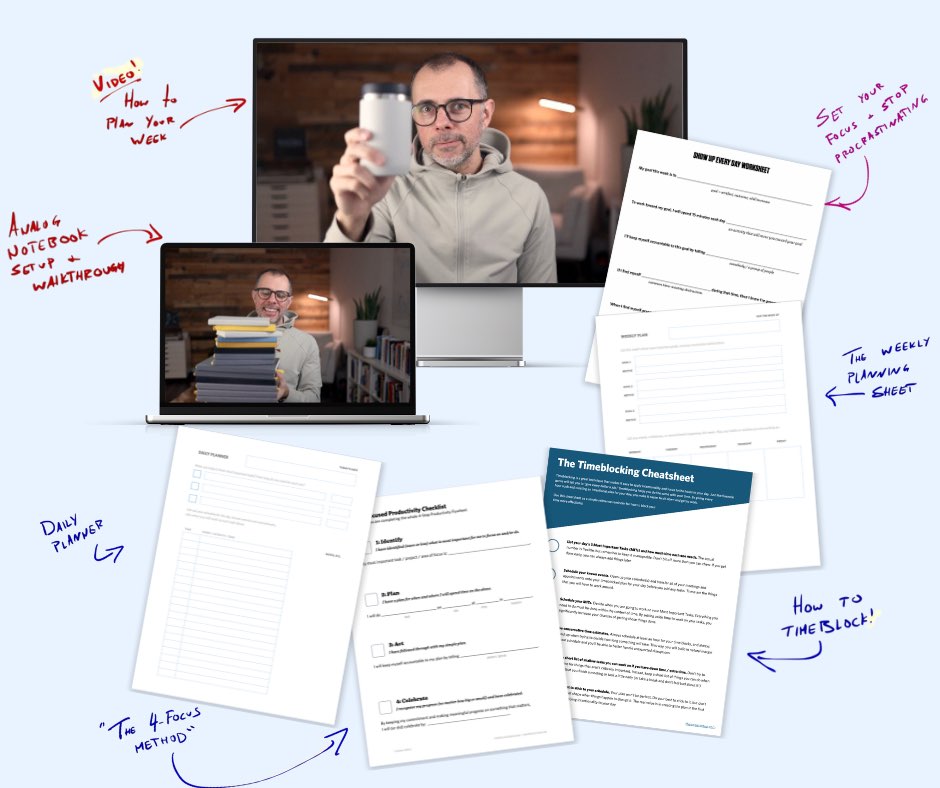
If you want to reduce the busywork and distractions, then sign up here for instant access to a brief video workshop on How to Plan Your Week.
♥️ Quick Note: You’ll get access to the workshop, plus a few additional bonuses to help you overcome procrastination and deal with distractions so you can spend more time on the important work that matters.
Quality and Materials

There’s quite a lot to say about Ugmonk’s attention to detail, both in terms of design and material choices. This attention to detail results in an almost heirloom-level quality, something few manufacturers seemingly look to do these days. There’s almost nothing in this entire Gather system that won’t last a lifetime. If you (like me) are looking to buy once and forget, Gather will be at the top of your list.



Gather’s core material is a heavy, powder coated, magnetic steel. Every piece of steel is powder coated meticulously, providing a nice matte finish that’s easy to to wipe and durable to boot. The Monitor Stand is particularly notable — the powder coated steel makes for an impressively hefty desk accessory, one which has actually provided more overall stability to my home office desk.

Holding those powder coated steel pieces together are wooden accents made of walnut or maple. The walnut is stained with that darker American walnut color — darker than some other walnuts out there, but not as orange as some either. My particular walnut accents have a very “milk-to-dark chocolate” coloring to them, slightly different than my lighter “ultra-milky chocolate” desk coloring.
I don’t have a set of maple accents to compare to, though I did ask Jeff Sheldon if the maple finish would fit an oak-colored office. Sheldon suggested the maple isn’t too yellow for oak finishes, lending me to think maple accents would be the preferred color if you are building an office with lighter woods.


Ugmonk has lined bottoms of all trays in the Gather system with a soft felt, ensuring you can rest your gadgets safely against the powder coated metal. The felt is soft enough, but not too soft so as to catch or anything of that sort. In general, the felt is all wonderfully placed across individual pieces, though I question the reason for the felt lining at the bottom of the Pencil Cup.


Finally, magnets: Underneath the smaller accessories, Ugmonk has applied magnets for adhering various accessories together. By utilizing magnets, accessories stay in place atop the Monitor Stand, Laptop Stand, and Base Plate, providing a consistent and secure spot for all your desk doodads. The magnets are reasonably strong (not ridiculously strong, in case you want to move things around and redesign) and functionally perfect.
If you want to remove an item from the stands or Base Plate, you should ensure you peel the magnet off the steel rather than drag the magnet along the steel. Specifically on the white finish models, the black magnets can leave behind scratches. It’s not super bad and likely would come off with some heavy scrubbing, but a simple wipe hasn’t removed the smallest magnet scratches on my white Monitor Stand.


The Ugmonk Gather system comes in four different color varieties:
- Black and walnut
- White and walnut
- Black and maple
- White and maple
Each color option matches a different office design. I’ve always been a walnut guy, so I adore the black/white walnut varieties. The latest office design trends make use of lighter oak colors, which may not be suited perfectly to the four Gather color options noted above.
The white varieties use a lighter grey felt, while the black varieties use a darker grey felt.

Two small anecdotes related to the two colors I have available for testing:
- As I noted above, the white finish may be susceptible to visible scratching, specifically if you slide the magnets on the bottom side of the accessories across the steel.
- The black finish is specifically bad for visible dust particles. I feel like I need to wipe down my black Gather Monitor Stand every two days or so. And yes, we have fresh furnace filters in the office.
When combined, the powder-coated steel, wood, felt, and adhered magnets come together to form a minimal and functional desk system design. Everything about the Gather system is sturdy, hefty, and durable. No piece feels cheap. Every piece feels worthy of inclusion.
The Ugmonk Gather system is surely an heirloom-level of quality. Those wanting to buy something once and never wanting to think about it again will look fondly at the Gather system. Those who feel Gather’s price is high will likely ponder their pricing position after putting their hands on each accessory.
Modularity

Ugmonk’s use of magnets provides the Gather desk system an unparalleled level of modularity. Different pieces can be used in different spots and different combinations can be thrown together to provide the ultimate level of flexibility. Gather can be what you want it to be, so long as the accessory is available in the list.
This modularity is important for a number of reasons:

- You only need to buy what you need. — Gather is particularly expensive, so there will be a widespread desire to limit cost where possible. If you don’t need the whole system, you don’t have to buy the whole system to gain access to the best Gather features.
- You can build out a perfect setup for you. — If you want two Square Trays and already have a specific spot for storing your wireless headphones, you can add or remove those specific parts. If you want to build two Desk Organizer sets, you can do so. There’s no piece that isn’t individually for sale, allowing you to do you in whatever way works best.
- You can change things up when things change or get stale. — I’m notorious for changing up my workspace a few times a year. I’m never particularly happy. Gather’s modularity allows that change to flow smoothly without the need to buy an entirely different system or set of accessories.


I have the entire Gather system here to test. While I’m happy to have each piece, I don’t use each piece every day. As we’ll discuss below, the Phone Stand, for instance, is probably better used as an iPad stand, so I tend to use that stand when I’m working in a different part of the house. I also feel the Square Tray is an overall better accessory than the Note Tray, so I would like to have two of these. So therefore, I’m particularly happy with Gather’s overall modularity, and I’m excited to hone my setup over the years to come.
Individual Pieces
Gather is made up of a number of individual pieces. The biggest pieces — like the Monitor Stand and Laptop Stand — are largely their own pieces that form the backbone of the system. The smaller accessories can be used as various elements of a Desk Organizer system — using the Base Plate, you can add or subtract any of the smaller accessories to build out your favorite version of the Desk Organizer. You can easily use a Desk Organizer system without the Monitor Stand or Laptop Stand and vice versa, but I doubt you’d want to use the individual pieces without either a Base Plate or Monitor/Laptop Stand.
Monitor Stand


The Monitor Stand is the central core of the entire Gather setup, though you don’t need the stand to enjoy the benefits of Ugmonk’s quality. The Monitor Stand comes in two sizes — small and large — measuring 38” wide in the large variety and 26” wide in the smaller variety. No matter your workspace, one of the Monitor Stands is sure to fit.

The Monitor Stand is made of four pieces of material: four solid wooden legs, the top powder coated metal shelf, the bottom powder coated metal tray, and a large piece of felt affixed to the tray to protect any peripherals or accessories you store underneath. It’s a simple build with effective execution and ensures easy assembly out of the box.
There are thoughtful details all over the Monitor Stand:

* The back of the top shelf has a lip to ensure nothing rolls off the back of the shelf.

* The integrated tray shares the same moulded metal design, which binds the entire system together from a design perspective, but also provides some small cut-out spots for running cables.
* The tray is large enough to store a 16-inch MacBook Pro with a connected cable. This is important if you want to use an external display and stow your MacBook Pro in the tray.

The Monitor Stand is surprisingly deep — the 10.5” deep top shelf is significantly deeper than competing desk shelves and provides extra room for storing your stuff. Of course, this means the Monitor Stand has a larger overall footprint. But it doesn’t feel too big in my opinion.

The Monitor Stand’s top shelf is also a tad higher than other competing desk shelves. At 4.75” high, you may want to be cognizant of your preferred ergonomics when working. I personally find the height of the shelf to be slightly too high — the top of the Studio Display sits about 2” higher than the top of my eyes, which would suggest the Monitor Stand is too high for my best ergonomics. I don’t mind the height overall, though I do keep my Studio Display at the firm office slightly lower than I do my Studio Display with adjustable stand at home. If you are a Mac Studio user, you’ll be happy to know the added height of the top shelf provides just enough room to nicely slide a Mac Studio underneath.
The top shelf provides ample room for storing other magnetic Gather accessories, stacks of magazines, or your watch or reading glasses. Because of the depth of the shelf, I feel there’s more room to store stuff here than the competing Grovemade Desk Shelf, though the tray is significantly smaller on the Ugmonk option.

I’m lucky enough to have both sizes to compare. I have a small Monitor Stand at the firm office and a large Monitor Stand at home. Having both has provided a unique perspective — one that has surprised me. I prefer the smaller Monitor Stand. The smaller stand extends just a half inch or so horizontally beyond the bounds of a Studio Display, but takes up considerably less space on your desk. This is ideal for smaller or narrower workspaces, but also for those workspaces that require space for paper, books, files and more. In my case, I want to nuzzle the MacBook Pro Display as close as possible to my Studio Display and I want space for various files and paper. The smaller of the two Monitor Stands works best for me.
Aside from the length of the top shelf though, there’s no actual difference between the small and large Monitor Stands. The tray underneath is the same size and constructed in the same manner. All materials are the same. All designs are the same. To pick, you simply need to determine which will fit your workspace best.

The Monitor Stand is the core of the entire Ugmonk Gather system, but it certainly isn’t required. I used the Desk Organizer set (more below) on its own for a few months before my Monitor Stand arrived. But if you want the cohesive look and complete functionality, the Monitor Stand is the backbone of this system.
Laptop Stand

Where the Monitor Stand may be required for those folks who use an external display, the Monitor Stand may well be the backbone of the Gather system for those preferring to work on a singular laptop display. This particular Gather Laptop Stand is a great laptop stand in its own right and not just as an accessory to the Monitor Stand.

The Laptop Stand is surprisingly sturdy and hardly wobbles. The singular wooden leg connecting the heavy metal base to the top metal stand is solid. This type of design, if done incorrectly, would be notorious for wobbling. Ugmonk has done a great job here ensuring a sturdy stand.

The top laptop holding material is of great quality. Your laptop rests on the edge of the front (which has a nice cutout for opening your laptop display) and there’s nothing underneath other than the raised lip at the back of the stand. This ensures there’s nothing but air below your laptop, providing some cooling benefits along the way. The Laptop Stand’s front holding lip isn’t very high, however — it’s specifically designed for a MacBook Pro, but other laptop designs may not work particularly well with this stand.
The design choice here is to hold your laptop at a fairly low angle (which takes up more horizontal footprint space on your desk). I think it’s the ultimate angle for showing off your MacBook Pro, but the low angle causes more desk space to be taken up than I’d like.

The singular wooden leg can swivel, enabling you to keep the metal base square to the Monitor Stand and still maneuver your laptop display to nicely turn to the side. For ultra-picky folks like myself, keeping everything squared off and straight is a pain in the rear rend. But the flip side is you can simply turn the Laptop Stand when you need to use it.

The Laptop Stand is designed to hover slightly above the Monitor Stand to allow you to nestle your laptop display beside your external display. The large Monitor Stand still keeps the laptop display a fair ways off to the side — folks looking to have their displays almost touching are going to need either the smaller Monitor Stand or an entirely different solution altogether. If you’re good with the display being further off to the side though, the Laptop Stand works excellently and highlights the benefits of utilizing a complete system like this. I’ve attempted to use the Twelve South Curve Flex with the Grovemade Desk Shelf for years and they simply don’t work well together at all.
I will also make the claim that the Laptop Stand works better with the Monitor Stand than Grovemade’s Desk Shelf and Laptop Riser. I prefer Ugmonk’s design choices here — you don’t lose any space underneath the Monitor Stand and the ability to spin the Laptop Stand out and away keeps more space open on top of the Monitor Stand as well. The Grovemade Laptop Riser may look a tad prettier, but the Gather option certainly works better.
Even used on its own, the Laptop Stand is a worthy laptop stand. It’s great for keeping your laptop cool, provides a perfect height for viewing angles, and comes with a few other features that work great with the rest of the Gather system if you dive in.
Desk Organizer Accessories


Small Gather items can be attached to the magnetic Base Plate to create a “Desk Organizer”. This desk organizer can be put anywhere on your desk and is entirely modular, allowing you to build out the best organization system for your needs.
Square Tray

The Square Tray is my favorite single piece of the entire Ugmonk Gather system. I’m not sure why — it combines the simplest design with the sturdiest build and provides the best looking desk accessory out there right now. I want to put it into every photo I take of my desk right now.

The Square Tray has the consistent beautiful Gather design, with incomplete corners, a felt-lined bottom interior, and a magnetic bottom side for adhering to the Base Plate or Monitor Stand. Combined with the solid wood lid (or the Pencil Cup lid), the simple Square Tray is stunning.

The Square Tray is also particularly handy. These trays are the perfect size for storing paper clips, SD cards, wound cables, or a pair of AirPods. The tray isn’t too deep to have to bend your hand in awkward ways to grab small accessories nestled in the corner, but it’s also not too shallow so as to be less functional in storing the small annoying items from your desk. I’ve tried storing paper clips in the Note Tray and it doesn’t work nearly as well as using the Square Tray.

For whatever reason, I want two or more of these Square Trays in my setup. They are ultra handy and extra beautiful. If I had to pick, the Square Tray would be my choice for the singular best item of the entire Ugmonk Gather system.
Note Tray

The Note Tray is a carbon copy of the Square Tray but for two elements: a square thumb cutout for grabbing a sticky note, and an overall shallower design for easy sticky note extraction. You can use the Note Tray a lot like the Square Tray, but these two design differences greatly impact what you can store in the Note Tray.
Both the Pencil Cup Lid and the Square Wooden Lid fit the Note Tray if you’d like to use the shallower Note Tray in a different way.
Something I was hoping for: the removable square wooden MagSafe holder in the MagSafe Phone Stand (more below) does not fit inside the Note Tray. I was so hoping this would be a little misnomer possibility — the wooden MagSafe holder fitting in the Note Tray would provide a perfect spot for charging a pair of AirPods.


But with that idea in mind, you can nicely position an Apple Watch charging puck inside the Note Tray and have the cable fall out the back through the thumb cutout. This is the closest you’ll get to having an Apple Watch accessory in the Gather system. (I can’t be the only person who takes their Apple Watch off when working? Right now, it just sits on the Monitor Stand all day. I’d love for a dedicated Gather accessory for the Watch.)

The Note Tray is a great accessory for storing sticky notes or for charging an Apple Watch. It’s one of the less useful of the three or four “desk organizer” Gather accessories (including the Square Tray, Zigzag Trays, and the phone stands), but folks who find themselves working with paper a lot during the day will be grateful for a one-stop-shop for their sticky notes.
Pencil Cup

The Pencil Cup feels like it was created for creators — folks who like to have a scissor, ruler, markers/highlighters, and other creator-type accessories on hand. The Cup is particularly tall and best suited for the back corner of the Monitor Stand or on its own to the back of your desk.

The Pencil Cup shares the same design language as the Square Tray and Note Tray — the Gather-exclusive “incomplete corner” look with a magnetic bottom-side and a felt pad on the inside. I feel the felt is less important here, given you likely won’t be storing careful items in the Pencil Cup. Instead, the felt is more likely to get dirty if you have a leaky pen or something.
The taller Pencil Cup design is a little less sturdy than its Note Tray or Square Tray counterparts thought. You can quite easily squeeze the cup with your hand, causing the Cup to flex slightly. You won’t be bending out the shape or anything. It simply flexes when you grab it to pick it up and move it.


The Pencil Cup does a great job keeping odd tools and pens in one spot and looks and works great with or without the Pencil Cup Lid. Though it’s not at the top of my Gather accessory list, the Pencil Cup feels like something only Ugmonk would design and fits perfectly into the Gather system at large.
MagSafe Phone Stand

The MagSafe Phone Stand is the best Gather accessory for pulling double and triple duty. Of course, it’s a MagSafe iPhone stand first and foremost — you’ll need to supply your own MagSafe cable (making the accessory one of the more expensive accessories of the bunch) — and it’s a great MagSafe stand at that. The stand looks great, works very well with the Monitor/Laptop Stands or Base Plate, and well even on its own. This is a MagSafe iPhone stand I would recommend someone buy even if they didn’t have any other Gather accessories.


At first I felt the MagSafe Phone Stand’s viewing angle was a little too steep — it feels like the MagSafe Phone Stand was designed to sit directly in front of your keyboard and in front of the Monitor Stand, positioning the iPhone to look up at you comfortably. But if you move the MagSafe Phone Stand to the Monitor Stand, it’s not too bad overall, specifically if you use Standby Mode on the iPhone. I use my MagSafe Phone Stand at the office directly on the Monitor Stand and I use the one at home on the Base Plate right in front of my keyboard. Neither viewing angle is bad by any means.



There’s more to the MagSafe Phone Stand. The wooden puck has its own magnet on its backside, enabling it to adhere to the powder coated steel stand base. This allows you to remove the wooden puck if you want and adhere it to any other steel piece on its own, be it the Monitor/Laptop Stands or the Base Plate. The result is a snazzy lay-flat MagSafe charger for charging your AirPods or iPhone. You can even adhere the puck to the bottom side of the Monitor Stand, keeping your iPhone charged but completely out of the way if you’re looking for pure focus.
I don’t know which specific Gather accessory had the most amount of thought and design iterations. If I were betting though, I’d bet on the MagSafe Phone Stand. The ability to remove the charging wooden puck to be positioned anywhere else is genius. The viewing angle is clearly thought out to fit in a couple different locations. And the beautiful design makes it one of the best MagSafe charging stands for the iPhone that I’ve found across the market.
Phone Stand

Most folks will opt for the MagSafe Phone Stand given its charging capabilities. If you’re looking to save some money overall though, you could pickup the non-charging Phone Stand as part of your desk organizer setup instead.

The Phone Stand is probably the simplest Gather accessory there is. The steel is bent to prop up your iPhone (or Analog card) at a nice viewing angle. The bottom is lined with a felt pad and the underside has a magnet. That’s it.


My main beef with the Phone Stand is that it shouldn’t be called a “phone stand” at all — this accessory is best used for displaying an Analog task card (also made by Ugmonk) or any other thing you need to display. For me, the best use of the Phone Stand is for my iPad.
As the iPad continues to beef up and more of its features become geared toward desktop setups, the idea of connecting the iPad to an external display becomes more enticing. Using the Gather Phone Stand on the Base Plate to position your iPad in front of your display and use the iPad in Stage Manager is one of the best ways to use an iPad at a desk right now.

The iPad is positioned at a perfect viewing angle in front of you. It’s positioned easily for touch input or Pencil input. It can act as a second display (like when you use a MacBook Pro and an external display) or it can act as a widget launch-board (using your external display in Stage Manager mode while using the iPad in full-screen app modes, like normal).

In fact, the Phone Stand makes working on an iPad at your desk one of the most flexible workspace setups I’ve tried. It’s really, really enticing to work like this. I find myself opting for this kind of setup when I just want to write rather than focus on heavier accounting work.
Overall, I think the Phone Stand is the sleeper accessory in the Gather system, if you’re willing to use it outside the bounds of how it’s shown off on the Gather website. If you opt to use this stand as an iPad stand, you’ll unlock one of the prettier and most functional iPad desk setups available today.
Headphone Stand

The Headphone Stand is very, very pretty. Like its other Gather counterparts, the powder coated steel base, solid hardwood pole, and top-mounted steel holster drives home the entire Gather design aesthetic. I feel this accessory puts the Gather system over-the-top in terms of design.

The Headphone Stand is sturdier than you think given its small base and tall height. In some videos, it looked to me like the Headphone Stand was flat out wobbly. Even on its own it isn’t wobbly thanks to its heavy base. But most folks are likely going to use this adhered to the Monitor Stand or to the Base Plate, in which cases the Headphone Stand is sturdy as a rock.


My issue with the Headphone Stand has absolutely zero to do with the Headphone Stand itself. My issue is with Apple — the AirPods Max don’t have an on/off switch, meaning conserving battery requires the funky case the Max headphones ship with. You can hold your AirPods Max inside their case on the Headphone Stand, but it’s far from ideal. The Headphone Stand is designed to hold your wireless headphones caseless and show off their great design, not to hold them in a case.
This is such a bummer to me that I’m most certainly considering selling off the AirPods Max in favor of a set of wireless headphones that don’t require a case.

Overall though, the Headphone Stand stands out for its sturdiness when attached to the Monitor Stand and for its great design. This is a stand you want to use — you may even trade your headphones for a better model just to use it.
ZigZag Tray


There are two varieties of the ZigZag Tray — a powder coated steel variety with a felt-lined slot for storing small note cards or other small items, and a fully wooden option. This section is dedicated to the steel ZigZag Tray.
The steel ZigZag Tray is one of the more unique looking Gather accessories. The top zigzag styled platform is designed to hold your most used pens, while the slot underneath can hold notecards, small USB-C adapters, post-it notes, or any other small items you want to keep out of the way. This is an especially great accessory for building out your Desk Organizer.

If I’m choosing, I’m picking the all-steel ZigZag Tray over the wooden ZigZag Tray every day of the week. Both provide the same platform for holding your most-used pens, but only the steel ZigZag Tray can store items underneath. For my work at the office, I have specific slips of paper we attach to physical files to update our colleagues on the status of the file, and I store these slips of paper in the ZigZag Tray. It’s a perfect spot for storing little note cards of that size.

I really like the unique design of the ZigZag Tray. It is another well-thought out accessory that will help bring order to the chaos on your desk. No matter what kind of Gather system you’re building out, I’d recommend one of the two ZigZag Trays. These are effectively mandatory on a desk somewhere, if you ask me.
Wood Upgrades
The Gather system’s core design feature is the combination of steel, felt, and wood. The “base” Gather system makes more use of steel than wood, which is both good and bad — good in that the steel accessories (the ZigZag Tray in particular) has more utility, but bad in that the system simply looks better with more wood accessories.
If you want to shed just a tad amount of utility for an even prettier set of accessories, you can opt for the wood upgrades. These upgrades include:
- Wood ZigZag Tray
- Solid Wood Lid
- Pencil Cup Lid
One is must-have, one is probably must-have, and the one is probably worth missing.
Wood ZigZag Tray

Replacing the steel ZigZag Tray is the Wood ZigZag Tray, a solid block of wood with the same zigzag design for storing pens and other longer desk items. The Wood Tray is the same overall footprint and design as the steel variety, but lacks the slot underneath the tray for storing paper or other items.

This may be my most unpopular opinion in this entire review: I’m not really a fan of the Wood ZigZag Tray. I can’t find one thing that feels better than the steel version:
- I personally feel the solid block of wood looks less snazzy than the steel tray.
- I find the steel tray provides more utility, specifically in the ability to store small papers underneath the tray.
- I think the Wood ZigZag Tray puts too much wood into the Gather design.
I’m making these as subjective as possible — there are loads of folks who will prefer the look of this tray over the steel counterpart.

I don’t really think you can go wrong. I just think the steel ZigZag Tray is the better buy.
Solid Wood Lid

I’ll do a complete 180 here — the Solid Wood Lid is effectively a must-buy in my opinion. It’s a very simple accessory and is somewhat expensive for a small block of wood. But it cleans up the entire Gather system in a handsome way.

The Solid Wood Lid fits the Square Tray, Note Tray, and Pencil Cup, though it works best on the Square Tray. In theory, you could use it as a coaster as well, but I wouldn’t risk staining the wood.
If I could have two of any set of accessories in my Gather system, it would be a second Square Tray and a second Solid Wood Lid. They are so valuable and look even better.
Pencil Cup Lid

Finally, the Pencil Cup Lid is a Solid Wood Lid with a few bored out holes and a long slit cut out for organizing your pens, pencils, highlighters, and other accessories. I store a brass ruler in here along with a few extra pens. I’ve seen others store a small scissor in the longer slit.

Though you can use the Pencil Cup Lid in the Square Tray and Note Tray, there’s no doubt it’s designed for the Pencil Cup. The Pencil Cup is too tall to store small items in — you won’t be able to cram your hand into the bottom of the Pencil Cup comfortably. Instead, the Pencil Cup Lid keeps things organized and separated.
Though I would buy the regular Wood Lid over the Pencil Cup Lid, I don’t think you should buy a Pencil Cup without the accompanying lid.
Design Your Ideal Weekly Schedule
Free → Video Workshop + Productivity Templates
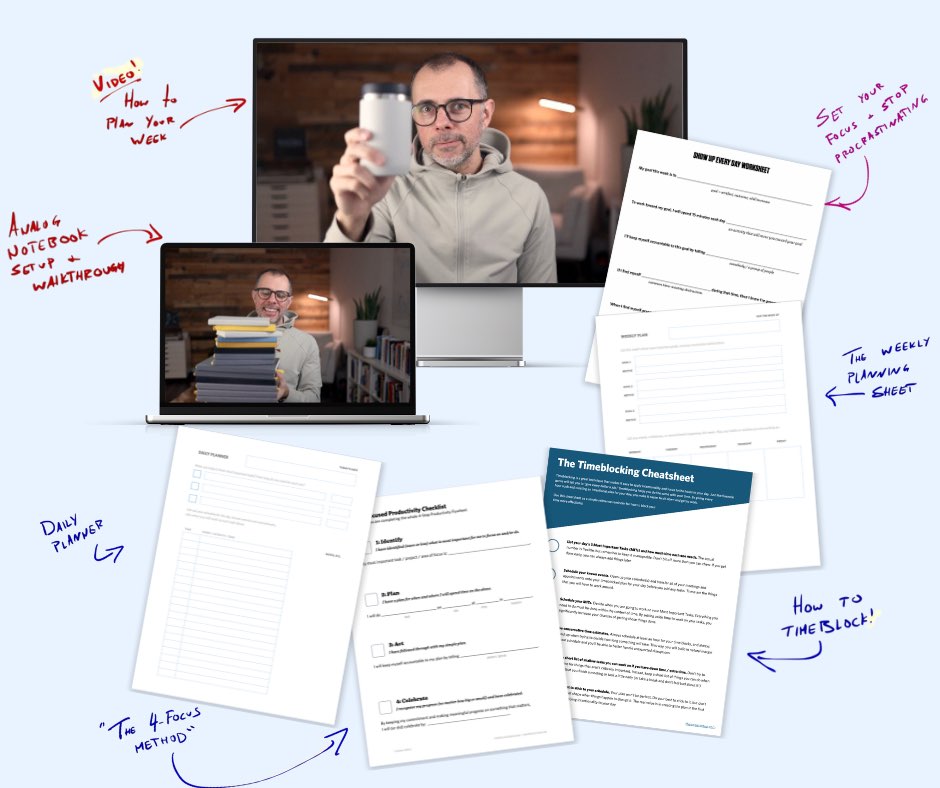
If you want to reduce the busywork and distractions, then sign up here for instant access to a brief video workshop on How to Plan Your Week.
♥️ Quick Note: You’ll get access to the workshop, plus a few additional bonuses to help you overcome procrastination and deal with distractions so you can spend more time on the important work that matters.
Comparisons to Grovemade Desk Shelf and Laptop Riser
If you’re weighing investing into a desk system like the Gather system, you’re likely going to come across both Grovemade and Balolo. Both systems have an array of accessories to bring calm to your desk chaos. Both systems will set you back a considerably amount of money.
I don’t have the entire Grovemade desk setup to compare to, but I’d like to directly compare the Grovemade Desk Shelf and Ugmonk Monitor Stand, and the Grovemade Laptop Riser to the Ugmonk Laptop Stand. These are likely to be the two core pieces to anyone’s complete desk setup, so it’s a great chance to see how they match up head to head.
Ugmonk Monitor Stand and Grovemade Desk Shelf

Below is a quick table comparing various features and specifics:
| Ugmonk Gather Large Monitor Stand | Grovemade Large Desk Shelf | |
|---|---|---|
| Materials | Powder coated steel, hardwood, felt | Hardwood (plywood or solid wood), steel, cork |
| Height | 4.75 inches | 4.5 inches |
| Length | 38 inches | 46 inches |
| Depth | 10.5 inches | 9 inches |
| Weight | Heavier | Lighter |
| Tray/Shelf | Half-length | Full-length |
| Device Protection | Yes (felt lined) | No |
| Other features | Back shelf lip, magnet-ready | Grovemade Tray-ready |
| Price | $329 | $270 |
The single core difference between Gather and Grovemade is the Gather’s magnetic capabilities — the ability to secure other Grovemade accessories to the Monitor Stand stands in stark contrast to the Grovemade’s wooden top shelf. These magnetic capabilities ensure the rest of your desk accessories are locked in place and won’t move around unnecessarily on you. Though, this said, I never had any issues with things “wandering away” on me with the Grovemade Desk Shelf.
I do feel more attention to detail is shown in the Gather Monitor Stand. The way you construct the stand is simpler and more thought-through. The included rubber washers ensure no steel rubs up against itself. The hardwood legs all look like single pieces of hardwood versus Grovemade’s strips of walnut.

One thing I came to dislike about the Grovemade stand was its use of cork. Cork is used throughout Grovemade’s lineup and is used to make the Desk Shelf’s legs. You stick the metal under-tray into the grooves in the cork and secure the cork legs to the top shelf. Over time, my cork legs start to push outwards, causing the legs to sit sort of angled on the desk. Quite often, I’d have to straighten the legs. I don’t know if this is a cork issue, a moisture issue in my basement (I run a dehumidifier all-day, everyday), or a design issue. Whichever the case, I found the cork legs to be less sturdy and reliable than the Gather’s hardwood legs.
I also prefer the Gather’s leg placement. Each round leg is inset from the edge of the stand, providing room underneath the shelf to store something as large as a Mac Studio. This choice, to me, makes it feel like there’s more usable space underneath the Gather Monitor Stand than there is underneath the Grovemade Desk Shelf.

There’s a $60 price difference between the shelves, so you should expect there to be $60 of value over and above with the Ugmonk Gather. I am happy to report there’s more than $60 of extra value here. If you’re going to spend this kind of money on a desk system, $60 for all the extra capabilities and details in the Gather are well worth it.
Ugmonk Laptop Stand and Grovemade Laptop Riser


I think the race between the Ugmonk Laptop Stand the Grovemade Laptop Riser is a lot closer than the Monitor Stand and Desk Shelf. Both laptop stands each have their own distinct design, which each fit their own monitor shelf in their own way. They both have pros and cons. They’re both expensive. They book look great.

The Grovemade Laptop Riser is built like a tank. It’s one solid piece of metal, lined with felt on the top for protecting your laptop, and has a solid wood front to bring it in line with the rest of the Grovemade design.
The Ugmonk Laptop Stand is made of three pieces: a solid steel base, a hardwood cylindrical leg, and the top steel platform for supporting your laptop. This stand, too, has felt lined where needed to protect the underside of your laptop.
This is largely where the similarities end though.

The Grovemade Laptop Riser uses a U-shaped design to slide underneath the Grovemade Desk Shelf. This takes up a lot of space on the Grovemade Desk Shelf (you can’t really use the space behind the Riser), but they look and work great together.
The standard-shaped Ugmonk Laptop Stand is designed to sit ever so slightly above the Monitor Stand, meaning it too can be used in conjunction with the larger shelf. But because of the positioning of the legs, you can more easily move the Gather Laptop Stand off to the side and utilize the Monitor Stand space where your laptop sits. You can also swivel the Ugmonk Laptop Stand as well, making it easy to keep in one spot and simply turn to your desired angle. If you tend to change your desk setup for different situations, you’ll probably prefer the flexibility of the Gather Laptop Stand.


Lastly, the Grovemade Riser hoists your laptop in the air at quite the steep angle, making it less flexible for different user height preferences. The Gather’s standard angle can be more flexible, as you can easily adjust your screen forward or back depending on how you have your desk set up. The Grovemade holds your laptop at the maximum viewing angle, making it less flexible.
Considering both of these laptop stands are add-ons for the larger monitor stand, I would venture to say both are a good addition to your desk setup if you are a laptop user. I believe the Ugmonk Gather Laptop Stand is more flexible and likely more applicable for more people, but the Grovemade Laptop Riser’s build quality is far and away better than the build quality of its Grovemade Desk Shelf counterpart. I think the Laptop Riser is the best Grovemade product I own. You take your pick — both are a good buy.
Design Your Ideal Weekly Schedule
Free → Video Workshop + Productivity Templates
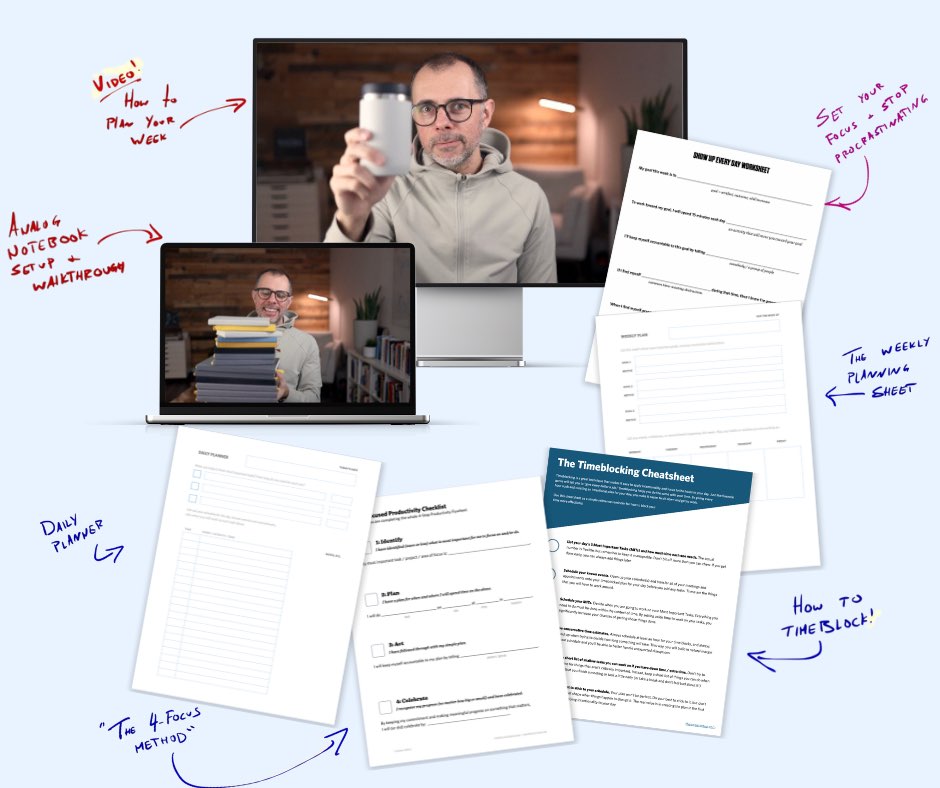
If you want to reduce the busywork and distractions, then sign up here for instant access to a brief video workshop on How to Plan Your Week.
♥️ Quick Note: You’ll get access to the workshop, plus a few additional bonuses to help you overcome procrastination and deal with distractions so you can spend more time on the important work that matters.
Conclusion

The common complaint I hear when I point folks to Ugmonk’s Gather desk organization system is the price. Perhaps it’s the seemingly simplicity of the Gather design. Maybe it’s an undervaluing of a tidied and organized desk. Either way, price is always at the top of the list for discussion.
Gather’s quality and craftsmanship is second to none. I simply cannot say that any louder. Pick any design, material, or utility element — Gather will win. The material choices here are superior. The way those materials are put together to form a modular and utilitarian desk setup is superior. The quality is superior. These items will last you for the rest of your professional life.
And it’s to this end that I reach for an appeal — like a carpenter, photographer, or painter, your tools matter. What you choose to use and put in front of your eyes each day matters. Not everything has to give you a productivity boost. Shots of delight, simplicity, and calmness can boost work morale in unique ways. Knowledge of where everything is located eliminates mental overhead.

It’s within this realm that Ugmonk’s Gather system is perfectly placed. When you’re done working for the day, there’s a place for everything to call home.
