Using Focus Modes to Create User Profiles on the iPad
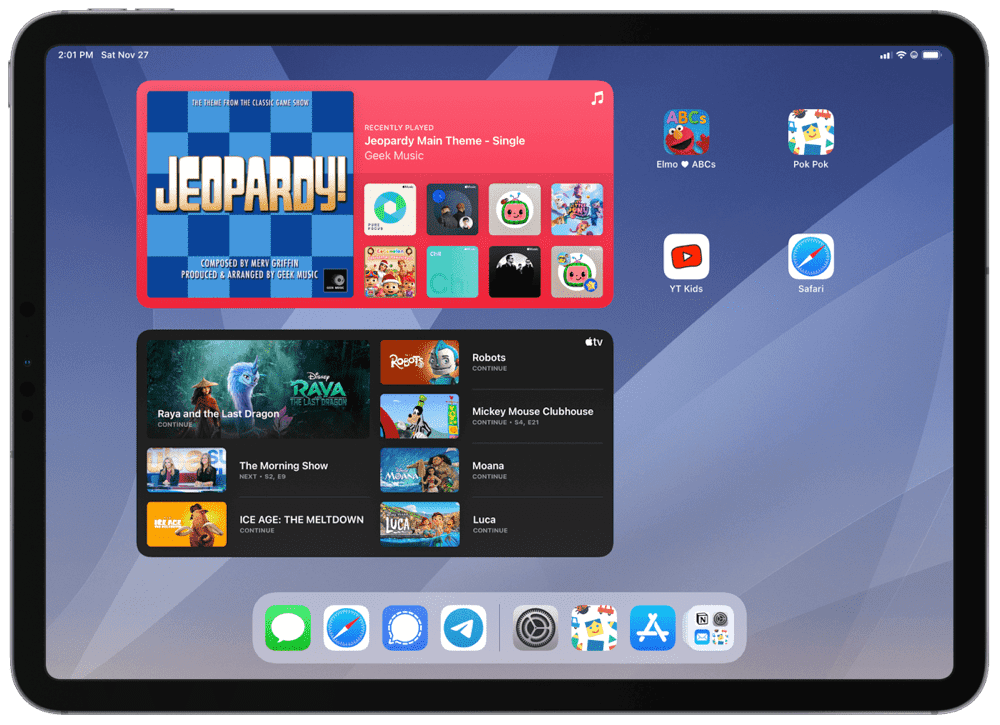
Apple could point at the latest MacBook Pro and say they’re listening to everything customers are asking for. The latest MacBook Pro cut off the Touch Bar, brought back widely used ports, and increased thickness for better battery life than ever.
The iPad hasn’t received this treatment though. iPad owners have been asking for multiple user profiles for years, only to be shut out with every passing WWDC.
So what Apple won’t do, I will.
I haven’t used Focus modes much in iOS 15. It takes some time to configure each Focus to your liking. I also don’t tend to like the limitations Focus modes set.

In my house, there’s a better way to use Focus modes. Focus has become my de facto multiple user profiles feature, and it’s quite easy to set up.
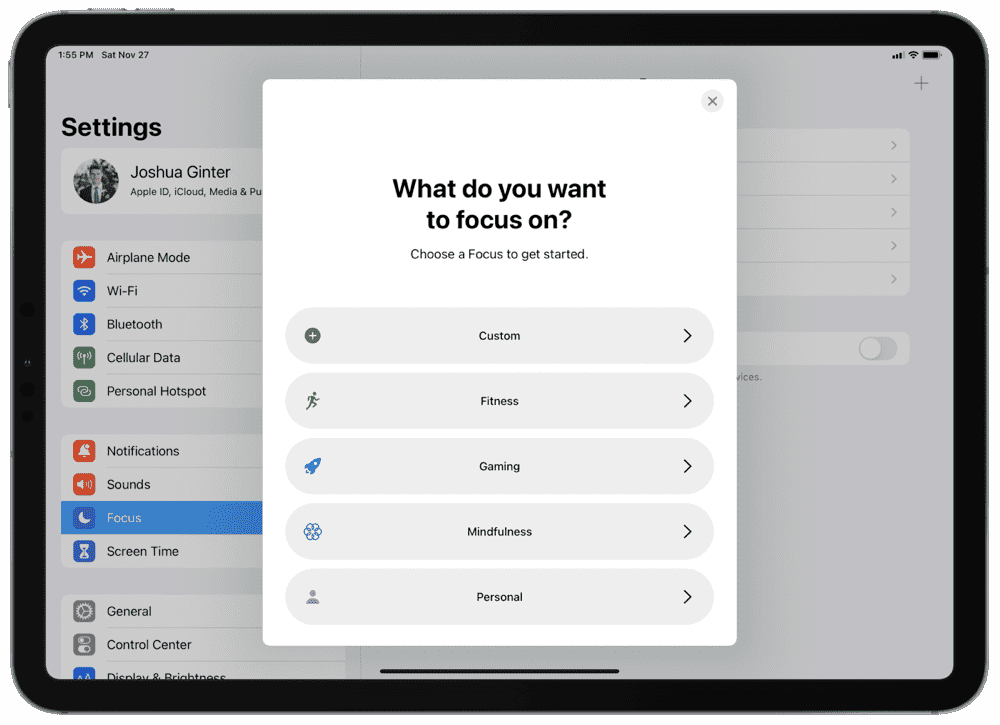
First, go to Settings → Focus and tap the + button in the top right corner.
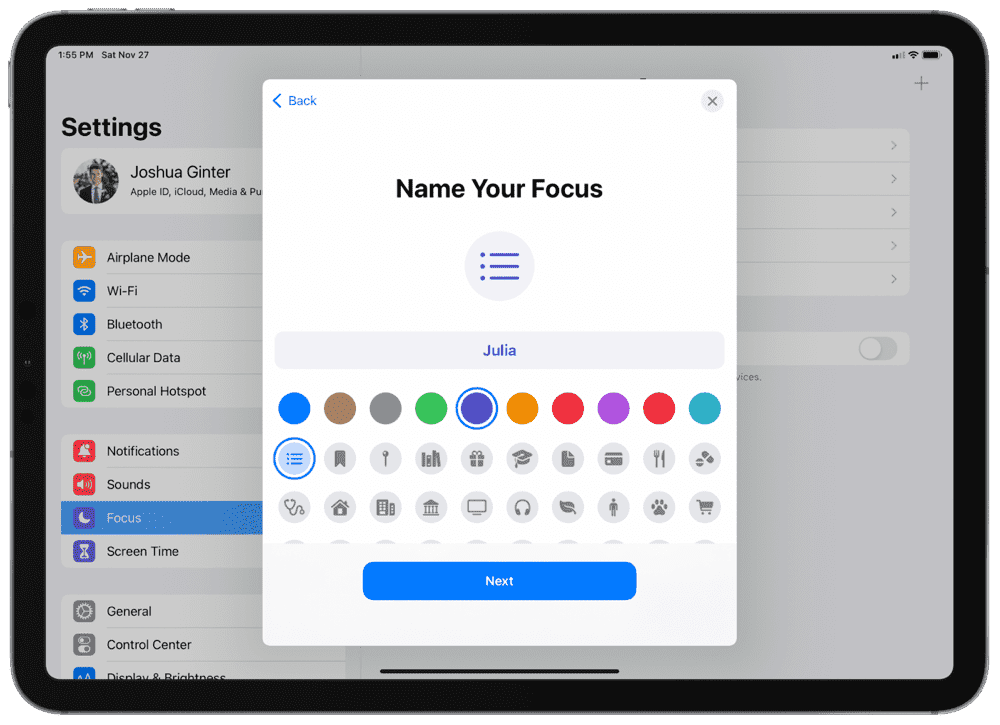
Next, choose Custom and give your new Focus/user profile a name. I’ve named mine after my daughter, as this will be her profile.
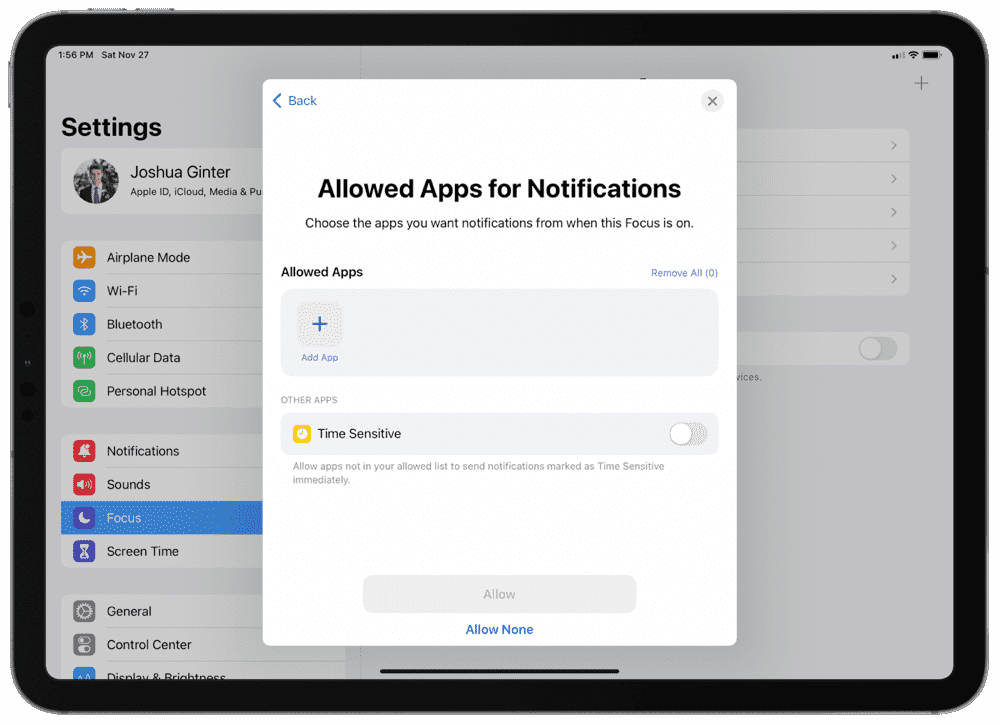
Depending on the permissions you want for this specific user profile, you can set exactly who you want to see notifications from. Of course, these notifications will be to your iCloud account, so it’s not a perfect science. For my kiddo’s user profile, I’ve chosen Allow None for both individual people and individual app notifications.
Once you’ve chosen the notification settings, your “user profile” will be created. The only other element I’ve customized is locking in a home screen of specific apps for the user profile. Just like user profiles on a Mac, software installed on the admin user profile is also available on other profiles. For this user profile workflow, apps you set on a specific home screen will be instantly available, while remaining software is available in the App Library.

First, go back to your home screen and tap and hold the dots right above your dock. Once you’re in Jiggle Mode, you can swipe to the right and create a new home screen for your user profile. I have added a few of the apps my daughter tends to use on a daily basis: Elmo ABCs, Pok Pok Playroom, Youtube Kids, and Safari. I also created a Music and TV widget to allow her to throw on some music or her favorite show.
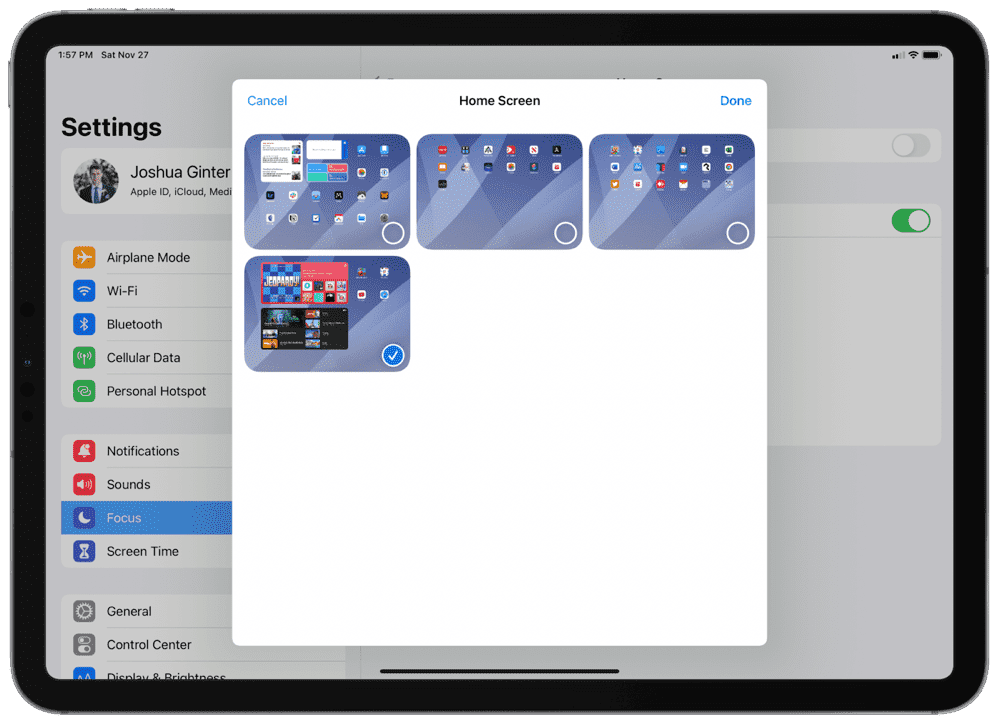
Once your home screen is created, go back to Focus in Settings, tap on your user profile, tap Home Screen, enable Custom Pages, and select the home screen you just created. Now, when this “user profile” is created, only this home screen will appear before the user will have to jump into the App Library to find other apps.
With the setup out of the way, there are two or three caveats to discuss.
My daughters are both not old enough to use the App Library feature to find the app they’re looking for. Once they’re old enough to type out an app I haven’t provided direct access to in their Focus mode, this whole plan may fall through the floor.
Second, Focus modes share across devices by default. If you don’t want a specific user profile triggered on your Mac while your little one is playing on the iPad, you’ll need to turn off the Share Across Devices option in the top-level Focus menu.
Third, if you’re hoping for two adults to use this method for user profiles, it could work but with a few major issues. You’d likely need an entirely different email app that only houses a specific individual’s email address, otherwise one person’s emails will be available in the other user profile. You can’t sign in with a second Apple ID, so iCloud-specific notifications won’t change between user profiles. And you won’t be able to customize your Music, or TV preferences, or basically all other settings on a per-user-profile basis.
This is, after all, a hack, and there are many hiccups to deal with.
For young kids though, this little Focus mode hack has worked quite well. Simply swiping down from the top corner, implementing the Emryn focus, and giving her the iPad has worked quite well. She can explore the immediately available apps and still has yet to learn how to find all the other apps on the iPad.
I’m sure it’s only a matter of time.

