Global Keyboard Shortcuts for Multitasking in iPadOS 15

The Globe key is going to get a workout in iPadOS 15.
If you really want to take advantage of all the iPad’s greatest features, an external keyboard and the Globe key are going to unlock a new level of ease.
The Globe key (bottom left; Fn) can be held down much like the Command key to execute iPadOS 15 shortcuts. Using the Globe key and the keyboard, you can put two apps into Split Screen, put an app into Slide Over, or create a new Quick Note in Notes. You can even bring up the dock or App Library with a global keyboard shortcut.
Multitasking Shortcuts
You can use the following keyboard shortcuts to navigate throughout iPadOS 15:
- Globe + Left arrow: Go to next app
- Globe + Right arrow: Go to previous app
- Globe + Down arrow: Show all windows
- Globe + Up arrow: Open App Switcher
The App Switcher shortcut is especially handy for quickly jumping into an app you had open a little while ago.
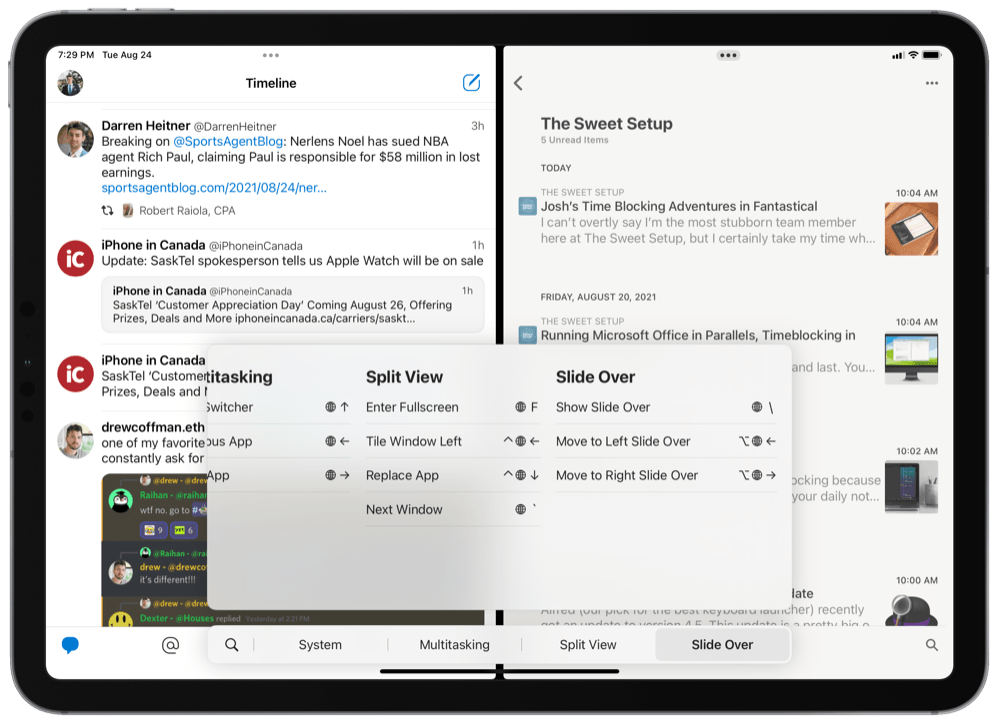

You can also execute a variety of Split View and Slide Over features with global keyboard shortcuts:
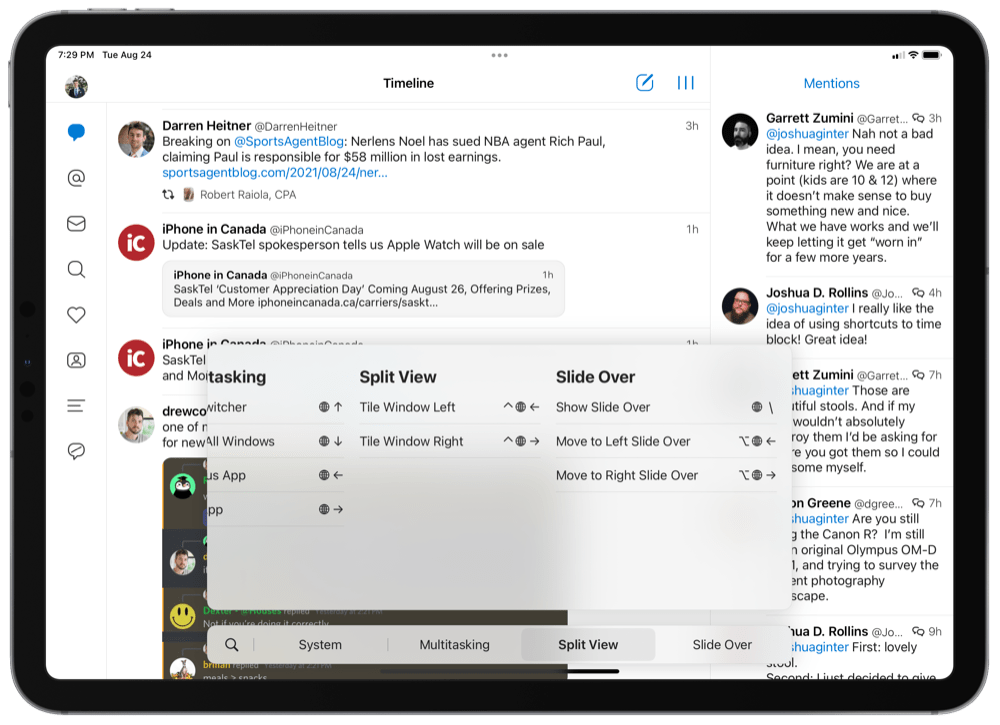

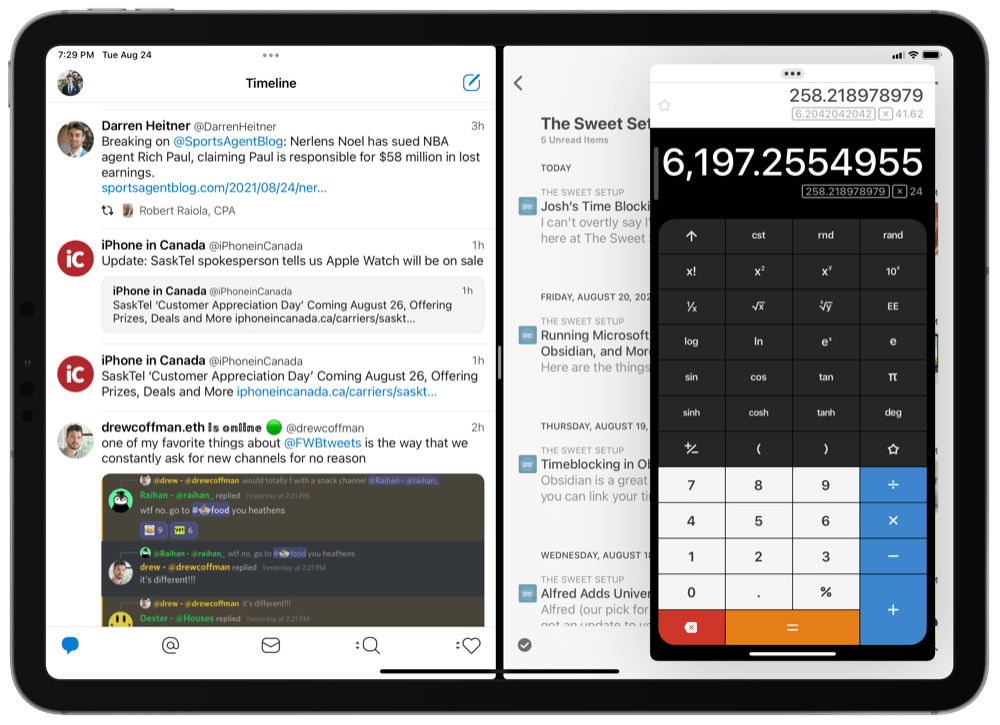
- Globe + Option + Left arrow: Move to left Slide Over
- Globe + Option + Right Arrow: Move to right Slide Over
- Globe + *: Show Slide Over
- Globe + Command + : Next Slide Over window
- Globe + Control + Left arrow: Tile window left
- Globe + Control + Right arrow: Tile window right
With just a little practice, muscle memory will set in and you can bend iPadOS 15 to your will using these global keyboard shortcuts.
System Global Keyboard Shortcuts
There are, of course, a range of other global keyboard shortcuts in iPadOS 15 that you can use to quickly bring up system settings.
- Globe + H: Go to Home Screen
- Globe + S: Launch Siri
- Globe + C: Open Control Center
- Globe + N: Open Notification Center
- Globe + Q: Create Quick Note
- Globe + A: Show Dock
- Globe + M: Show available keyboard shortcuts
- Shift + Globe + A: Show App Library
There are certain shortcuts that are already engrained in memory from pre-iPadOS 15 shortcuts, such as Command + . for Escape or Command + H to go to the Home Screen. For these, it may be difficult to get used to these new global keyboard shortcuts.
But for other newly unlocked shortcuts such as the ability to create a new Quick Note or to show the dock, global keyboard shortcuts are sure to impress.
iPadOS 15 comes out this fall, so ensure you have an external keyboard ready to go for these new global keyboard shortcuts.
Free Webinar: Time Budgeting
WHAT: Shawn Blanc & Mike Schmitz will be sharing 3 strategies to make your day flow better while giving you the time you need for your best work. Learn to beat procrastination, take back control of your calendar, and get clear on how to invest your time instead of wondering where it went.
HOW LONG: About 1 hour (including time for Q & A)
