Soulver 3 Introduces Dark Mode, Subtotals, Date and Time Math, and More
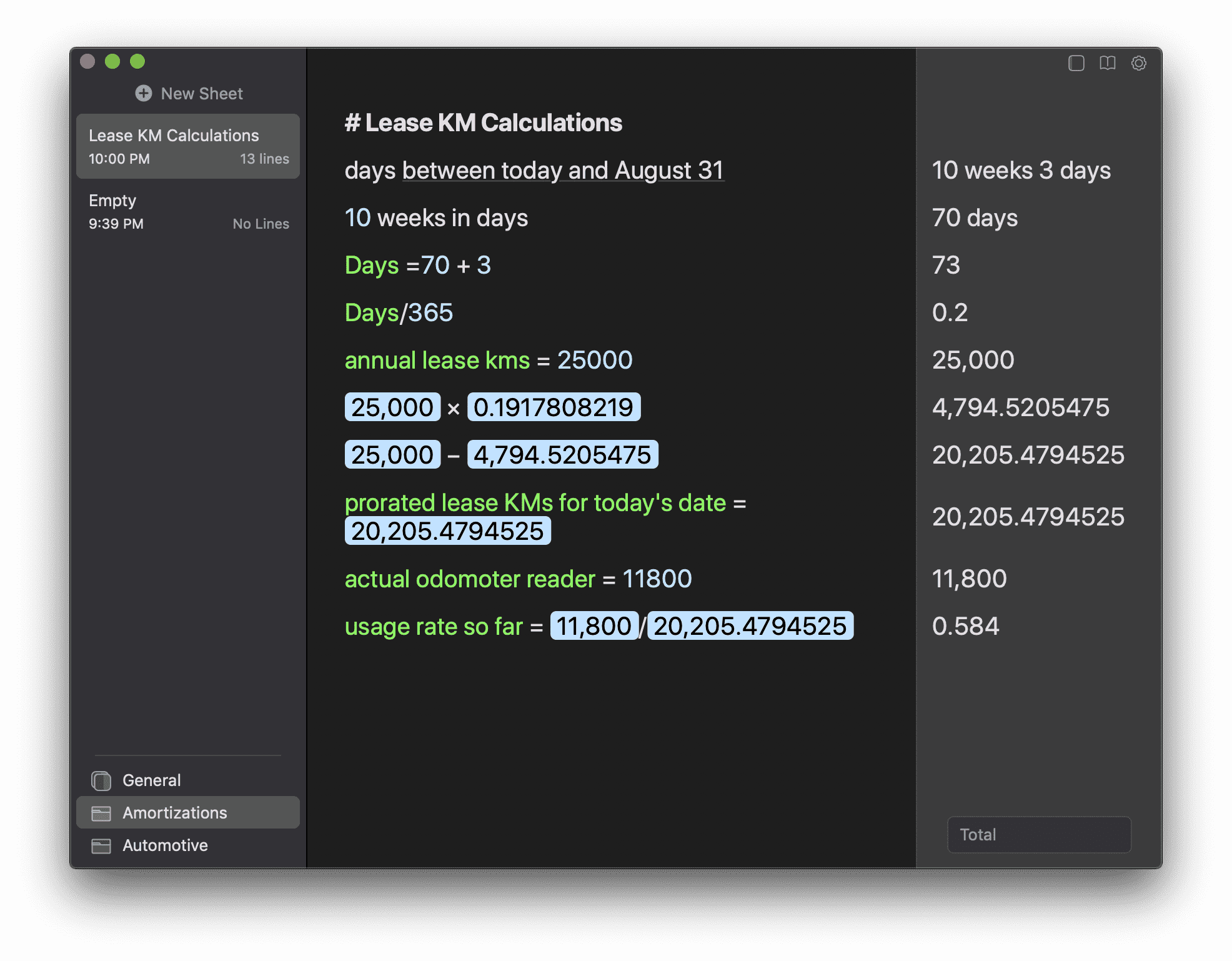
I’m particularly fussy about calculators. By day, I work as an accountant, effectively making a calculator the single most important tool in my daily life.
My list of must-have features for a digital calculator is long, but I can narrow it down to the following:
- The app needs to open quickly.
- The app needs to support line-by-line input, so I can scan the different inputs or make changes to the inputs.
- The app needs to support quick totalling, subtotalling, and basic formulas (ideally this goes as far as present value calculations, but I can get by without it).
- The app needs to support text so I can save the document and refer to it later.
- The app must be efficient to use with the keyboard.
If you work through that list, you’d likely land on Microsoft Excel as my tool of choice. And of course, you’d be correct — Microsoft Excel is the most amazing piece of software ever written. Ducks, runs, and hides.
But I’ll be the first to admit that Microsoft Excel is boring, over-powered, and somewhat over-bearing to work with, especially for easy, back-of-the-envelope calculations. For these type of calculations, apps like Soulver take the spotlight.
Now, I’ve tried Soulver in the past, and it never stuck for me. Coming from an Excel background, my mind would naturally work in Excel formulas, all of which aren’t directly supported in Soulver. Where formulas are built by referencing cells inside Excel, calculations are built out in Soulver using variables, natural language, and text. I have always imagined Soulver being a tremendously useful app for those who don’t have an Excel background. But for me, it never stuck.
Soulver’s recent update to version 3 has me revisiting the app, however, and I’m starting to nod my head to and fro at what the app can do. Big improvements, like the ability to subtotal, calculate days between dates (consider an amortization schedule and days between dates becomes extremely useful), set multiple variables, and better sheet management make Soulver 3 a compelling calculator for off-the-cuff and brainstorming-style math.
First, A New Dark Mode
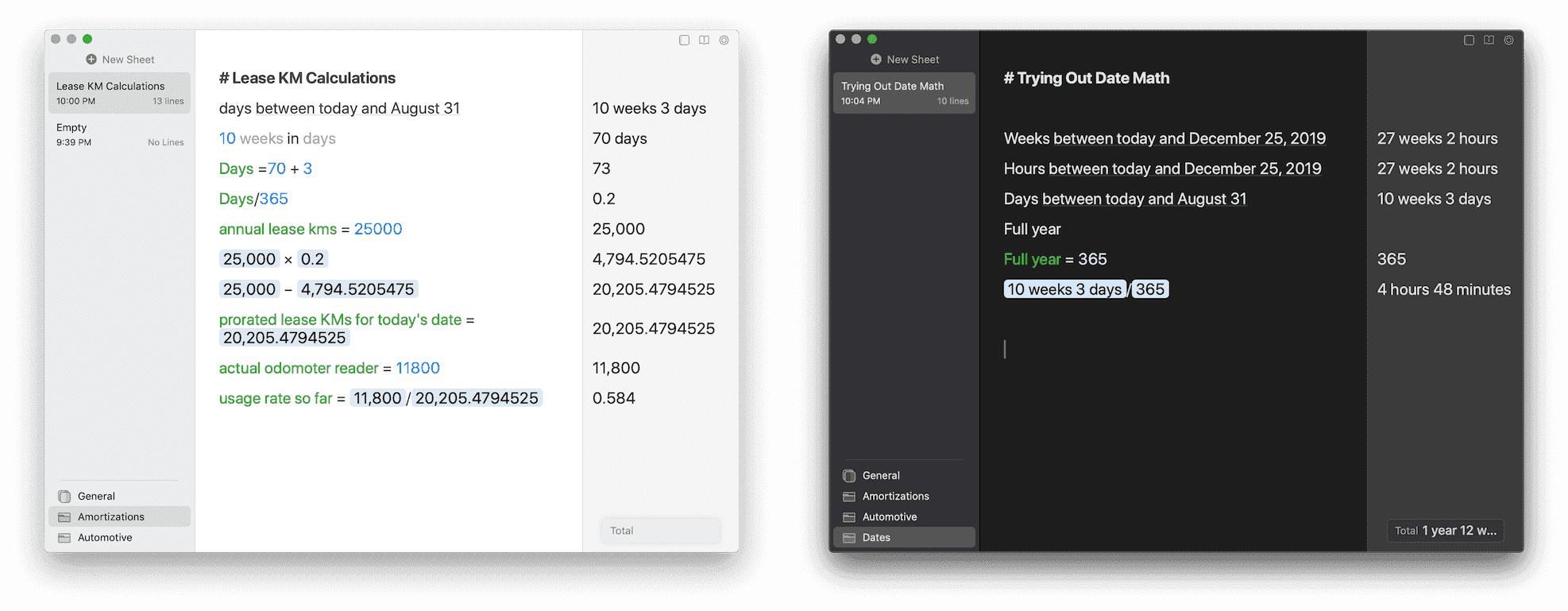
Every modern Mac app needs to support macOS dark mode, and Soulver 3 officially jumps aboard the train.
Soulver’s new dark mode is slick, with deep charcoal greys highlighting the sheet column on the left and the total column on the right, with the main calculator/text editor adopting the standard macOS Mojave dark mode. Now, when brilliance strikes late at night and you need to ensure the math works out, Soulver won’t blind your eyes into oblivion.
Subtotals
An incredibly handy trick inside Excel is the ability to define subtotals midway through a column of values, allowing you to break down information before seeing a grand total (this is great for breaking down, say, quarters before summing up a total for the entire year). A quick =SUBTOTAL() formula and a keyboard shortcut later, and you have a broken-down answer.
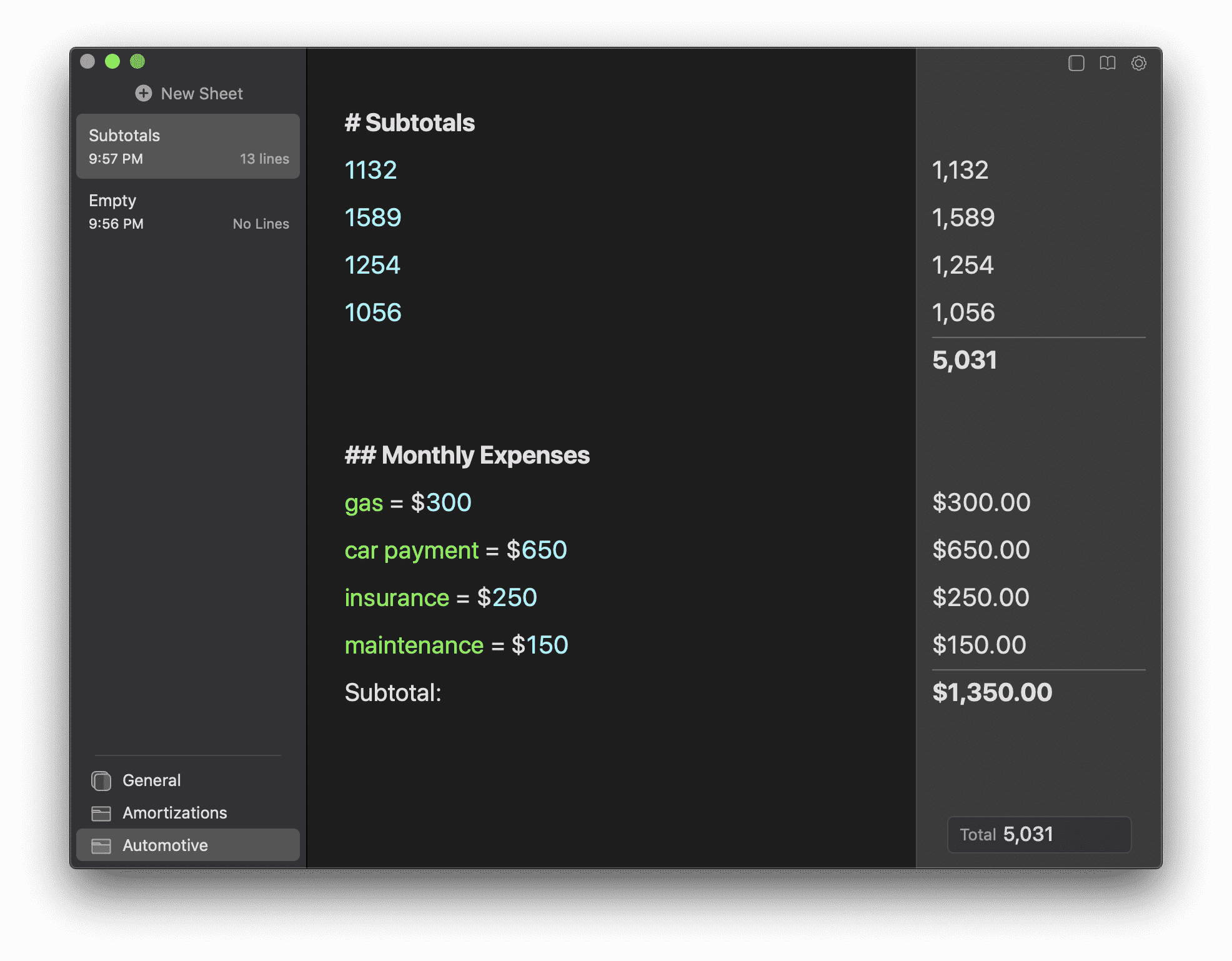
Soulver 3 introduces subtotal support, largely replicating how I use the feature inside Excel.
When testing Soulver 3 the first time, I do what I do in any calculator test: I hammer in a whole whack of numbers, and then I play around with those numbers, manipulating them, moving them around, totalling them, multiplying them, etc.. When I typed “Subtotal” at the end of a segment of values and nothing happened, I was taken aback.
You can initiate a subtotal in two different ways:
- Click in the answer column on the right side on the small Make subtotal button (the middle of the three buttons).
- Use the
Cmd + Tkeyboard shortcut.
This puts a subtotal at the bottom of your most recent answer and leaves the total at the bottom of the answer column unchanged.
Dates and Times
Time is money, after all. And a lot of people use calculators for answering monetary questions. Soulver 3 introduces support for making date- and time-based calculations.
There are two different time-based calculations I use on a near-daily basis: present values and amortizations. If Soulver 3 supports present value calculations, I’m unaware, so we’ll leave this type of calculation to Excel.
But for all intents and purposes, Soulver 3 opens up the world to calculating approximate amortizations for the first time.
Let’s say you’re driving down the road in your leased vehicle and you’re concerned about the number of kilometres/miles you’ve driven during your lease. To answer this question, you need to specify dates and pro-rate the calculation across the year. Soulver 3’s ability to measure the number of days between two specific dates (or even “today” and a specific date) is invaluable and makes this calculation fairly straightforward.
And hey, if you know how to quickly utilize exponents in keyboard notation, Soulver 3 has the potential to calculate actual mortgage amortizations as well. I’d still lean towards Excel personally, but it can be done.
There are a few things I half-expected Soulver to handle, such as a “Full Year” automation that answered with “365,” or the ability to divide the number of days from a specific line by 365 to get a percentage. With Soulver’s ability to customize predefined variables across all your sheets, you can go in and create a “Full Year” variable to automatically insert “365” into your calculations (or you could type “365,” which would be fewer keystrokes), but it’s an answer I expected the app to spit out at me.
Amortizations are likely beyond the standard back-of-the-envelope math for most people, but the fact a “simple and utilitarian” text-based calculator like Soulver can handle such a calculation is a testament to the app’s power under-the-hood.
Sheet Management
Perhaps the ultimate pitfall of Microsoft Excel and its continued bloat is the speed at which you can create a new spreadsheet. On my 2016 MacBook Pro, initializing Microsoft Excel from Alfred or Spotlight results in 5 or 6 bounces in my dock before a window appears to create a blank notebook. A double-click or Cmd + N shortcut gets me into a spreadsheet and ready for text and values.
Soulver slashes this time into a fraction. Type “Soulver” into Alfred and the app icon doesn’t even have time to bounce before a blank sheet (or prior sheet) is up and running, awaiting your input.
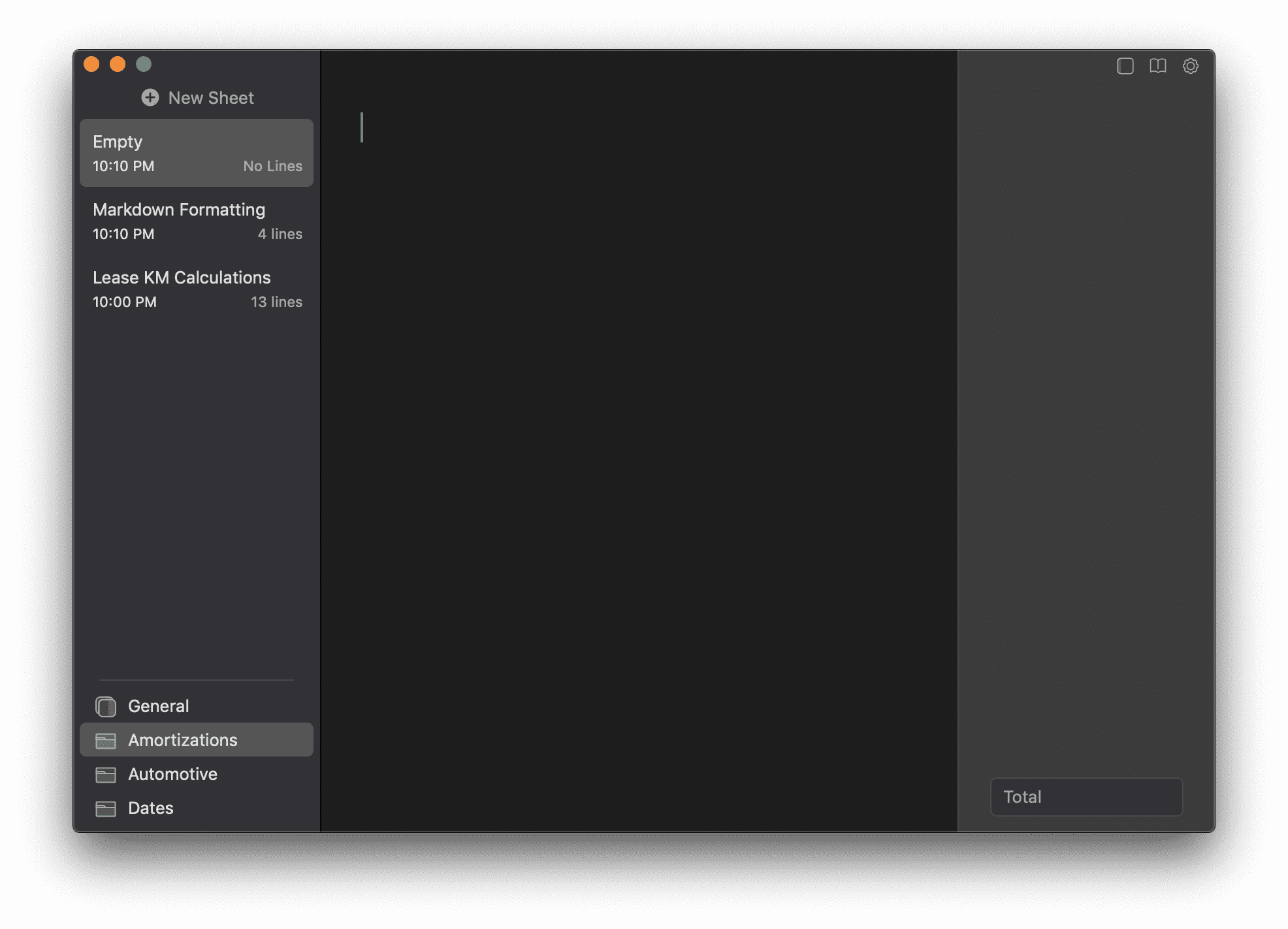
This speed is crucial to efficient work. When an idea strikes and you need to verify the math, the last thing you need to do is wait for Excel to boot up. Soulver’s startup time is second to none.
It’s not just starting up Excel which is a pain either; finding a prior workbook in the Finder or Windows Explorer can take a long time if you don’t know where to look. Again, Soulver makes short work of this in version 3.
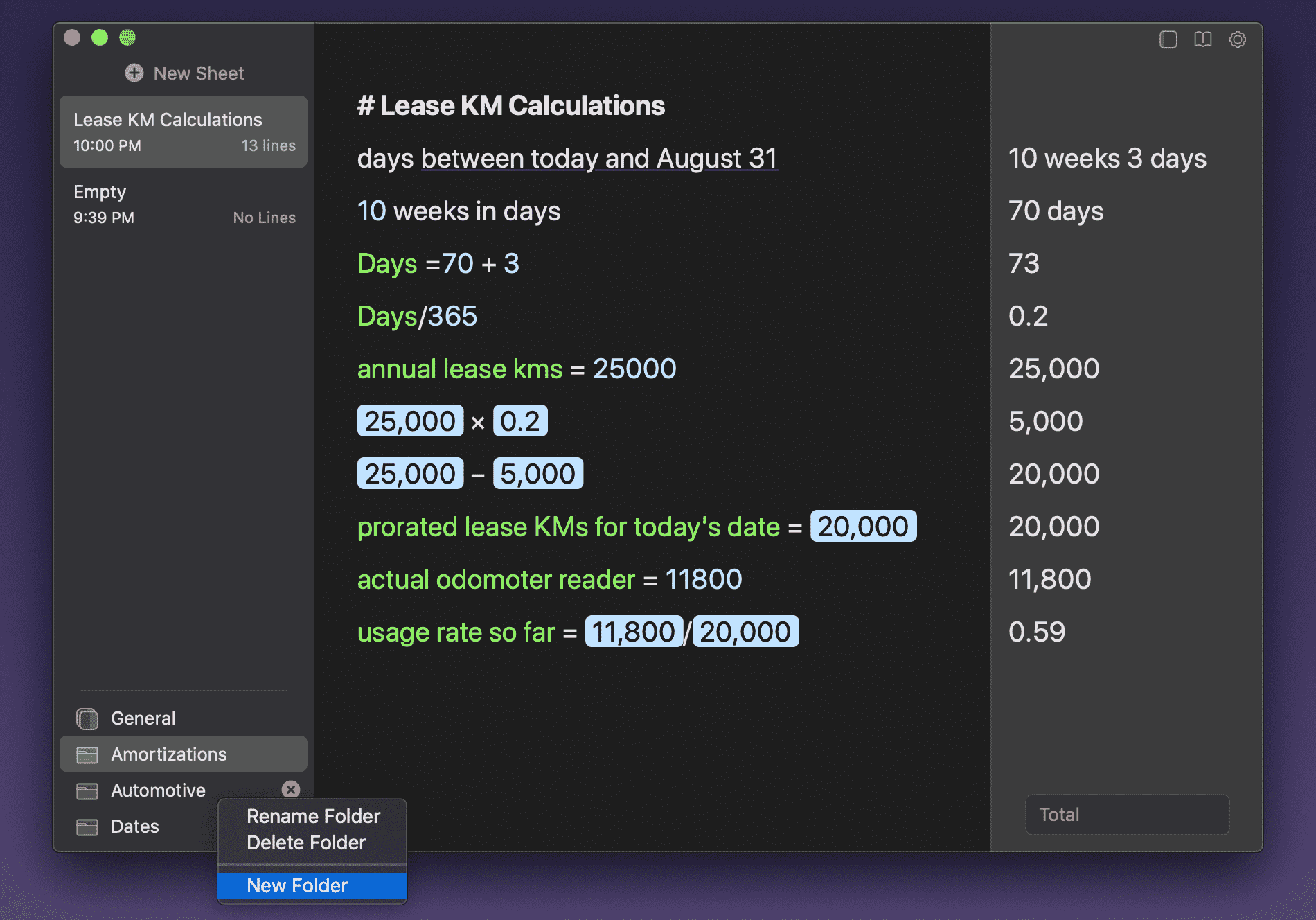
Soulver 3 introduces vastly improved sheet management in the left column. Create a new sheet by either clicking New Sheet or pressing Cmd + N, or find a prior sheet by the sheet’s title. Sheets support Markdown formatting and a hashtag header at the top of the document automatically names your sheet for you.
You can also sort these sheets into folders, found at the bottom of the left column. Click and drag any sheet from the general folder into your desired folder and keep all your calculations nicely organized.
Between startup time and vastly improved sheet management, Soulver automatically becomes the default quick calculator app on my Mac. By the time Excel fires up to a blank workbook ready for input, I can have a Soulver sheet open with all values, variables, subtotals, and totals ready to go.
Other Features and Notable Changes
The biggest notable drawback of the update to Soulver 3 is the inability to sync Soulver 3 sheets to Soulver 2 on the Mac or on iOS. Soulver 3 utilizes a new file format to support these new types of calculations, so you’re left with having to import Soulver 2 documents and upgrading the documents to a Soulver 3 format, or being unable to sync your Soulver 3 sheets to past editions of the app.
There is a laundry hamper full of other feature additions and changes to Soulver 3, the largest of which I’ll list here:
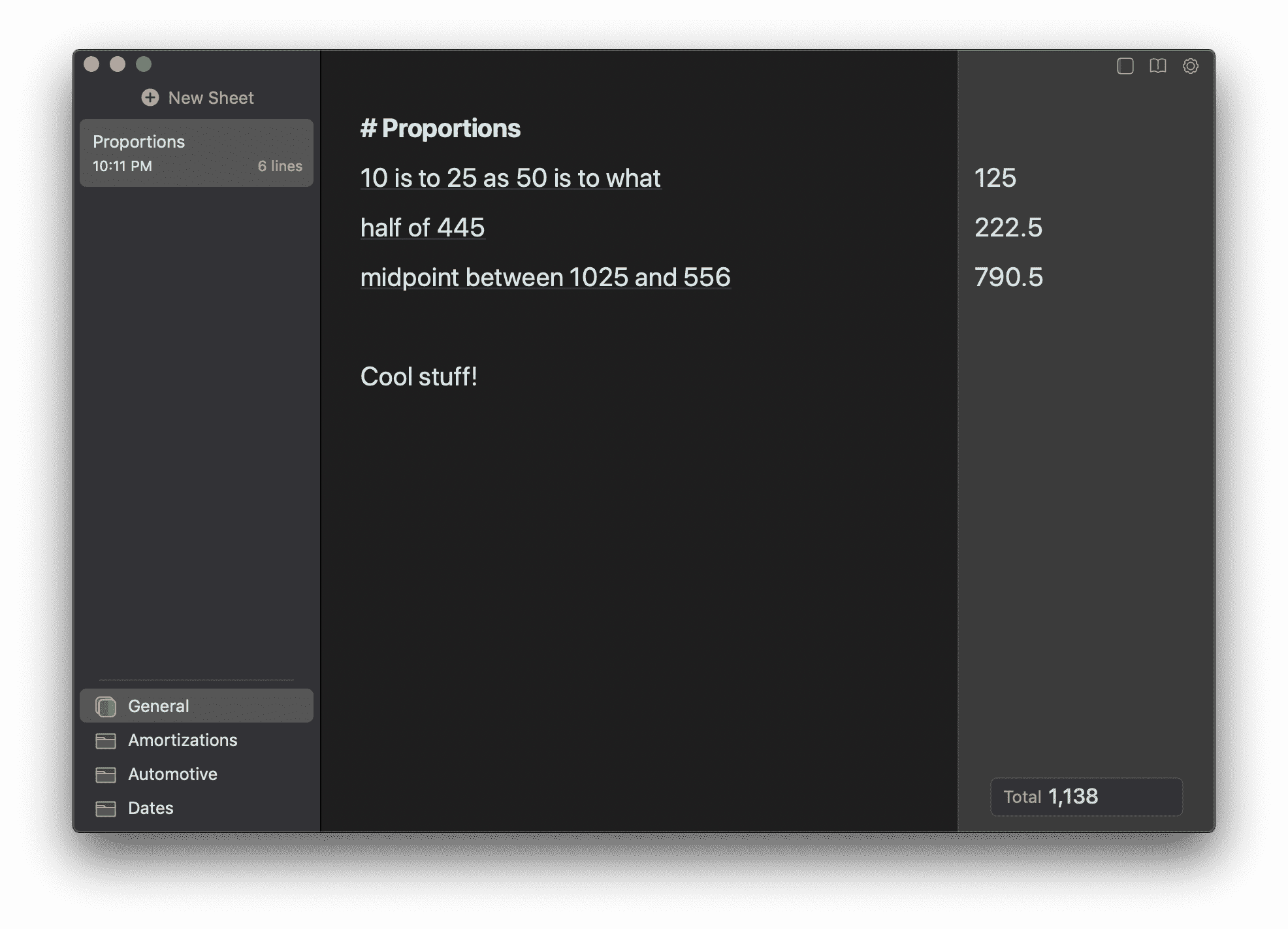
- Support for proportion functions, such as “10 is to 20 as 50 is to what”.
- Support for functions with multiple parameters.
- Support for “Half of” function.
- Spotlight search integration.
- Support for sorting sheets by date created, date edited, or title.
- Support for multi-word variables.
- Support for redeclaring variables with new values.
- Support for user-definable custom units, meaning you can define a variable for use across multiple sheets without having to redefine the variable repeatedly.
- A brand new app icon.
- Support for a command-line interface.
- Support for URL schemes.
- Support for Alfred, allowing Alfred users to make Soulver calculations inside Alfred, all via the keyboard.
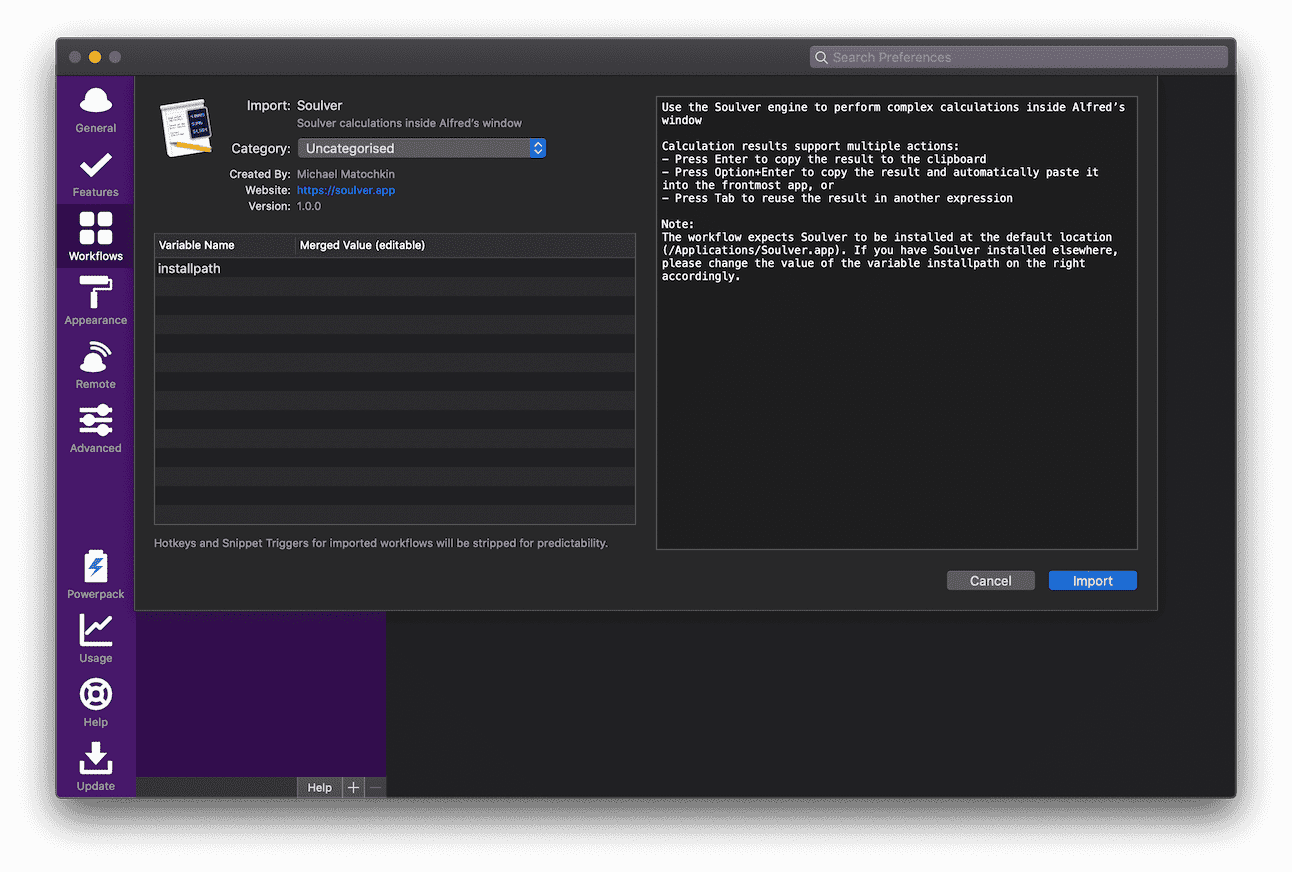
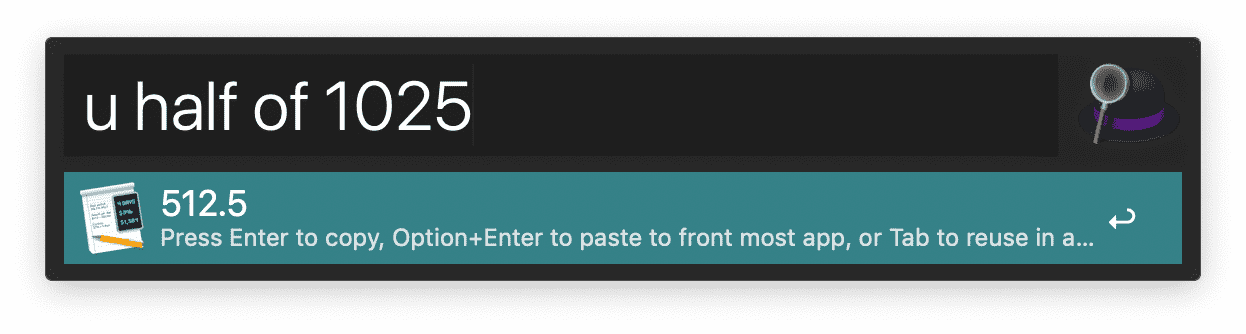
Wrap Up
When Soulver 3 reviews hit the airwaves, I was skeptical — I am a diehard Microsoft Excel fan and I have yet to find a macOS calculator app that pulls me away from Excel. (I generally like to write papers inside Excel and then paste the text into Word as a linked object, to give an idea of how much I like Excel.)
But Soulver 3 has really surprised me. Creating subtotals in the answer column on the right via a Cmd + T keyboard shortcut is incredibly fast and puts =SUM() in Excel to shame. Typing out “Days between June 19 and August 31” takes a little longer than typing two dates into Excel and finding the difference (Excel stores dates as numerical values from a theoretical “Day One” at the beginning of time), but I can see how this text-based calculation will make a lot of sense to a lot of people. And the sheer speed of Soulver, from creating new sheets, to managing them, and then being able to nicely format those sheets with Markdown, all make managing napkin-calculations a breeze.
I’ll still have to use Microsoft Excel for work — I find it hard to imagine a scenario where I leave Excel at all during the entirety of my career as an accountant.
But with Soulver 3, I think I’ve found my new off-the-cuff calculator app of choice.
Soulver 3 is a new app and available for $19.99 directly from the Soulver website.
Our Must-Have, Most Used Productivity Apps
We spend an inordinate amount of time sorting through hundreds of apps to find the very best. We put together a short list of our must-have, most-used apps for increasing productivity.
