How to Create Habits with Sunsama

Want to know the secret to creating new habits and sticking with them? Hint: It’s not Sunsama (though, as we’ll see, Sunsama can be a really big help.) There’s no app or workflow out there that will magically transform all your desired habits into actual habits.
The key to developing habits is to perform the habit over and over and over. Each day, or every other day, or every week (depending on the habit, of course). But you have to actually do the thing you want to do.
If actually doing the thing is the goal, then you have to set up a few things to ensure you will do the thing. First, you’ll need a desire to complete the task. Second, you’ll need a goal or some sort of reward at the end of the rainbow. Third, you need some time to perform the habit.
🚀 Upgrade: Boost Your Habits
Introducing the new Focus Boosters.
Inside our popular Focus Club membership, join us for the Habit Building challenge (a.k.a. “Booster”). You’ll find out how to make simple changes that will make your daily life better, remove distractions, and create a new simple habit.
Membership Includes: Simple Habits Course, Habit Tracking Templates, Digital Planner, Private Chat Community, Monthly Coaching Calls, and much, much more…

The third step is where Sunsama can really help you develop desired habits. If you need time to develop the habit you want to develop each day, Sunsama does a great job finding and blocking off time to develop that habit. Sunsama’s time-blocking workflow — or time-boxing, as Sunsama puts it — is a fantastic set of tools to put you in control of your day and put what you want to do each day at the forefront of your calendar.
Here’s how I’ve set up Sunsama to help develop a few New Year’s resolutions this year. It’s pretty simple.
First, create a task in Sunsama. This task should be the habit you want to develop. This could be “Daily reading” or it could be “Daily journaling” or it could mean “Gym workout.” To me, the simpler the task, the less mental overhead there is to process the habit.
Second, set the habit’s metadata. By metadata, I mean you should give the habit a channel (it could be a “Personal” or “Work” channel, or you could get more specific), a planned duration, and a repeating series.
The key here is to ensure your channel is linked to one of your calendars. Sunsama works with Outlook and Google Calendar. To line up your channels with your calendars, hover over Sunsama in the top left corner and select Calendars. In Calendar Setup, you’ll quickly see how you can set a specific calendar to a specific channel. I like to keep these as close to one-for-one as possible (i.e. my “Office” calendar is used for work and only work, no other channels.) Once your channels are linked to your calendars, you can ensure your scheduled habit makes its way onto your calendar each day.
If you’ve ensured your calendars are all linked to a channel, you can get pretty specific about how long you expect to perform the habit and which days you want to perform the habit.
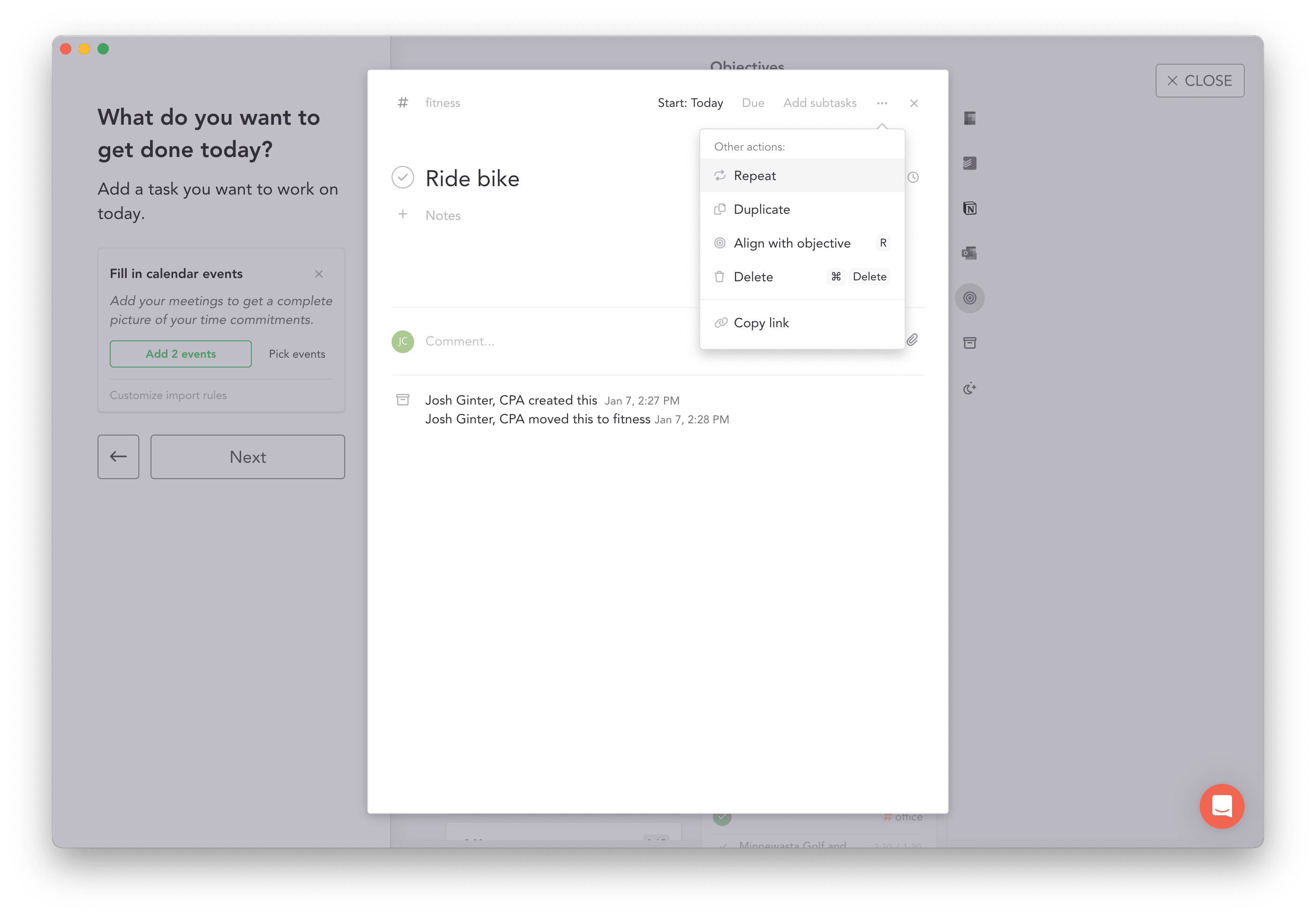
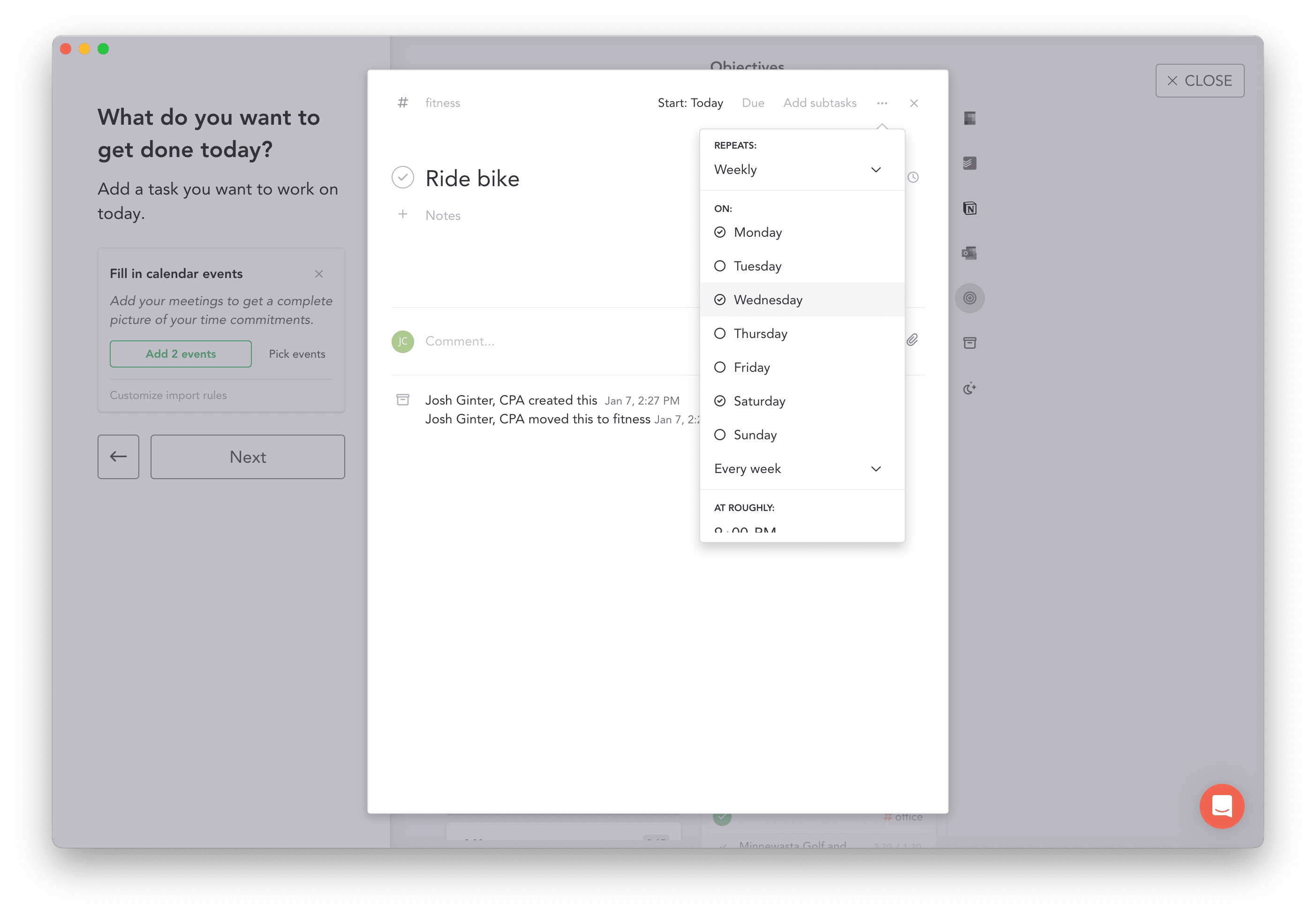
For my two resolutions this year, I want to read a book on a daily basis and I want to ride the Peloton three times a week. I’ve planned 15 minutes a day to read, and I need 45 minutes to ride the bike. In the task/habit’s main view, you can click on the ellipses button in the top right corner and then click Repeat to set the habit’s repeating series. You can then pick which days you want to repeat the habit and give Sunsama a rough idea when you want to complete the habit. I’ve set my bike rides to Mondays, Wednesdays, and Saturdays and I expect to ride for 45 minutes around 9:00PM.
Once you’ve set your habits to repeat in Sunsama, the rest happens each day when you plan your day. Whenever you plan, that habit will appear in your list of “Want to Do” tasks each day. That habit becomes part of your task list and, subsequently, part of your calendar each day. There is a direct correlation between the likelihood I complete a task and whether the task ends up in my calendar, so I give it at least a 75% chance I complete the habit when Sunsama time blocks an event for the habit in my calendar.
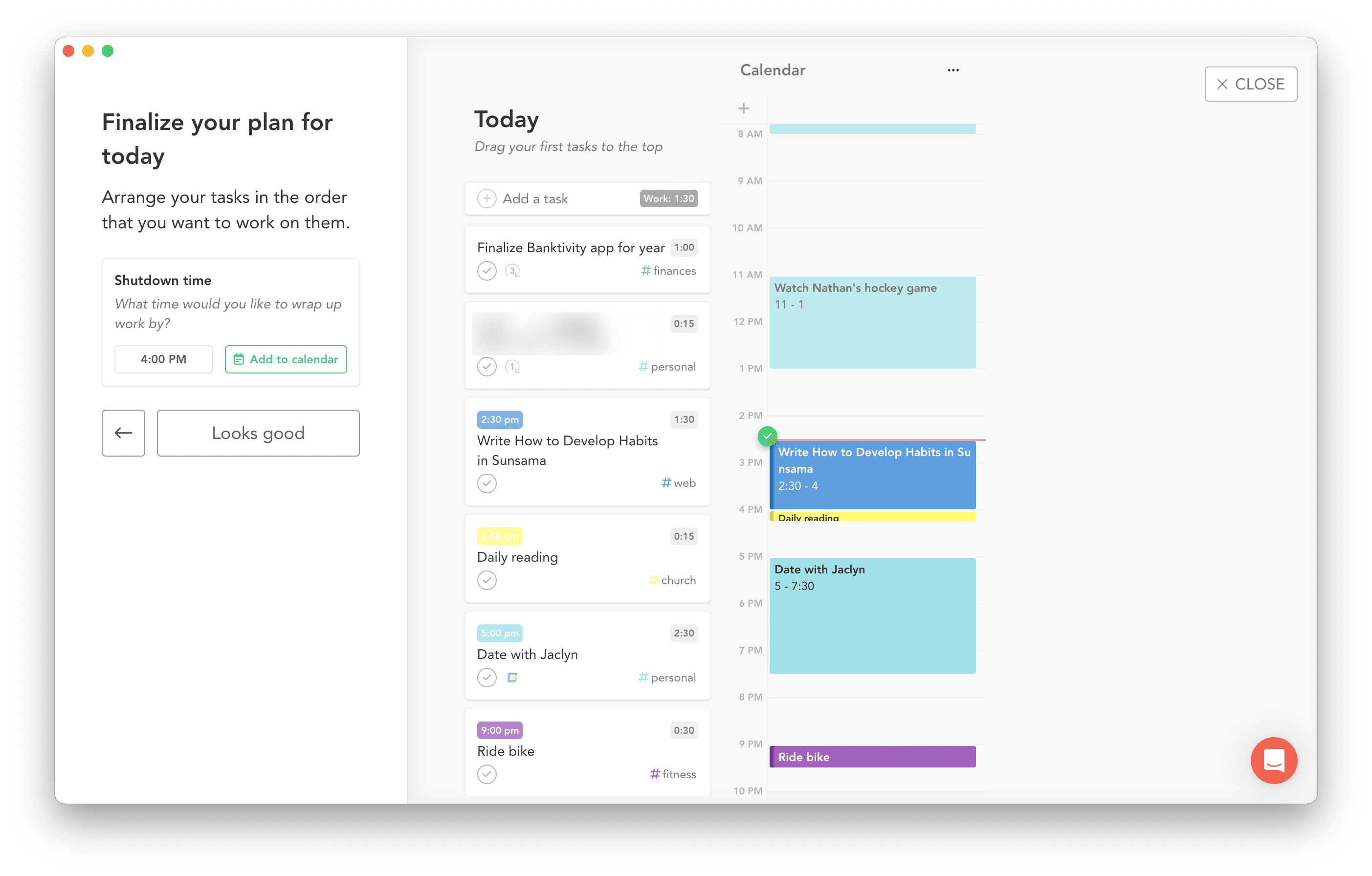
I like how Sunsama gives me the freedom to still plan habits into my day rather than just a simple repeating event in a calendar. If you jump into any calendar app, you can create a repeating event to give yourself time each day to develop a habit. The problem with this is that every day is different — you may have a sick child overnight and get a later start to your day, or something unexpected comes up that forces you to defer your habit until later in the day. Sunsama allows you to be intentional on the time of day you want to perform that habit and it doesn’t have to be the exact same time each and every day.
I find I like to schedule my daily reading as the very first thing I do in the morning. If I don’t get to reading first thing in the morning, the next best time of the day is to read at the end of the day before bed. For riding the bike, I always ride during the week later in the day and, on weekends, I tend to ride in the afternoons. Again, Sunsama does a great job ensuring I’m not locked into one set of times over the other.
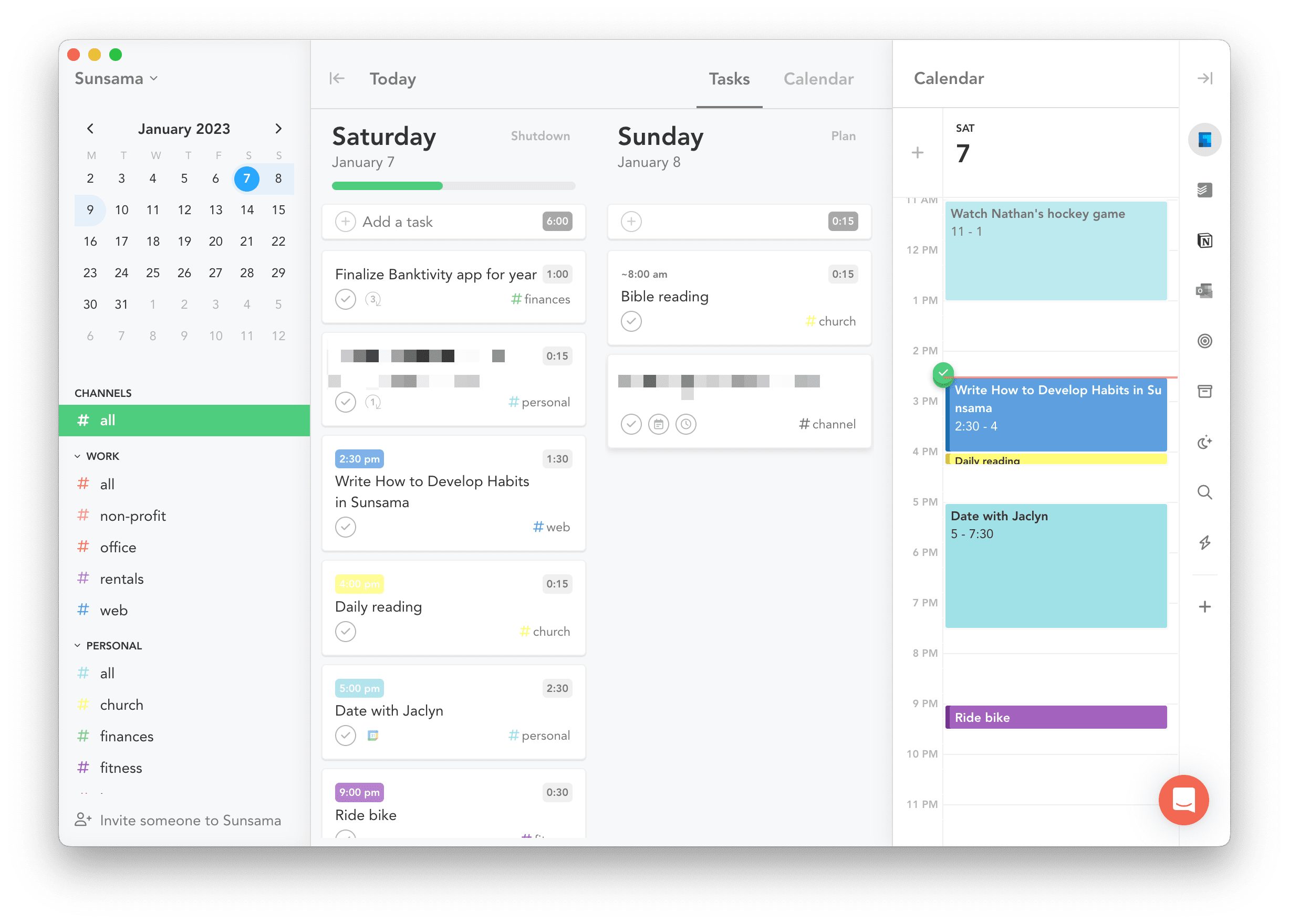
It also goes the other way — if you’ve completed a range of tasks faster than you planned, Sunsama will auto-reschedule the rest of your day. If your habits are baked into your calendar, Sunsama can then reschedule your habit to a more appropriate time if your other tasks don’t go according to plan.
Sunsama’s daily planning process ensures you have to look your habit right in the eye and consciously defer it to the next day. It’s almost a mini-guilt trip — you have to consciously plan to perform that habit each day and, if you don’t plan it, you have to consciously defer it to the next day.
Better yet, when you defer it to the next day, or if you plan to perform the habit but don’t check it off your list, that habit will arrive right at the top of the next day’s task list when you plan your next day. If the mini guilt-trip wasn’t enough, Sunsama will make sure you are well aware that you missed your habit the prior day. I really like this.
I do have one wish for developing habits with Sunsama, however. I wish a repeatable task or habit had the option to track how often you completed it. When you create a regular task in Sunsama, it tracks how often you schedule the task to work on it, how often comments or edits are made on the task, or when it has been completed. It’d be great if a repeating task could somehow track each day it had been completed, if only to help you fill out your habit journals and calendars to show your progress.

Otherwise, the fundamental practice of baking time into your day to complete your desired task is key to developing habits. Sunsama is an amazingly powerful time-blocking application. The app makes short work of dialing an endless task list into a focused list of events in your calendar each day. Once that event is in the calendar, you know you are less likely to be interrupted while performing that habit.
I’m only a few weeks into my New Years resolutions, but I genuinely love seeing them show up on my calendar each day.
🚀 Upgrade: Boost Your Habits
Introducing the new Focus Boosters.
Inside our popular Focus Club membership, join us for the Habit Building challenge (a.k.a. “Booster”). You’ll find out how to make simple changes that will make your daily life better, remove distractions, and create a new simple habit.
Membership Includes: Simple Habits Course, Habit Tracking Templates, Digital Planner, Private Chat Community, Monthly Coaching Calls, and much, much more…
