Stress Testing Your Productivity System: Three Tips for When Your Productivity System Fails You

There are two very distinct periods to my year: tax season and not-tax season. The not-tax-season season continues to get more busy, but there’s still quite a drop off from the prior high-stress period of the year. With each passing deadline between April 30th, June 15th, and June 30th, the demands of the season progressively subside.
Like most people, I tend to revisit my systems during the less stressful periods of the year. Creativity returns over the summer, system failures are addressed, and new habits are adopted. Coincidentally, nearly all my annual app subscriptions renew between August and October of each year.
On the other hand, the veil of less intensity hangs over the non-tax-season season. This often tricks me into thinking I can do more during my busy seasons than I actually can.
Sunsama and Obsidian were perfect examples of this.
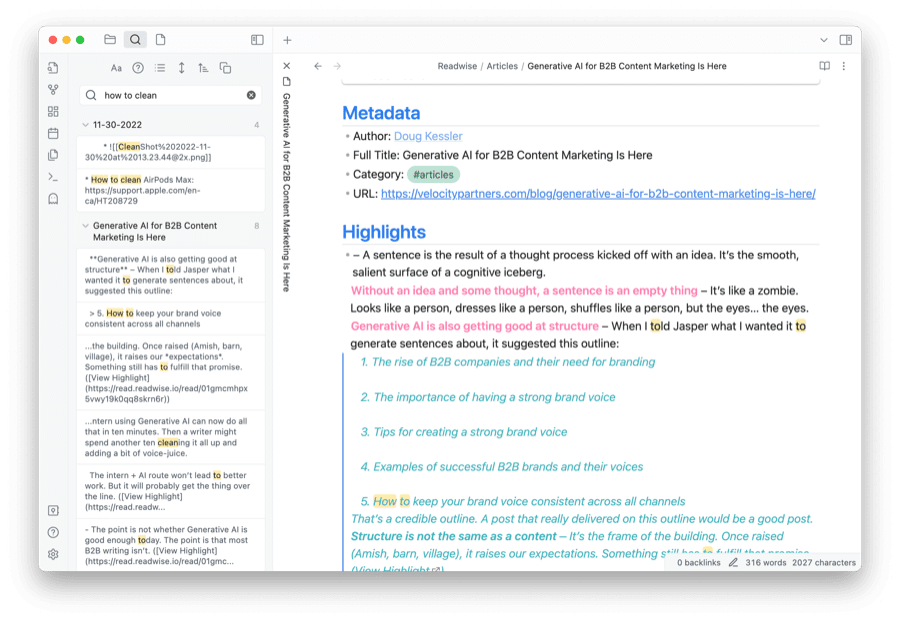
Last October, I began a simple bullet journaling habit inside Obsidian with the hopes of developing a small knowledge archive that could be used by students or other young accountants in the office. I intended on logging general steps to the solutions I developed each day — either via voice dictation and AI summaries or via direct SOP-creation — and ensuring the notes were all searchable inside my own Obsidian bank and the office-wide Notion database.
That habit made it to mid-January — I encountered more problems each day than I expected back in less-intense October, and the Obsidian habit died.
Sunsama lasted a lot longer than Obsidian. In fact, Sunsama may return, though with a different approach during the most stressful seasons of the year.
Here are three things I found myself adopting during the busiest season of my year to ensure my productivity system still worked for me each day.
First, the Problem
Sunsama was the bread and butter to my productivity system during tax season this year. I jumped into Sunsama every morning and planned out each day. I’d generally check off items throughout the day with the amount of time each task took to complete, and I’d generally review each day’s success late in the evening or the next morning.
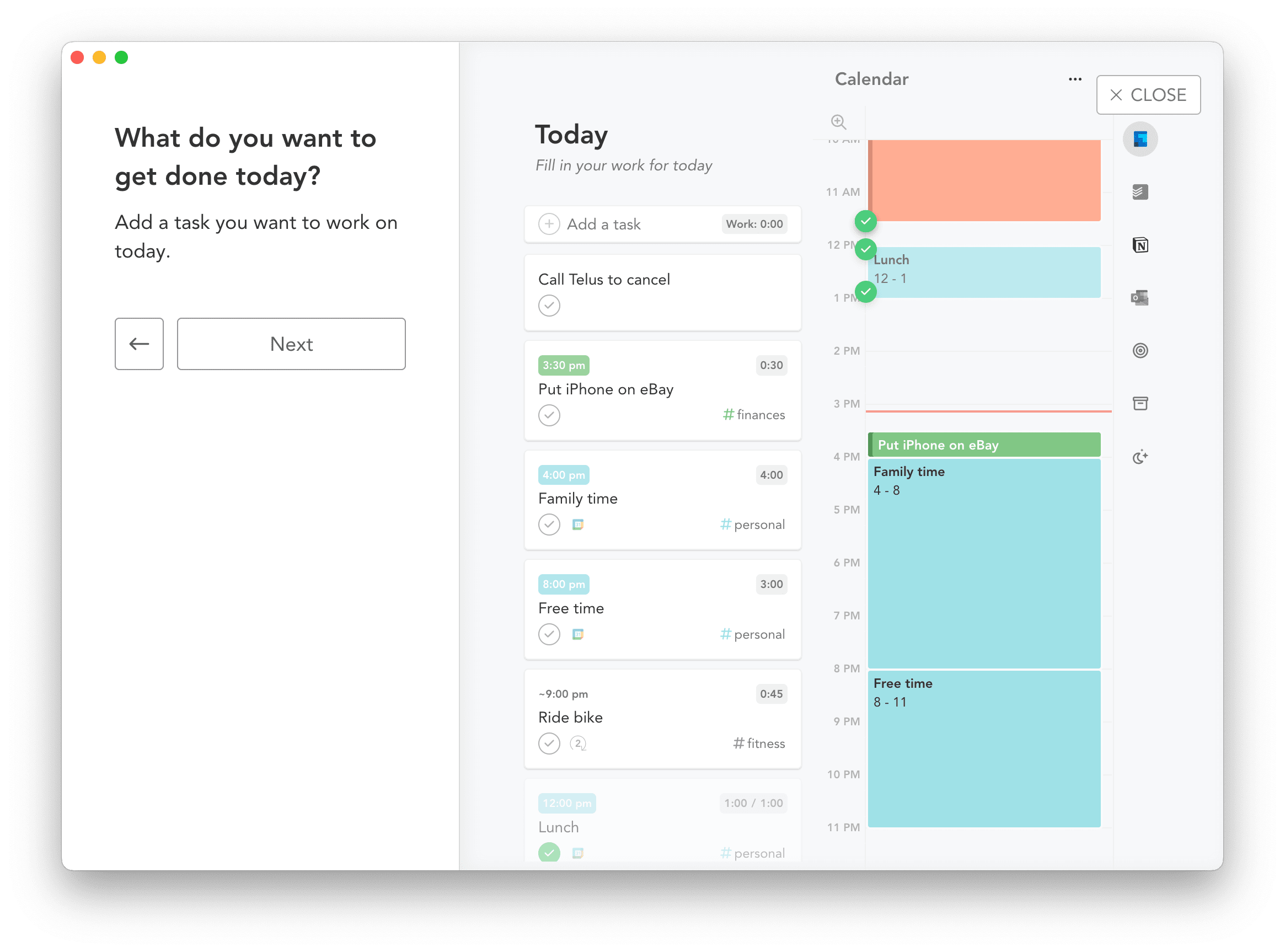
Where Sunsama broke down for me was in its granularity. For instance:
- Each tax return to complete was a Notion item in an office-wide database. Each of these returns showed up in Sunsama’s Notion inbox and were required to be dragged into my time-boxed day. I can complete between 20 and 40 returns in any given day.
- Each email in Gmail or Outlook can be dragged into my time-boxed day. During the busy season, I tend to send 30-40 emails (more after I adopted Loom), and 50 or so would flood in each day.
- Each non-tax-return related task — of which there are still plenty — had to be captured somewhere (I opted for Todoist for this tax season). Each of these would have to be captured then added to my time-boxed day in Sunsama.
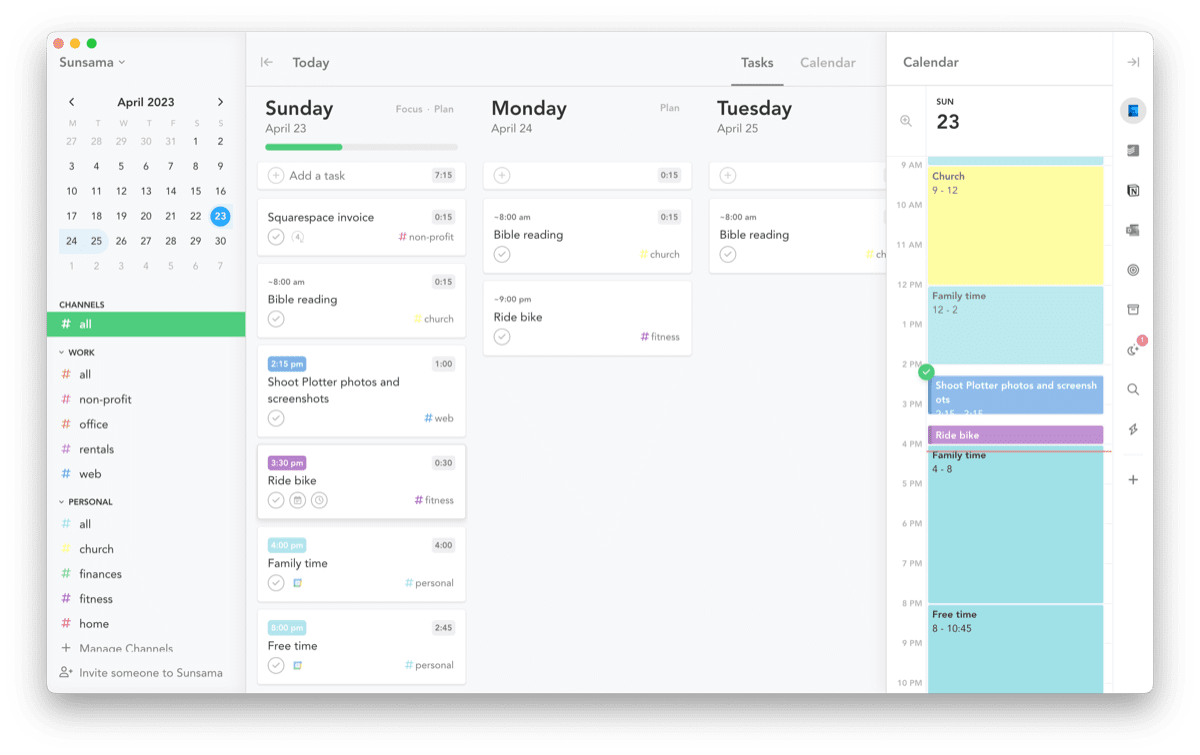
Each tax return I wanted to complete, each email I wanted to answer, and each ordinary task I wanted to work on amounted to a mountain of work I could barely keep track of. While Sunsama did a great job of tracking everything, the breakdown came in the planning process. I would ultimately spend 30+ minutes in the morning clicking and dragging each email/task/tax return into my time-boxed day.
I could probably complete 2 or 3 tax returns in that 30 minutes if I focused. And I dreaded the mental overhead in that 30-minute span.
My treasured Sunsama planning process quickly found its way to pasture.
I had to come up with a new solution to track all my work and ensure I found focused moments throughout each day.
Solution #1: Simplify into Time Zones

My first step to fixing my stressed out productivity system was to break down everything I needed to do each day into four or five general categories. The five main categories became:
- Admin
- Tax
- Non-Tax
- Personal
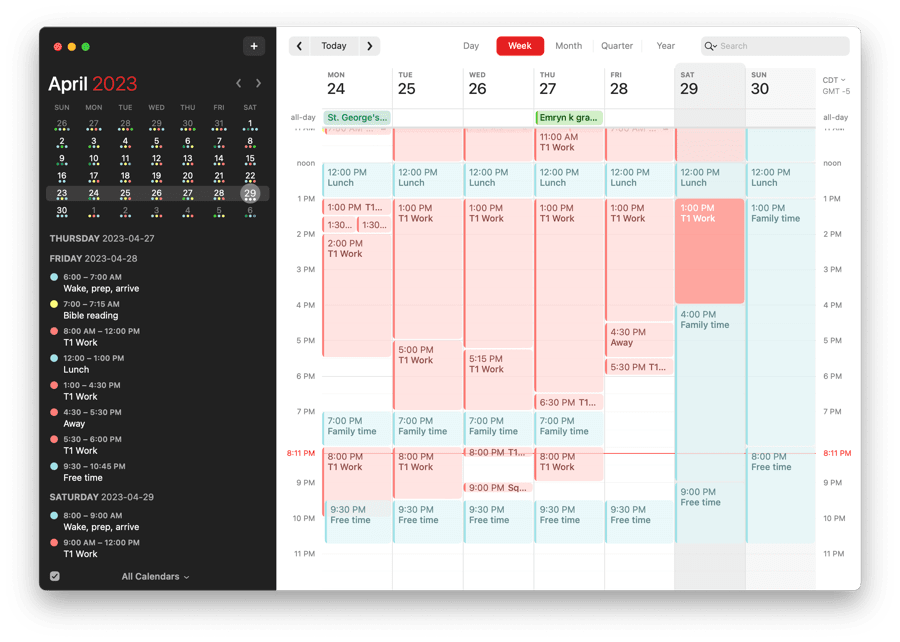
These five blocks became the core of my work days. And by and large, each work day became very routinized and structured.
- Personal blocks were applied to my morning routine, lunch, family time, and post-evening work periods.
- Email blocks were applied to the first 30-60 minutes of each work day.
- Tax blocks were applied to the best chunks of my day, specifically between 10:00AM and 12:00PM, 3:00PM and 5:00PM, and 8:00PM and 10:00PM.
- Non-tax blocks made up any unused high-focus time, or if there was an emergency on my plate.
- Admin time became pure filler.
Once it was email time, rather than pore through my Sunsama list to view all the emails I wanted to answer, I would instead just jump straight into my email inbox and hammer out as many replies as I could in the time allotted.
Once it was tax time, instead of jumping into my pre-planned set of work for the day, I’d either jump into our office-wide Notion and pick the most urgent tax work to complete, or I’d walk straight into our file room and just pick a random name to begin work.
I hated admin time, so I avoided it at all costs.
And when it was finally personal time, I dropped everything I was doing and headed straight into personal time.
In summary then, instead of having my actual tasks in my calendar — the method which was so great for me in my non-tax-season season — I created blocks or zones of time where I would focus on one general category of tasks instead. Flying at 30,000 feet, you could say I stepped back and summarized my day into zones rather than planned out what I’d work on each day.
Solution #2: Avoid the Productivity System at all Costs
It became apparent that I could easily fall into a trap of thinking I was productive each day by checking off dozens of tax tasks, non-tax tasks, and emails as I worked through them. I think this was somewhat of an illusion though — in reality, I jumped in and out of Sunsama at least 30 times a day to see what was next on the list, which ultimately led to less focus time, more distraction, and a higher probability of getting out of my chair and grabbing a cup of coffee.
The solution was to avoid my productivity system altogether save for three important times of the day:
- Planning my day into the time zones described above.
- Capturing tasks inside a capture system of some sort (I used Todoist this past tax season).
- Reviewing and checking off items at the end of the day.
Each day, I found myself operating more by memory than by direction. When planning, I’d pick the absolute imperatives for the day — file this return, send that email, finish that piece of admin — and ensure those were done first thing within each of the appropriate time zones. After the imperatives were done, I’d just continue onto the next thing I saw in that particular silo:
- When working on tax tasks, I’d often jump back into Notion and see what was next on the list.
- When working on administrative tasks, I’d either jump back into Notion to see what hadn’t been completed yet or I would talk to someone in the office to see what needed to be done next.
And of course, when enough was enough…
Solution #3: Schedule Personal, Family, and Free Time
I would jump into the next personal, family or free time block whenever my brain hit a wall.
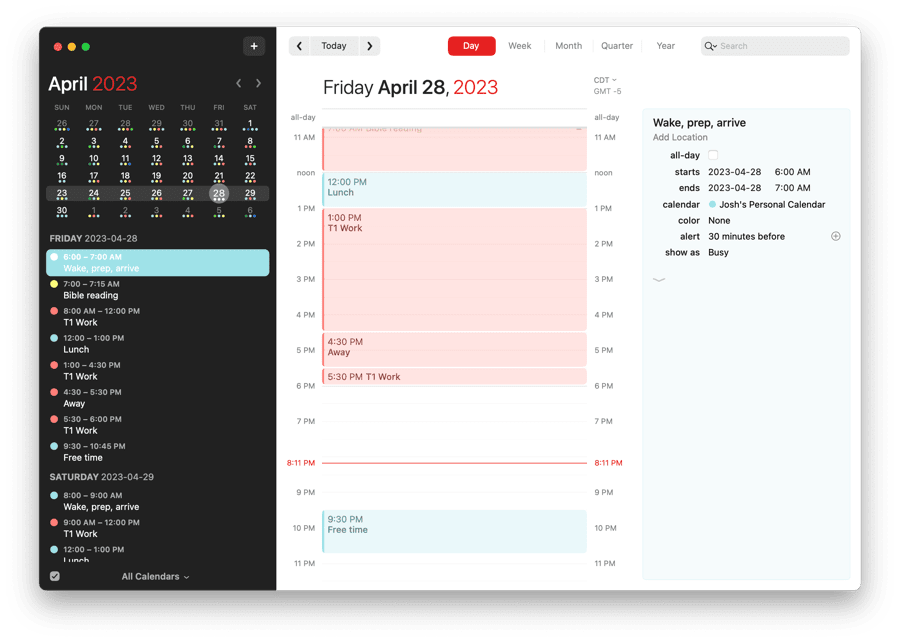
As time wore on during tax season, I found it absolutely fundamental to stop everything I was doing on the spot when a personal or family time block rolled through my schedule. It didn’t matter how close I was to finishing a return or how much more work pumped through the email inbox, when it was time to slow down, it was time to slow down.
There were two main things I found both surprising and awesome about scheduling free time into the schedule:
- Say, if someone called into the office to set up an appointment, I or my colleagues could look at my calendar and simply state I had an appointment. It didn’t matter if that appointment was with my family or was me simply doom-scrolling the internet to turn my brain off for a few minutes — there was something in the schedule already blocked out for doing this sort of task.
- Clients were very, very understanding of personal time. I almost wonder if this is a new thing (or, perhaps more likely, we have excellent clients). But not once did a client scoff or seemingly get frustrated if I stated I “had already scheduled a date with my girls at home.” People seem to be more and more understanding of the requirement for personal time, and it seemed best to admit when I had personal time scheduled rather than work time.
There are two other little things I did during the most intense part of the season to ensure I always had some personal time scheduled:
- I somewhat instituted a “24-hour rule” for new appointments or time blocks. In short, when the going got tough, my next 24 hours were assumed to be totally blocked and the soonest I’d meet with anyone was 24 hours into the future. This gave me time to schedule personal time into the calendar even if the work kept flooding in.
- If I happened to have a block of time that was empty, I generally assumed that empty block was personal time. If, for whatever reason, the empty time block happened during one of my zones of focus, I might just find the next thing to work on. But by and large, empty time zones meant personal time — work was scheduled deliberately and worked on deliberately while personal time had no barriers.
Wrap Up

I greatly appreciated the chance to stress test my productivity system this last six months or so. I learned a few important lessons about myself:
- I’m imaginative in the less intensive part of the year and I imagine myself doing more than I’m capable of in the intense part of the year.
- When push came to shove, having a very basic, skeleton plan for each day was more important than being very detailed in my planning.
- Planning a workday has diminishing returns. Three simple minutes of barebones day-structuring could save me an hour of back-and-forth time throughout the day, while 15 minutes of planning may only save an 1.5 hours. I can overplan a day.
- Defaulting to personal time when I felt spent or I had completed a time zone ensured I had no sun-up-to-sun-down days. My days may have gotten long, but I was always able to get home for supper and to put the girls down for bed.
I’m sure the coming months will result in a bunch of imaginative workflow brainstorming and will result in a more convoluted planning workflow than I’m capable of implementing. It seems to be the annual cycle. But each year that goes by, past stress tests of my productivity systems have moulded my workflows piece by piece into something that works great for me.
Productivity Focus Booster 🚀 Simplify and update your task management
If your to-do list overfloweth and you have multiple areas of life to manage, it’s time to get a system that actually works.
Get complete access to all the frameworks, training, coaching, and tools you need to organize your daily tasks, overcome distractions, and stay focused on the things that count (starting today).
Step 1: Refresh → Audit and streamline your current tools and systems and get clear on what’s working for and against you.
Step 2: Upgrade → Build a productivity system that plays to your strengths (even if you find “systems” annoying).
Step 3: Nurture → Make your system stick. Create a flywheel that keeps you focused on what matters most day after day.
Get all this, and more, inside the Focus Club membership.
Join 300 focused members who have access to $5,000 worth of our best courses and masterclasses, the Digital Planner, a Private Chat Community, Monthly Coaching Calls, and much, much more…
