A First Look at Heptabase, a PKM App for Research and Learning

Perhaps I’m psycho, but I’ve started up on another educational course to further some particular skills in taxation. Instead of the lacklustre foresight I had last time, I figured I’d put some time and effort into choosing a great research-focused app for keeping track of my notes and learnings. This course is specific to tax research, so apps with a research-focus took the forefront. Which, as we all know well here at The Sweet Setup, put every single PKM app at the top of the list.
The list of PKM (personal knowledge management) apps is growing. It’s growing almost by the week. Original apps like Roam Research, Notion, and Obsidian continue to be popular (especially Obsidian!), while new apps like Tana, Capacities, Logseq, RemNote, and Supernotes have jumped out of the gates. It’s a very exciting time for PKM, though it’s sure to tempt people into jumping ship into the latest app.
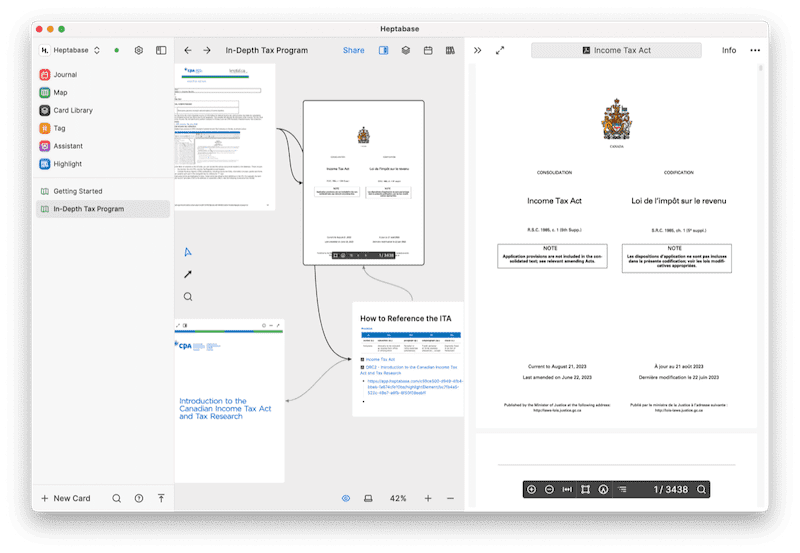
One of the newest apps I discovered was Heptabase, a research-specific PKM app that uses a more visual approach to presenting your research and learning. Heptabase uses whiteboards, sections, and mind maps to connect your thinking and has unique PDF features that will be sure to catch the attention of professors, graduate and doctorate students, and more.
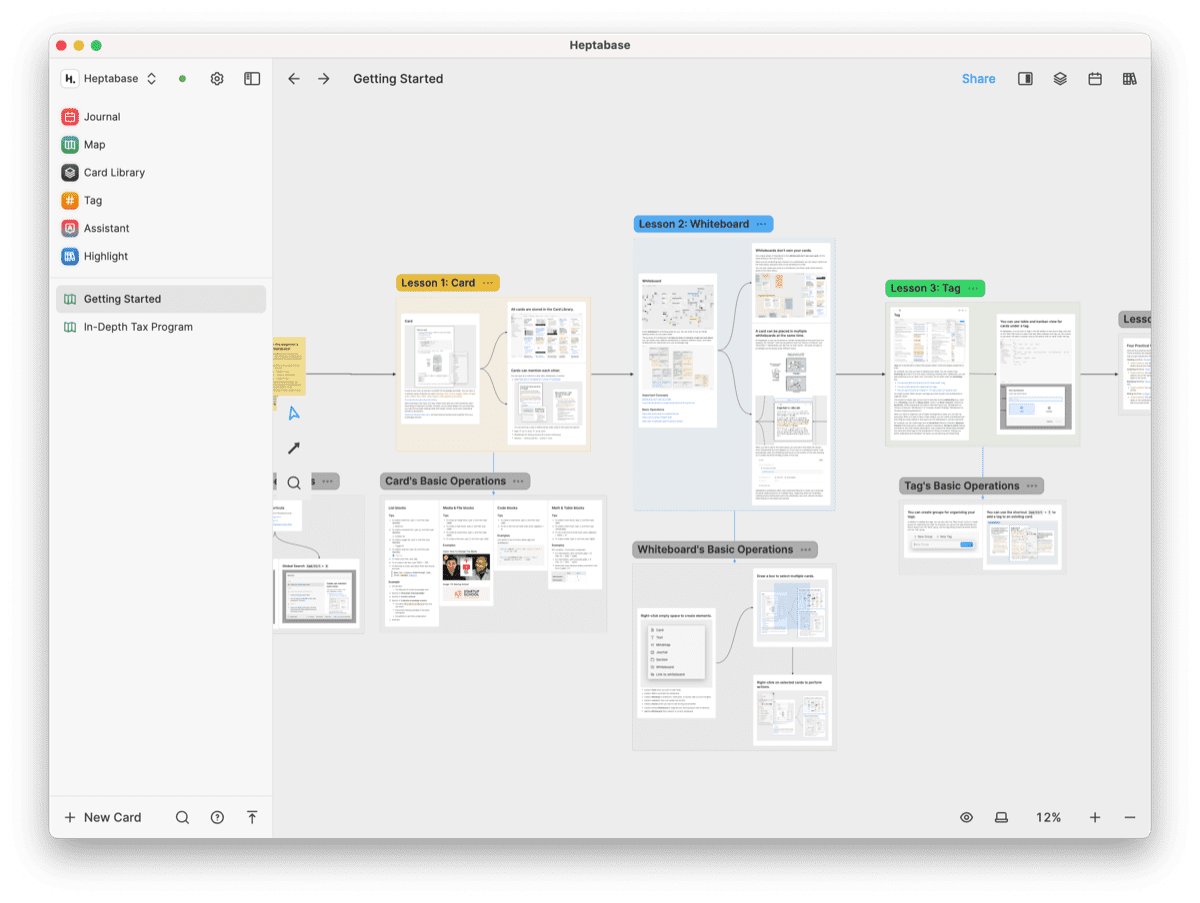
I’ve given Heptabase some use recently to see if it would work in my latest course work. Here are a few of my findings.
The Fundamentals
Heptabase can be used like a lot of other PKM apps, but it comes with a few different template ideas to get you started. Right from the welcome tutorial screens, Heptabase gives you four main methodologies for how you can use the app:
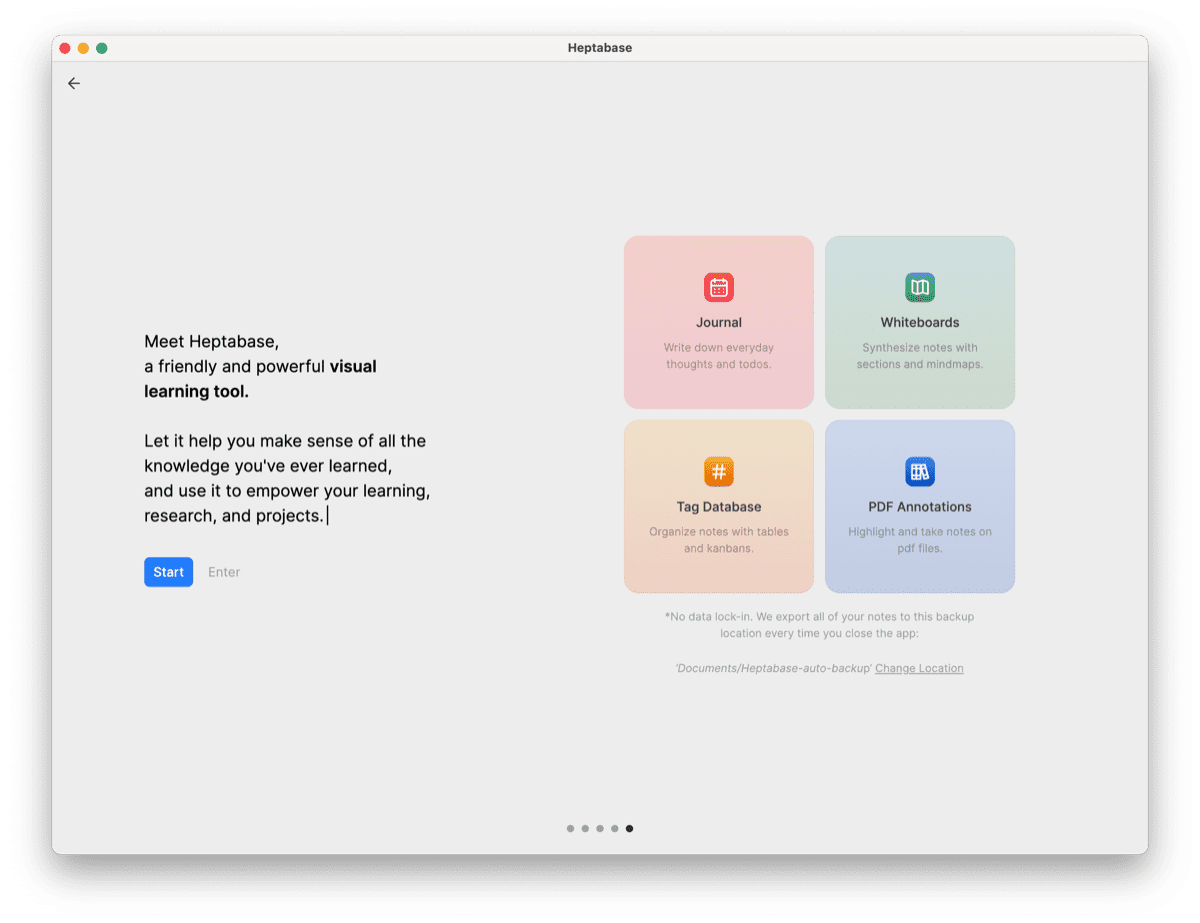
- Journal — Write down everyday thoughts and todos.
- Whiteboards — Synthesize notes with sections and mindmaps.
- Tag database — Organize notes with tables and kanbans.
- PDF annotations — Highlight and take notes on PDF files.
Once you get into the app, you’re presented with a large empty screen. You double-click to create a new whiteboard. Whiteboards can be navigated between in the left sidebar of the app. And, anywhere inside a whiteboard, you can double-click to create a card.
Each card is a specific note and can house a variety of different mediums: text, to-do lists, tables, images, audio, video, files, PDFs, code snippets, equations, and more. Dragging and dropping PDFs into a whiteboard auto-creates a card just for that PDF, while you can drag-and-drop a PDF directly into a card with other media if you want to keep it separate.
Text inside each card can be formatted to your liking to ensure you have structure to your notes and thoughts. A lot of the formatting features here are reminiscent of the formatting list in Notion — though it can be viewed as a rip-off, it also ensures you can bring over your research from other apps pretty easily.
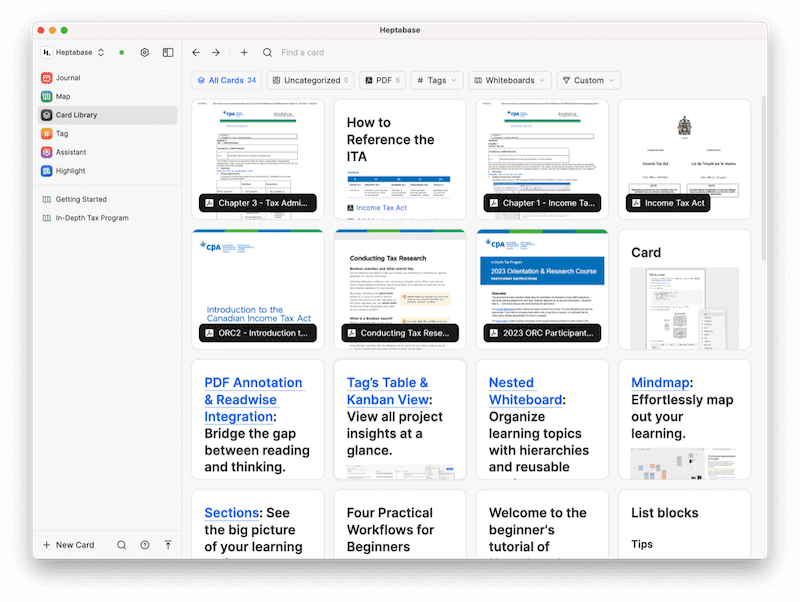
Heptabase keeps track of all your cards in the Card Library in the left sidebar. It starts off with a variety of “Getting Started” cards built right into Heptabase, which will also be nice for learning the app the first time through. Cards can also be organized with tags, which also have their own Tag database in the left sidebar for perusal.
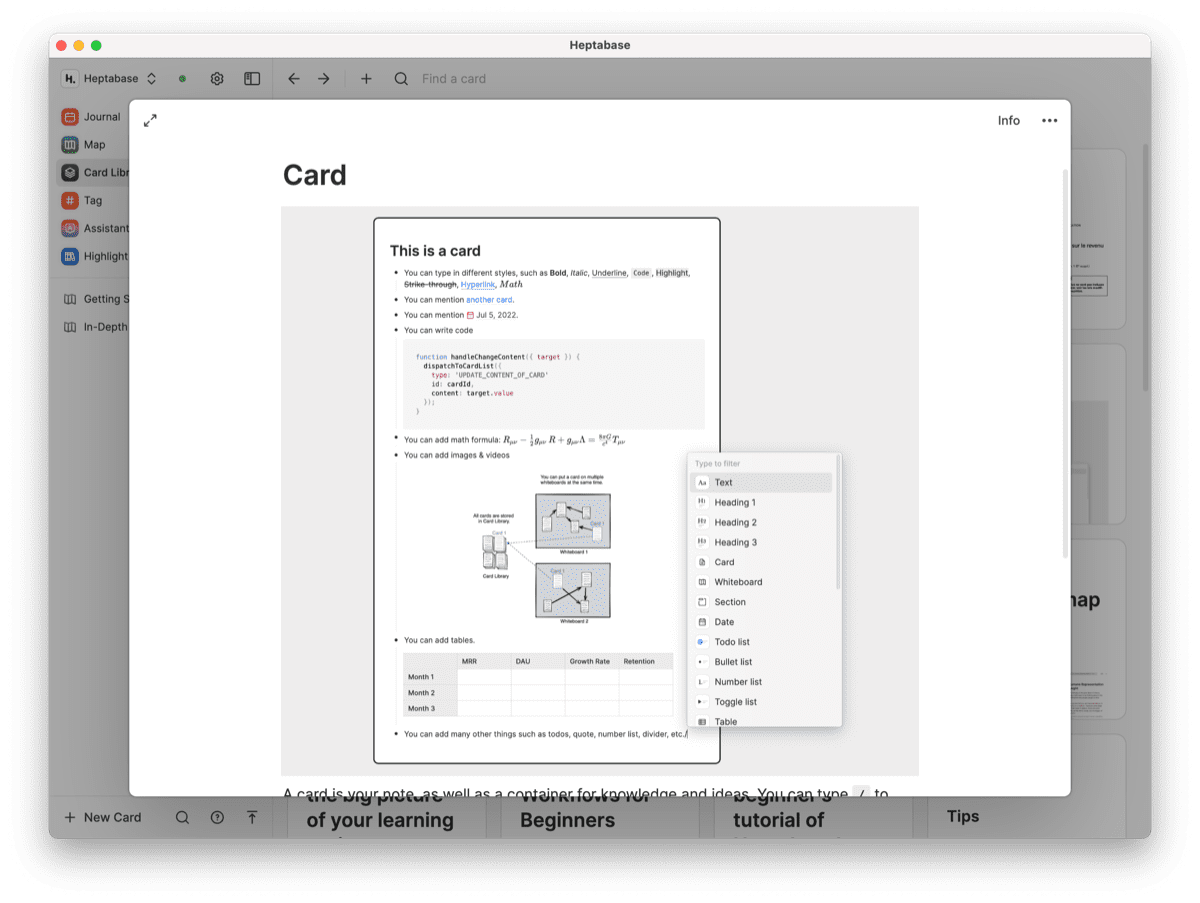
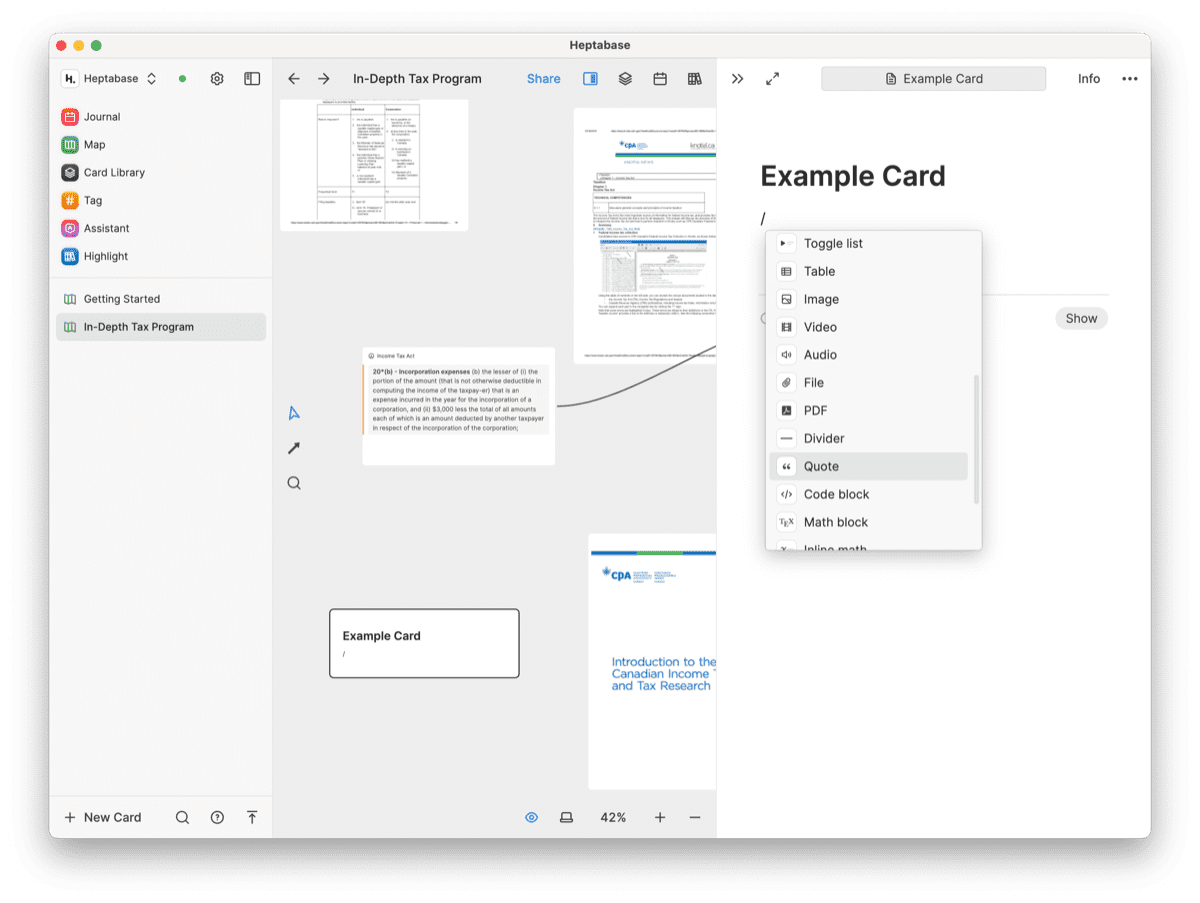
To me, this reminds me heavily of a physical wooden box with hundreds of index cards filled out with brief thoughts about anything and everything. If you’ve found an interesting quote in your research online, that quote would go into its own card, complete with the URL, any screenshots you’ve taken, and more. Once that card is created, you can dig through your card library, link between cards, and visually see the connections in a whiteboard.
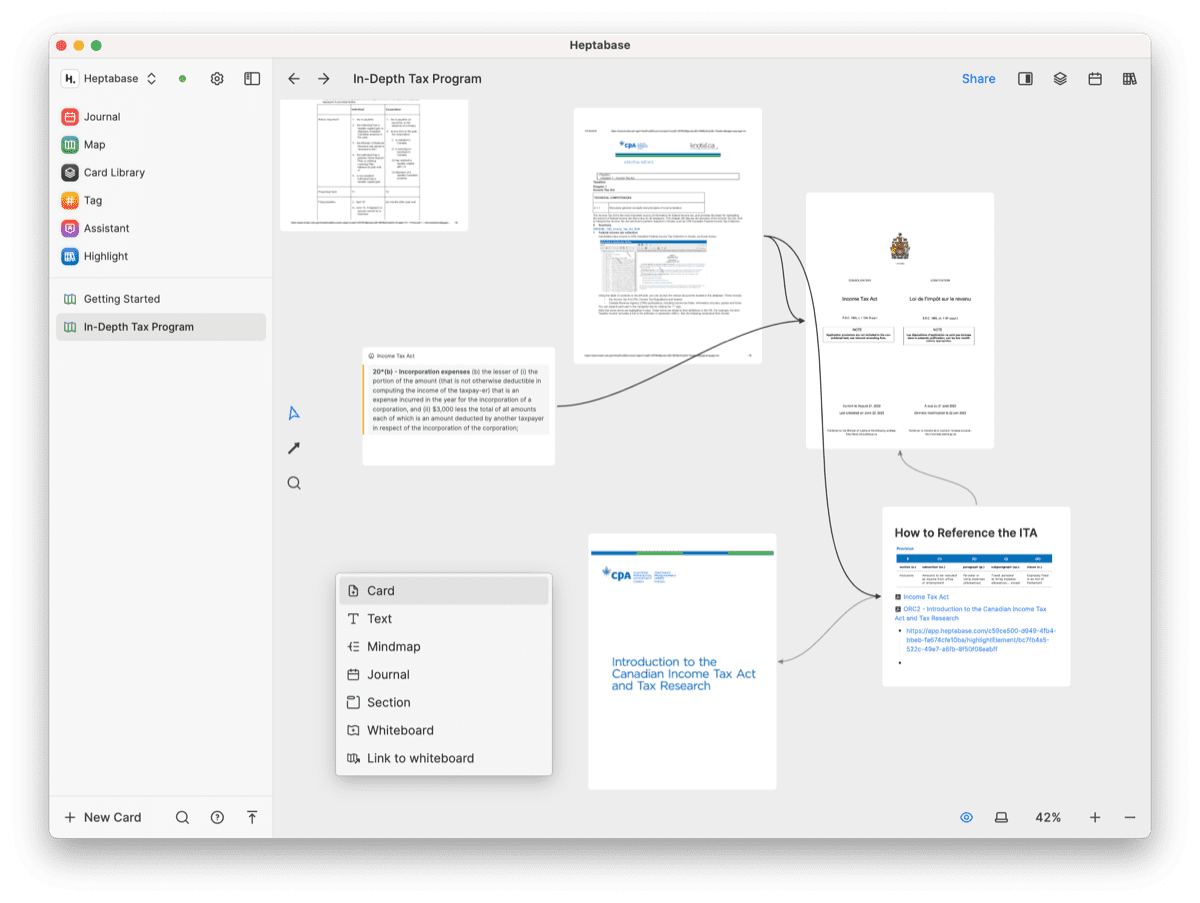
You can add more than just cards to a blank whiteboard. You can add entire mind maps to a whiteboard, text and sections for breaking whiteboards into parts, and arrows and other visual elements to provide flow to your research.
All in all, Heptabase almost has a skeuomorphic idea behind it. If the idea of the wooden box of index cards holds true, then you can imagine each whiteboard as a gigantic blank white wall. Those cue cards can be plastered onto that giant white wall with sticky tack, lines can be drawn between those cards, and those cards can reference one another to break out all the connections in your note-taking.
Heptabase is quite the experience for thinkers needing a way to understand their thoughts and learning on a visual level.
Ideas to Action Focus Booster 💥 Double your creative output with a simple system for organizing
The Ideas-to-Action Focus Booster shows you how to translate your notes, thoughts, and plans into rapid progress (instead of getting stuck at the start).
👉 Step #1: Capture Your Genius → Create your own digital idea incubator. You’ll learn how to leverage tools like Notion, Obsidian, and more to organize every spark of inspiration worth saving.
👉 Step #2: Develop Your Ideas → This is where the magic happens. Connect the dots on your ideas and unlock the creative energy to see them through.
👉 Step #3: Execute Your Vision → Turn inspiration into action so you can finally share what’s in your head with the rest of the world.
Bonus: Yes Yes Notion → Discover how to make Notion your command center for turning ideas into action in this 2-part bonus workshop.
Get all this, and more, inside the Focus Club membership.
Join 300 focused members who have access to $5,000 worth of our best courses and masterclasses, the Digital Planner, a Private Chat Community, Monthly Coaching Calls, and much, much more…
PDFs and Highlights to a New Level
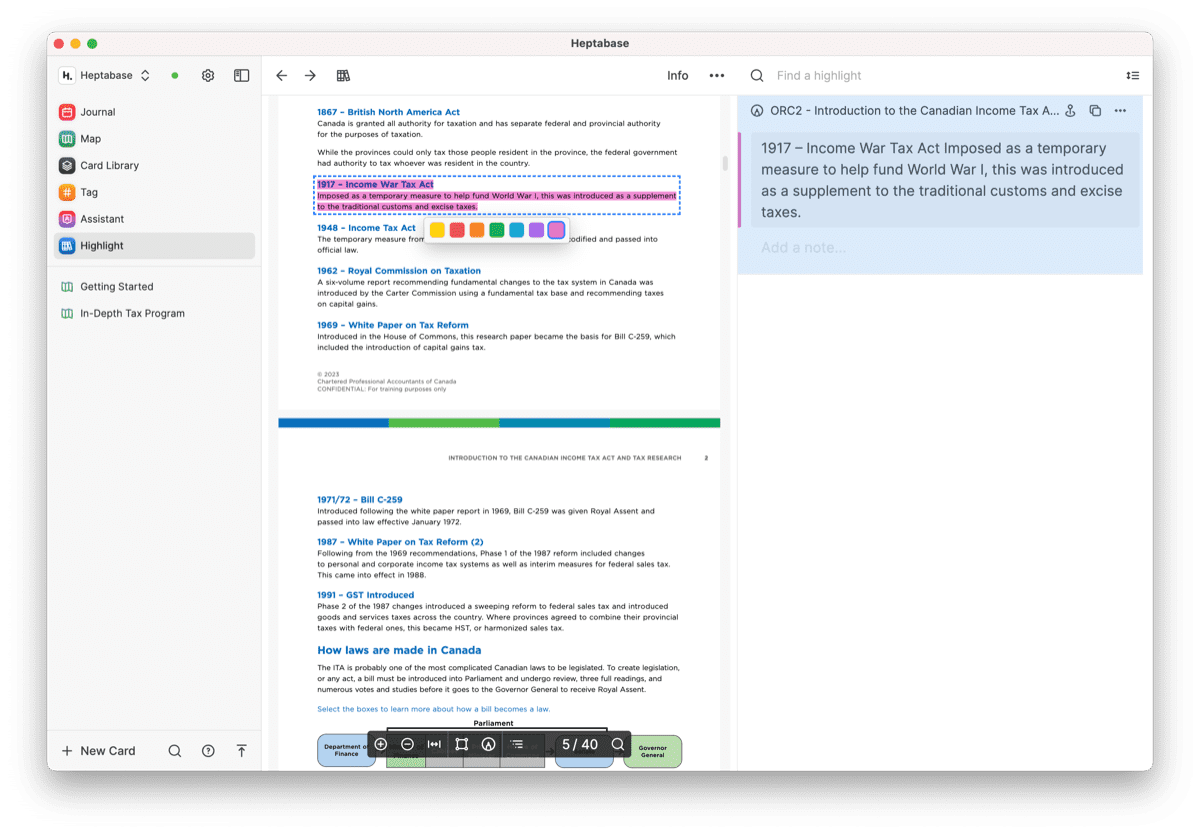
Perhaps the single feature I am most excited about in Heptabase is its unique PDF features. I quite like the way the app houses PDFs as cards and enables in-app highlighting. Simply put, the ability to highlight PDFs inside the app, have those highlights show up in an exclusive list, have those highlights reference one another, and create notes on a per-highlight basis could be a powerful set of features for researchers.
For example, I’m studying the Canadian Income Tax Act right now — a 3,438 page document complete with some of the most complex elements in Canadian legislation. I like tax, but man is the language difficult to follow inside the Act. The first unit broke down how to reference provisions and clauses in the Act and gave a closer look at one or two seemingly-contradictory provisions. Those provisions can be highlighted neatly inside Heptabase, complete with their reference for really quick searching the next time I come across that reference in my research.
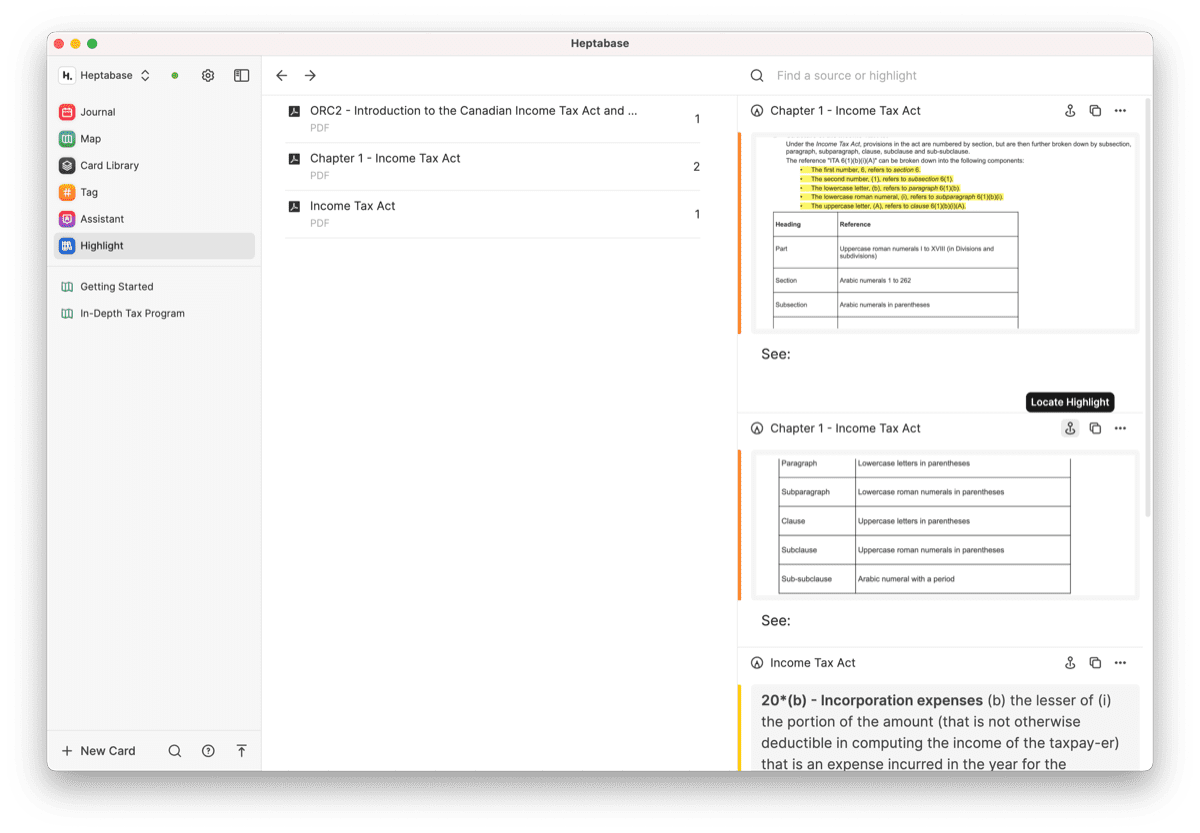
You can click the little pinpoint button to jump directly to that highlight in the PDF (a very handy feature when searching a 3,438 page document) and even format that highlight separately on its own in the Highlight viewer in the left sidebar. You can add your own thoughts or notes to that particular note (particularly effective for putting a provision written in “legalese” into your own words for faster recognition later). You can highlight areas of a PDF (not just text), which could include an image, chart, or graph. Lastly, each highlight can be treated almost like it’s its own card — highlights can be put into a whiteboard on their own and link your thinking visually across a whiteboard.
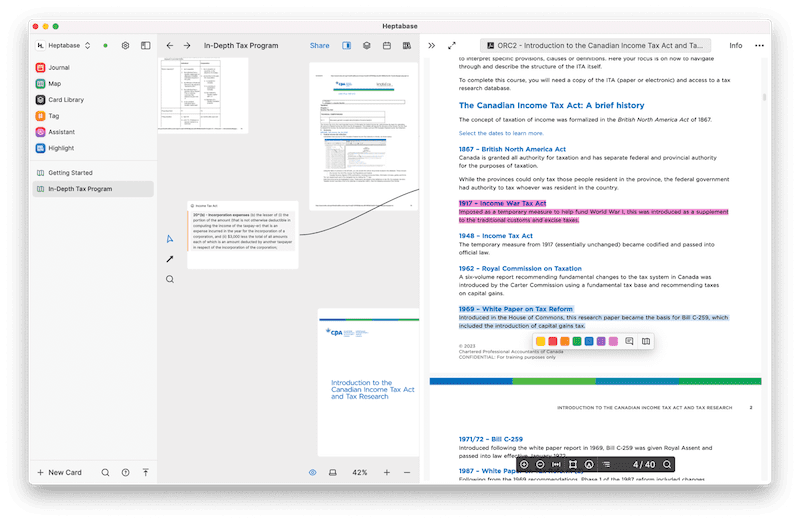
Highlights can be categorized based on color as well, another quick visual to denote one bit of information from another. I’m not too far into this course at this point, but I’m considering yellow highlights to be strictly provision highlights from primary sources (i.e. legislation), while green highlights will be highlights written from secondary sources (i.e. blog posts written by my favorite tax accountants and lawyers).
And finally, for all the heaviest highlighters in the world who have been using Readwise’s highlights features for a long time, Heptabase can be connected to Readwise to import all your past highlights into the app.

I’m quite smitten with the way Heptabase handles highlights and annotations in PDFs. You can dance through PDFs really quickly with strong search features (assuming the PDF comes in with proper OCR, of course), highlight as you need, and ensure those highlights are stored nicely in Heptabase’s highlights database. This is sure to unlock some new ideas from past research.
A Few Tips and Tricks I’ve Discovered
Heptabase is a bit overwhelming, I’ll admit. You might have to run through the tutorial once or twice to get your bearings. I’ve barely dipped my toe into Heptabase’s more advanced features, such as nested whiteboards, building out mind maps, and more. By and large, I’m a Heptabase rookie.
Nevertheless, here are a few quick tips I’ve discovered so far in using the app:
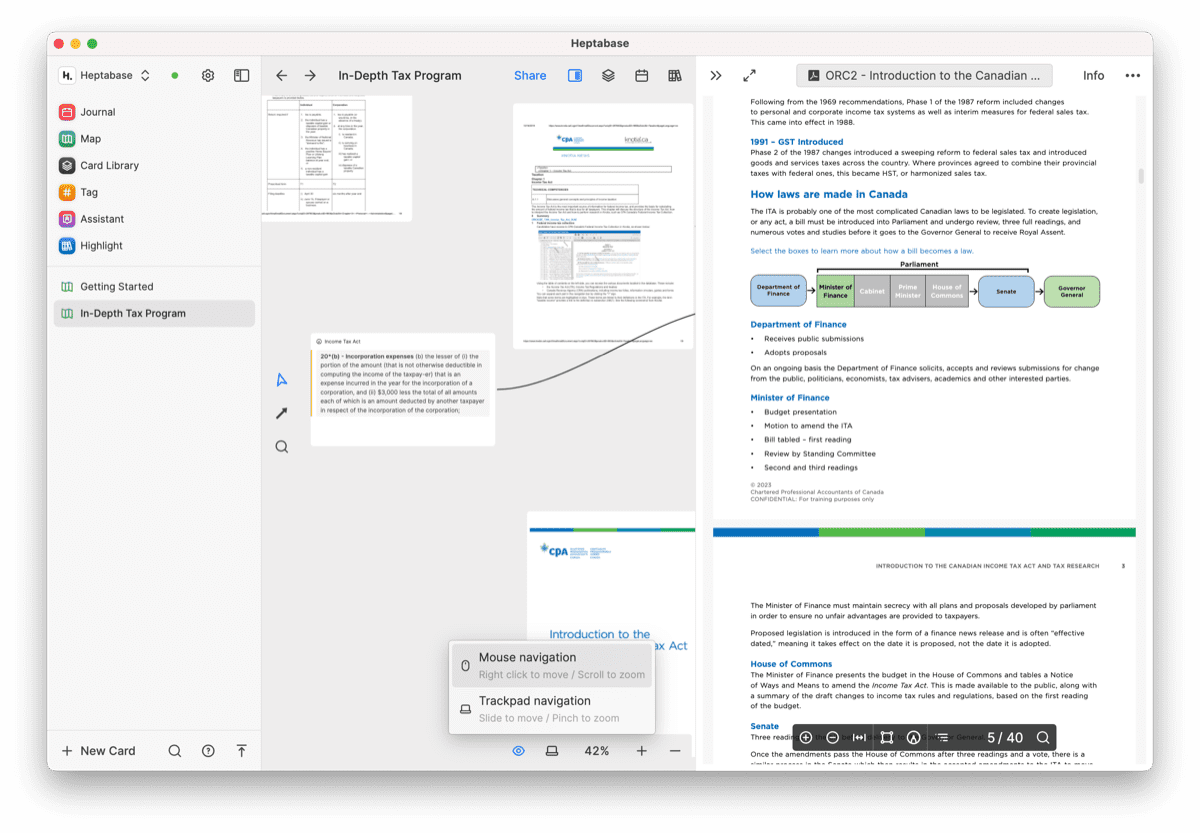
- Use a trackpad — Especially when navigating a whiteboard, a trackpad is far better than a mouse at zooming in and out of your research. Heptabase even has a whiteboard viewing option in the bottom of the display to switch between mouse and trackpad navigation.
- Previous PDF highlights in other apps don’t import — Undoubtedly a bummer for past research you’ve done, any highlights you’ve completed in a PDF editor in the past will not import into Heptabase automatically. You’ll have to go through and re-highlight everything to make things linkable.
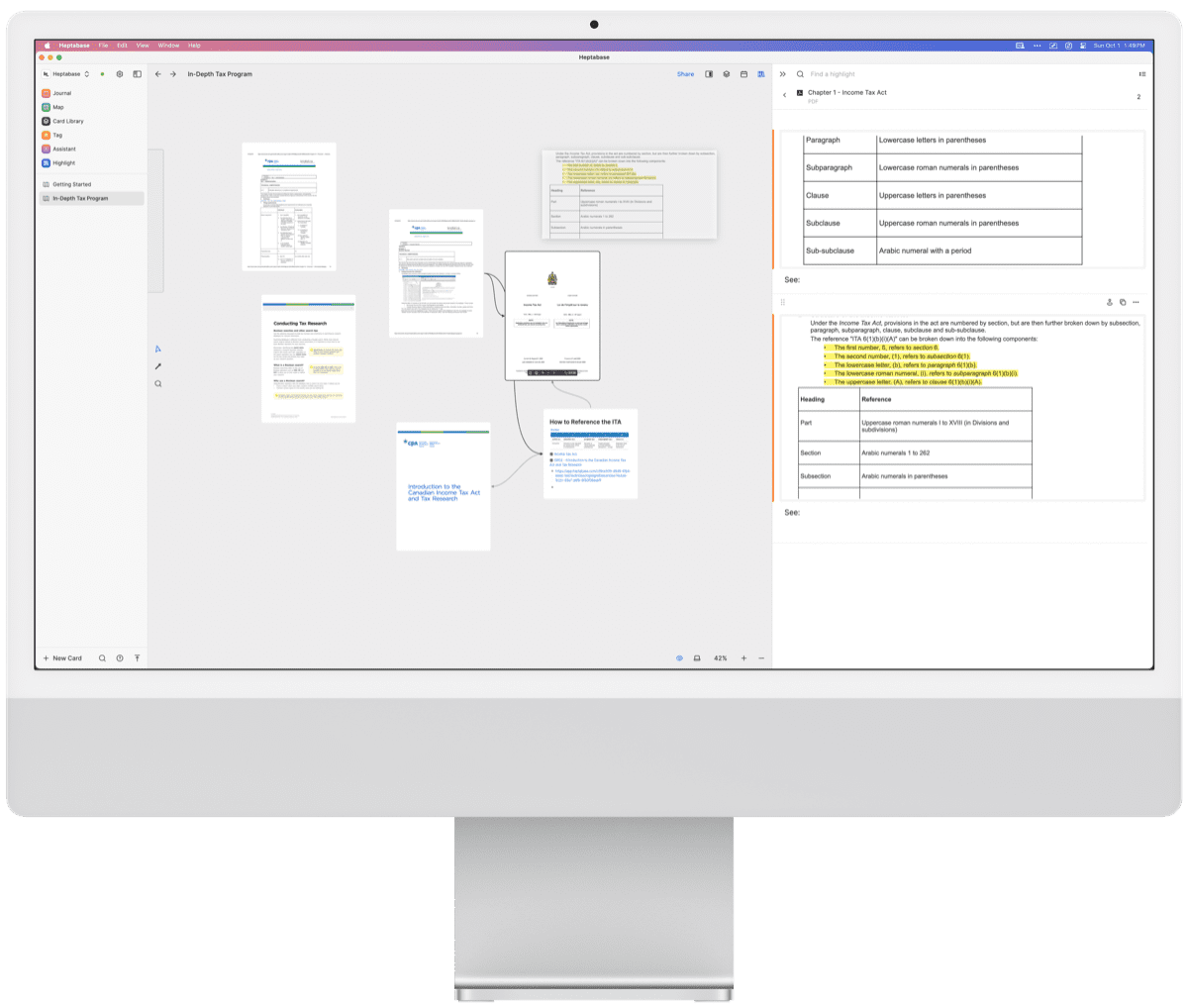
- Use a big display — It’s long been known that knowledge workers benefit from using (many) large displays. This has never been more true inside Heptabase. You can easily take up an entire Studio Display 27-inch space with Heptabase, especially when you dive into the sidebar views. With a sidebar on the left, the whiteboard in the middle, and your PDF or card viewer on the right, I quickly find myself wanting more screen real estate.
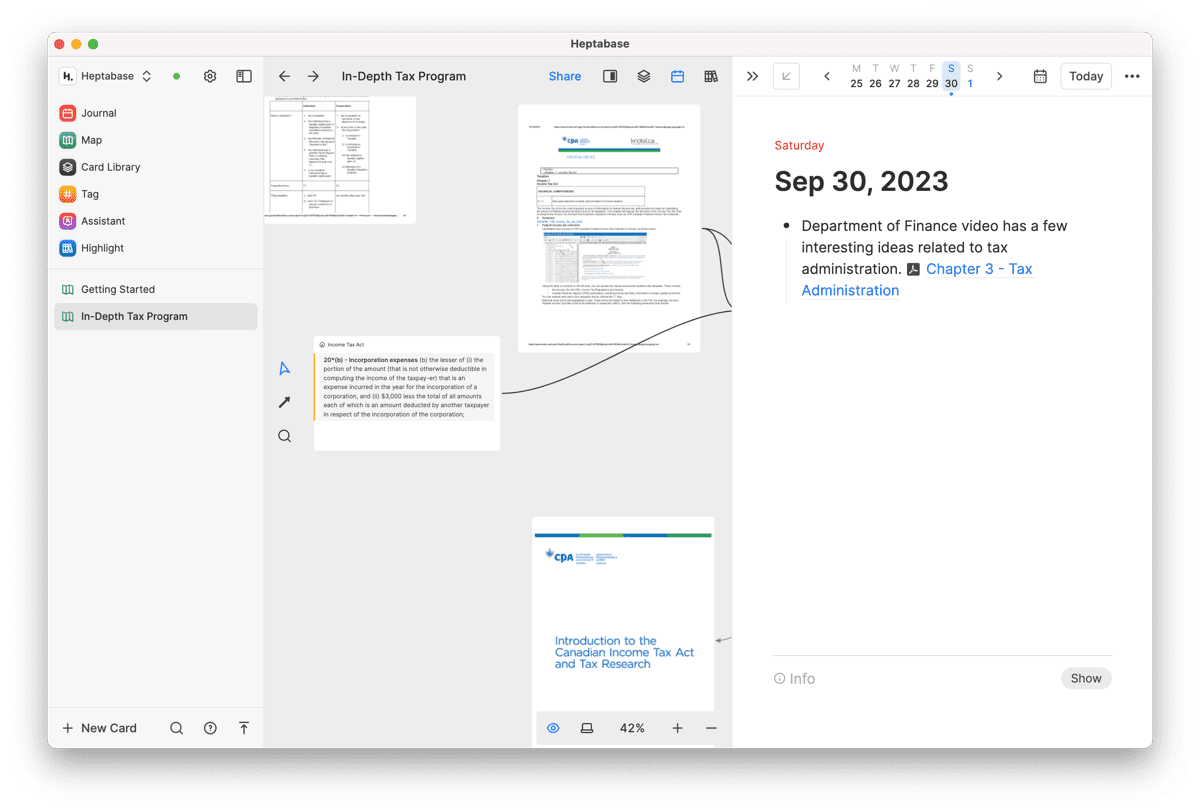
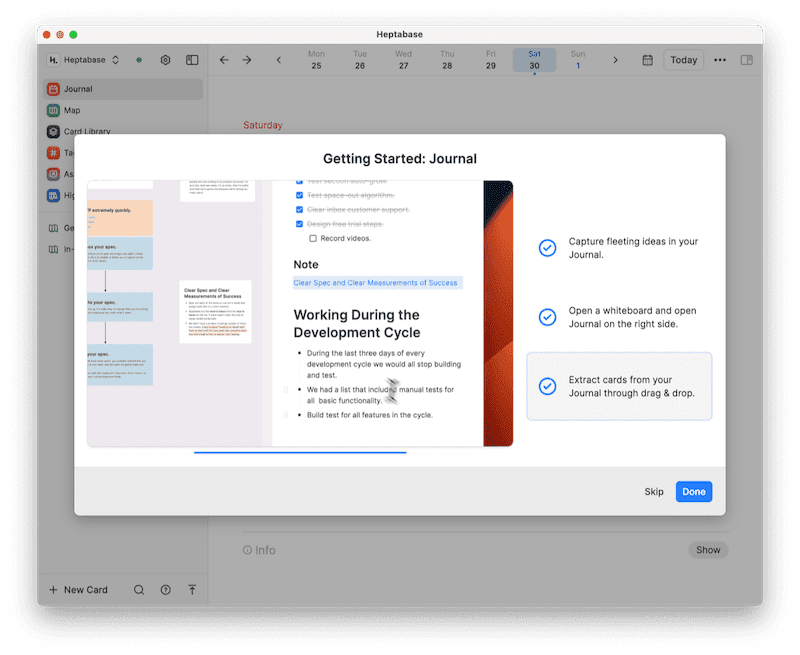
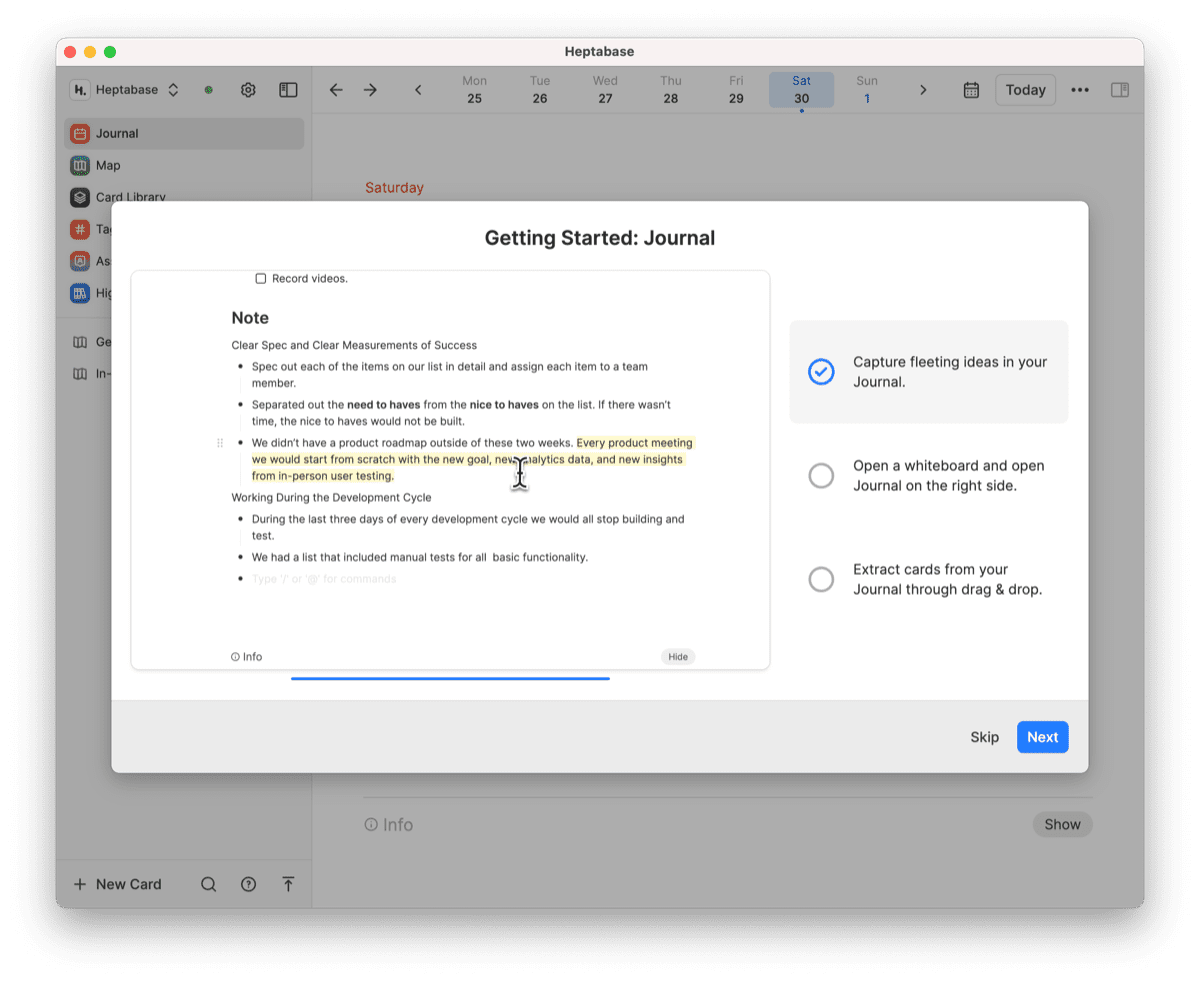
- Use the Journal for fleeting thoughts — The Journal is a great spot for catch all notes and ideas that you may not have a specific place for in the moment. You can also use the Journal for tracking to-dos, meeting minutes, and more. It seems every PKM app needs a journal-like spot for capturing random bits of information that could be helpful at a later date.
- Use a Mac — I imagine you can use the Journal quite nicely on the iOS version of Heptabase. For now though, it definitely seems best to use Heptabase inside the downloadable Mac app. I imagine this is where most folks will opt for using the app anyway. But all in all, this doesn’t appear to be an iPad-first kind of app at this point.
Wrap Up

This is just a first look — there’s so much more to Heptabase I’ve only alluded to here and there. The tag database could very powerful for someone who researches and captures text and images throughout the day with the hopes of bringing everything cohesively together at a later time. AI is (of course) part of Heptabase as well, though I have found it to be less than helpful so far. And I’ve only recently started this research course, so I am unsure of the true long-term impact of Heptabase on my learning and research.
All in all, Heptabase is an intriguing PKM app for researchers and learners. If you are a visual learner or if you use highlights extensively, Heptabase could become a core tool to your thinking.
Ideas to Action Focus Booster 💥 Double your creative output with a simple system for organizing
The Ideas-to-Action Focus Booster shows you how to translate your notes, thoughts, and plans into rapid progress (instead of getting stuck at the start).
👉 Step #1: Capture Your Genius → Create your own digital idea incubator. You’ll learn how to leverage tools like Notion, Obsidian, and more to organize every spark of inspiration worth saving.
👉 Step #2: Develop Your Ideas → This is where the magic happens. Connect the dots on your ideas and unlock the creative energy to see them through.
👉 Step #3: Execute Your Vision → Turn inspiration into action so you can finally share what’s in your head with the rest of the world.
Bonus: Yes Yes Notion → Discover how to make Notion your command center for turning ideas into action in this 2-part bonus workshop.
Get all this, and more, inside the Focus Club membership.
Join 300 focused members who have access to $5,000 worth of our best courses and masterclasses, the Digital Planner, a Private Chat Community, Monthly Coaching Calls, and much, much more…
