Using Web Apps in the New Arc Browser Rather Than Native Apps

If I had written about using web apps in Arc a month or two ago, I would have discussed how this was a failed experiment. Instead of using the native Notion, Hey, and Slack apps for macOS, I opted to create spaces and tabs inside the new Arc browser. The apps behaved super quickly in Arc and all the latest and greatest features were present from the start.
But something gave way over time.
I have a few theories why the first stage of the “browser-only” life failed for me.
First, I had a bunch of muscle memory already in place with apps like Notion, Hey, and Slack.
Second, I was fooling around with keyboards at the time and the standard keyboard shortcuts to jump between spaces and tabs in Arc always had to be changed between keyboards (specifically, from a 40% keyboard to a 100% keyboard). This is on me and not on Arc.
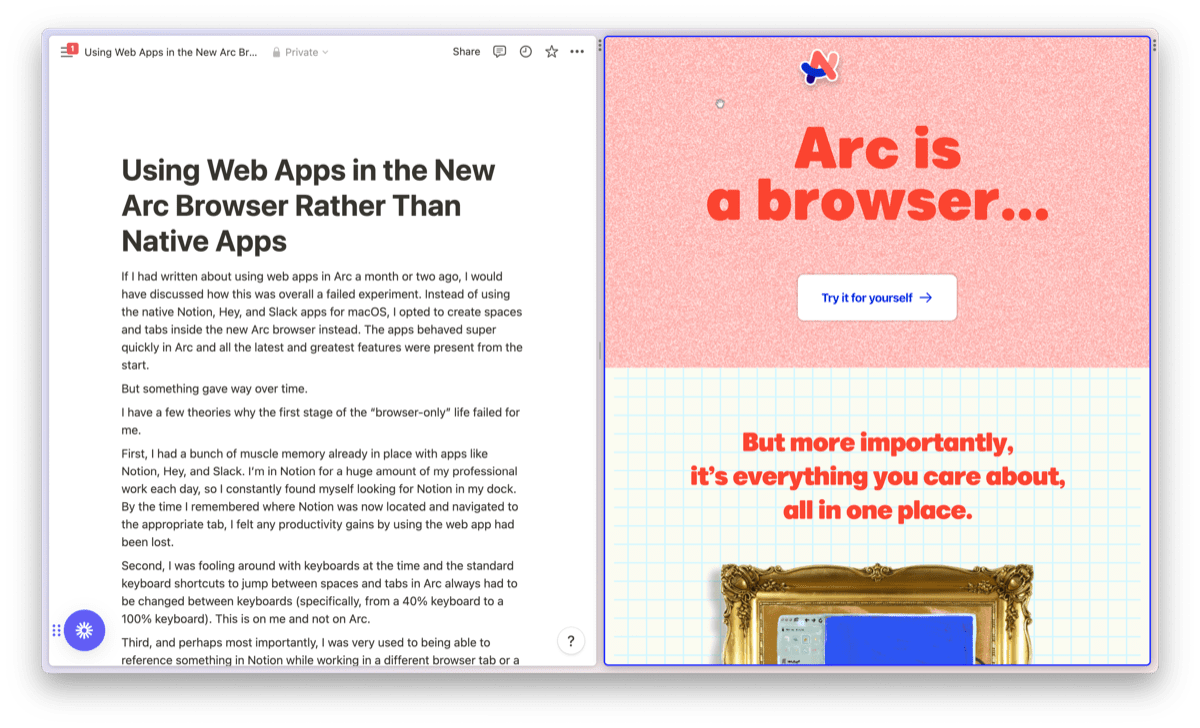
Third, and perhaps most importantly, I was very used to being able to reference something in Notion while working in a different browser tab or a different native app. Arc has this cool Split View functionality that works wonders for viewing two tabs side-by-side, but anything beyond two tabs is a lesson in patience.
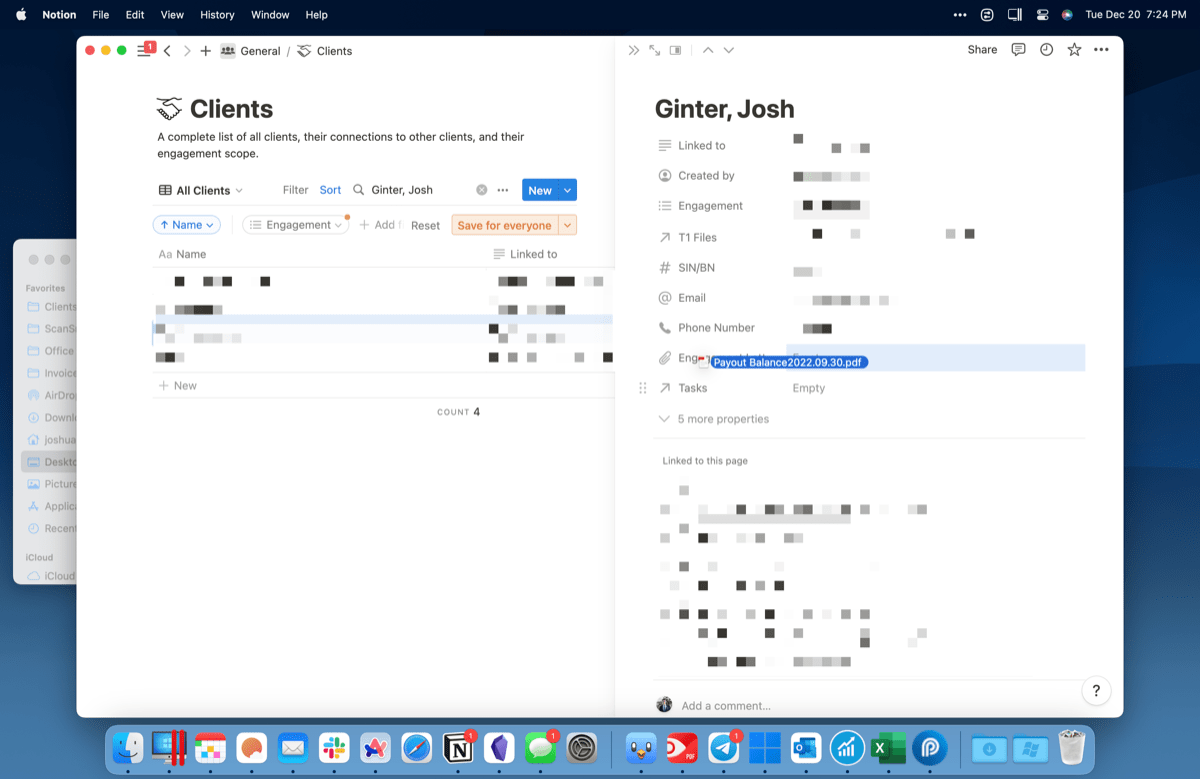
By and large, I’ve honed in on which apps work best as web apps in my workflow and which apps require a native app in my workflow. Apps that perform a single function and don’t need to be referenced — say, an RSS app or a read later app, or web-based professional software (more on this in a bit) — work very well as tabs inside Arc. Apps that have interaction methods like drag and drop (something I do all the time in Notion) or apps that you jump in and out of quickly are much better as native apps on my Mac.
When an app is destined to be a web app only, it’s such a treat to work inside Arc and the Chromium environment. And if an app works best as a native app in my workflow, well, then it’s steady as she goes in the macOS world right now.
First, Why Work in Web Apps?
Some Mac nerds are sure to throw me under the bus after this, but web apps — not native apps — are surely the future for most people.
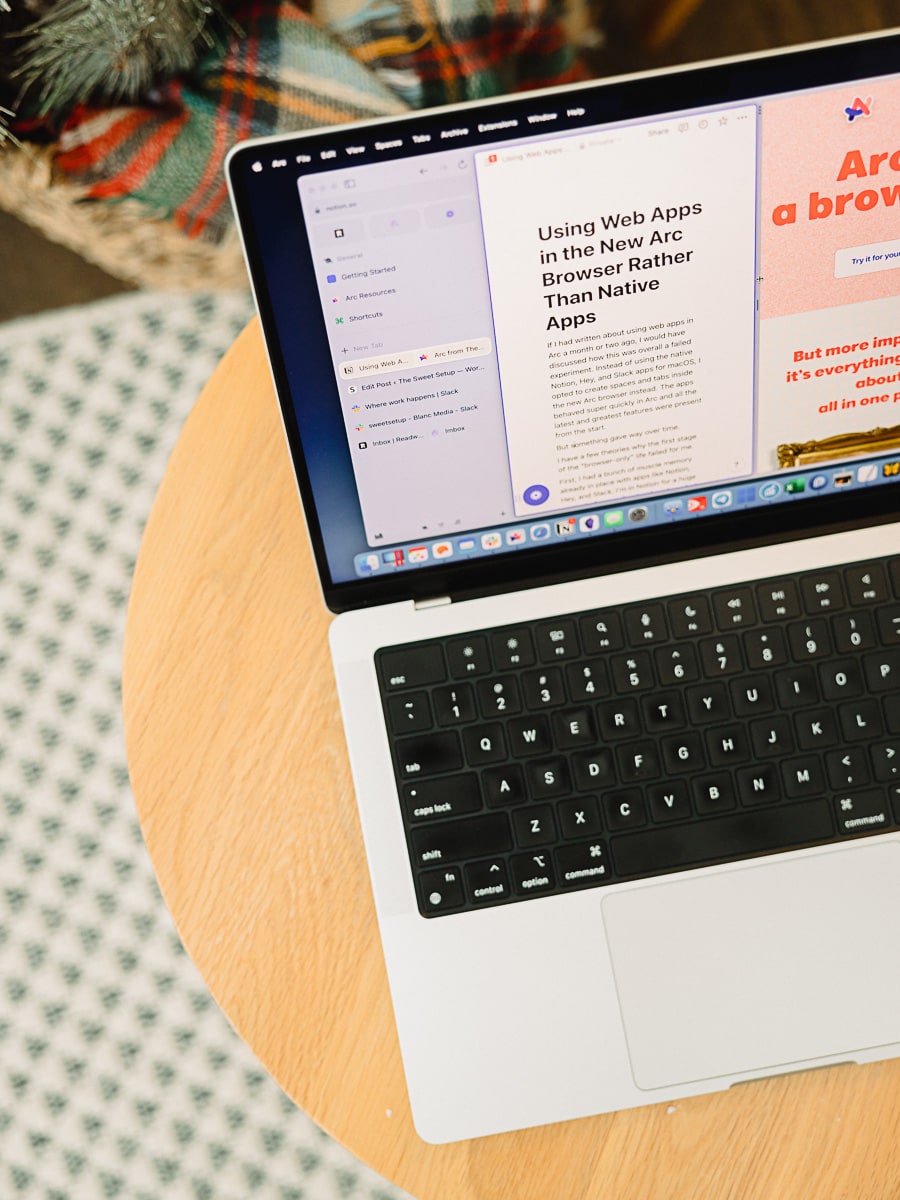
Developers can focus on the latest features for the web app and filter those down into Electron-style apps for the Mac, iPhone, or iPad. Browsers as a platform are a more equal playing ground as well, instead of having to develop native features for native apps on platforms for iPad, iPhone, Android, and beyond.
And with the iPad having a desktop-class browser, most web apps work pretty well already in Safari on the iPad.
The long and short: I believe web apps are not only the future for apps that shoot for platform-agnostic existence, but are also likely the best option for offices looking to move more and more of their workflows into modern software.
What are the pros to working with web apps?
- You can work on any computer, anywhere in the world.
- Your user experience will be largely the same, no matter the device you’re using.
- You generally won’t need to change your hardware when major improvements are introduced for the software. This is likely to save hardware costs in the long run.
- You can generally collaborate easier when a browser is involved. Most people know how to use a browser.
To round out the conversation, what are the cons to working with web apps?
- Web apps are generally slower than native apps.
- Web apps are generally less secure than native apps.
- Web apps are often licensed and used through subscription fees rather than one-time fees.
- Web apps may have their development limited to the lowest common denominator, which may not take full advantage of the hardware you have.
All in all, web apps seem to be making a larger splash in the world of software these days. It’s all likely for good reason. The benefits of web apps increasingly outweigh the consequences.
Why Arc?
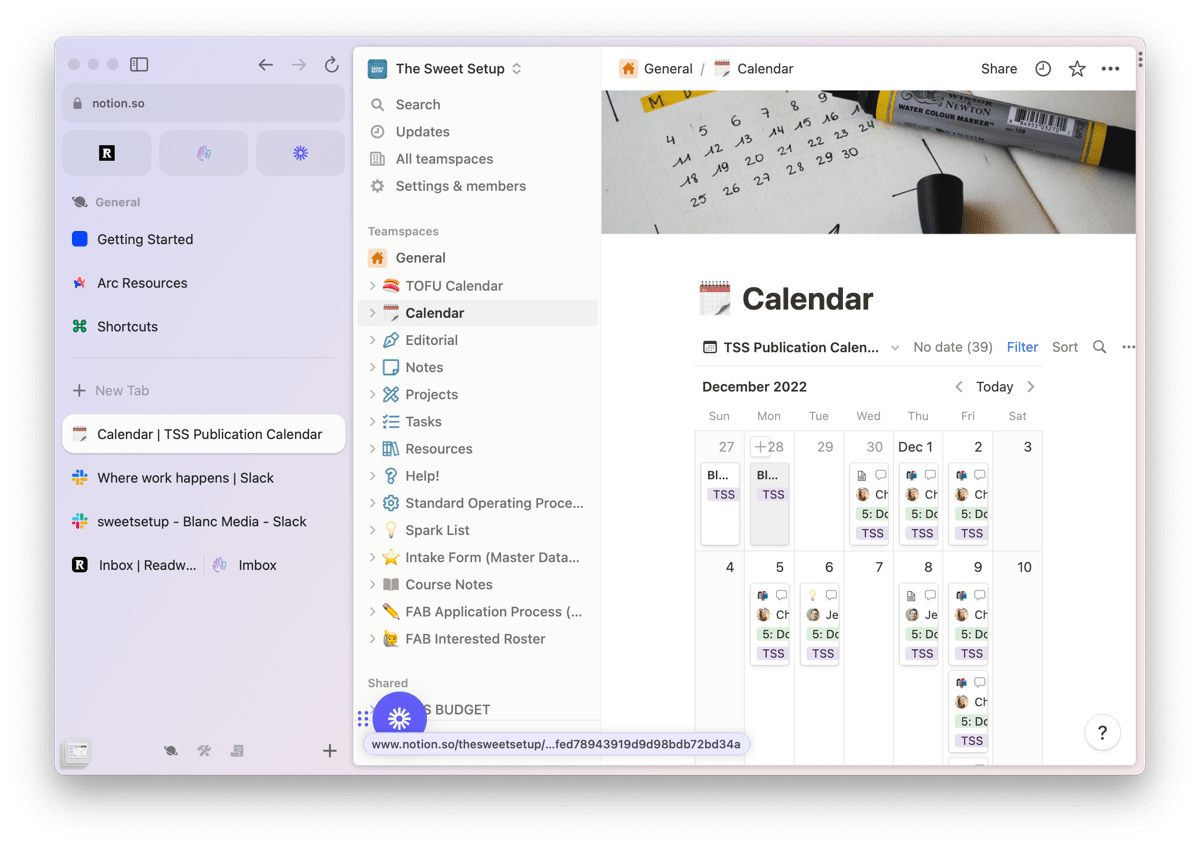
A few reasons:
- Arc is built on top of Chromium, which is the most popular browser platform in the world. If I had to pick a browser for best web app performance, I’d almost always pick Chrome, then Microsoft Edge, then likely Mozilla’s product, and somewhere at the bottom would be Safari. For whatever reason, any web software I want to use in Safari runs through quirks and hiccups. Running that same web app through a Chromium browser quickly eliminates most headaches.
- Chrome isn’t very kind to your privacy. Much ink has been spilled attempting to convince people to ditch Chrome and move to a different browser. Of course, this has largely been for naught — Chrome is still by far the most popular browser in the world. Arc uses the best parts of Chrome and has a focus on privacy. Effectively, Arc offers the best of both worlds.
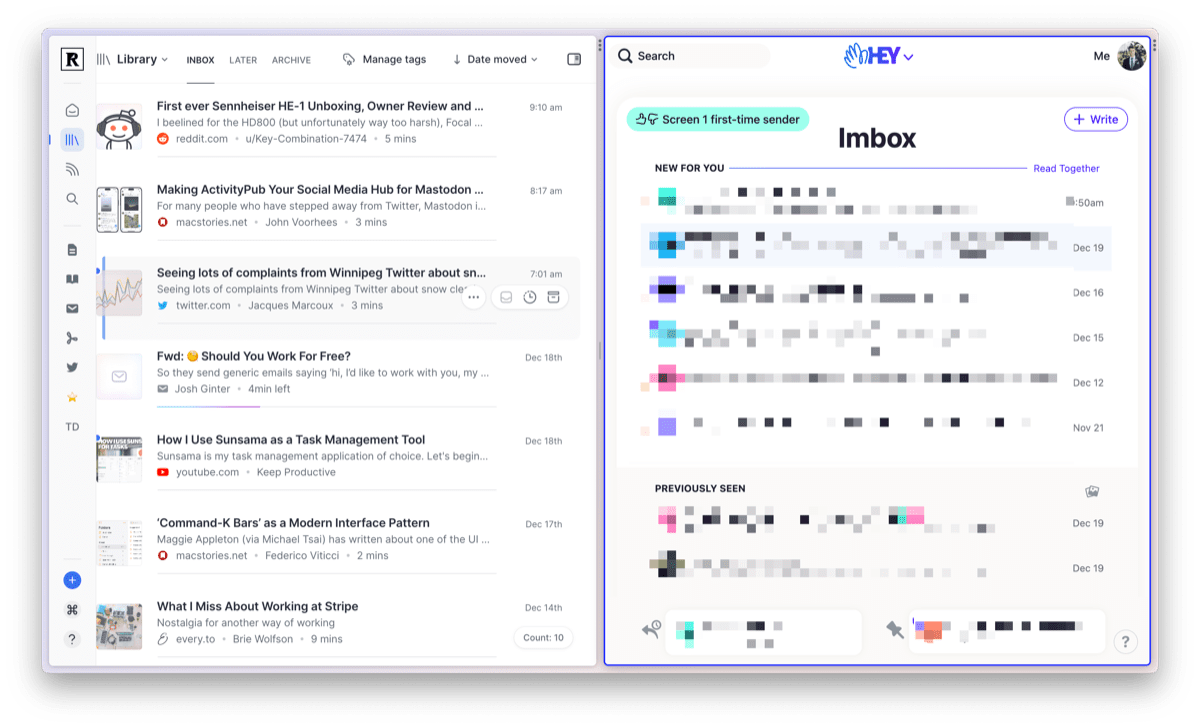
- Arc is rethinking the way we work with browsers. Arc’s tab bar is on the side, not the top. Easels are built in to provide blank canvases for collaboration. Arc’s file library is great for tracking files and downloads. Split View is surprisingly effective for working in two tabs at once. The list goes on. Arc is attempting to reshape how we use a browser for our daily work.
When is it Best to Use Web Apps in Arc?
I’ve found a few specific cases where I quickly tend to prefer using a web app over a native app.
The first is when an app is only available in the web. Consider all the legacy software that had to be installed directly onto a PC or a Mac. Apps like Microsoft Office (Word, Excel, Powerpoint) were all highly-used, locally-installed apps and only came to the browser after the desktop apps were feature-complete. Adobe Lightroom and Photoshop both had to be installed locally, likely because of the hardware requirements of those powerful apps. Both now have a great web app that can be used.
The opposite is largely true today: A lot of great software is being developed first as a web app and then only filters down to native apps after the core product is complete. There’s little sense in waiting around for an app to have a native option when the exclusive web app can speed up your work each day.
Lots of business and enterprise software is like this today. I’m an accountant, so apps like Intuit Pro Tax, Quickbooks Online, CaseWare RCT, and more are all available as web apps first, with that same feature-set and functionality nowhere to be found in a native app. Google’s entire Workspace suite is situated in the cloud and on the web only. Sunsama, a recent productivity app I’ve started using, literally tells folks to consider using the app on the web instead of the iPhone and iPad versions, as the native mobile versions are quite limited.
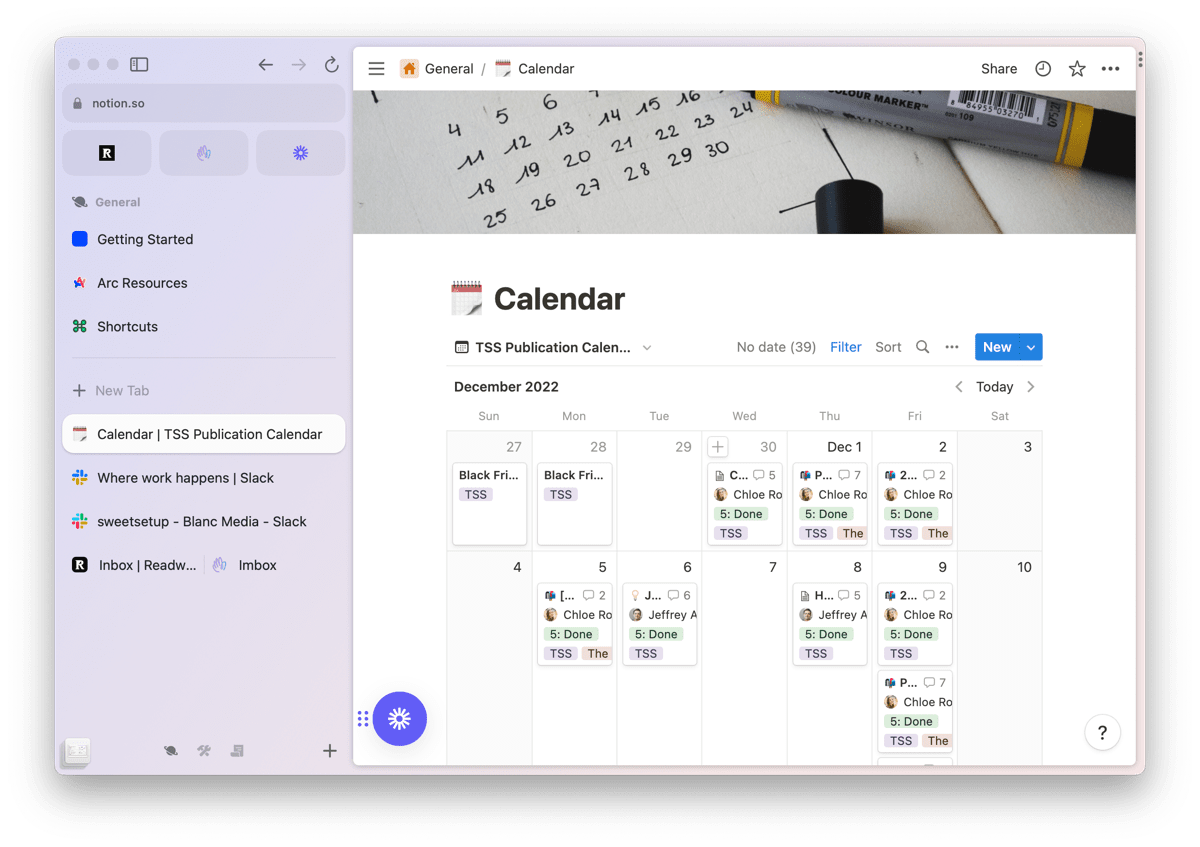
Second, I think it’s best to use a web app when you plan to work on multiple platforms or have staff who want to work on different platforms. More often than not, if you want to work on a Mac, iPad, iPhone and PC, a web app is likely the best option for working on your platform of choice.
Third, web apps do a great job of acting as a backup. Quite often, files you work on inside a web app are synced through the cloud and saved in the program for access from any browser in the world. This can act as a part of your overall security and backup workflow. Native apps may require actual backing up of your computer to ensure those files are always safe, or they may require a cloud storage option for storing files.
In all these cases, it’s likely you’ll find the best performing browser platform for working inside web apps is the Chromium platform. Professional web apps I use on a daily basis all behave erratically inside Safari — syncing a spreadsheet I’m working on locally to the web app never works properly. After switching to Arc, these problems go away. Web apps that require you open a file in a local piece of software (say, if you need to edit a spreadsheet in a local copy of Microsoft Excel, which then syncs directly to the web app in Arc) works flawlessly thanks to the Chromium platform in Arc.
Arc is also great for setting up app workspaces. If you do your writing in Notion alongside a browser tab, it works great to setup a Notion tab in Split View beside the work you’re referencing in a separate tab. We kind of see Apple moving in this direction with Stage Manager in macOS and iPadOS; Federico Viticci on his latest look at Stage Manager in iPadOS 16.2:
It takes a while to get used to this mechanism – which is, unsurprisingly, not explained in the iPadOS UI at all – but I think it’s the right call. In designing Stage Manager’s multi-screen experience, Apple has prioritized keeping workspace integrity over opening individual apps. In practice, when I’m working on my iPad and dealing with windows across displays, I find this behavior useful since it lets me maintain the state of my workspaces and quickly swap them between screens.
Arc enables you to build out these workspaces right in your browser and you don’t have to rely on a window-by-window setup when working.
When is it Best to Use a Native App Instead?
There are still good reasons to use native apps, of course.
In my experience in using Arc as a home for web apps, I found certain apps tended to stick as web apps and certain ones quickly showed themselves the door.
I often go back to Shawn’s coined term “Quick Checks” — apps like Slack, Telegram, Twitter, HEY, Instagram, et.al. — are amazing for losing inordinate amounts of time and cutting your productivity to a minimum. If you rely on notification banners to notify you of a new message (rather than jumping into the app to see if something is new), then opting for these as web apps in Arc is a terrible idea.
First, you’ll have to navigate through your spaces and favorited tabs to quickly check whether a new message or email came in. Second, you’ll lose your space in your current view in Arc — which could well be your actual work for the day sited in a browser tab — because Arc is seemingly geared towards a one-window, maximum-two-tab environment.
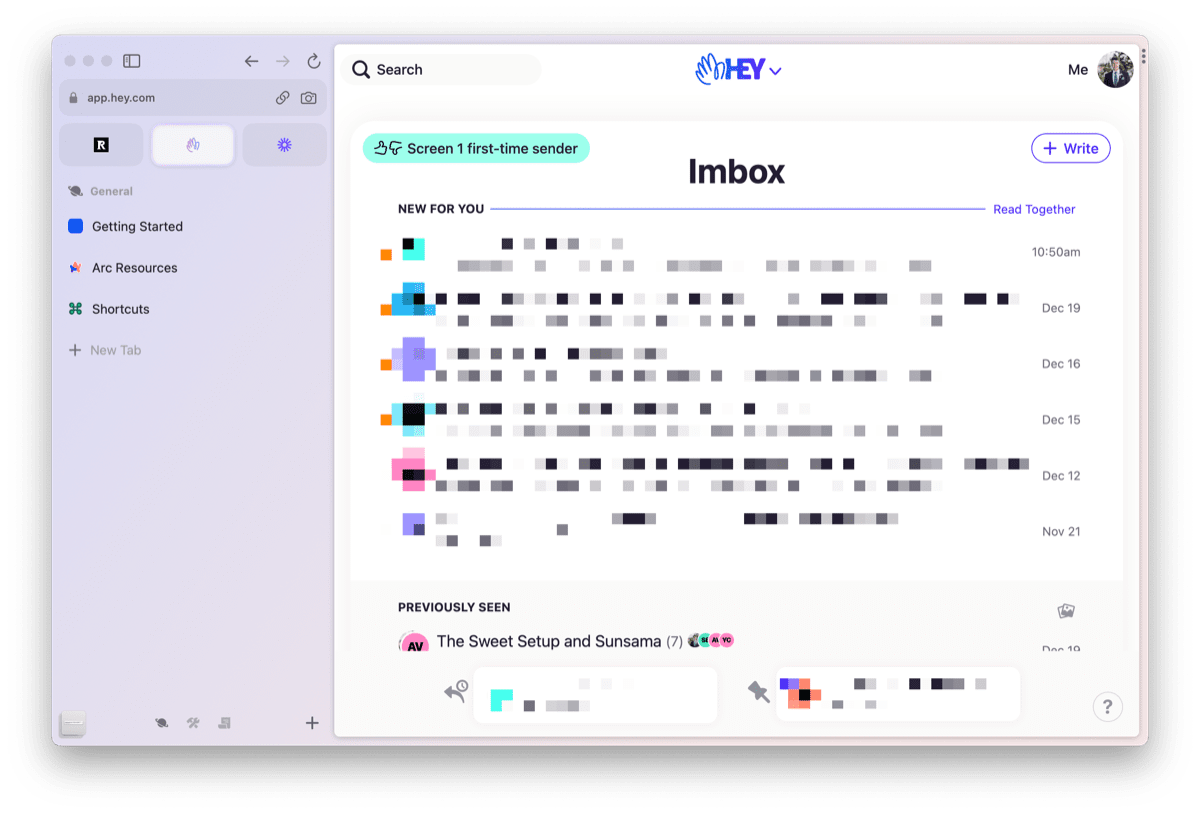
Next, any web app that forces you to fight muscle memory is surely going to result in lost productivity. If you’re used to finding Notion on a secondary display as it’s own native app, or if you are used to the way an app behaves as a native app and the web app doesn’t replicate that behavior, it’s likely best to use a native app. For instance, I tend to prefer using the native app for HEY email even though HEY performs better inside a browser. Not all the keyboard shortcuts are the same in the web app and there are a few other behaviors that often throw me for a loop.
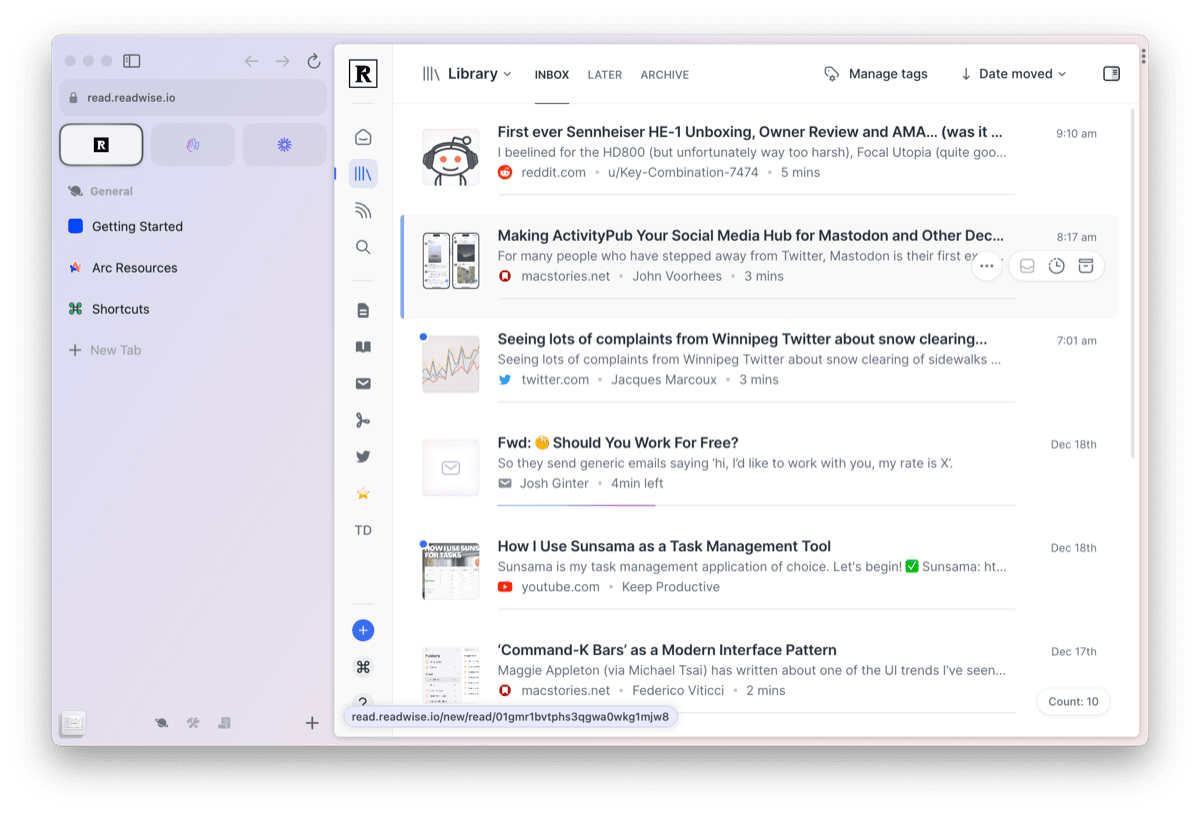
If you don’t have any muscle memory developed for an app, it may well be worth starting your usage of that app as a web app instead. I’ve recently gained access to the Readwise Reader power reading app, and it is far better in the browser as a web app than either of the native apps for iPhone or iPad.
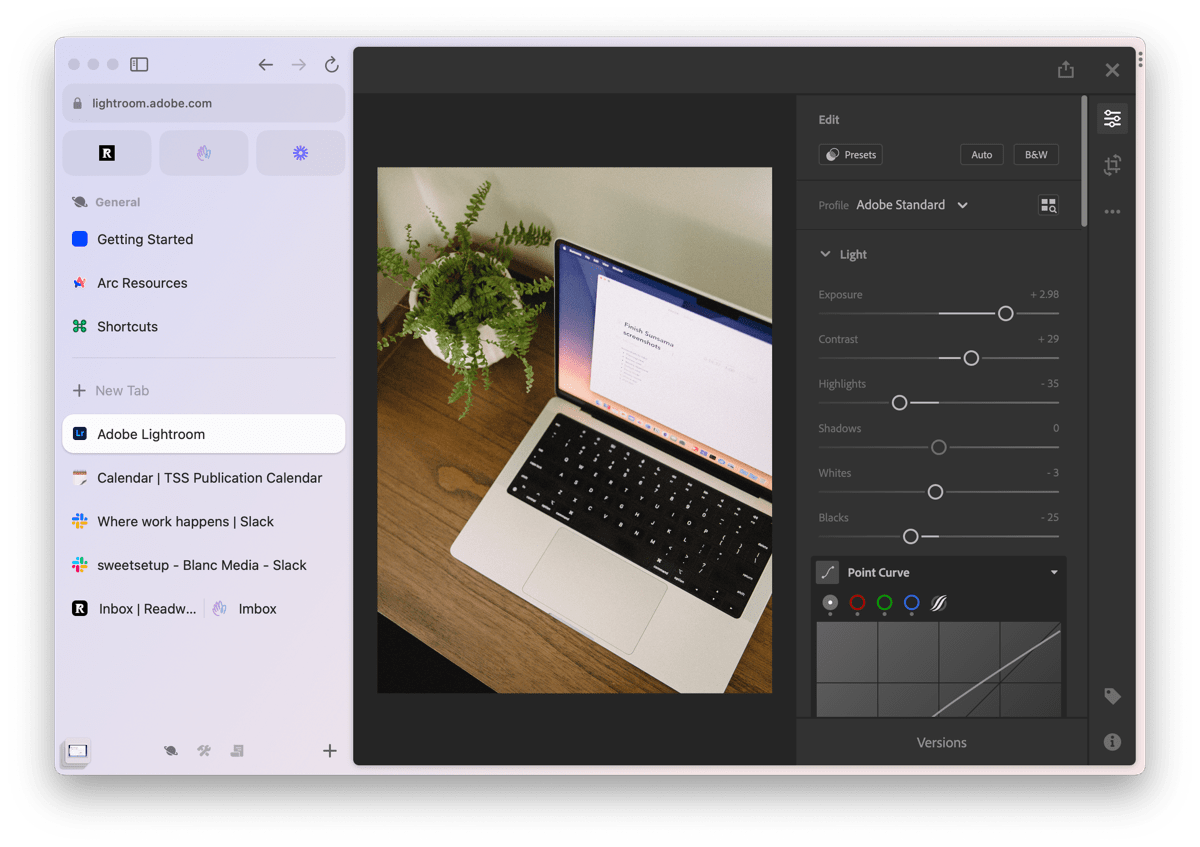
Lastly, if you’re working with an app that simply can’t perform at the level you need it to inside a browser (I’m thinking specifically of Adobe Lightroom CC, Microsoft Word or Excel, or any other powerful desktop app that may have a web app companion), you’ll likely quickly find yourself reaching for the native app.
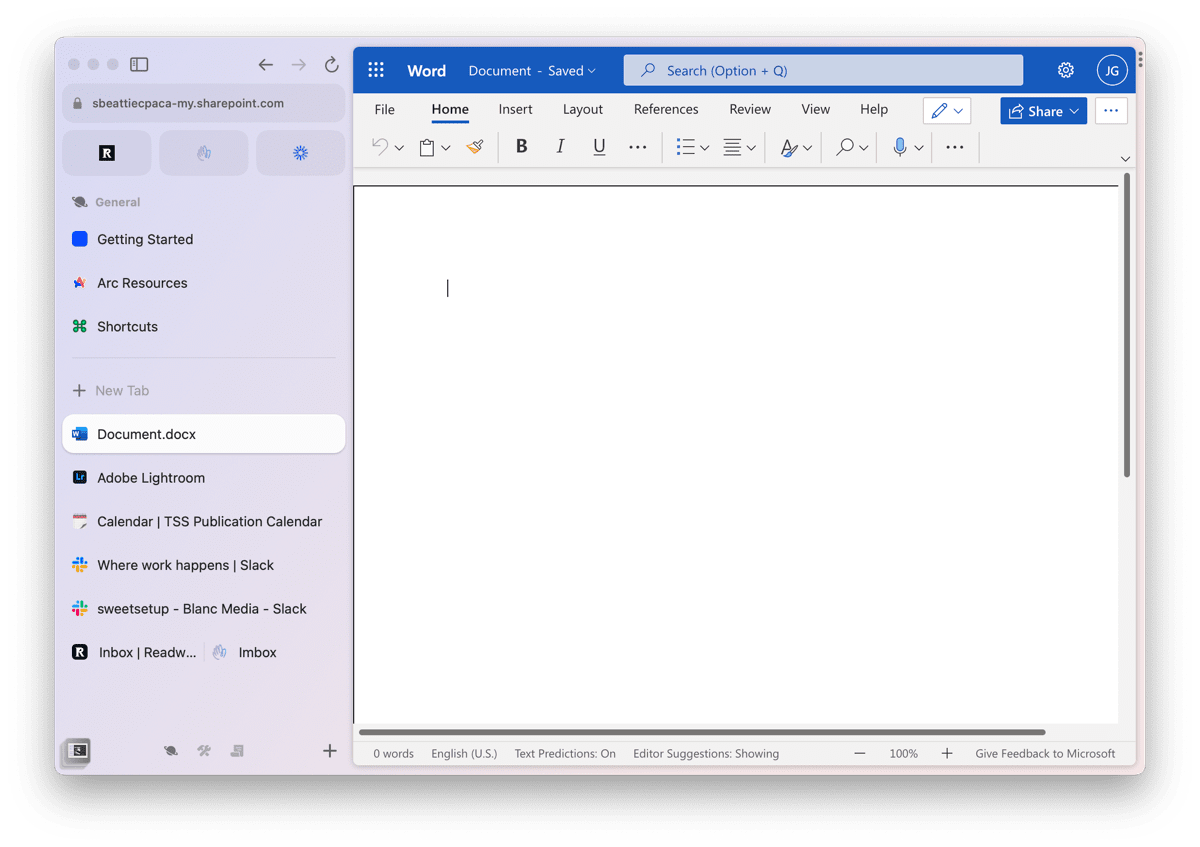
In all of the above circumstances, Arc doesn’t tend to improve the work experience all that much. Apps that require quick ins and outs are quickly slowed down by Arc’s workspace-first setup. Arc has its own set of keyboard shortcuts that may actually take precedence or get in the way of keyboard shortcuts you’re used to inside the native app. This happens all the time to me when I want to compose a new email inside HEY’s web app — instead of starting a new email with CMD + N, a new Arc window is opened instead. Finally, powerful edits you can perform inside an installed Adobe Lightroom CC app far outclass the web app inside Arc.
In Sum
There’s something fun and whimsical about using perfectly designed native apps on your Mac and iPad, but it also doesn’t make sense to design your workflows around native apps. Sometimes, the best software is best used on the web.

For those instances — and there are a growing number of these instances, it seems — the new Arc browser is such a treat to work in. Focused web app workspaces keep your attention on productive work and away from the “just checks.” Arc focuses on privacy and provides the fast functionality of the Chromium platform. And some of Arc’s coolest new features are rethinking how we work with the web each day, like Easels, or excellent keyboard navigation, or the ultra-powerful Shift + CMD + C to copy the current URL.
Arc is in for an exciting 2023. If you’re into web applications, I highly recommend taking Arc for a spin to see if you can get used to its tricks.
Curated List of Must-Have Apps
We spend an inordinate amount of time sorting through hundreds of apps to find the very best. Our team here at The Sweet Setup put together a short list of our must-have, most-used apps in 2022.
You will get…
- The current list of The Sweet Setup’s top 8, must-have apps.
- A special, pro tip for each app to help you save time and become more of a power user.
- A hidden feature of each app that you may not have known about.
The Sweet Setup Staff Picks for 2022

These apps work on iPad, iPhone, and Mac. And they range across several different categories but are mostly focused on productivity. They will help you get the most out of your devices and your day.
