How to Startup and Shutdown Your Day with Sunsama

Way, way back when, Shawn showed off one of his cool tricks for spurring the creative juices each morning. Rather than sitting down cold turkey at the computer to begin work for the day, Shawn would leave a note right in front of his keyboard the prior evening outlining the next step, the next idea, or the next topic to write. Rather than sitting down to chaos, the note provided a clear path forward for Shawn.
This was my first introduction to a “startup” routine.
Honestly, the introduction didn’t root — I only developed a startup routine about five or six months ago.
I had no idea what I was missing. Since adopting my own startup routine, I’ve never felt so in control. I wake up in the morning with a new shot of confidence and a spurt of energy because I know what’s coming. I know what I’m in for. Less reaction. More action.
I can point the rooting of this startup routine to the discovery of Sunsama. Sunsama has done a number of things for my life in recent months. The app has rooted this startup routine and is developing a shutdown routine. The app helps me come to grips with an immense workload and an acceptance of my limits each day. The app helps track my time, carve out moments of personal time, and ensure my actions are aligned with my objectives each week. Sunsama has quickly become one of the most fundamental apps in my workflow.
This startup routine, though? It’s this startup routine in Sunsama which has altered how I work.
Sunsama’s Built-In Startup Routine
Each morning, Sunsama presents you with the chance to plan out your day. The planning process takes no more than 10 minutes and has 3 or 4 steps, which I’ll use my own terms to describe:
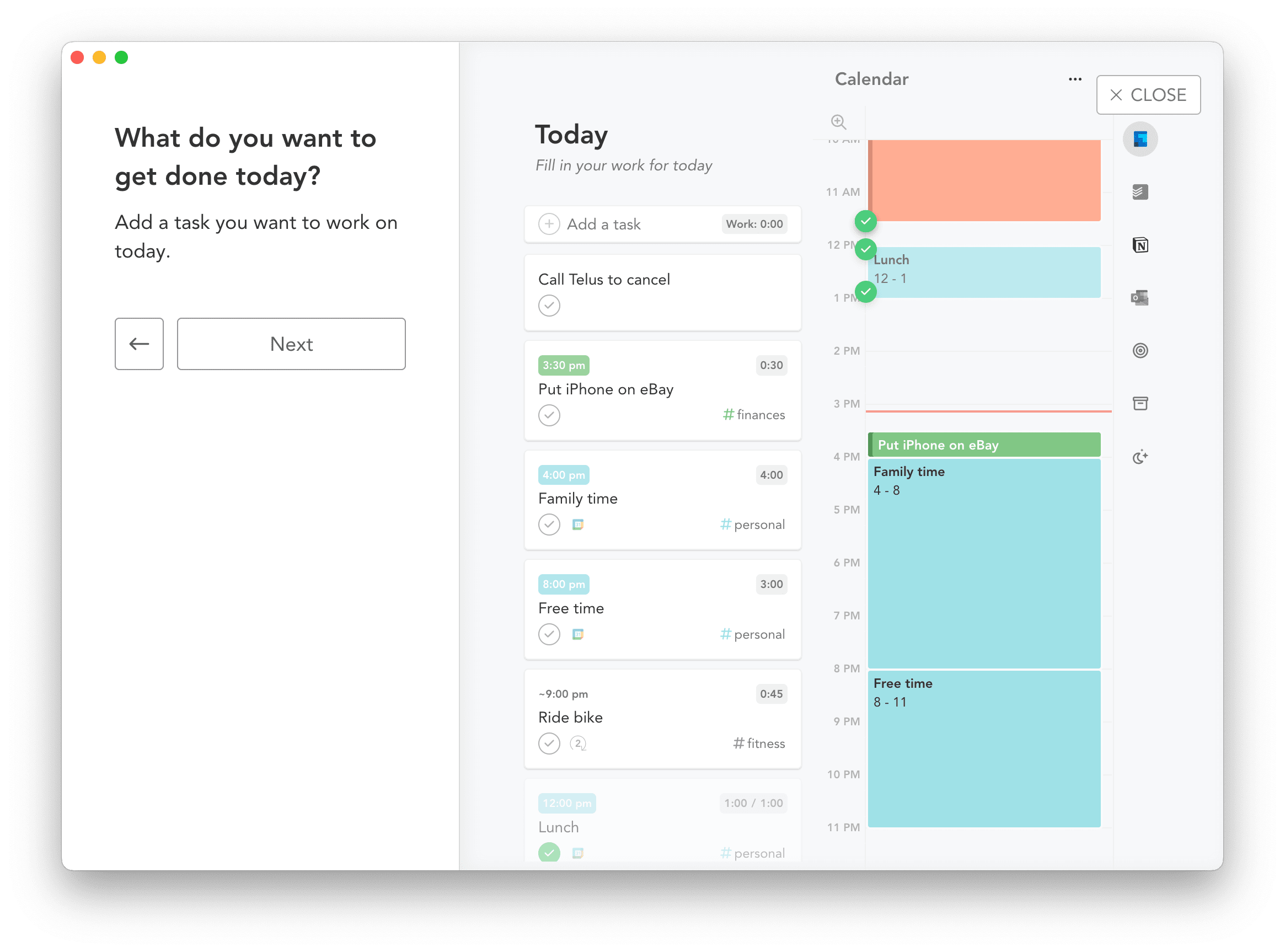
- ”The Dump”: Wherein Sunsama prompts you to add in all the things you’d like to do in the upcoming day. This means everything — you can drag in tasks from Notion, Clickup, or Trello, emails from Outlook or Gmail, or Slack messages. You can import already scheduled events from your calendar. You can add individual tasks to your daily list. “The Dump” means you dump anything and everything into your potential plan for the day.
- “Guesstimate”: Wherein you put a little effort into your plan in order for Sunsama to really perform its magic. You need to mould your dumped tasks in two ways: first as a category and second as the estimated time to complete the task. First, you need to set the task as a work task or a personal task. You can break down work tasks into sub-categories, but you can leave things as simple as “Work” and “Personal”. Once categorized, you use Sunsama’s per-task dropdown menu to choose how long you want to work on that task during the day.
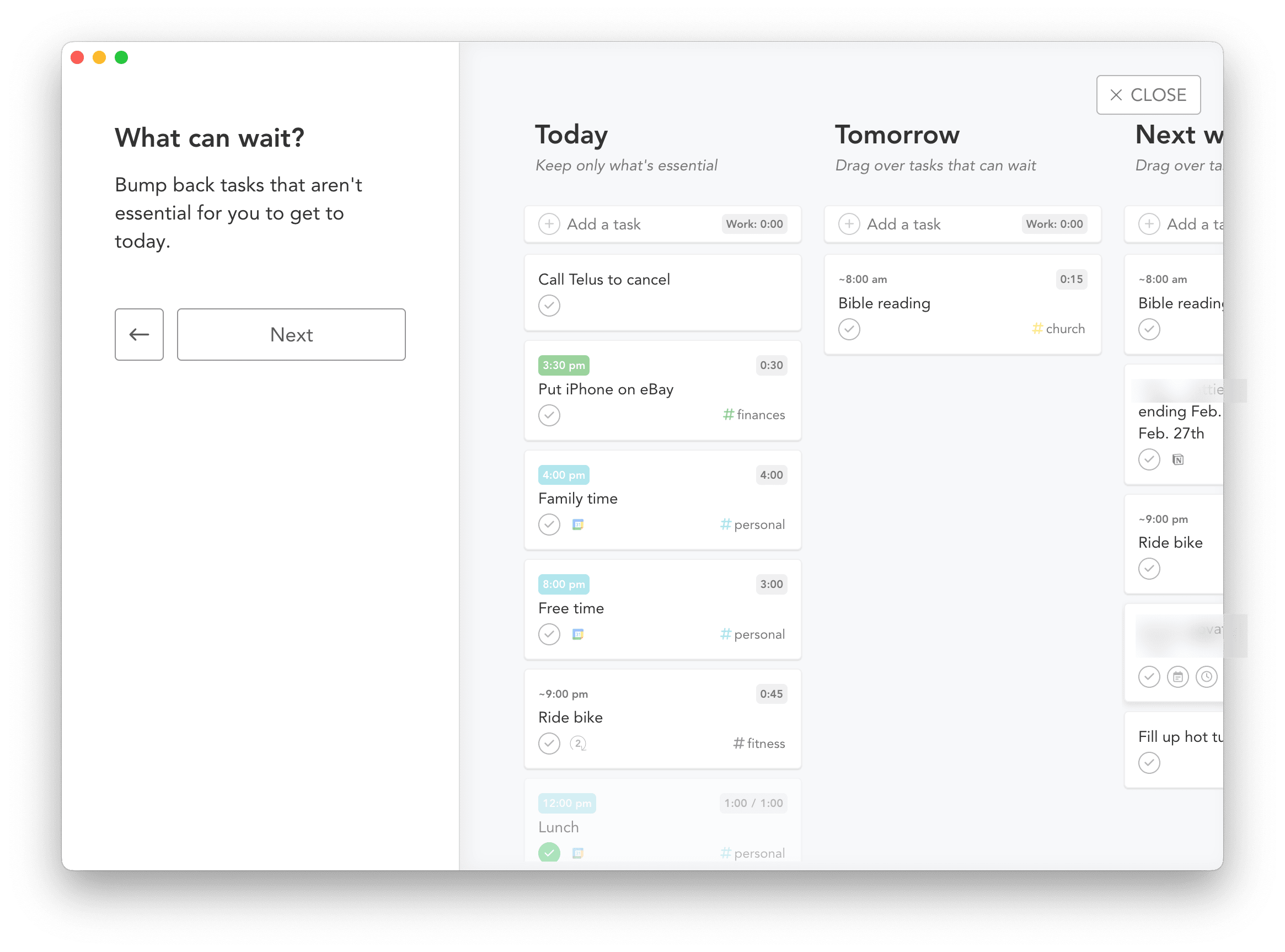
- “Defer”: Wherein Sunsama helps you refine your day. Assuming you’ve properly categorized and guesstimated the amount of time it’ll take to complete all the tasks on your list, Sunsama will notify you whether you have too much work on your plate. I regularly begin each day with 16 hours of work, only to dial it back to a more consumable 8 or 9 hours of work (it’s currently tax season; this number is more like 6 hours during non-tax season periods of the year). As you defer the lesser important tasks to the next day, Sunsama’s work clock drops and hits a comfortable yellow colour when you’ve reached a sustainable level of work for the day.
- ”Schedule”: Wherein you put what you’re going to do each day into your calendar. In theory, you could stop in the “Defer” step when Sunsama’s work clock drops down to a sustainable level of work. But it’s best if you take those important timed tasks and piece together a healthy working day. Sunsama has some auto-scheduling features to help build your daily calendar — you can simply hover over the task and hit “X” on your keyboard to auto-schedule the task in your calendar. Once scheduled, that task will live as a time-block for the day.
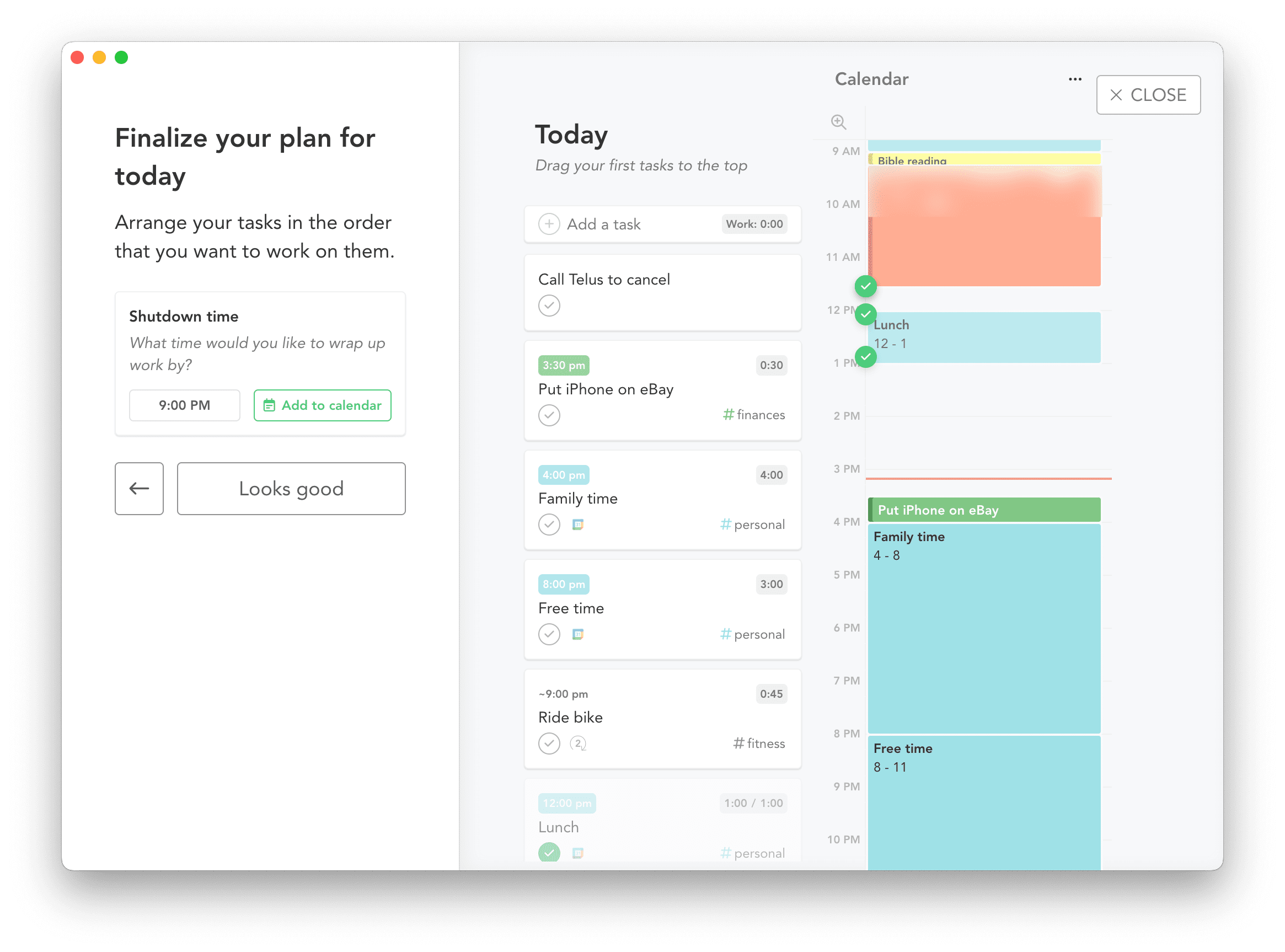
Off the top, I noted Sunsama presents you with this planning process first thing in the morning. However, you can pre-plan a day the night before if you’d like. There’s something quite magical about planning your day the night before — you can go to bed with a ton of confidence knowing you have the next day completely under control.
How I Structure My Day Using Sunsama’s Startup Routine
This will be one of the more subjective areas of any startup routine. Here’s how I tend to structure my day.
First, context: I have two or three goals in mind for each day:
- I always strive to answer my messages, voicemail, email inbox, Slack, and Notion inbox at least once every 24 hours. I like to leave a little margin in my day to allow for additional inbox answering, but I have to have at least once a day where I address these messages.
- I always strive for 6 hours of focused (in my world, this means “billable”) time each day.
- I always strive to place my focused hours in the time of the day when I know I work best. I’m at my best in the later morning, later afternoon, and later evening.
With those goals in mind, I generally group all my messaging and administrative tasks first thing in the morning. These sorts of tasks usually take the least amount of brain power, so they hit a time of day where my brain isn’t at its peak performance.
The six hours of billable time is broken apart between each of my best focus times of day: the later morning, later afternoon, and later evening. Sometimes I’ll use that first block of focused time to prepare for the second block. Sometimes I use the last focused block of my day to prepare for the next day’s first focus block. However it ends up being structured, my most important work falls into these three time blocks.
Finally, I always add my personal time into the calendar first before building out the rest of my day in Sunsama. “Wake, prep, and arrive” gives me some time to wakeup, get ready for the day, and arrive at the office. This also includes early morning coffee time with colleagues at the office. “Lunch” gives me a full hour of personal time mid-day (though I never take a full hour), but this ensures I don’t book anything important during the hour and gives me a full hour to check-in with my family. And no matter what, I have a block of “Free time” added to every day — usually at the end of the day — to allow for some decompression.
This decompression time is a great time to use Sunsama’s shutdown features.
Sunsama’s Shutdown Routine
For my day, the startup routine is far more important than the shutdown routine. At least at this point. Perhaps, in the same way the startup routine took awhile to root itself, the shutdown routine will eventually become more important to me.
This isn’t to say Sunsama does a poor job handling the shutdown routine. In fact, if you use Sunsama to the full extent of its capabilities, your shutdown routine will physically force you to stop working for the day.
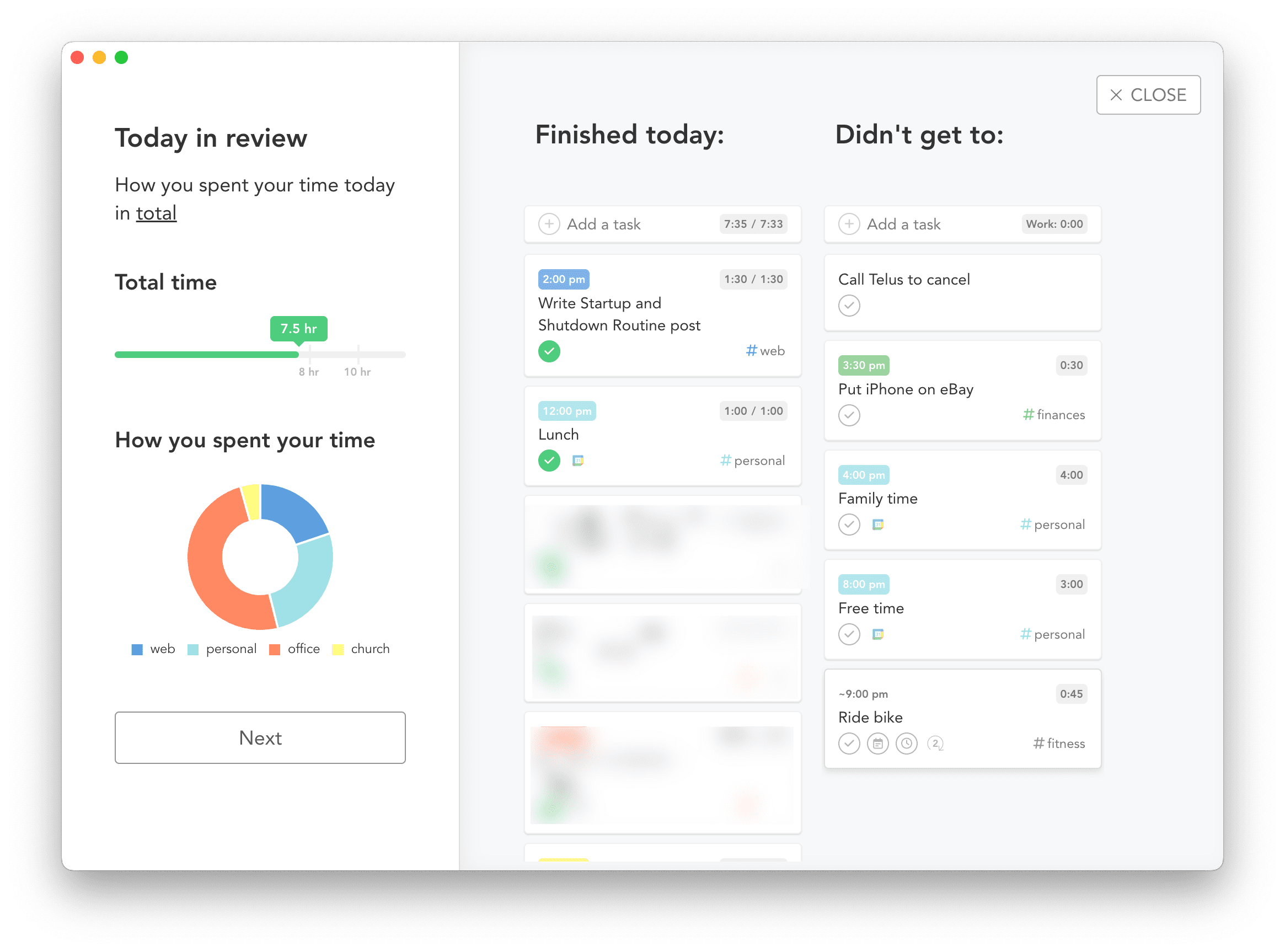
Depending on when you set your shutdown routine to start, Sunsama will notify you when it’s time to start winding down your day. Once wind down is done, Sunsama will provide you with a review of your day — a complete breakdown of your work hours, personal hours, all the tasks you completed in the day and the calendar events you worked through. You can use this time to align your work with your weekly objectives (more on that another day) and to ensure you achieved what you wanted to achieve in the day.
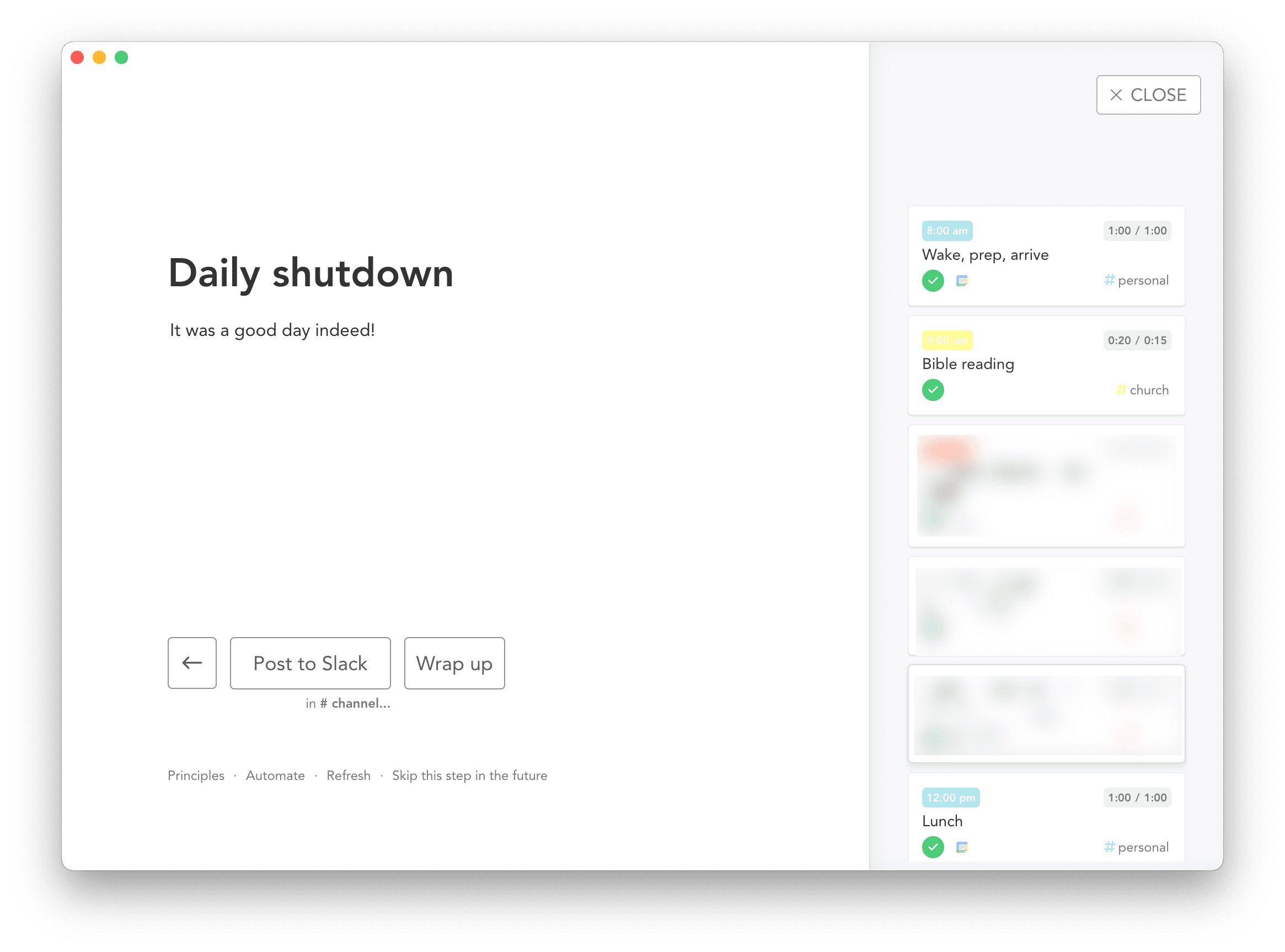
The final step in Sunsama’s shutdown routine is the opportunity to post a quick blurb to Slack. This is one of the team areas of Sunsama which I find to be arbitrary and less useful in practice. But if you do you use Sunsama as part of a team, you can notify everyone of how your day went as part of this shutdown routine.
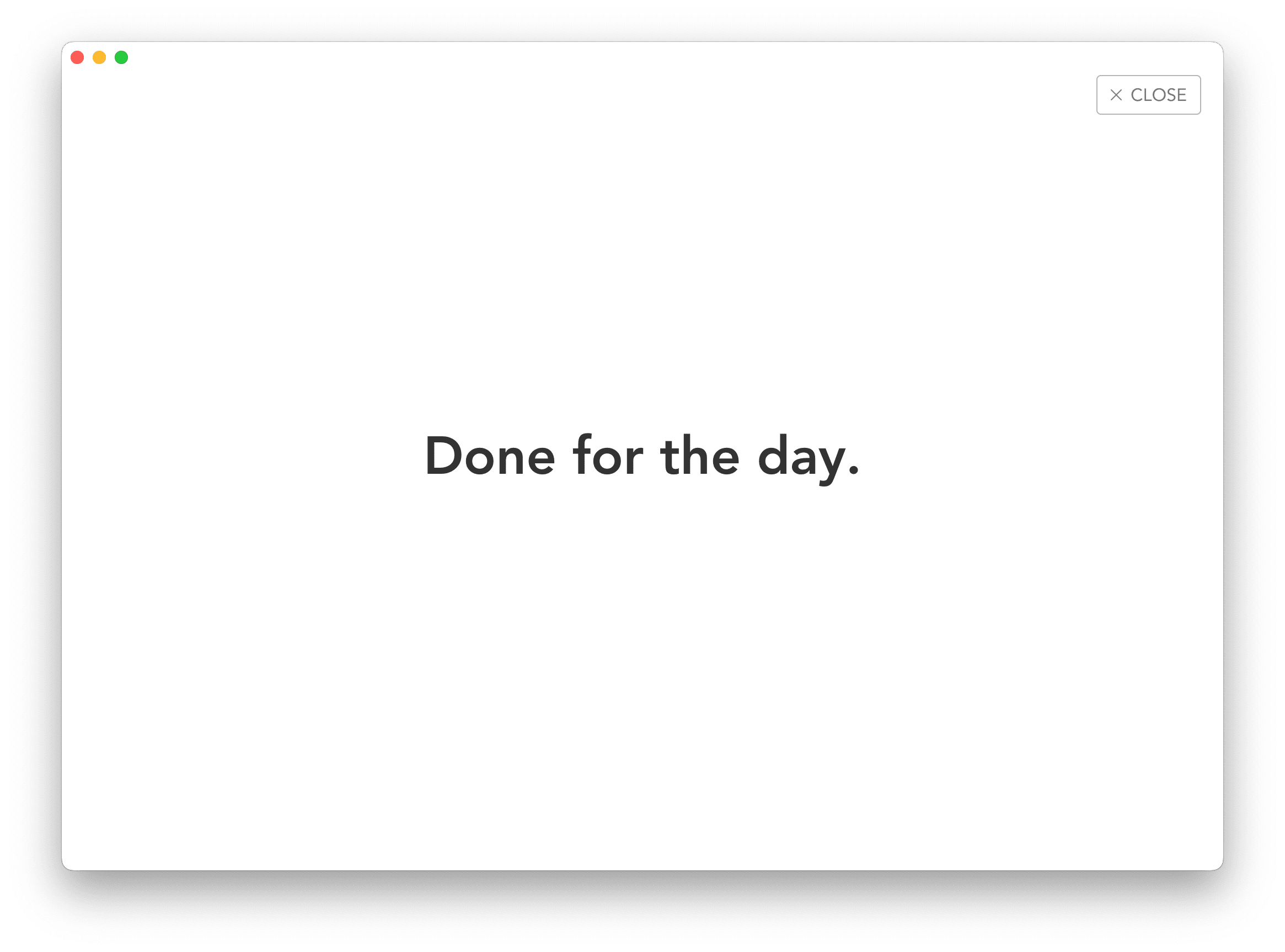
This shutdown routine and review period takes no more than two minutes to complete (five minutes if you want to align everything with your weekly objectives) and ends with a giant “Done for the day” notifier, easing the process of closing your computer and physically shutting down for the day.
More often than not at this point in time, I find myself missing this review step. 6:00PM rolls around, I have supper with my family, I enter into another focused period later in the evening, and shutdown routine triggers at 9:00PM with no Josh in sight. As a result, I often end up reviewing the prior day right before I plan my day the next morning.
In some ways though, reviewing your day the next morning is kind of like leaving yourself “The Note” — if you provide yourself a trigger for where you left off the prior day, you may more easily figure out where you want to start your next day.
Wrap Up

I have never felt so in control of my day as I do when I use Sunsama’s startup routine. When Sunsama was still new in my life, I often chose to plan my next day in the evening prior, which led to a sense of calm when I went to bed that I had never experienced before. It was fascinating — in a way, I felt like Superman, such that there was nothing the coming day could throw at me that I couldn’t handle.
Time has worn on and that startup routine has shifted to the earlier morning, if only because I find myself working later into the evening. The last thing I want to do right now at the end of the day is to think about more work the next day.
But it’s this startup routine which ensures I have structure in each day, ensures I meet or exceed my billable goal targets for each day, and ensures I stay up to date with colleagues and clients at least once a day.
Perhaps it’s because my life and work is more consistent now than it was when Shawn wrote “The Note” in 2015, or perhaps I’m just now a new man (!), but I’m grateful this startup routine in Sunsama has taken root as seamlessly as it has these last few months.
🚀 When Everything is Always Busy…
The Complete Guide to Margin (Get Your Time Back)
If you struggle to keep up with all your tasks, your busy schedule, and just feel overwhelmed…
Get Instant Access to our 2-part framework for restoring margin and breathing room (starting today).
Even if things feel overwhelming, you’re not sure where to start, and you’ve already been there, tried that…
Inside our popular community membership, join us for the Margin Reset. Stop wondering why it’s so difficult to keep breathing room in your life. Finally break free from the overwhelm…
You’ll get instant access to the entire course library ($5,000 value), including our popular Focus Course, Margin masterclass, Time Management masterclass, productivity templates, and more…
- Our simple, 2-part framework to restore margin
- How we use these frameworks to take off 9 weeks paid vacation every year
- How to get more breathing room in your own life (starting now)
- Calm Inbox (email management masterclass)
- All the Things (productivity course)
- Productivity & Time Management Templates
From Busy to Not Busy
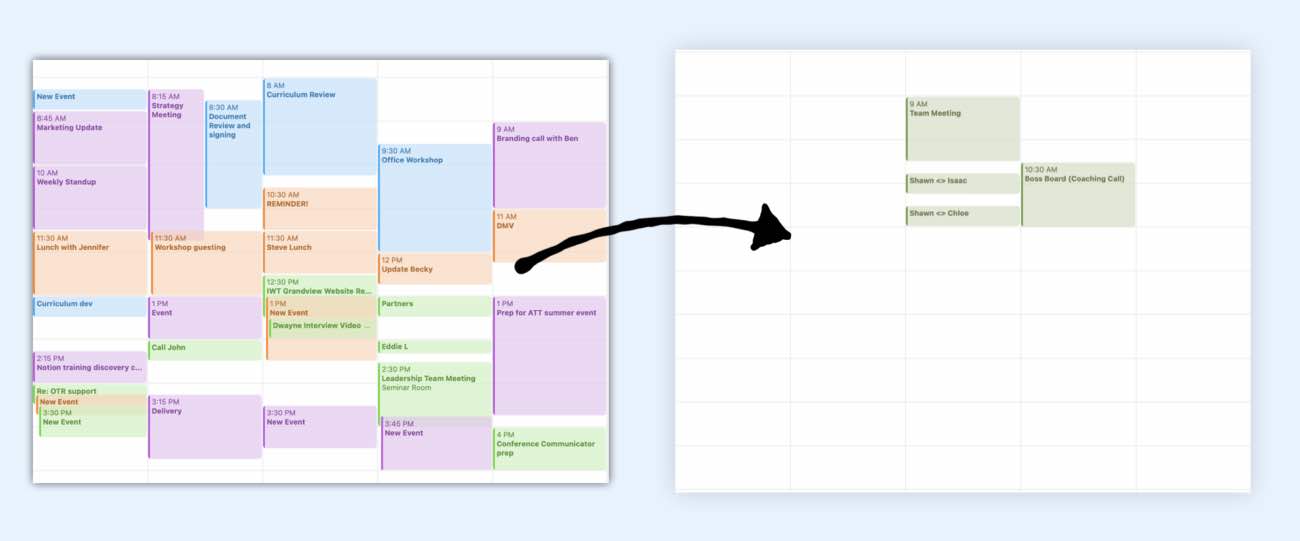
All this, and more, inside the Focus Club Membership
Join 300 focused members who have access to $5,000 worth of our best courses and masterclasses, the Digital Planner, a Private Chat Community, Monthly Coaching Calls, and much, much more…
