Tweetbot 5 Gains Dark Mode, Design Tweaks, Auto-Playing Media, and GIPHY Support
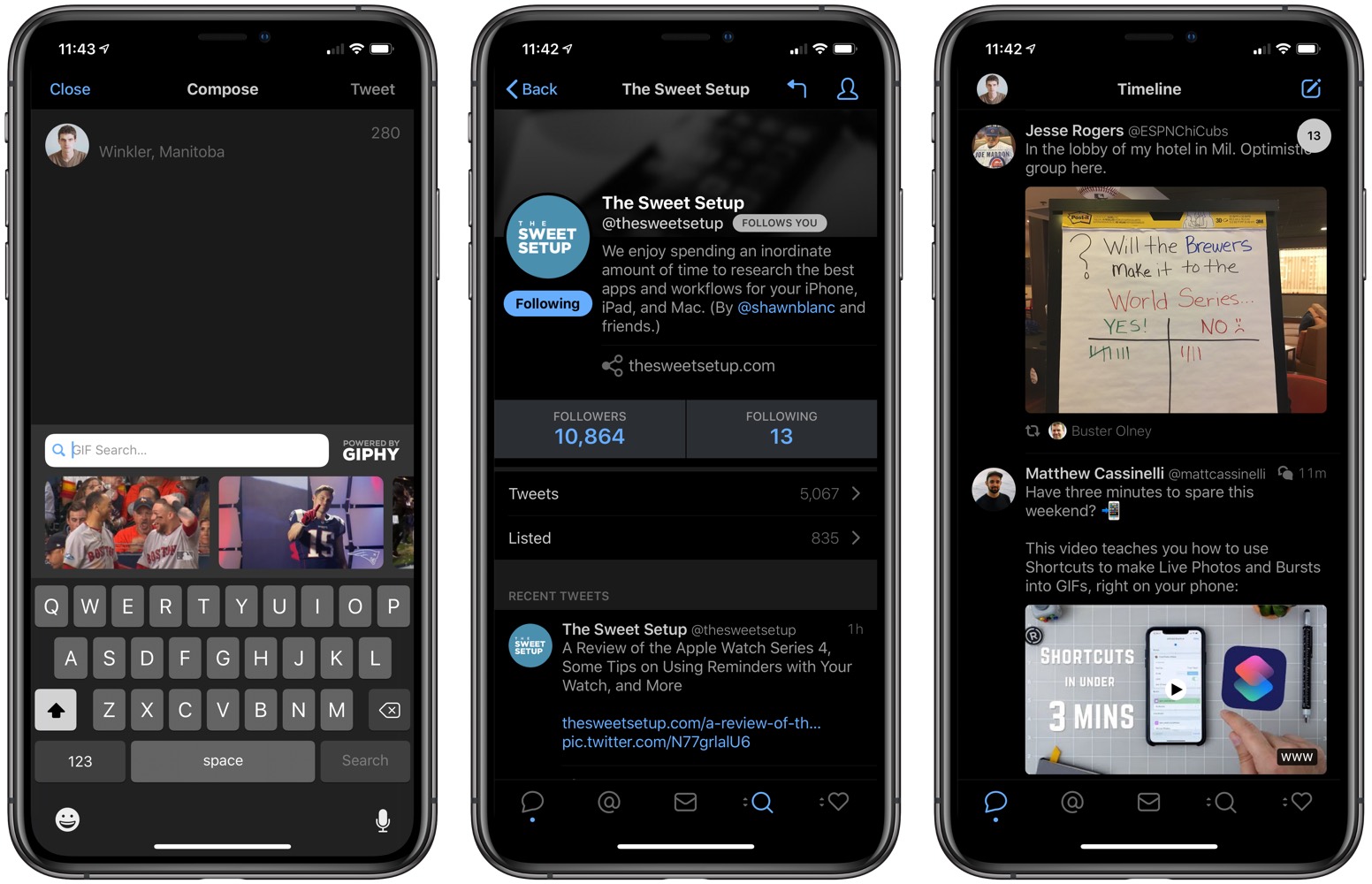
Twitterrific jumped ahead of the curve by offering iPhone XS and XS Max support and a true dark mode right when iOS 12 and the new iPhones launched, so our pick for the best Twitter client for iOS had some catch up to do. This week, Tweetbot for iOS caught up, bringing with it support for as many features as its allowed to have in today’s locked-down Twitter API world.
Get Our Best Photography Tips & Workflows
Transform your photos and edits from average to awesome with our in-depth, mobile photography course. It’s jam-packed with training, ideas, and lessons that can literally transform your photography overnight.
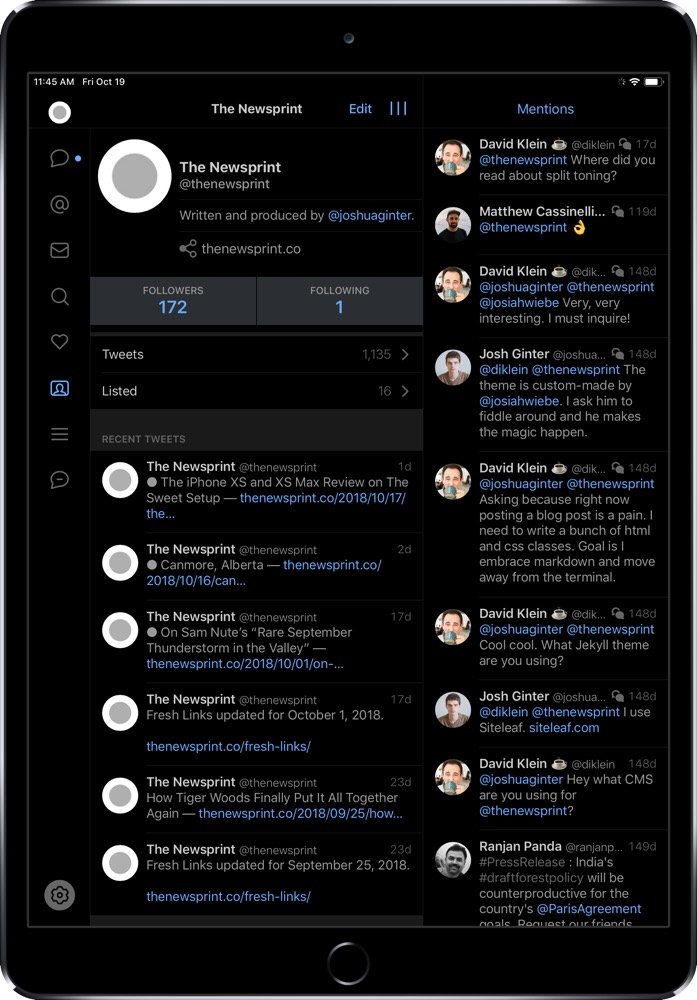
Tweetbot 5’s most immediately noticeable feature are its new icon and new design. Tweetbot 5 adopts the same icon that debuted with Tweetbot 3 for the Mac. It has a more polarizing, angry look than the Tweetbot 4 icon of old. Tweetbot 5’s actual design has also been updated to better match the Mac version — larger glyphs, new UI graphics, and other bits have been updated to make everything feel cohesive across platforms.
Haptic feedback is also included in these design tweaks. Tweetbot has always been an app full of design character. Tweetbot’s visual design initially resembled a robot, while audio bits had a mechanical feeling to them to round out the app’s full-bodied character. With haptic feedback, that character has now exuded into touch and physical being. Very neat.
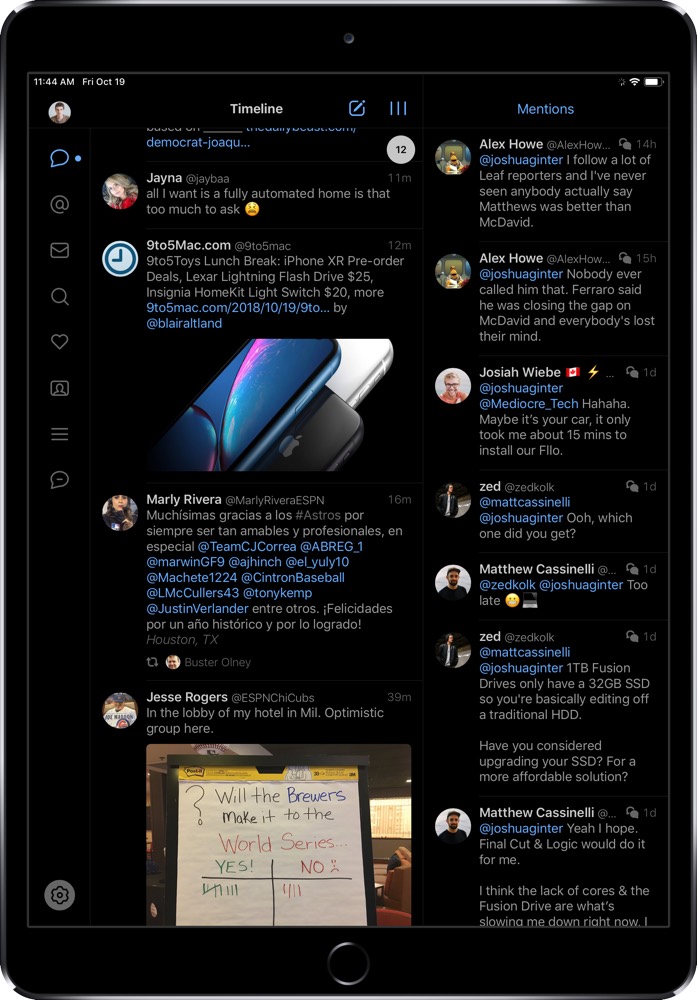
That new design also includes a new dark mode — true black, for those with OLED iPhones. True black looks particularly striking on the larger iPhone XS Max display (which is now fully supported) and it’s just as good on larger iPad displays. This is another one of those dark modes I’m likely to implement full-time rather than have the app automatically switch when the screen brightness reaches a certain level.
Media and GIFs can now autoplay in your Tweetbot timeline, just like in the Mac app. In the Mac app, you hover over a video or GIF to autoplay, and you can click on the audio icon in the bottom left corner of the media to play the media’s sound. On the iOS app, videos autoplay as you scroll through your timeline, and you have to tap the video to bring the video into a full-screen mode where sound is played.
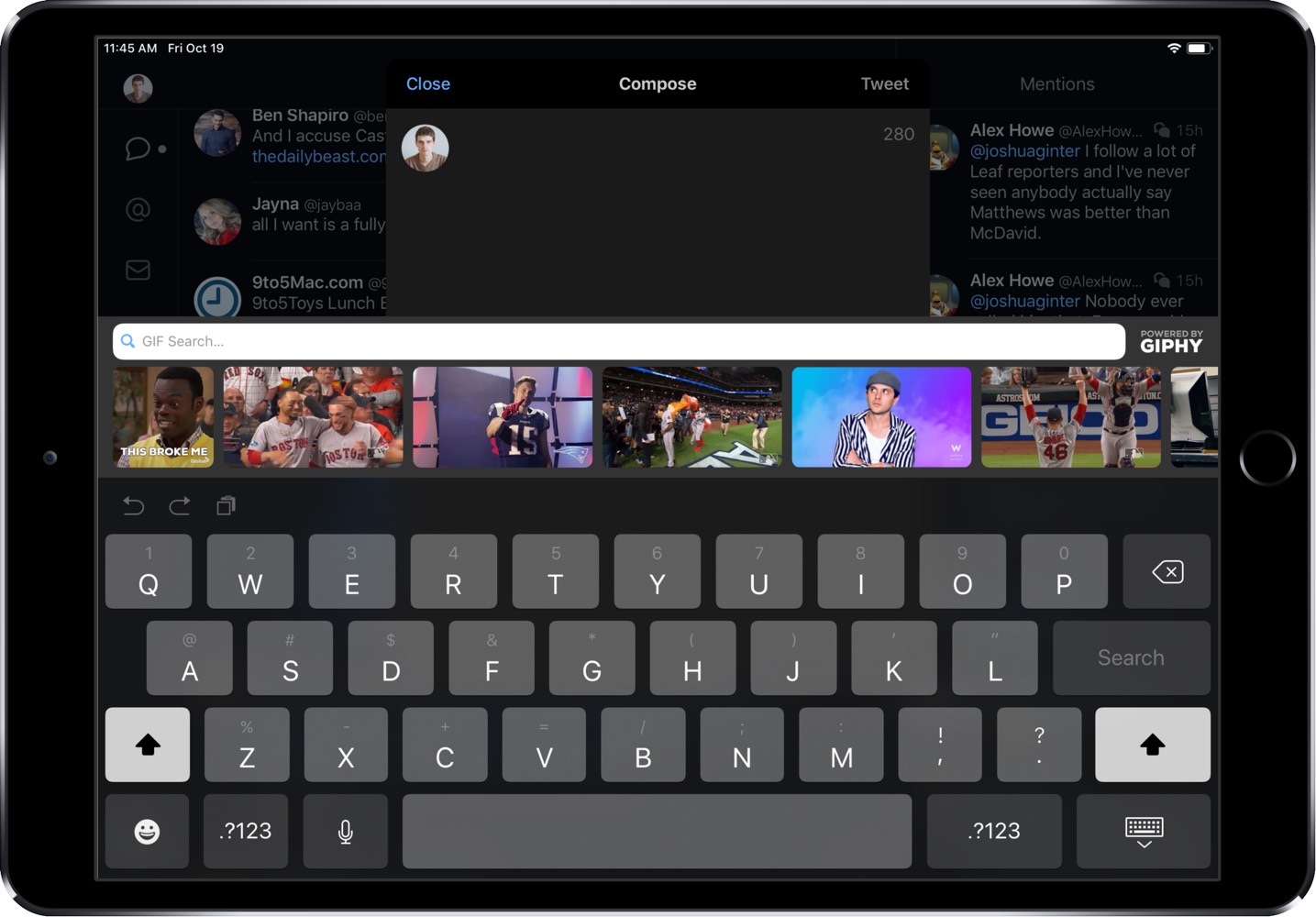
GIFS can be quickly inserted into tweets right in the new compose view, where GIPHY support is built right into the keyboard. Tap “GIF” just above the keyboard to bring up a search bar and select a GIF extra quickly.
Lastly, Tweetbot 5 is a free update for Tweetbot 4 users, so Tapbots has included a new tip jar to support continued development on the app. Considering Twitter’s major API changes back in August, development of Twitter clients is likely to stagnate somewhat. We hope this tip jar will help the Tapbots team continue to offer meaningful updates to the most popular Twitter client ever.
Tweetbot 5 is a great update for Tweetbot for iOS users and helps solidify itself as our pick for the best Twitter client for iPhone and iPad. Up until this week, Twitterrific really pulled ahead with new iPhone support, a better dark mode, and other handy features. With Tweetbot 5, we’re back to the two best Twitter clients for iOS competing neck-and-neck.
Get Our Best Photography Tips & Workflows
Transform your photos and edits from average to awesome with our in-depth, mobile photography course. It’s jam-packed with training, ideas, and lessons that can literally transform your photography overnight.
