Knowing How You Work Best is a Cheat Code for Better Productivity

Photography nerds know GAS. Gear Acquisition Syndrome. Every photographer suffers from it at some point in time. It can last a long time, or it can be short. But if you’re a photographer, you’ve had it.
Turns out, GAS exists when it comes to desk setups as well. At least for me.
I’m in the middle of moving my workspace at home to a different bedroom. We needed the basement for the girls to spread out and play, so dad got kicked out. It’s been a fun opportunity to geek out on new office gear and purchase some things I’ve wanted for a long, long time. A new walnut desk arrived recently after years of GASing over it and I’ve been lucky enough to setup an Ugmonk Gather set as well.
I’ve been saving workspaces I’ve discovered online to emulate. Here are a few of my favorites: this one, this one, this one, and this one.
You’ll likely note a few things about these spaces.
- They’re all pretty minimal, with very little around the display or on the desk to distract from the task at hand.
- They’re mostly all very well-lit, with one being a cozy warm light that invites creativity.
- Three of four have a Pro Display XDR. I’m sure this is just coincidence.
- Most have a single display front and center.
- Three of four have a Magic Trackpad instead of a mouse.
Lastly, if you scroll through all the nicest setups online or on /r/macsetups, you’ll see a ton of workspaces with a single main display in front and a MacBook Pro off to the side, resting on a laptop stand or monitor arm and open for business.
These setups all look amazing! They evoke a sense of wonder and inspiration.
I’ve set up, taken down, moved, and tried a variety of these setups and accessories, and no matter what I try, almost nothing in the above four favorite workspaces brings out the best in my work. Not one. These setups look absolutely stunning. But for me, they hardly bring out my best work.
I’m guilty of showing off a workspace for the sake of showing it off. I’ll set things up wonderfully, clean everything up, put the MacBook off to the side, and lay out the nicest mechanical keyboard in my arsenal. As I’ve learned, this is largely for show.
Design Your Ideal Weekly Schedule
Free → Video Workshop + Productivity Templates
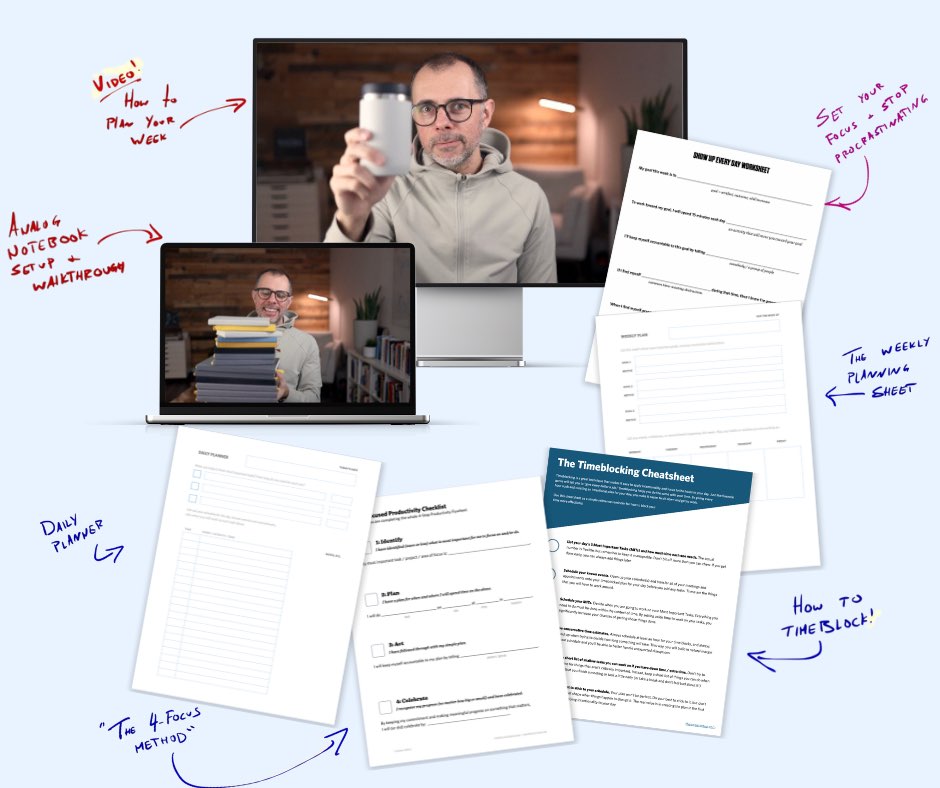
If you want to reduce the busywork and distractions, then sign up here for instant access to a brief video workshop on How to Plan Your Week.
♥️ Quick Note: You’ll get access to the workshop, plus a few additional bonuses to help you overcome procrastination and deal with distractions so you can spend more time on the important work that matters.
Throughout the years and after countless experiments, I’ve discovered how I work best. This best version doesn’t involve the sexiest setup. It doesn’t involve the nicest mechanical keyboard or the most expensive camera. This version of “work best” is defined more as “more productive” than “more creative” — I’ve discovered “Creative Josh” and “Productive Josh” are two different people, complete with their own needs. In my world, these two people are separated between my work here at The Sweet Setup and my work at the office.
Creative Josh needs the following:
- One display, and it generally doesn’t matter the size.
- A pair of headphones.
- A fun, potentially quirky mechanical keyboard to test.
- A clean desk.
- Minimal peripherals.
- A few hours to let his mind wander.
- A Leica camera helps as well.
Productive Josh requires the following:
- As many displays as possible. The bigger the displays, the better.
- Displays positioned in front of me and not off to the side.
- A pair of headphones.
- A familiar keyboard with muscle memory baked in.
- A keyboard with function keys at the top.
- A numerical keypad.
- An ergonomic and highly functional mouse.
- A less tidy desk.
- A deadline to meet in the next hour.
These two people are effectively opposite, and I’ve had to build out an office workspace and a home workspace with two completely different functions in mind.
After years and years of experimenting, I’ve found I get my best work done at the office with a setup like this:

This setup almost perfectly meets the needs of Productive Josh. We have:
- Multiple displays in front of me and not off to the side — I’ve learned I really dislike cranking my neck to the side. If the MacBook Pro is open and off to the side like that, I am almost certainly not going to use the display for anything other than Music, Messages, Telegram, and Slack, all day long. These apps are more distracting than they are productive.

- A keyboard I’m used to, with function keys and no quirkiness — As much as I love my mechanical keyboards right now, I continue to come back to Apple’s built-in MacBook Pro keyboard. This keyboard feels excellent, is quick to type on, requires no macros or relearning, and is with me whenever I need it. I do require a number pad each day, so I have a Keychron Q0 Plus which I take back and forth from the office and home office if I plan to work from home for the evening.

- An Ugmonk Desk Organizer for holding actual desk stuff, like notes, pens, books, and my phone — I need my phone to be right beside me throughout the day.
- A less tidy desk — I never, ever have this desk clean. Current project paperwork is always somewhere until I’m done with the project.
- An ergonomic mouse — I tried to work with a Magic Trackpad for a few weeks and I’ve never felt tingles develop in my wrists so fast. I now have a beautiful space grey Magic Trackpad 2 collecting dust in my drawer and a wonderful MX Master 3S on my desk at all times.

In reality, I was very, very close to my perfect setup in this post on The Sweet Setup. The issue with the setup in 2022 was usable screen real estate — I could get over the wires and the glare behind the displays, but I couldn’t get over the poor usable space at native 4K resolution. With this in mind, I am very, very close to ordering a second Studio Display for the current space.
The current office workspace is far from sexy. It won’t win any awards and it wouldn’t receive many upvotes on Reddit. Nobody would emulate it. Nobody would GAS over it.
But this setup works best for me. I work quicker. I get back to people faster and more often. I get more done in a setup like this. I get a lot done in this setup.
This kind of setup is perfect for Productive Josh, the one that pays the bills each day. Knowing this is how I work best, despite all the beautiful “Productive Workspace” videos I’ve watched on Youtube, has been an effective superpower in my productivity each day.
Design Your Ideal Weekly Schedule
Free → Video Workshop + Productivity Templates
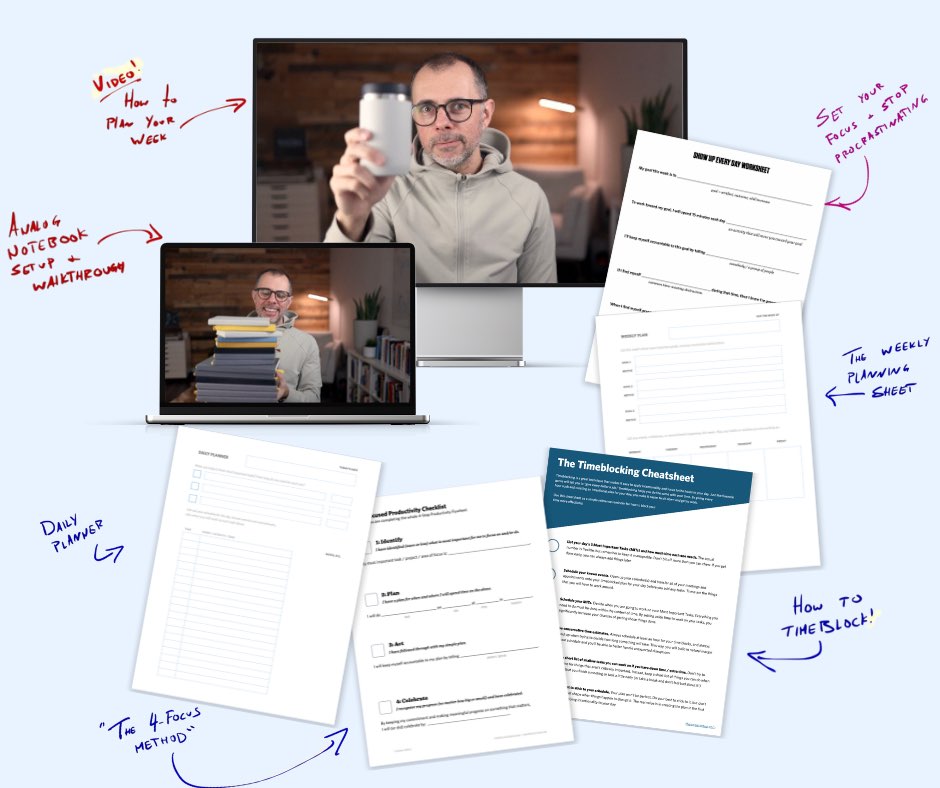
If you want to reduce the busywork and distractions, then sign up here for instant access to a brief video workshop on How to Plan Your Week.
♥️ Quick Note: You’ll get access to the workshop, plus a few additional bonuses to help you overcome procrastination and deal with distractions so you can spend more time on the important work that matters.
