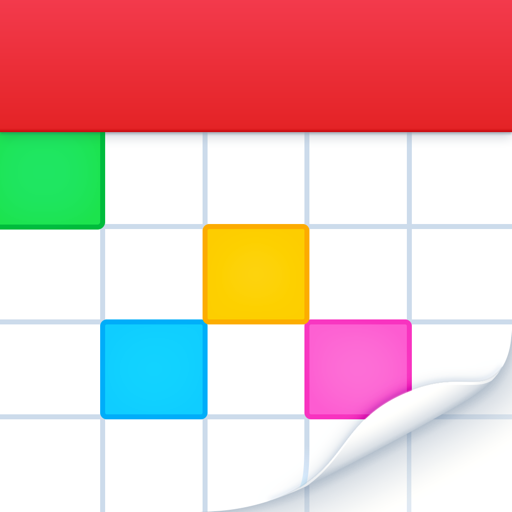App Recommendations from Rosemary Orchard
The Best Calendar App for Apple Watch
Fantastical
Blog Posts & Articles by Rosemary Orchard
Getting Started with Obsidian URL Schemes
Obsidian is a great application for storing all my notes and documentation about things in my life. One of the things I love about it is the ability to link to notes and even have those links do things when I click them. This means that I can easily jump to a project plan document […] »
Cardhop 2.0: Relate to your Contacts
Cardhop has been my preferred contacts app since it came out. There’s nothing wrong with the native contacts app on iOS or macOS per se, it’s just not that great. Adding and updating contacts requires lots of clicks or taps, and it never felt like a good place to start trying to contact someone. This […] »
Quick Capture with Drafts
Drafts is one of my most frequently used apps. It was designed for capturing text so you can do something with it. Over the years it's evolved, becoming more powerful and more flexible. This has lead me to use it more and more because it's incredibly easy to capture my data, and the processing options are endless. »
Triggers & App Open Automations
This is a video lesson from the new Time Tracking module in our Simple Time Management course. It’s 20% off during launch week. On iOS, we can easily create an automation that allows us to start a timer anytime we open an app. This is one of many tricks I use to help me track […] »
How Rose uses Shortcuts and App Launchers to Track Time
Time tracking is something that yields really useful results, but it can be a pain to do accurately. I tried to do it manually for a long time, but after spending three consecutive days "reading" due to a stopped timer, and realizing how much of the rest of my data was completely inaccurate, I could see I needed a better approach. »
How To Build A Morning and/or Evening Routine Using Our Favorite Apps
Routines are a funny thing. We all have them — even if they're not optimal they can be a great way to improve your day! My morning and evening routines are always evolving, as is how I track what it's in them. »
How I Use Time Blocking to Increase My Efficiency
Time blocking is something that took a while to click for me. I understand the concept of dependent tasks, and time restrictions well, and once the pieces fell into place it really became a game changer for me. »
How I Use Systems to Build Habits, Reviewing My Life
Systems, habits, and workflows are all inextricably linked. I have lots of systems (perhaps too many), and at some point you reach a place where things no longer feel like they flow — more that you're being bounced all over the place with poor suspension because review inertia has got you this far. »
iOS 14.3 Home Screen and Shortcuts Improvements
Since iOS 14 released we’ve seen more and more people try customizing their Home Screens. Whether they take a more widget based approach or replace individual app icons (or a combination of the two), it seems the world has gone custom Home Screen mad. With a custom Home Screen, you can change the icon for […] »
Using WidgetPack to Make Custom Widgets and Increase My Productivity
Widgets can be a gateway into a more productive life, without the overhead of building new habits and routines. For me, they have significantly improved my life, and without much work beyond the setup and deciding where on my iPhone they should live. »
How to Change the Default Mail App in iOS 14
iOS 14 has brought us many changes, from folders in Shortcuts to widgets on the home screen. But one of the features that has long been asked for is the ability to change the default app used for email. »
Review: The New Due for Mac
No matter how good your task management system is, there will always be things that need to be done at a specific time or as soon thereafter as possible, and for that I outsource my needs to Due. »
iPad Focus Mode: Creating a focused writing time automation with Ulysses and Shortcuts
Writing is one of those things that many people wish they were better at — myself included! Writer’s block happens to everyone though, and building a writing habit can be challenging. There are lots of good ways to build and maintain habits, but adding some automation to simplify your workflow is a great way to […] »
Using Apple Watch Faces to Simplify Your Day
The Apple Watch is a wonderful device that literally goes almost everywhere with us. It allows us to track our workouts, control our music, keep on top of our task management, remember meetings, and much more. But all of that on a screen that's at most 44mm? That's a challenge. »
Using Shortcuts & Streaks to Build Systems and Habits
Building up new systems and habits can be really hard work — especially when there are so many other things to do that we enjoy! But a little bit of automation and a few apps can really go a long way to helping you set yourself up for success. »
Shopping Quickly with Drafts
As much as I do enjoy shopping, I've never wanted to spend hours aimlessly wandering around the supermarket. Over the years, I've honed my skills and automations to enable me to get organized beforehand so I can get in and out of the store as quickly as possible! »
Sending Ideas from Drafts to Your Task Manager
A while ago when I was reading a post Mike wrote about how he manages his ideas, I spotted a tiny little thing in a screenshot, which sparked this whole post. Here's an automation to automatically add one tag to something when sending it to a task manager, with a choice of which other tag(s) to add as a bonus. »
How to Update Your 1Password Entries in Keychain on iOS
If, like me, you've taken some time over the last week or two to update some of your usernames and passwords in 1Password, you might have noticed that the suggestions on iOS are showing the wrong username or email address. But when you go to fill it, the information is correct. So, what gives? »
Share From Drafts to MindNode to Easily Visualize Your Documents
One of my favorite things about Drafts is that it’s so easy to capture thoughts there, and with the assistance of the arrange mode (that even works on a line by line basis) you can really get your content organized. »
4 Ways I Use Mind Maps to De-Stress My Life
Mind mapping has long been one of my favorite tools to help me get thoughts out of my head and onto paper (or screen) as well as give things a _semblence_ of order without enforcing a strict structure. I realized some time ago that there are particular areas for which I frequently turn to mind maps, and the benefit of this is tangible. »
Customize Suggested Replies on Apple Watch
Did you know that you can customize the quick replies on watchOS? It's useful to set up so you can both replace the current replies to suit your way of talking, as well as add your own replies for things you frequently say. »
iOS Calendar Automation with Shortcuts and Fantastical 3
The all new Fantastical 3 offers a huge number of new features and a whole host of new actions for Shortcuts. These make doing some actions that would otherwise require you to fine tune the native calendar shortcuts much easier, and easier to integrate into your workflows. »
Enhance Your File Search with Alfred
Many people use Alfred to search for files on their Mac and to launch applications, but these functions barely scratch the surface of this great app! Today we show you how to make the most out of the files integration in Alfred. »
How to Pick Up Playback From Your HomePod or See What’s Playing
I often just tap my HomePod to start music playback, or tell it to play *some music*, which frequently leads to me wondering, "what song is actually playing right now?" »
Finding Lyrics and Using Lyrics To Find Songs with Apple Music on iOS
Did you know that Music has a karaoke mode, or that you can search for lyrics in Music? »
Enhance Your Home Automations with Logic
iOS 13 brought many things — including automations in Shortcuts. These automations allow us to do lots of things, but they also added the ability to seriously enhance our home automations. »
How to Turn Your Mac into a Talking Clock
Macs can do many things, but one feature many people don't know about is that it can be a talking clock! »
Set Up Your Drafts Workspaces for an Improved Writing Experience
Drafts is an excellent app for note taking and writing, and workspaces are a very powerful feature that can make it even easier to use. With the release of version 5, it became my preferred writing app for nearly everything. Workspaces are the key to that transformation. »
How to Enable Type to Siri
Siri is a very useful personal assistant, but there are times when we don't want to or aren't able to talk. It might be as minor as having a sore throat or a day of meetings, or it could be a disability. Thankfully, Apple has thought ahead and allows you to change the voice assistant into a keyboard assistant! »
15 One-Action Shortcuts to Make Your Life Easier
Shortcuts is a wonderful app, but it can also be overwhelming. Today, I'm going to show you 15 one-action Shortcuts you can create, and let's be honest — with one action, there's not a lot of work for you to do! »
How to Set Your Display Name and Image on iOS 13
iOS added a fun feature that allows you to set your name and picture in your contact info to automatically share with your contacts. »
How to Use Panorama Mode to Take Tall Pictures
Did you know you can use the panorama mode on your iPhone to take pictures of very tall things? »
How to Update Your Apps on iOS 13 and iPadOS
With iOS 13 and iPadOS, the process for manually updating apps has changed, but it's still a simple process. »
Connect to Bluetooth Devices, Wi-Fi Networks, and Control your AirDrop Preferences in iOS 13
In iOS 13, you can quickly connect to Bluetooth devices, switch Wi-Fi networks, and even control your AirDrop preferences from the Control Center. »
Create Your Own Services Menu Items for Files on macOS using Automator
On your Mac, when you right-click files in the Finder you may well have seen an entry on the shortcut menu called Services, which contain some helpful actions that you can perform on the file. But, did you know you can create your own Services that can show up in this menu? Today, I'm going to show you how to create four services that will help you get the most out of your Mac. »
How to Enable the Camera Grid on Your iPhone to Apply the Rule of Thirds
The great camera on the iPhone means you can easily take good pictures, but by turning on the camera grid you can use the rule of thirds to take great pictures every time! »
A Roundup of Health Features to Check Out in iOS and watchOS
Apple has made health a commitment over the last few years. In the latest iOS and watchOS there are a whole host of features which you can use to keep on top of your health, including several things new in watchOS 6 and iOS 13. »
How to Scan a QR Code on iOS
QR codes are everywhere nowadays, from rental bikes to trains, posters, and more. Once upon a time in iOS, you had to download and open an app to scan a QR code, but a few years ago Apple integrated it into the camera app to make life easier for all of us! »
How to Create Super Powerful Fill-In and Date Snippets with TextExpander
TextExpander is a very popular application that helps you avoid typing repetitive bits of text, but most people I know don't take advantage of a few of its more powerful features: fill-ins and dates. »
Get Started with Mail Rules on Your Mac
macOS Mail has built-in rules and filters that you can use to manage all of your accounts. These run whenever your Mac is awake and connected to the internet and allow you to do anything from set the background color of emails in the list to executing AppleScript! »
How to Make Fancy Screenshots with Picsew
You've probably seen screenshots all over the web with an iPad or iPhone frame around them, and you may even have a Shortcut that can do that, but there's a new app in town that can tidy up your screenshots for you, and it's called Picsew. »
How to Change Your Apple Watch Passcode
It's always a good practice to periodically update any passwords you use frequently, and that definitely applies to your Apple Watch! »
Getting Started with URL Schemes
URL Schemes sound complex, but if you know how they work, you'll find they're not too hard to understand. »
How to Get Directions to a Calendar Event on Apple Watch
Our Apple Watches are becoming more and more useful, and one of the great ways they do that is by giving us directions. It's even possible to get directions to a specific event right on your watch - without invoking Siri! »
Start Your Day Automatically with Keyboard Maestro
One of the ways I like to use Keyboard Maestro is to start different parts of my day, such as making sure all of the applications I use every day are started and ready as soon as I get to work. »
How To Control Your Apple TV from Control Center on Your iPhone or iPad
One of the amazing things about Apple TV is that not only can you can control it from the remote that came with it, but you can also control it from your iPhone or iPad. »
How to Configure Autocorrect and Text Replacement on iOS
Autocorrect and Text Replacement settings can easily be overlooked, but they provide a lot of power to iOS that you shouldn't ignore. »
How to Fine-tune Do Not Disturb on Your Mac
Do Not Disturb mode on macOS is a helpful tool with several little-known features to help you stay focused. »
How to Automatically Clean Up Your Desktop With Hazel
It's easy to save things to your desktop on macOS for convenient access to files later, but it also clutters up your desktop. Luckily, Hazel can you declutter your desktop automatically. »
How to Enable Time Machine Backups for Your Mac
Setting up Time Machine is a simple process that automatically backs up your data in case something happens to your Mac. »
All the New Things in Shortcuts for iOS 13
The new version of Shortcuts in iOS 13 iPadOS will be publicly released in September, and we are incredibly excited for that milestone based on what we've seen so far! »
How to Remove Passes and Tickets From Apple Wallet
If you use Apple Wallet to collect passes and tickets for anything, then you have probably built up quite a collection of expired ones, which can make finding the right pass difficult. »
How to Share Podcast Clips With Overcast
With a recent update to Overcast, you can now easily share podcast clips on social media or other forms of communication, along with a link to the podcast. »
How to Connect Your AirPods or HomePod to an Apple TV
Apple's AirPods and HomePod are convenient audio players for your Apple devices, but did you know you can connect them to Apple TV? »
How to Change the Double-tap Settings on Your AirPods
Did you know your AirPods can do more than just activate Siri when you double tap them, and that each AirPod can have different settings? »
How to Create Custom Actions in Airmail on iOS
Did you know that in Airmail for iOS you can create custom actions that allow you to chain actions together and run them with just one tap? »
How to Annotate Screenshots and Photos on iOS
What used to be a clunky and frustrating experience in years past is now a seamless and quick task. »
How to Set macOS to Automatically Change Your Wallpaper
Seeing a new desktop wallpaper every time you log in can be incredibly refreshing, and macOS makes it incredibly easy to make this happen on a schedule. »
How to Change Date and Time Formatting and Preferences on macOS
Customizing the date and time format on macOS is an easy preference to personalize in System Preferences. »
How I Use Drafts on iPhone, macOS, and Apple Watch
Drafts is a powerful text editor for macOS and iOS, and Rose takes us through her customized workflow to offer some insight on how to get the most from this great tool. »
How to Set Up and Use Hot Corners on macOS
Hot Corners has been a feature of macOS and OS X for many years, so it's easy to forget that this simple yet powerful feature can still improve your workflows today. »
How to Change Your Lock Screen Information on macOS
macOS includes an option in the System Preferences to display a custom message on the lock screen. »
Review: HyperDrive USB-C Hub for the 2018 iPad Pro
The all new USB-C hub from HyperDrive features several extra ports that extend the usability and connectivity of your new 2018 iPad Pro. »
How to Use the iPhone’s Measure App as a Level
Last week we looked at how to measure distance with your iPhone, and this week we take it a step further with how to check levels. »
How to Use the Measure App on Your iPhone
With iOS 12, Apple introduced a measuring app that uses augmented reality to measure the distance between two points in space, and it's really easy to use. »
How to Customize the Services You Can Use in Airmail for Mac
Airmail for Mac has a lot of powerful integrations that can help you improve your email workflows. »
How to Use Custom Rules in Airmail for macOS
Airmail on macOS has some fantastic filtering features that help you stay on top of your inboxes. »
How to Customize the Today Screen on macOS
Just like with iOS, you can access and customize the Today View on your Mac to quickly review upcoming information. »
A Review of the iPhone XS Max Smart Battery Case
The latest battery case from Apple significantly increases battery life and provides additional protection for your iPhone. »
How to Make Calendar Groups in Fantastical for the Mac
With Fantastical for Mac, you can create different groups of calendars for keeping your various personal and work calendars organized and easy to switch between. »
How to Customize Control Center on watchOS
You can easily reorder the options available on Control Center for your Watch to better serve your needs. »
How to Use Do Not Disturb to Your Advantage
Do Not Disturb has been available in iOS since version 6, but there are still ways today that you can customize it to benefit your lifestyle. »
How to Make the Most of the Dock on Your Apple Watch
The dock on your Apple Watch can be extremely useful and is also easy to customize. »
How to Use the Included Screen Capture Tools in macOS Mojave
macOS Mojave contains some really powerful screenshot and screen recording tools that you can access with an easy keyboard shortcut. »
How to Control Tabs and Windows on macOS
Windows and tabs behave differently in macOS, but you can customize whether or not applications open in new window or tab. »
How To Make the Most of Your Today Screen on iOS
The Today screen on iOS can be a useful place to glance at information, but you can also customize it to suit your needs and interests. »
How To Customize Control Center on iOS
Control Center provides easy access to some of the most used functions of your iOS device, and you can also customize it to your liking. »
How to Use Shortcuts to Easily Add Photos to a Specific Album
Using Shortcuts, you can quickly share photos that you took today or between any custom timeframe, making it incredibly easy to share albums with friends and family after events. »
How to Use Continuity Camera in macOS Mojave
You can easily combine the photo and scanning power of your iPhone with macOS Majave to add images and scans to your documents and emails. »
An Overview of Siri Shortcuts in MindNode
MindNode released an update that provides some powerful automation possibilities that include Siri Shortcuts. »
How to Arrange Your iPad or iPhone’s Home Screen from a Mac using Apple Configurator 2
You can use Apple Configurator 2 to easily manage your iOS devices from your Mac. »
How to Use 1Password’s New Keyboard Fill Feature in iOS 12
With iOS 12, you can now use 1Password with the native iOS password filling functionality. »
Using CARROT Weather with Shortcuts and Siri
With a recent update, CARROT Weather now support Shortcuts and Siri, meaning you can create a Shortcut that enables your favorite robot to dictate the latest forecast to you. »
How to Customize the Actions You See in Airmail for macOS
In Airmail for macOS, there are many customizations you can make to make your email workflows more fluid. »
Customizing the Touch Bar for Airmail on macOS
You can customize the Touch Bar actions in Airmail for macOS so that your favorite and most-used actions are close by. »
OmniFocus 3 for macOS: A First Look
OmniFocus 3 is available for macOS today, and it features a new look, updated features, and whole lot to love. »
OmniFocus 3.1 adds Siri Shortcuts support and additional filters for Perspectives
With version 3.1, OmniFocus for iOS brings iOS 12 and Siri Shortcuts support, along with a few other improvements. »
How to save a grid of photos to Day One to remember your day
With a little help from Workflow, you can automatically generate a grid of photos to insert into Day One as a clean collage of memories from your day. »
How to get daily weather summaries and precipitation notifications from CARROT Weather
CARROT Weather allows you to customize your notifications to suite your needs. »
How to create and edit multireddits in Apollo
With Apollo, you can create your own multireddits to curate your Reddit experience. »
Our first look at Shortcuts on iOS
Shortcuts is now available in the iOS beta program, and we take our first look at what this new automation app offers in this early stage. »