iPad Focus Mode: Creating a focused writing time automation with Ulysses and Shortcuts

Writing is one of those things that many people wish they were better at — myself included! Writer’s block happens to everyone though, and building a writing habit can be challenging.
There are lots of good ways to build and maintain habits, but adding some automation to simplify your workflow is a great way to remove friction and make it less of an effort to get started!
The first part of adding some automation is to look at what your writing routine is like right now.
Personally, I use the Pomodoro technique to write for 25 minutes before taking a 5-minute break. Which means that one of the things I do when I start writing is to start my timer.
I also enable Do Not Disturb until my writing time is finished. This means that I am less likely to get sidetracked by any incoming notifications.
Also, I like to write with some background noise. This can vary depending on my mood. I often use a playlist or two, but recently I’ve been trying a custom noise in Dark Noise which combines an air conditioner over the top of the office sound. It’s enough for me to feel like there are people around, without it being distracting. Because this is supposed to be a background sound, I also want to set the volume so it’s not deafeningly loud.
I do all of this with Shortcuts. I started by creating a Writing Time shortcut, which is just four steps, and they significantly improve my writing productivity by reducing the friction to get into a focus mode:
- Set my volume — this is set to around 25%.
- Play my sound in Dark Noise — you could change this to a playlist in Music, for example.
- Calculates 25 minutes into the future and sets Do Not Disturb.
- Start a 25-minute timer.
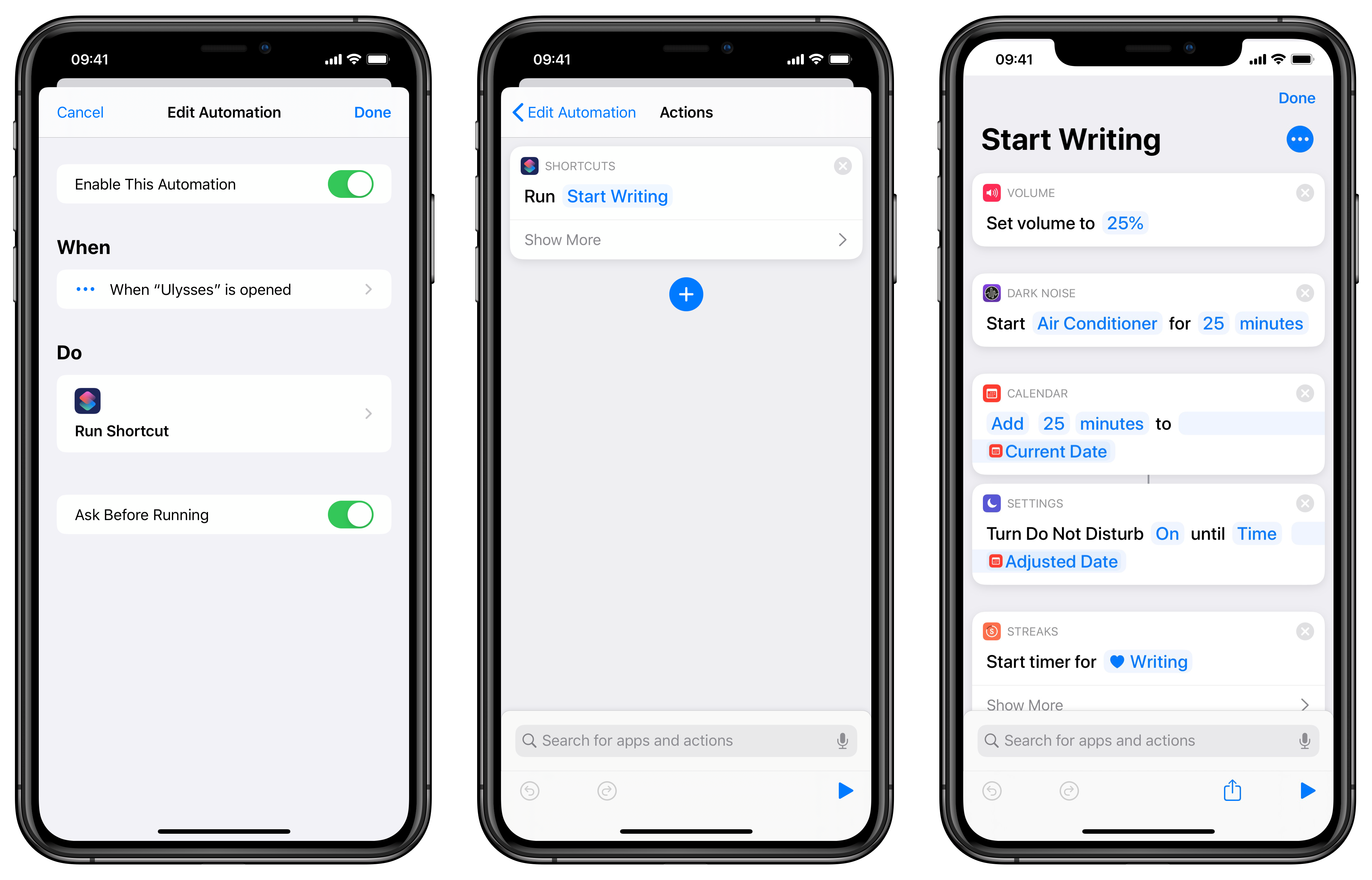
The key to making this work is that I use automations in Shortcuts to have this Shortcut run whenever I open my writing app of choice.
As you know, we love Ulysses, but whether you use that, Drafts, Bear, Notes, or any other app, you can use this technique to help you set up your writing environment on your device to meet your needs.
To get you started, here are the shortcut links:
We have more helpful tips right here.
New & Updated!
Learn Ulysses
You deserve to be free to focus on your ideas, your writing, your notes, and your research.
But it can be frustrating to use an app that is difficult to use; or even worse… use multiple different apps and have your stuff scattered all over the place.
Learn Ulysses is the premier video course for improving your writing workflows with the best writing app, Ulysses.
Available now, with a special discounted pricing during launch week.
