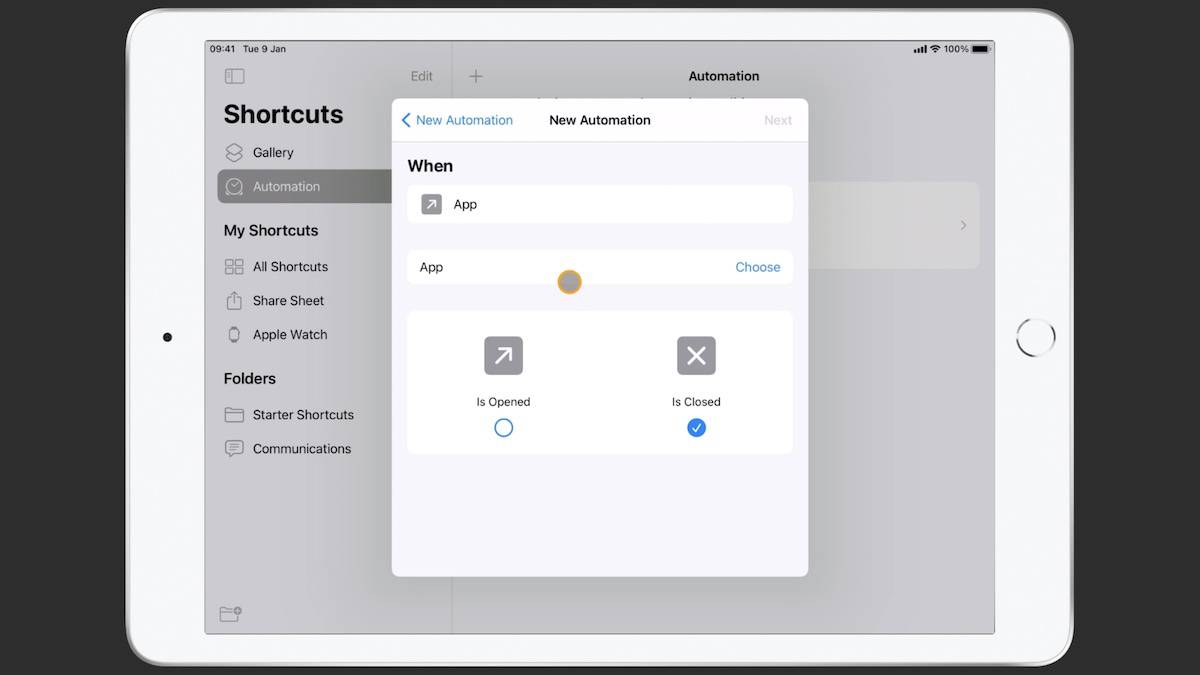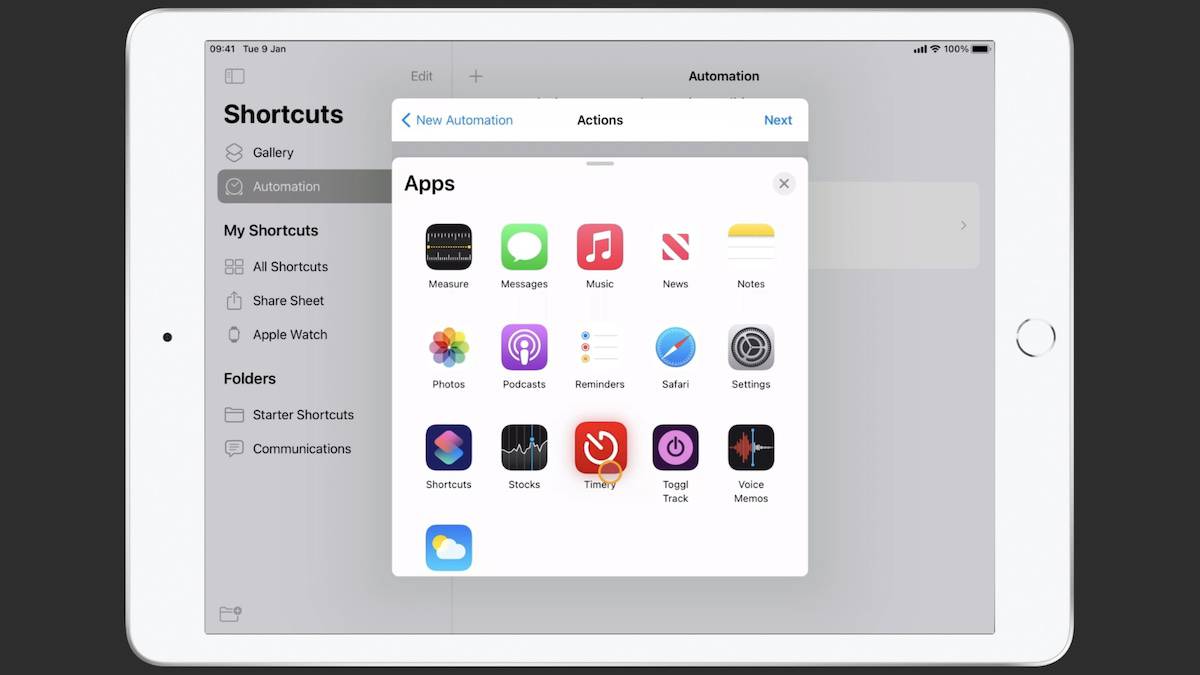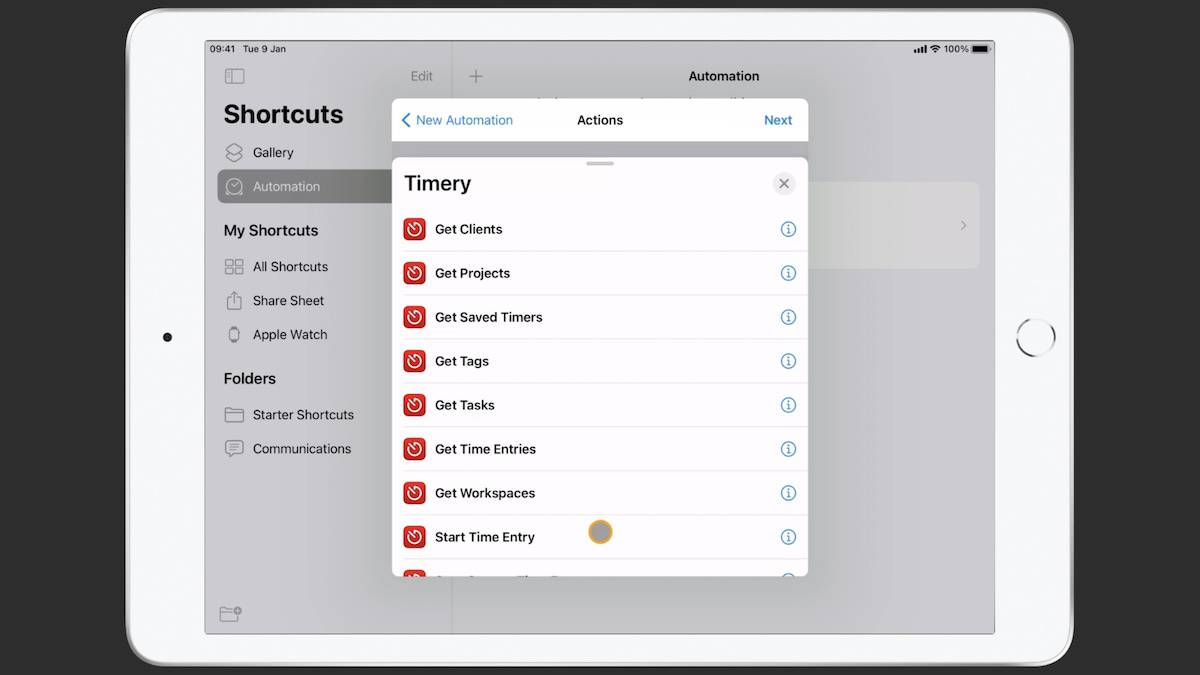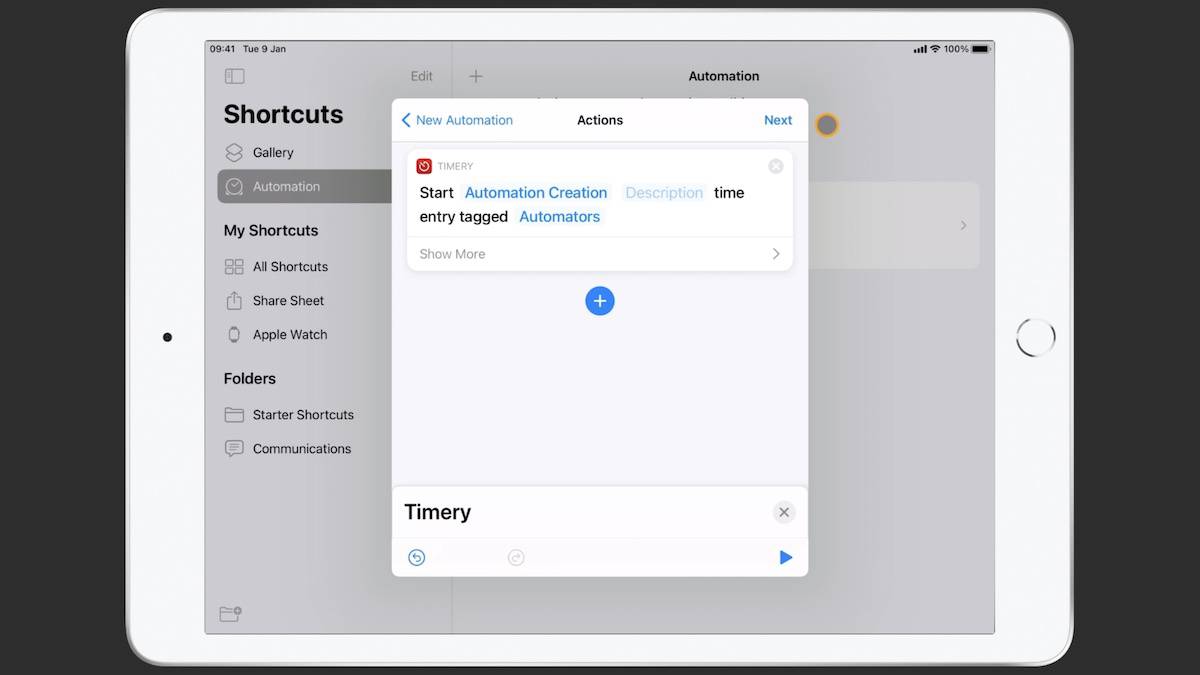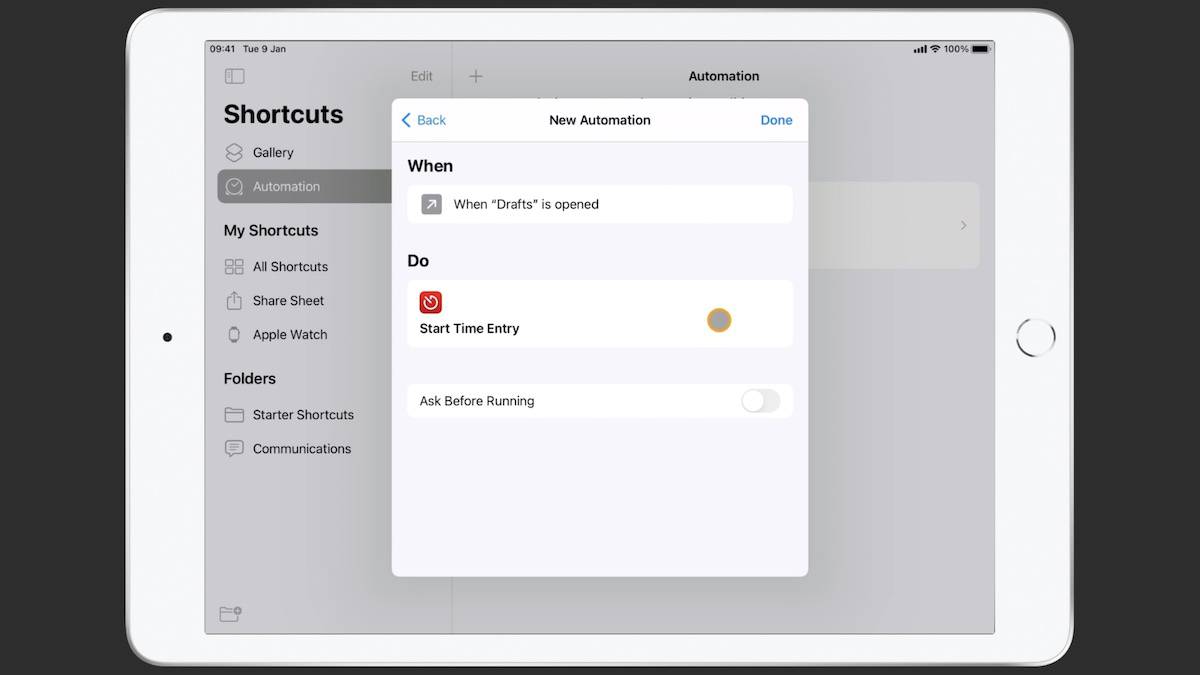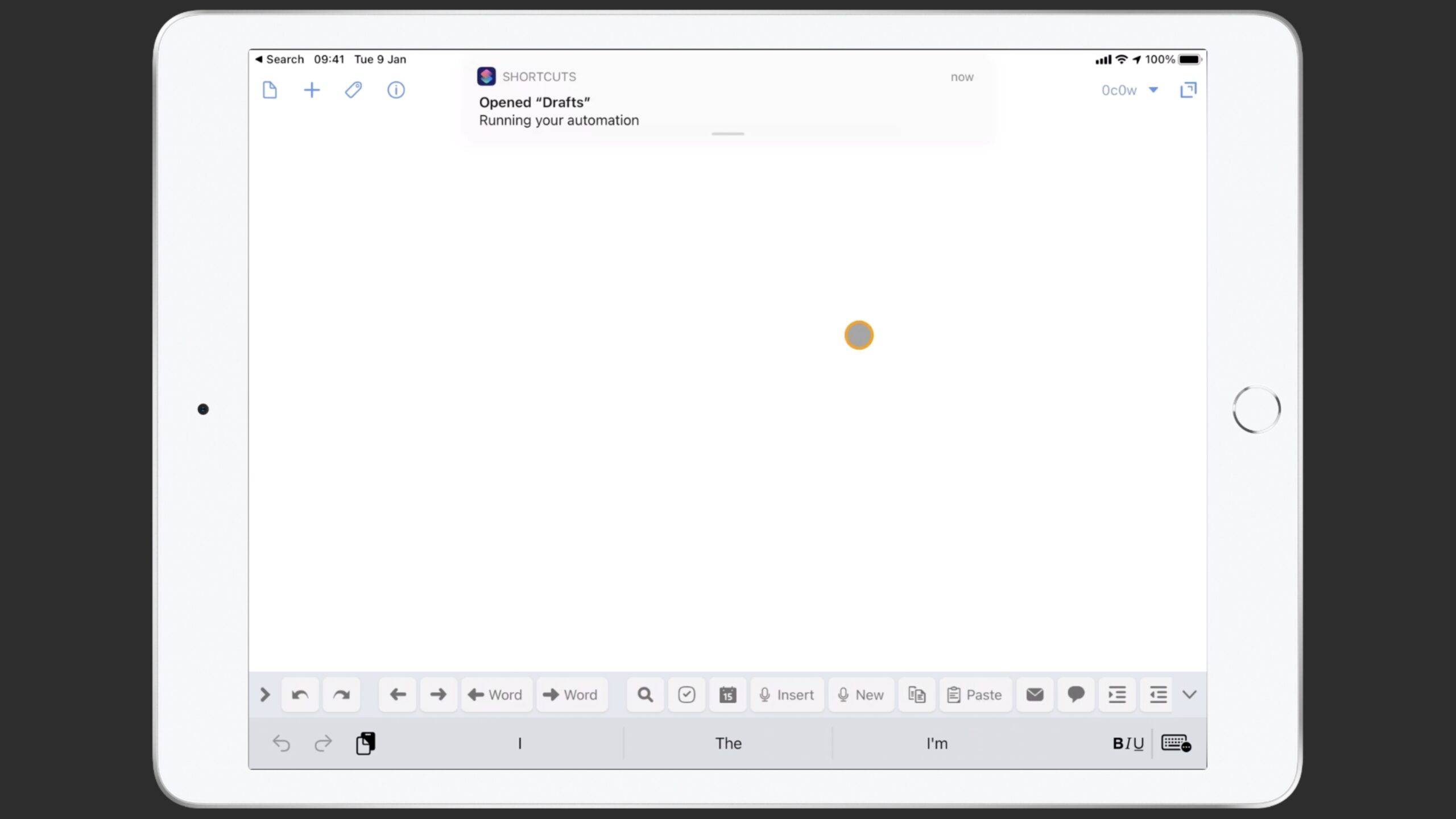Triggers & App Open Automations
This is a video lesson from the new Time Tracking module in our Simple Time Management course. It’s 20% off during launch week.
On iOS, we can easily create an automation that allows us to start a timer anytime we open an app. This is one of many tricks I use to help me track my time.
First, in the Shortcuts app, go to Automation, and then, Create Personal Automation. Scroll down and look for the trigger App.
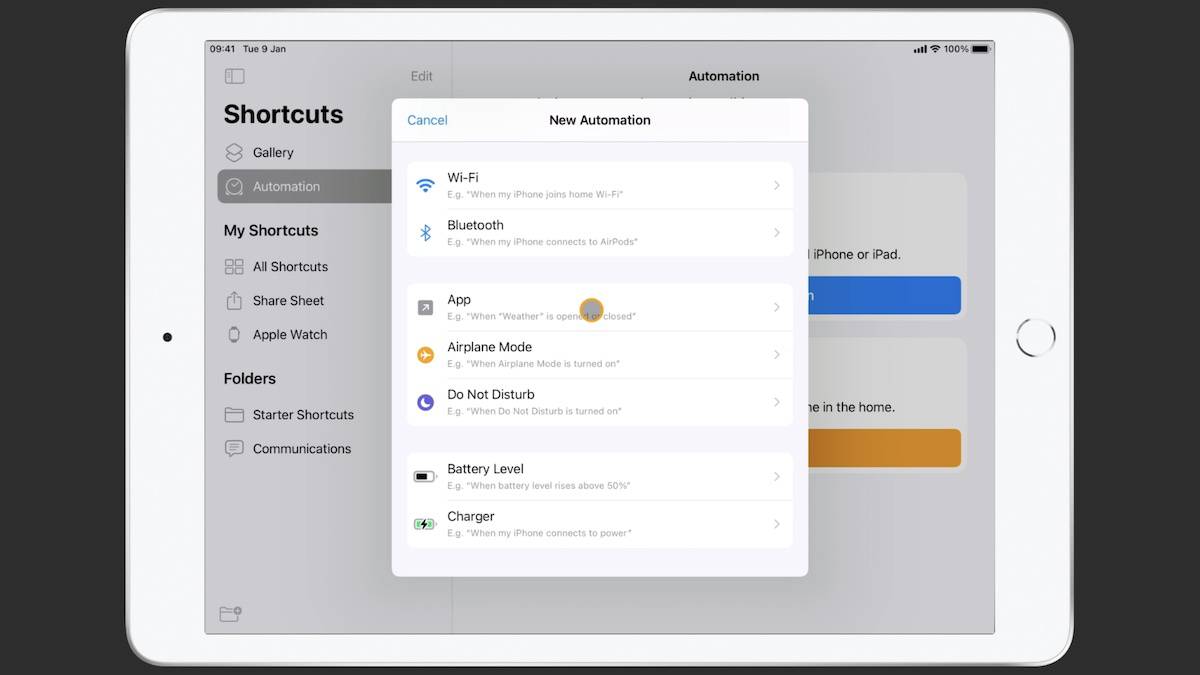
Here, we need to choose one or more applications, and then we choose whether or not the automation should be run when the app is opened or when it’s closed. When we choose the app, we can select something. I’ll choose Drafts. And then, we tap Done.
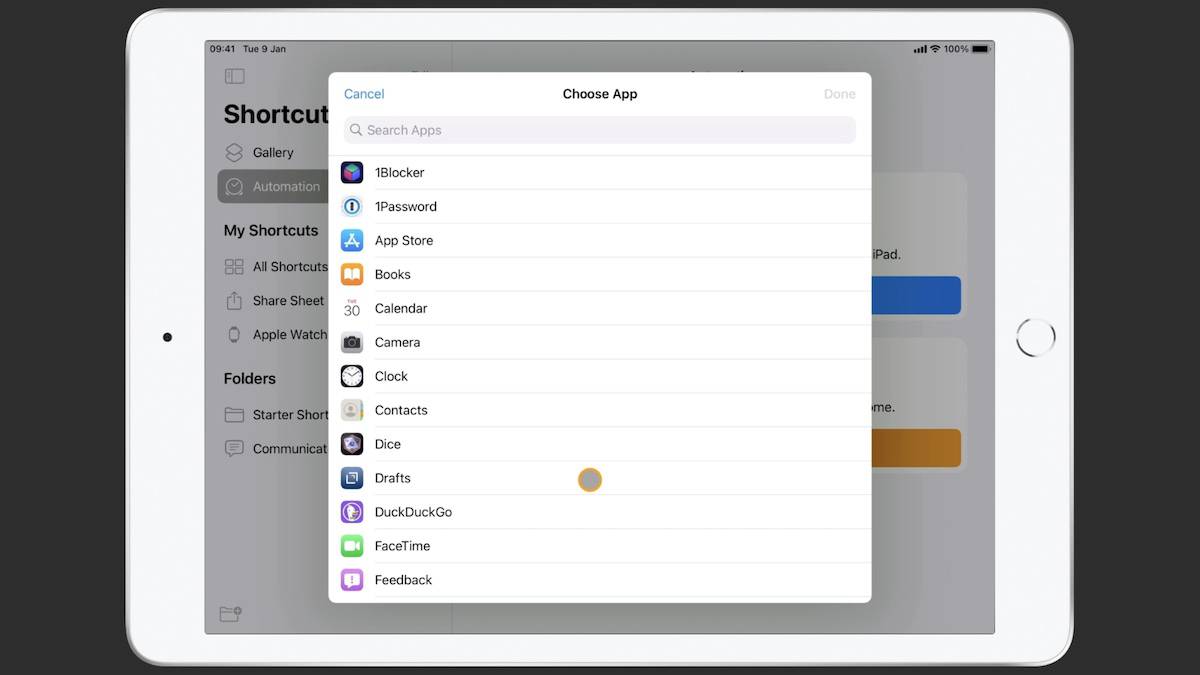
Next, we want to run this when the app is opened.
Now, we need to choose our action. First, we can tap in the search bar, and then have a look in the Apps section. You can use Timery or the Toggl Track app for iOS to do this. I choose to use Timery, because it allows me to add tags to my timers as well. But both apps work the same way.
You’re looking for the action to Start a Time Entry.
And now, we need to fill out our details. Here, I’ll show you how to do the same thing, every time this runs. To start with, we choose a project. For example, Automation Creation. Then, we can add a description. And, finally, we can choose some tags. Now, we tap Next.
The trick, here, is to turn off this toggle, Ask Before Running. If we leave this enabled, then every time we open Drafts, Shortcuts will ask us if we want to track the time. And the whole point of this is to automate things, so that we don’t need to confirm it every time. We just start our timer. So, I’ll turn this off and confirm that I don’t want Shortcuts to ask me. And now, Done.
Now, you can see, I have a personal automation for when Drafts is opened. I’ll use Spotlight to find Drafts, and then open it.
Here, you can see it’s running my automation. And, voila, my time is being tracked.
Free Webinar: Time Budgeting
WHAT: Shawn Blanc & Mike Schmitz will be sharing 3 strategies to make your day flow better while giving you the time you need for your best work. Learn to beat procrastination, take back control of your calendar, and get clear on how to invest your time instead of wondering where it went.
HOW LONG: About 1 hour (including time for Q & A)