How to Remove Passes and Tickets From Apple Wallet
If you use Apple Wallet to collect passes and tickets for anything, then you have probably built up quite a collection of expired ones! This can make finding the right pass difficult, and in some cases when you arrive at the location, they’ll still be suggested on your lock screen. The easy solution to this problem is to delete them!
First of all, you need to open the Wallet app. Opening the wallet through any other method including Apple Pay won’t let you delete your passes, just view them.
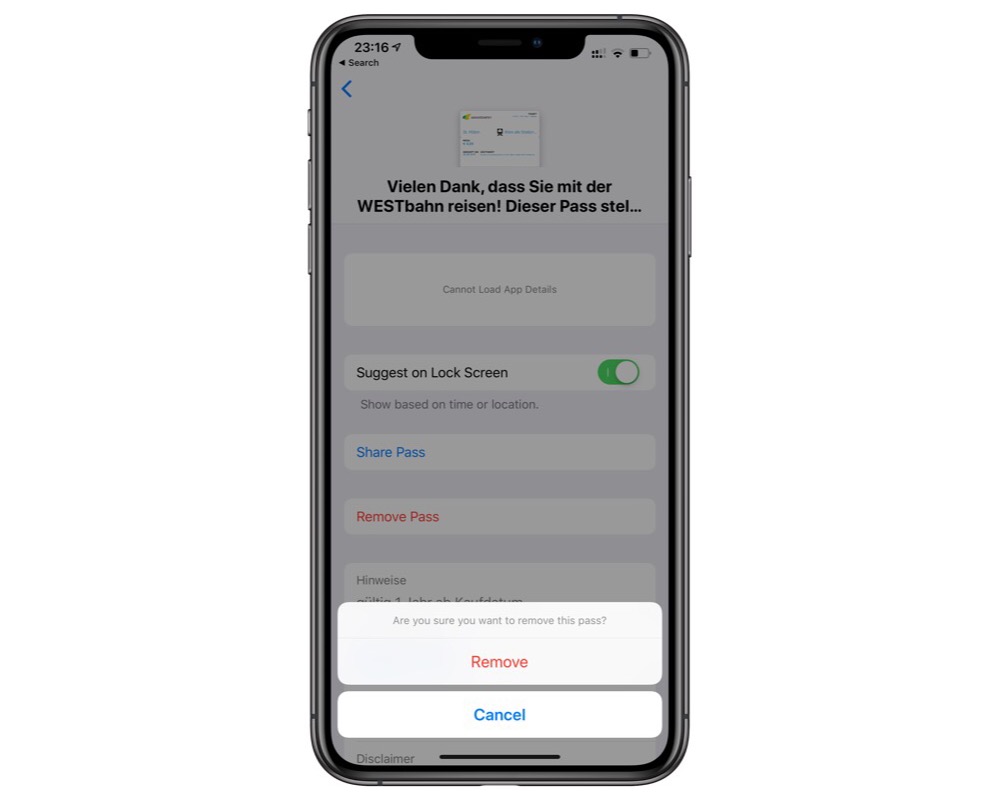
Next, open the pass you want to delete. You can do this by tapping the circular button with the ... in the top right hand corner.
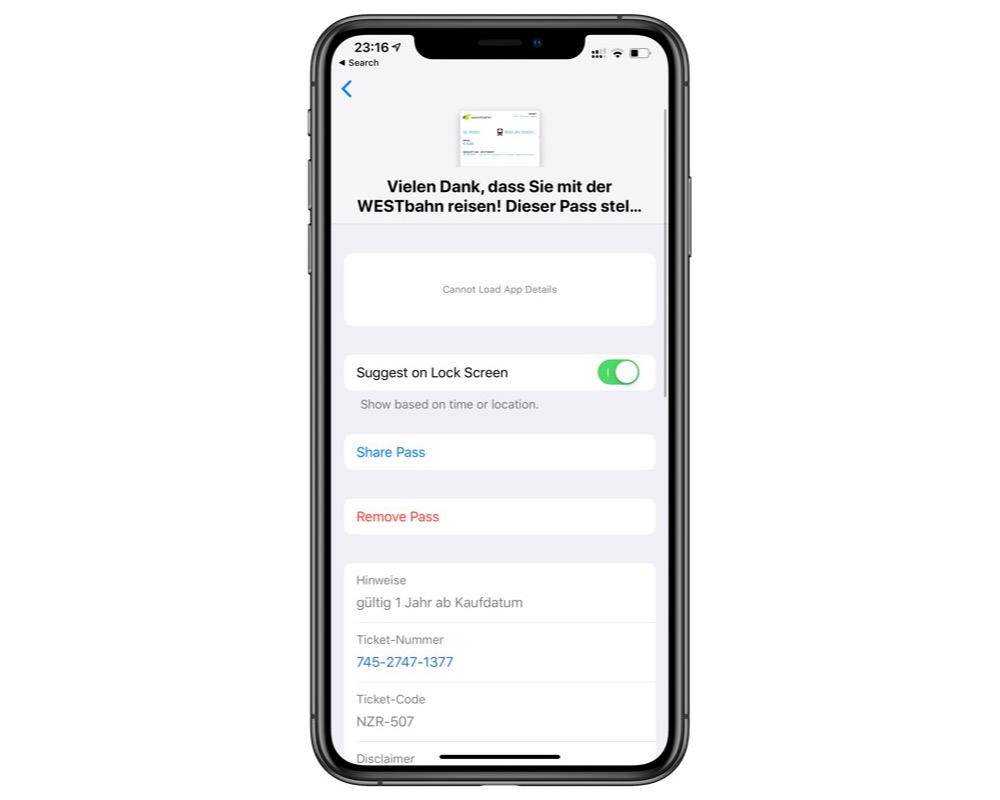
From here you can see extra information about the pass, and even share it — useful with a cinema ticket for multiple people. On this screen, you can also choose to remove the pass, which will require a confirmation.
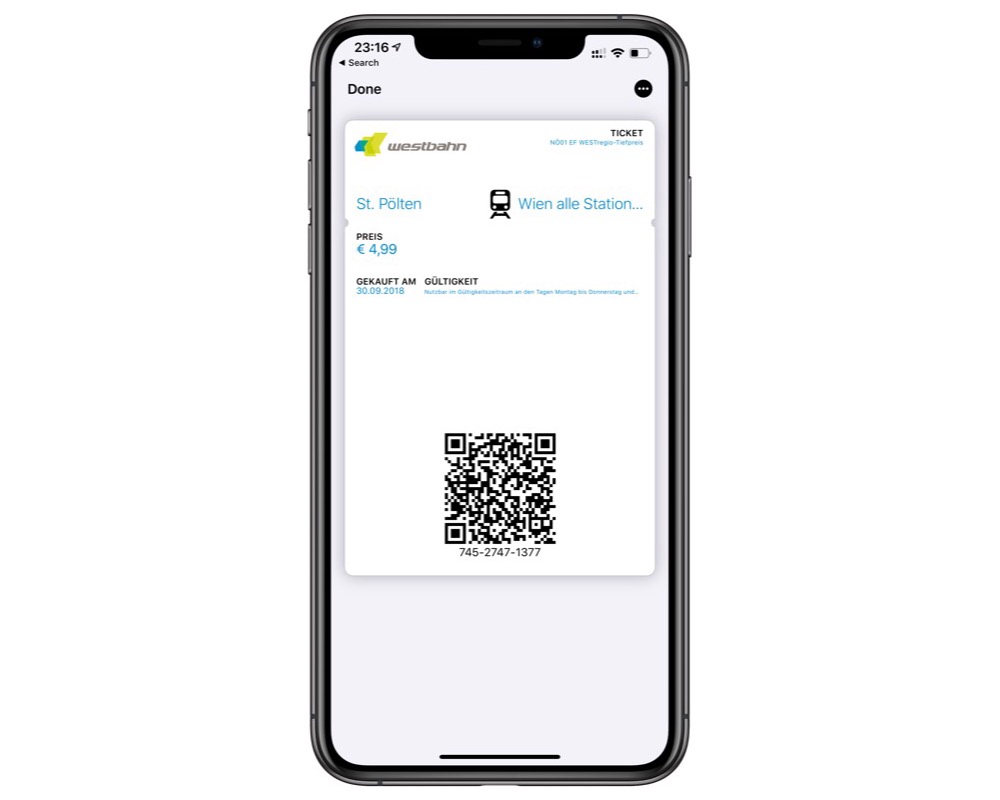
While having old passes in your Apple Wallet won’t slow down your iPhone or cause any significant problems, it can make it difficult to find the pass you actually need in the moment. Take a few minutes to clean out all those old passes!
We have more helpful tips right here.
Wait. There’s a Bonus….
Custom Productivity Templates
We have a set of custom productivity templates that work well with the iPad app, GoodNotes. And if you want to try them out, we’ve put together a free guide that can help you.
We’ll show you…
- How to create and save custom page templates in GoodNotes.
- How to use those page templates to transform GoodNotes into your own productivity notebook (or any other type of notebook replacement).
Plus, we also have included a couple of our custom productivity templates for you to get started with. These templates are right out of our popular productivity course.

The custom templates and the guide are available for FREE to our email subscriber community. And you can get it right now. By joining the Sweet Setup community you’ll also get access to our other guides, early previews to big new reviews and workflow articles we are working on, weekly roundups of our best content, and more.
