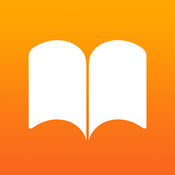Our Favorite Apps for Mac
The Best Pro Writing App for Mac (and iOS)
Ulysses
Ulysses is the best pro writing app because it's easy to use, not distracting, and extremely powerful.
The Best Habit Tracking App for iOS
Streaks
Streaks gives you useful widgets, integration with Apple Health, phenomenal Shortcuts support, and everything you need to build good habits (or break bad ones).
The Best Calendar App for Mac
Fantastical
Fantastical is the best calendar app for macOS because it's easy to use, powerful, and well-designed.
The Best Mind Mapping App
MindNode
MindNode is our favorite mind mapping app because it features an easy, beautiful design, solid syncing, and plenty of import and export options for your workflow.
The Best Time Tracking App
Timery
Timery is best time tracking app on any platform because it gives you powerful iOS widgets and virtually limitless automation possibilities with phenomenal Shortcuts support.
The task manager and GTD app suite for Mac, iPhone, and iPad
Things
Things is a well-designed task manager that is very powerful while also being delightful and easy to use.
The Best Pixel Editor for macOS
Affinity Photo
Affinity Photo represents the best balance of features, price, and accessibility for the majority of users, even professional ones.
The Best Evernote Replacement App for Long-Term Research
Keep It
Keep It is a powerful and feature-rich research app that offers feature parity between both iOS and macOS platforms.
The Best App for Taking Handwritten Notes on an iPad
GoodNotes
The best app for writing notes by hand on the iPad is GoodNotes because of its great UI, great Pencil support and writing feel, and search features.
The best text editor for macOS
Atom
Atom’s price, functionality, and approachability when it comes to package management and settings make it our choice for the best text editor for macOS for most people.
The best app for running Windows on a Mac
Parallels Desktop
Parallels Desktop is the best option for running Windows on macOS because it's fast, easy to use, and comes with a lot of features that make living in two operating systems easier than ever.
Apps we love
TextExpander
We love TextExpander because it works across multiple platforms (including Windows), is easy to set up and use, and has a straight-forward business model.
The Best Pomodoro App for Mac, iPhone, and iPad
Be Focused Pro
Be Focused Pro is the perfect blend of powerful timeboxing tools and a clean, beautiful user interface to help support you when getting your work done.
The best WordPress client for macOS
MarsEdit
MarsEdit is a powerful and convenient WordPress client for macOS that is easy to use, full of features, and well-designed.
The best flashcard study app
Studies
Studies is our favorite app for studying flash cards on iOS and macOS because of its powerful features and ease of use.
The best app for reading e-books on iOS
iBooks
With iBooks robust store, rich media, and interactive content, we feel that it provides the best way to read books on iOS.
The best time tracking solution for freelancers
Toggl
Toggl is the best time-tracking solution for freelancers because it works on multiple platforms, has fair pricing for great features, and sports a great UI.
The Best App for Managing Personal Finances and Budgets
Banktivity 7
Banktivity is our favorite budgeting app because it's easy to use, offers plenty of features and, most importantly, makes managing your finances easy and relatively hassle-free.
Best App for Using Your iPad as a Second Monitor or External Display
Sidecar
Sidecar is the best app for using your iPad as an external display on macOS Catalina Macs and iPadOS 13 iPads.
The best online, collaborative document editing suite
Google Docs
Google Docs is the best online, collaborative document editing suite because it's dependable, easy to use, and easy to share with others.
The best PDF app for Mac
PDFpen
PDFpen is the best PDF app for Mac because it's easy to use, powerful enough for most users, and also does OCR.
The best note-taking app for iPhone and iPad
Bear
Bear is our favorite notes app for its power and ease-of-use, while Notes.app is our favorite all-around notes app for its deep integration in iOS.
The best remote access solution for Mac and iOS
Screens
Screens is the best VNC client for Mac and iOS because it's easy to set up, has powerful features, and fits the needs of most users.
The Best Keyboard App Launcher for Mac
Alfred
Alfred is easy to use OS X launcher that has a free entry point, custom workflows, and a great iOS companion app.
Our favorite app for shared lists
Wunderlist
Wunderlist is our favorite way to share tasks because of its ubiquity, design, reliability, and sharing features.
The Best RSS Reader for Mac
Reeder
Reeder is the best RSS client for macOS because it syncs with lots of third-party services, looks good, and makes it easy to share content with others.
The Best Third-Party Email App for Mac
Spark
Spark is a beautifully-designed mail app for macOS that makes email a quick task with plenty of service integrations, the ability to send emails to other apps, and more.
Our favorite way to easily share files, images, and links
Droplr
Droplr is our favorite file sharing app because it's easy to use, is priced fairly, and works on all our devices.
Our favorite deliveries tracker
Deliveries
Deliveries is our favorite app for tracking package deliveries on iOS and Mac OS X.
Our favorite Markdown writing app for the Mac
Byword
Byword strikes the perfect balance of being simple, delightful, customizable, and powerful.
The best VPN solution for iOS and macOS
TunnelBear
TunnelBear is our favorite VPN solution because it's easy to use, automatically connects, and provides a stable, hassle-free connection.
The best simple list-making app for iPhone, iPad, and Mac
Reminders
Reminders offers the best combination of design, ease of use, and flexibility.
The Best Password Manager for Mac & iOS: 1Password
1Password
1Password is the the best password manager out there because it not only handles passwords better than anyone, it handles so much more.
The best cloud backup service
Backblaze
Everyone should have an off-site backup. Backblaze is the easiest to set up, the least expensive to use, and extremely reliable.
The easiest way to back up your Mac
Time Machine
Time Machine is Apple’s solution for the everyday Mac customer. It’s easy to set up and use, and creates an excellent safety net for those who wish to back up their data to a locally-attached external hard drive.
The best app for making bootable backups of your Mac
Carbon Copy Cloner
Carbon Copy Cloner is very powerful and provides the tools needed to make backups easy and useful.
The best music streaming service
Apple Music
Apple Music is our favorite music streaming service because it has great features, an expansive catalog, and the user base to back it up.
The best photo editing app for the Mac
Lightroom
The best app for making your images look their best with a minimum amount of fuss.
A great app for keeping your Mac’s Menu Bar organized
Bartender
Bartender is a Mac Menu Bar app that scoops up any and all of those icons, and places them inside a "folder" to keep your Menu Bar tidy.
The best recipe manager for iPhone, iPad, and Mac
Paprika
Paprika is the best app for organizing all your favorite recipes, and it makes it easy to plan, save, shop, and cook.
The Best Journaling App for iPhone, iPad, and Mac
Day One
For a classy journaling app that works on all your devices, you can't do better than Day One.
The best Twitter client for Mac
Tweetbot 3
Tweetbot 3 is our favorite Twitter client for Mac because of its awesome feature set and delightful design.
Our favorite AirPrint enabler
Printopia
Printopia is our favorite utility for turning any printer on your network into an AirPrint printer.
The best cloud photo management solution
iCloud Photo Library
iCloud Photo Library is the best cloud management solution for photos for most people due to its low cost, ease-of-use, and helpful, built-in features.
Our Favorite Gadgets for Mac
Our favorite external hard drive
WD My Book Hard Drive for Mac
The WD My Book for Mac is our favorite external hard drive. It's fast (with USB 3.0), reliable, has a huge storage capacity, and is extremely affordable.
These are the computer speakers I use
Audyssey Bluetooth Computer Speakers
The Audyssey’s are bigger than they look in the pictures, and they sound absolutely fantastic.