Building My Bullet-Journal-Based Hybrid Productivity System
I’ve always been a bit of a nerd.
It’s fun for me to find new and better ways to do things – especially if it involves Apple-branded technology. I love trying new apps and making my devices dance.
But with everything going on in the world the last couple of months, I’ve also found it to be especially difficult to navigate emotionally.
Which is a big reason why I’ve started doing a lot more with pen and paper.
There’s something about using a nice notebook and a fancy fountain pen that inspires joy in a way even the most beautifully designed application can’t. At its core, a screen is simply a slab of glass – cold, sterile, and impersonal. During this pandemic, I’ve found myself drawn to the siren song of analog more than ever before.
That doesn’t mean I’m ready to burn the bridges and leave everything digital behind, but it does mean that I’ve been rethinking a lot of things recently, including the way I get things done. This journey took me a few places I didn’t fully expect, but the resulting hybrid system has been working great and has helped me find that elusive sweet spot between intentionality and efficiency.
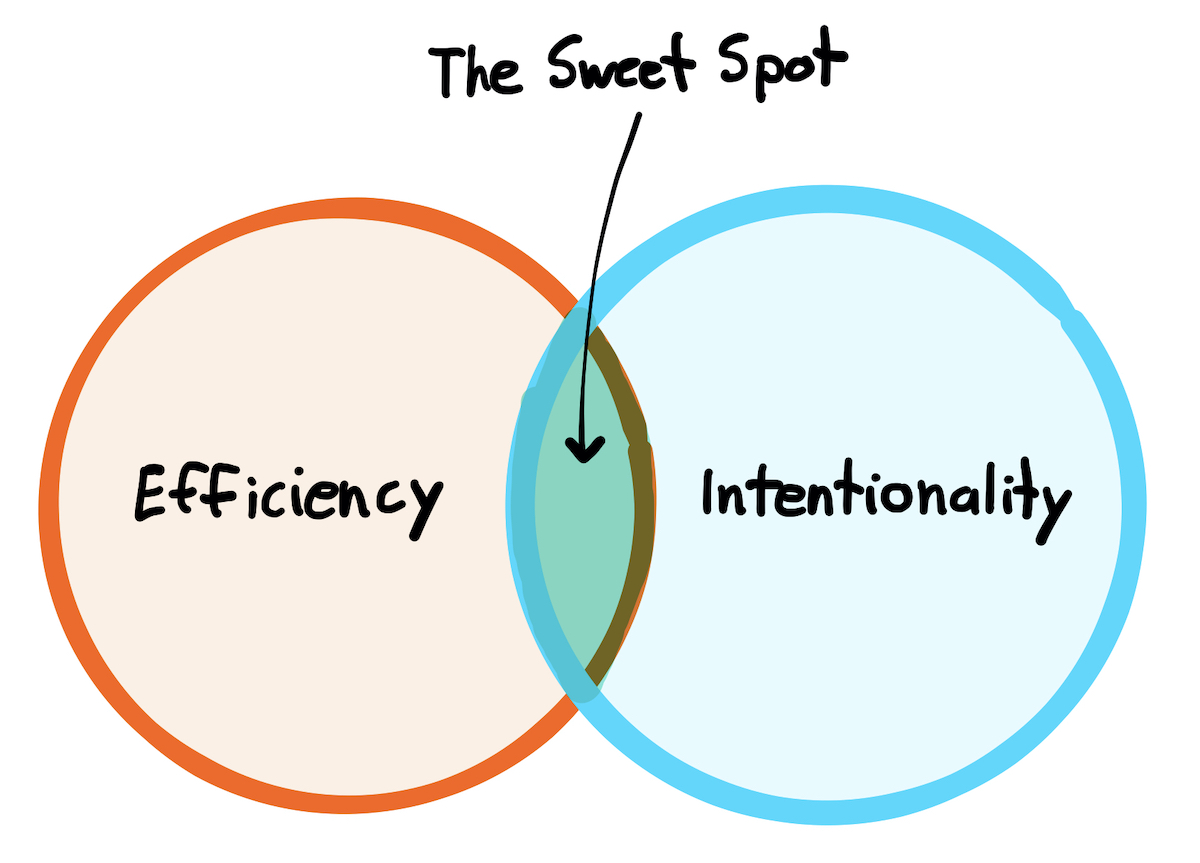
In this post, I want to share with you the specifics of my hybrid productivity system, the inspiration behind it, and how (and why) it works.
Must-Have, Most-Used Apps for Thinkers
We spend an inordinate amount of time sorting through hundreds of apps to find the very best. Our team here at The Sweet Setup put together a short list of our must-have, most-used apps for writing, note-taking, and thinking.
Timeblocking
It all started with timeblocking.
I’ve been fascinated with the topic of timeblocking for quite a while (so much so I convinced Shawn we should make a course on the topic). At the heart of a timeblocking practice is an intentional plan for how you’re going to spend your time. Your day may never go exactly according to plan, but that’s okay – it’s the simple act of planning that produces the intentionality.
“Plans are worthless, but planning is everything.” – Dwight Eisenhower
For a long time (a couple of years at this point), I’ve done this planning using a custom template I created inside of GoodNotes.
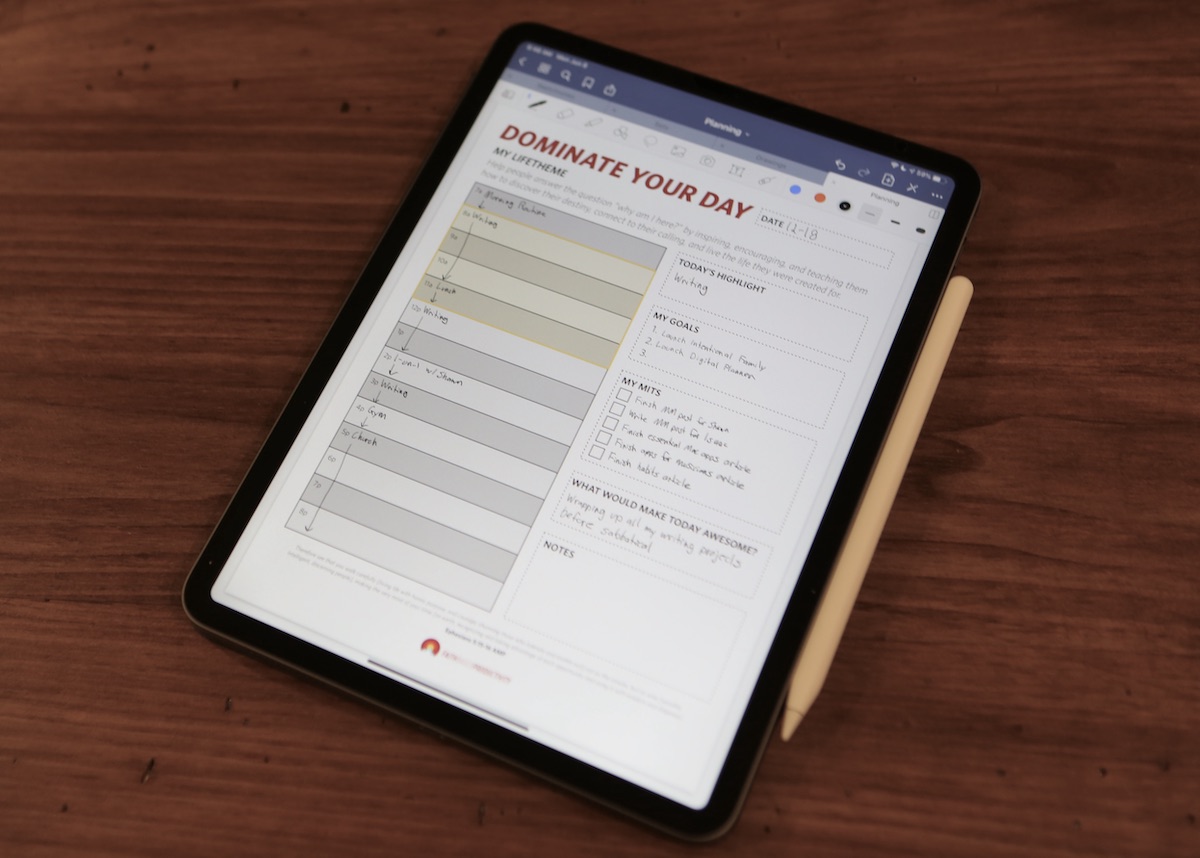
Using the Apple Pencil on my 11” iPad Pro worked for a long time. I liked the forced intentionality of writing things out by hand, and having everything searchable inside of GoodNotes was a bonus. GoodNotes gave me the combined benefits of both analog and digital.
But over time, I noticed a couple of things:
- I never went back into GoodNotes to find something like I thought I would.
- I didn’t particularly enjoy using my iPad this way.
The second part was a little alarming. I’m a big believer in reducing the friction in your system to make it easier to take action. So when I found myself resisting the act of planning my day, a warning flag went up.
I also started getting into fancy fountain pens after meeting Brad Dowdy at the Relay FM live event in San Francisco last August. Shortly after returning, I got my first fountain pen from Anderson Pens and was hooked.
Even though I had a new love for fountain pens, I resisted analog timeblocking at first. I already had a template I spent quite a bit of time creating, and it was so easy to just create a new daily plan in GoodNotes. Having to manually draw my timeline every day on a piece of paper felt very inefficient.
But there was no denying that it felt better.
All The Analog Feels
I have to admit, I was a little scared to fully embrace analog tools. After all, I’m the Executive Editor here at The Sweet Setup! We spend an inordinate amount of time using, testing, and selecting the very best apps and tools for Mac and iOS users. It is my job to try and use digital tools.
But then the pandemic hit.
And as much as I love my technology and do my best to be mindful about how I use it, I recognized quickly that it’s also a portal to everything going wrong in the world right now. I don’t know about you, but there is a direct correlation between how much time I spend reading the news and my emotional state. Once I saw how it was influencing me, I knew I needed to get away from my screens. If there was ever a time for me to try an analog productivity system, it would be while I’m stuck at home with nowhere to go.
So I decided to give it a shot, leveraging the joy from using my fancy fountain pens as fuel.
There’s just something about the way a fountain pen feels as it glides across the page that makes me happy. And right now, it’s my emotional state more than any app that has the potential to derail my day. So leaning into all things analog right now and using my fountain pens for as much as I possibly can feels like a net productivity win.
The Pens
It’s also caused my pen collection to grow.

One reason for this is that I started buying a pen as a way to celebrate when I finished a big project. The result is that those pens now have the added benefit of reminded me of something I’ve accomplished every time I pick them up to use them. For example, I got this Sailor Pro Gear Slim Luck Charm when we shipped the mind mapping course:

And I got this Pelikan M205 Star Ruby to celebrate the launch of the Timeblocking course:

This adds a feeling of accomplishment to my analog ritual. In addition to the feel of the pen on the page, I’m also reminded of my success whenever I choose a pen to use for a particular day.
The Notebook
I also am picky about the notebook and paper that I use. Most (normal) people would be happy with a simple nice notebook like a Leuchtterm 1917 or a Baron Fig Confidant, both great notebooks that lay flat and have high-quality paper.
But not me.
I wanted something that I could move the pages around in. My Focused co-host David Sparks kept raving about his Levenger Circa system, but I never really liked the look of the options that were available.
Then I found the Ugmonk Heirloom Journal.
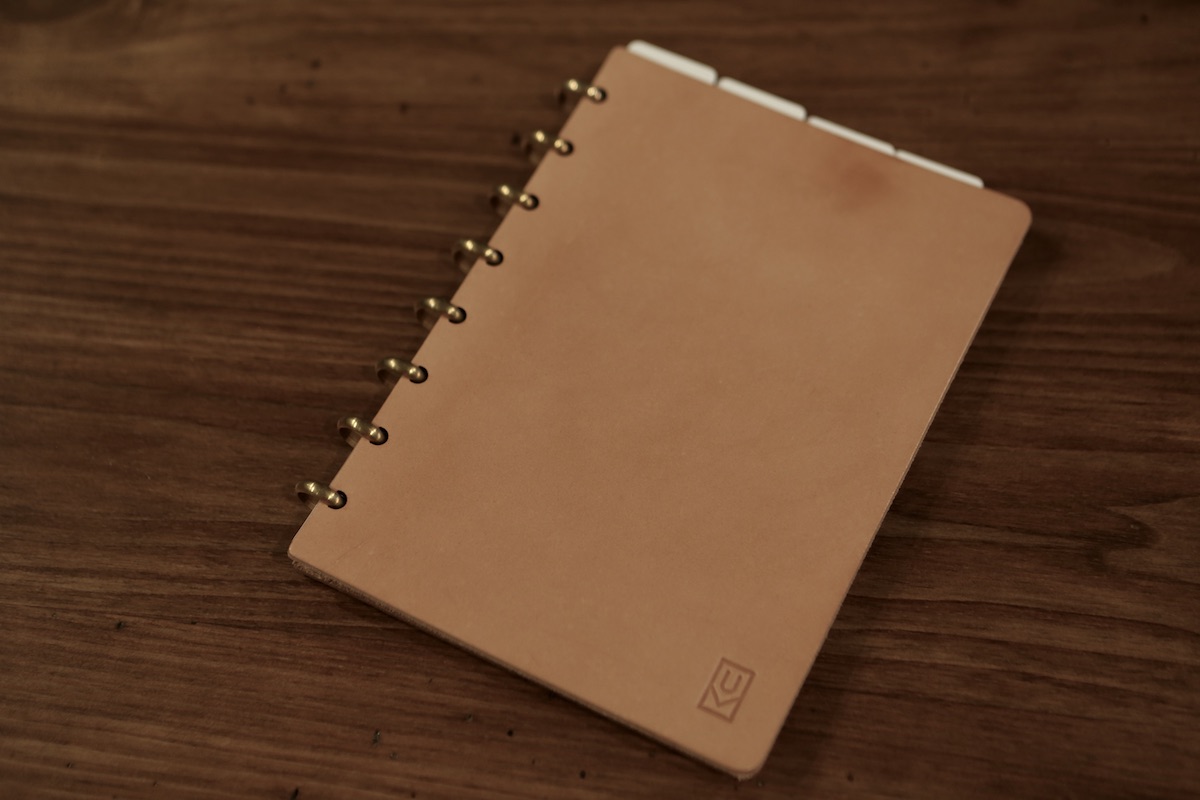
I love the leather covers and the brass discs of the Hierloom Journal. But the paper wasn’t great. I have some thicker fountain pen nibs, and there was quite a bit of feathering with the stock paper. That meant I either couldn’t use those pens, or I had to punch my own.
I found out from the manufacturer that is was compatible with the Levenger Circa (and other disc-based systems), and bought a Levenger Circa hole punch. The notebook was roughly A5 size, so I tried a couple different paper options before landing on Clairfontaine Triomphe as my paper of choice (thanks to some folks on the TSS team who recommended it). It’s not available in dot grid (my initial preference), but the paper feels great and can be bought in pads that tear easily and fit perfectly when punched. Over time, I’ve found that I don’t really miss the dot grid and the paper continues to feel fantastic. I’m very happy with my paper choice and don’t anticipate switching anytime soon (though I could if I wanted to since I own the hole punch).
So now that I had the perfect notebook setup, all that was left was to figure out exactly what I was going to do with it.
Enter the BuJo
I also recently read The Bullet Journal Method for Bookworm (the book podcast I do with Joe Buhlig), and came away intrigued by the idea of a purely analog productivity system. A couple of people I’ve told this to recently have been shocked to hear this, but being stuck at home for the last couple of months has caused me to rethink pretty much everything. For me, it was the right thing at the right time.
If you’re unfamiliar with the traditional Bullet Journal method, there’s a couple key pieces that make it work:
- Everything gets captured into a Daily Log using a series of bullets. Different bullets are used for tasks, events, or notes, but basically everything goes first to the Daily Log, then wherever is appropriate.
- The next step is to migrate all your tasks from your Daily Log to the appropriate place in the Future Log. The Future Log holds all the things that you want to do at some point in the future.
- When you start a new month, you create a Monthly Log and migrate in all the tasks for that month from the Future Log. This gives you kind of a current month-at-a-glance list of everything you need to do.
- Information that isn’t a task but is something you want to keep is added to a Collection. You can have as many Collections as you want, and they can be added to from the next blank page in your notebook. The process used to tie things in Collections together is called Threading, and includes page numbers in the lower corners to indicate the next and previous parts of a collection.
- All of the collections are listed in an Index at the beginning of your Bullet Journal. This allows you to quickly find something when you need it, and can include all of the instances of a collection – not just the starting point.
(If you want more info or to see it inaction, here’s a great starter resource by the creator, Ryder Carroll.)
After reading the book, I decided there would never be a better time than right now to give it a shot.
But I also know I was going to have to make some modifications.
I liked the general idea behind the Bullet Journal method, but there were a couple things that didn’t really click for me. For example, I knew right away that splitting up the collections was going to drive me nuts. I also knew that I wasn’t going to like rewriting my tasks over and over again by migrating them all the time.
So, I hacked together my own hybrid system (with a built-in bias towards analog).
I didn’t really know what this was going to end up looking like when I started. I decided to just try a bunch of things and see what made sense. After no small amount of trial and error, here’s what I use my notebook for currently:
- Timeblocking. It takes a few minutes to write out my timeline every day instead of using a template, but I don’t mind. In fact, this is one area where being forced to move a little bit slower is actually beneficial.
- Habit Tracking. I keep a page at the back of the notebook for tracking my habits. It’s more work than using something like Streaks, but I really like seeing those chains develop.
- Daily Logging. I use pen and paper in my fancy notebook to take notes. Doesn’t matter if it’s a task or simply something I want to remember – whenever possible, it goes into my notebook first.
- Basic Idea Development. I still prefer mind maps in MindNode for fully developing big ideas, but when I’m just trying to work through something quick I like to write things out on a blank page.
But identifying what to do in my notebook was only one piece of the puzzle. I still needed to figure out how this fit into my larger productivity system.
Must-Have, Most-Used Apps for Thinkers
We spend an inordinate amount of time sorting through hundreds of apps to find the very best. Our team here at The Sweet Setup put together a short list of our must-have, most-used apps for writing, note-taking, and thinking.
The System
Calling what I do a Bullet Journal is probably unfair to the Bullet Journal Method. Pure Bullet Journaling involves migrations and collections which are stored in a single location (your notebook). What I’ve done is pick the pieces of the Bullet Journal method that I liked and moved the other pieces to digital tools. The result is kind of productivity Franken-system:
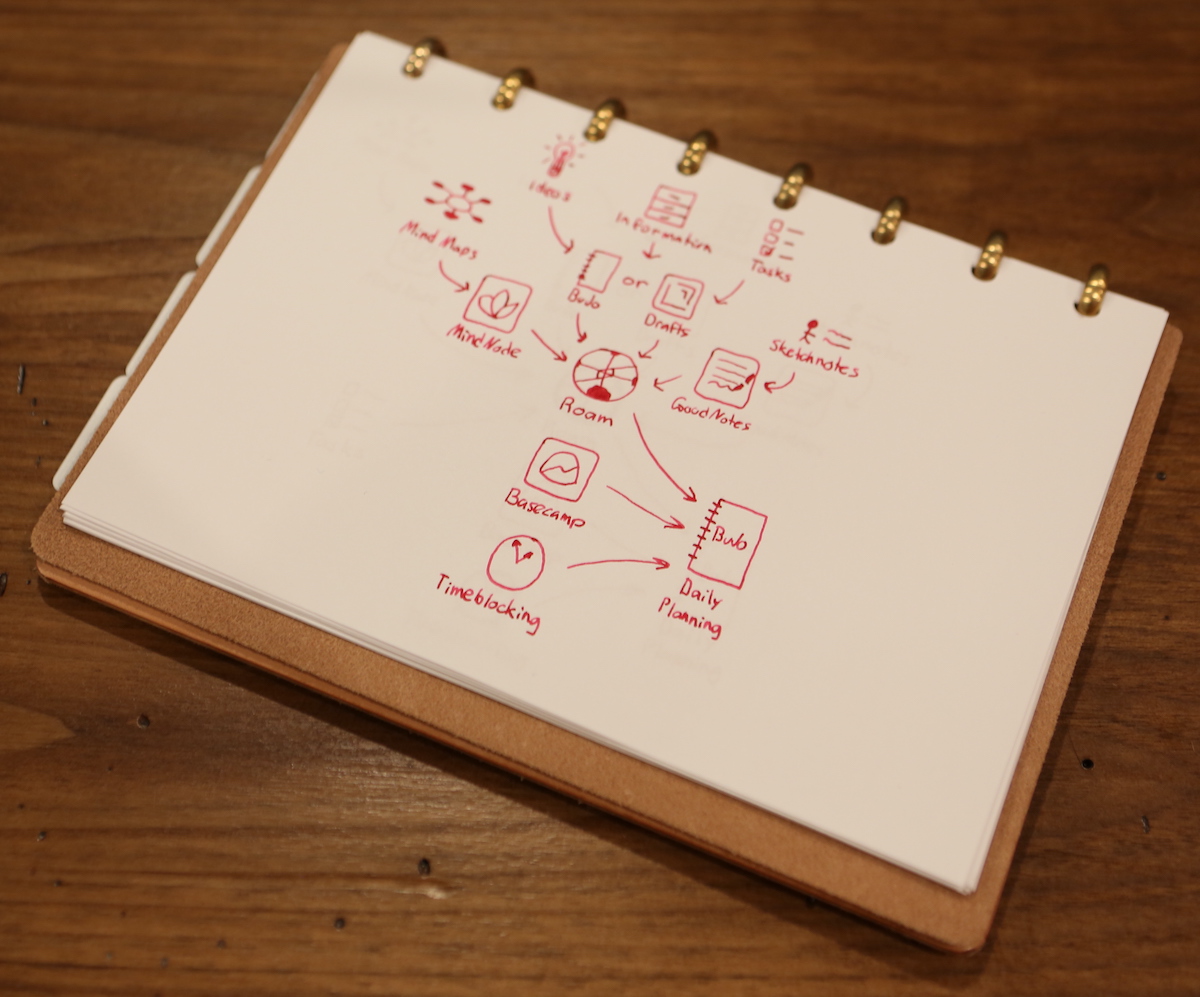
Essentially, my system has a couple of tiers:
- Tier 1: Capture – This is where things start.
- Tier 2: Development – This is where things grow.
- Tier 3: Connect – This is where things tie together.
- Tier 4: Action – This is where things get done.
Here’s the gist of how it works:
- Tier 1: Everything small gets captured into the notebook (or Drafts). Ideally, the notebook is the place where I capture everything. This serves the same purpose as the Daily Log from the Bullet Journal method, where all of my ideas, information, or tasks get written down in a single location. When I don’t have my notebook with me, I’ll capture things into Drafts on either my iPhone or using Siri on my Apple Watch (handy when I get an idea when I’m out for a run).
- Tier 2: Bigger stuff gets developed using the appropriate tools. I will occasionally cook ideas in the notebook (i.e. brainstorming short lists), but I still use MindNode for developing bigger ideas in a mind map. I’ll also use GoodNotes and take sketchnotes when attending a talk or presentation. The determining factor here is how much I’m expected to be engaged in the discussion. If I’m just attending, I’ll use sketchnotes so that I retain more information. If it’s jotting down something like action items from a work meeting, I’ll do that in the notebook.
- Tier 3: All roads lead to Roam (Research). As part of the migration process, I’ll move everything into Roam Research – even my tasks. I love how Roam interconnects everything. For example, I can have a task in Roam whose title is automatically linked to the page for the thing I need to do. It’s still something I’m playing around with, but I see a lot of potential in having your thoughts, ideas, and tasks interconnected in a single Markdown-based app. Time will tell if this sticks, but early signs are promising.
I’ll talk about the last step in a bit, but first I have to explain what Roam Research is doing here.
The Newcomer
I wrote an article last week about some of the ways I’m currently using Roam Research. If you want to see some of this stuff in action go check out that article, but here’s a few of the things I’m doing right now with Roam:
- Creating my own cross-reference library. I use sketchnoting whenever I take sermon notes, and I have symbols that I use to denote scripture references. When I’m done taking the notes in GoodNotes, I export the file and upload it to a page in Roam, then list all the scriptures referenced underneath. Each verse is a block in a King James Version Bible that I imported into Roam, which allows me to go from sermon notes –> scripture reference –> any other pages that reference the same scripture passage. If you’ve ever seen the chain references in the center column of some printed Bibles, it’s basically my digital equivalent of that – only it’s based off of my own personal study, which I think is pretty cool.
- Connecting ideas from books that I read. Many of the productivity/self-help/business books that I read contain research-based stories that the author uses to support their points. I’ve read enough books now that I am starting to see the same stories pop up again and again. But each time they do, they offer a few additional details to help complete the big picture in my head. With Roam, I can connect these references together and pull all the details into a single section or page. This not only allows me to gain a better understanding of what actually happened, but it also allows me to link related stories and idea together to create a web of interconnected thought around a specific topic.
- Track the writing and development of my ideas into articles. I wrote previously about my idea development system, and this is basically still intact. The one change is that instead of sending ideas into separate bucket (OmniFocus), lately I’ve been trying the task management features inside of Roam so I can more easily maintain the connections to the pages for those ideas.
Let me be clear here – Roam is not a replacement for a full-fledged task manager like OmniFocus or Things. But I found I really wasn’t using OmniFocus to its full extent anyway. All I really needed was some basic lists, and a system that surfaced things I needed to do at the right time. Roam does that for me with both TODOs that show up on your Daily Notes page when they’re due, and providing a really simple interface for creating kanban boards. I use direct links to sheets in Ulysses so when I click on the card in the kanban view it opens straight to the article and I can start writing.
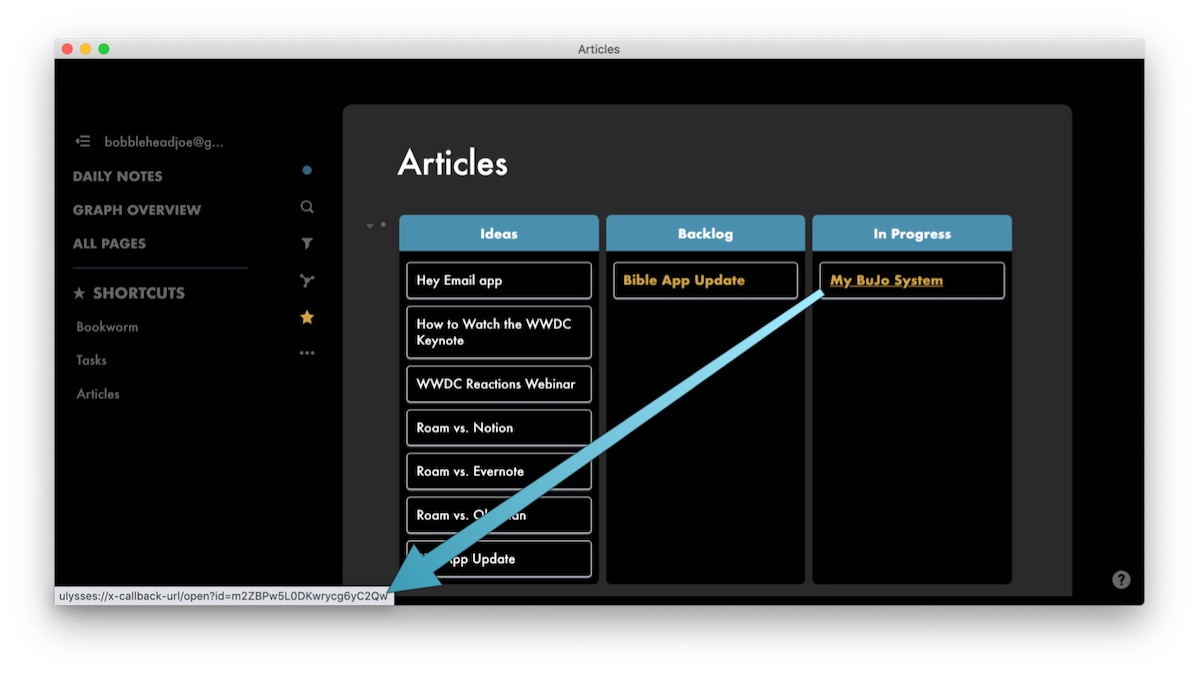
I’m still playing around with task management in Roam, but I’m intrigued by the ability to have everything in one place. A while back I spent some time in TaskPaper, and Roam feels a lot like that to me. It’s not as full featured as pretty much any other dedicated task manager, but I don’t need it to be. It just needs to give me a place to store my lists and track my TODOs.
My Workflow (How I Get Things Done)
My planning process really starts the night before when I plan the next day in my notebook. I used to do this at night as part of my evening routine, but I find it more helpful to do this now at the end of my workday. There’s a couple pieces to this daily plan:
- I check Roam to see if I have any tasks that are due tomorrow (and identify when I’m going to get them done).
- I check Basecamp and see if there’s anything pressing that the team needs from me.
- I check my calendar and note any appointments or meetings, then create a timeblocked plan for my day.
Here’s what it typically looks like:
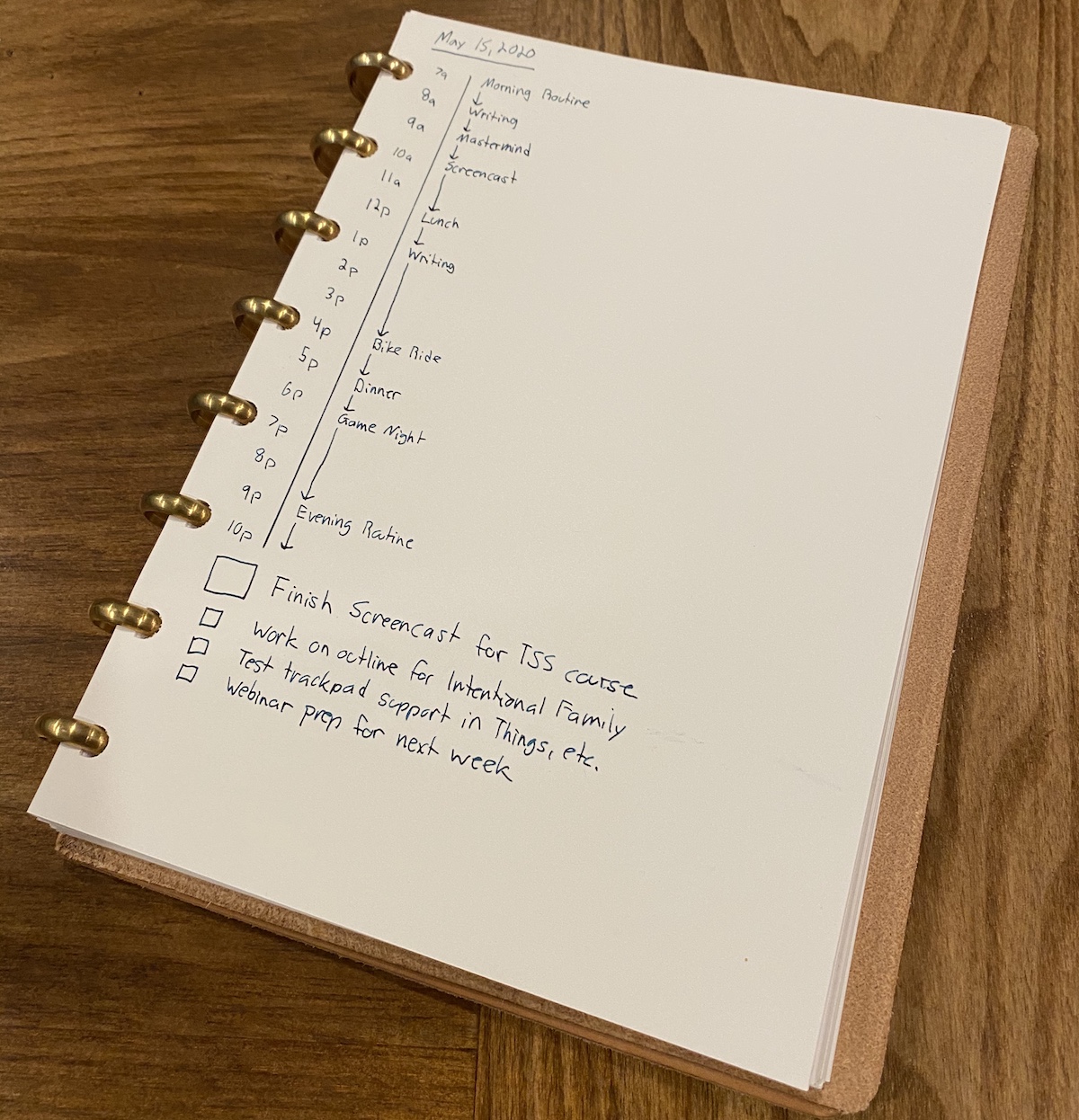
The timeblocked plan is on the left, and things are scheduled in at least one hour blocks. This naturally builds in a buffer in case things don’t go exactly according to plan.
Below the timeblocked plan is a list of up five things I want to get done that day. The top has a larger box associated with it, denoting it as my “Highlight” (an idea I stole from Make Time by Jake Knapp & John Zeratsky). The Highlight is the single most important thing for me to get done that day. Whatever else happens, if I complete my Highlight, the day is a win.
I limit this list to five tasks to force myself to keep a realistic todo list. I know that I can always find more things I should do, but every time I add more than five things I end up feeling stretched, and the added stress ultimately hurts my productivity in the long run. And if I get everything done, I can always go back and find something else to do – or I can take a break and not feel bad about it ?
Once I have my plan for the day, I work off of my notebook. I check things off as I get them done, and jot down any notes or ideas on the page for that day. If I need more space, I’ll go to the next page. But everything gets written down in the notebook (or Drafts if I don’t have it near me).
At the end of the day, I transfer everything worth saving from the notebook and my Drafts inbox into Roam. Tasks get input as TODOs, while ideas and information get filed on the appropriate pages. If I have any completed mind maps or sketchnotes, those get uploaded too.
In the Bullet Journal Method, this is a process known as migration. It’s an important step that forces you to filter out the junk from the stuff you want to keep. I’m still doing this, I’m just sticking it all in Roam Research instead of a different section in my notebook at the end of the day.
Why It Works
The more I use this system, the more I realize it relies on a couple of basic principles:
- The fastest solution is not necessarily the best solution. When it comes to thinking, the slower pace of analog tools forces me to slow down. In addition to helping me feel less frantic, this also helps me focus on the right things.
- Note-taking for connected thought is a game-changer. You don’t have to use Roam necessarily (Obsidian is another promising app that uses plain text files), but being able to connect your notes and ideas is a creative superpower. The more I build out my collection of connected thoughts and ideas, the easier the creative process becomes.
- Intentionally disconnect. There’s a lot going on in the world right now, and while I do keep a pulse of where things are at, I noticed that there is a direct correlation between the amount of time I spend following the news and how crappy I feel. But when I use my pen and paper, there are no distractions.
I’ve been rethinking a lot of things lately, and have been very happy incorporating analog tools into my hybrid system. And if I had to over-simplify it, it would be this:
- Thinking happens on paper
- Creating happens on the computer
Isaac Smith describes this very well in his article, Work Doesn’t Happen at the Computer:
“Just because we’ve normalized computers doesn’t mean we have to use them every waking moment of the day, or that they are the best tool for every job.”
My moment of clarity was when I realized that I was trying to use my computers (and I list my watch and phone in that category as well) to solve just about every productivity problem I faced.
I end this article with a challenge for you to think about your own technology habits. How many of them are just default behaviors you naturally gravitate towards? How many are intentional choices of the best tool for the job?
You might be surprised at what you can get done when you slow down long enough to really think about it.
Must-Have, Most-Used Apps for Thinkers
We spend an inordinate amount of time sorting through hundreds of apps to find the very best. Our team here at The Sweet Setup put together a short list of our must-have, most-used apps for writing, note-taking, and thinking.
