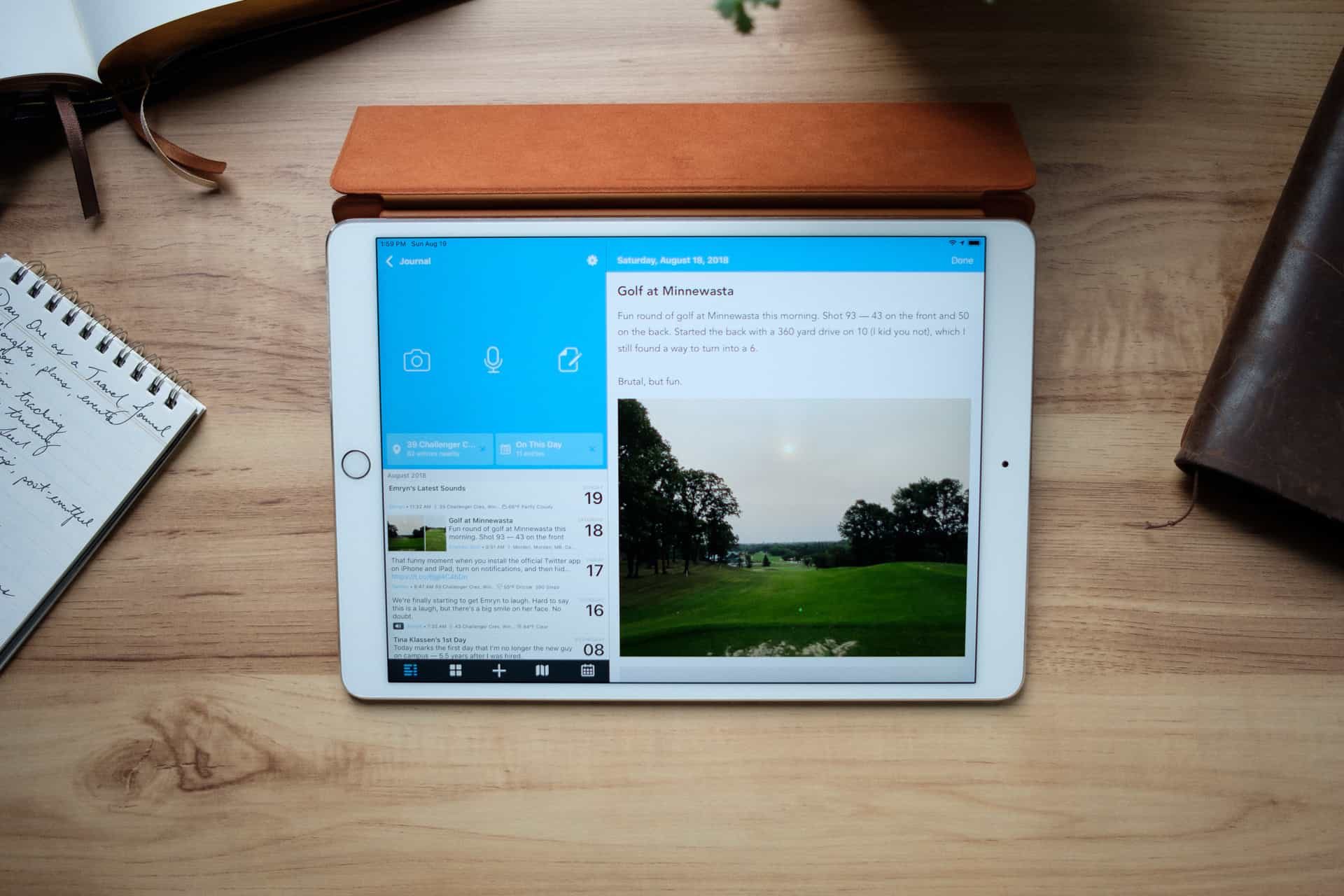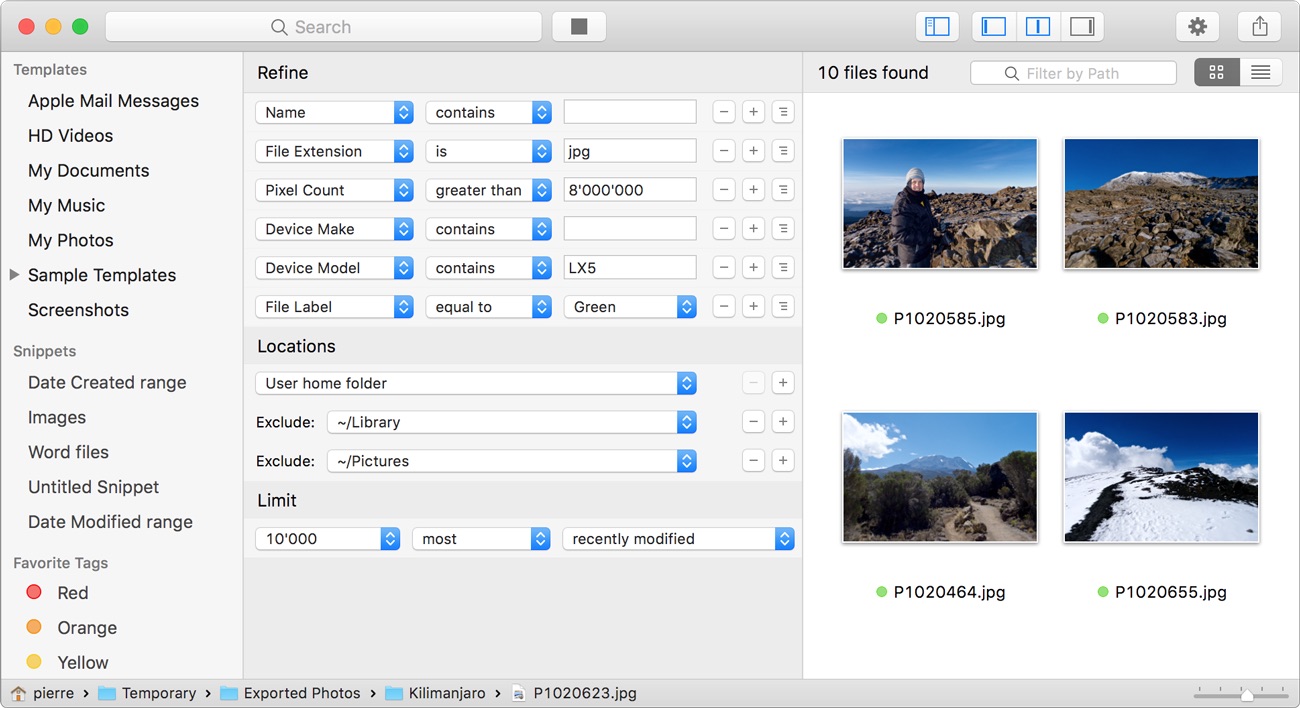A big update to Day One, several other app updates, and reader’s setup
Here are the things we published this week. You can also stay up-to-date by following us on Twitter and RSS.
Also, we have a weekly email newsletter that sums up all the new and cool things published to the site. If you like to stay up-to-date via email, then you should sign up here.
Day One for iOS hits version 3, introduces audio snippets, dark mode, and tons more »
There are a few apps on the iPhone and iPad that we consider cornerstone apps. Using 1Password to store all your most personal and sensitive information and passwords should be a must for iPhone users. Using productivity software like Things 3 to stay on top of all your tasks can make you infinitely more productive. And, if you’re a writer, there is simply no better writing software than Ulysses.
Day One continues to be one of those cornerstone apps. From the start, Day One has been the best app for journaling on iPhone, iPad, and the Mac thanks to its great design and wide-ranging feature set. Simply put, Day One holds that unique spot where it stores your fondest, most treasured memories, automatically catapulting it into must-have territory. These are just a few reasons why we created a massive course explaining Day One from top to bottom.
Apps we love: ImageOptim »
Perhaps the biggest issue with the continuous push for higher and higher resolution photos is the accompanying file size. Even photos shot with the 24MP Fujifilm X-T2 come in at 50MB per photo when shot in RAW and are usually larger than 10MB when shot in JPG. If you want to store photos on a hard drive or your device, or if you want to share your photos on any social network or website, you’re going to need an image compressor.
There are a few image compressing apps available, but the best one I’ve come across is ImageOptim.
Get Our Best Photography Tips & Workflows
Transform your photos and edits from average to awesome with our in-depth, mobile photography course. It’s jam-packed with training, ideas, and lessons that can literally transform your photography overnight.
Lawrence Gimenez’ Mac and iPhone setup »
Lawrence Gimenez is a mobile developer based in Cebu City, Philippines, and he works on both iOS and Android apps.
Stop losing your ideas and notes to multiple apps…
An online course to help you save time, organize your notes, and master the best writing app for Mac and iOS: Ulysses.
How to save a grid of photos to Day One to remember your day »
Day One is a great journaling app, and one of the things I love to do is to save a group of photos as a grid if there are a lot of photos from my day. It’s a great prompt for me to start writing from. The photo grid system relies on Workflow.
Wait! There’s more….
How to Use Day One in Your Life
For a the best journaling app, you won’t do better than Day One. And if you want to discover how to use this app more regularly, and take full advantage of all its features, then we have some video screencasts that can help you.
In our course, Day One in Depth, you get 8 video screencasts that will take you line by line through every feature, setting, preference, and option found in Day One.
We’ll show you…
- Complete walkthrough of the Mac and iOS apps.
- How to create and customize your journal entries (from text, to photo, to audio)
- How to find, filter, export, and more.

Plus! You will get bonus tips, workflows, and tutorials for how best to use Day One to suit your own needs: from a morning writing time to a photographic travel log, to weekly reviews and productivity journaling — Day One can do it all and we will show you how.
Dark Sky for iOS updated to version 3.0, brings unified timeline, saved locations, and more »
This week, the makers of Dark Sky, one of our favorite weather apps for iOS — not to mention the precipitation tracker other weather apps try to live up to or borrow data from — released a major 3.0 update that was rebuilt from the ground up.
Parallels 14 debuts with optimized storage space, Touch Bar support, and macOS Mojave support »
Our favorite app for running Windows on a Mac was updated to version 14 this week. Parallels Desktop 14 brings vastly improved storage optimization, better Touch Bar support for applicable MacBook Pros, macOS Mojave support, and a range of improvements for IT departments and casual users.
Bonus! One more thing…
In-Depth Video Tutorials to Use 1Password Like a Pro
If you struggle to keep your 10,000 usernames and passwords straight, let us show you how to take advantage of 1Password.
Our video course shows you everything you need to know about about securely storing passwords and other private information:
- Save login information as you’re browsing the web.
- Easily search for and deploy your login information on the web (regardless of what device you’re on).
- Store other kinds of information, such as credit cards, personal info, secure notes, receipts, bank accounts, and more.
- 1Password uses state-of-the art encryption standards, so in case someone gets ahold of your computer, all that sensitive information stored in your password manager is safe and secure.
- And more…
1Password is the best password manager our there, and we want to show you how to get the most out of it.
Keep Your Files at Your Fingertips with HoudahSpot (Sponsor) »
Having quick access to information is essential for many professionals. A good file search tool is often the fastest and sometimes the only way to get to the information you need.
HoudahSpot is a powerful file search tool for Mac. Use HoudahSpot to find documents, mail messages, photos, image files and more. Start with a simple search. Narrow down results by adding criteria. It takes just a few clicks to build precise searches to get to the exact files you need.
-
Search by name, text content, kind, author, recipient, date, image dimensions, etc.
-
Search multiple locations at once, and exclude folders within selected locations
-
Preview files and text matches
-
Customize: Create your perfect setup of search criteria, folders, columns, sort order, and more
Find the needle in the haystack. Download HoudahSpot today. Get a 25% discount this week with coupon code SWEET.
Our thanks to HoudahSpot for sponsoring the site this week.