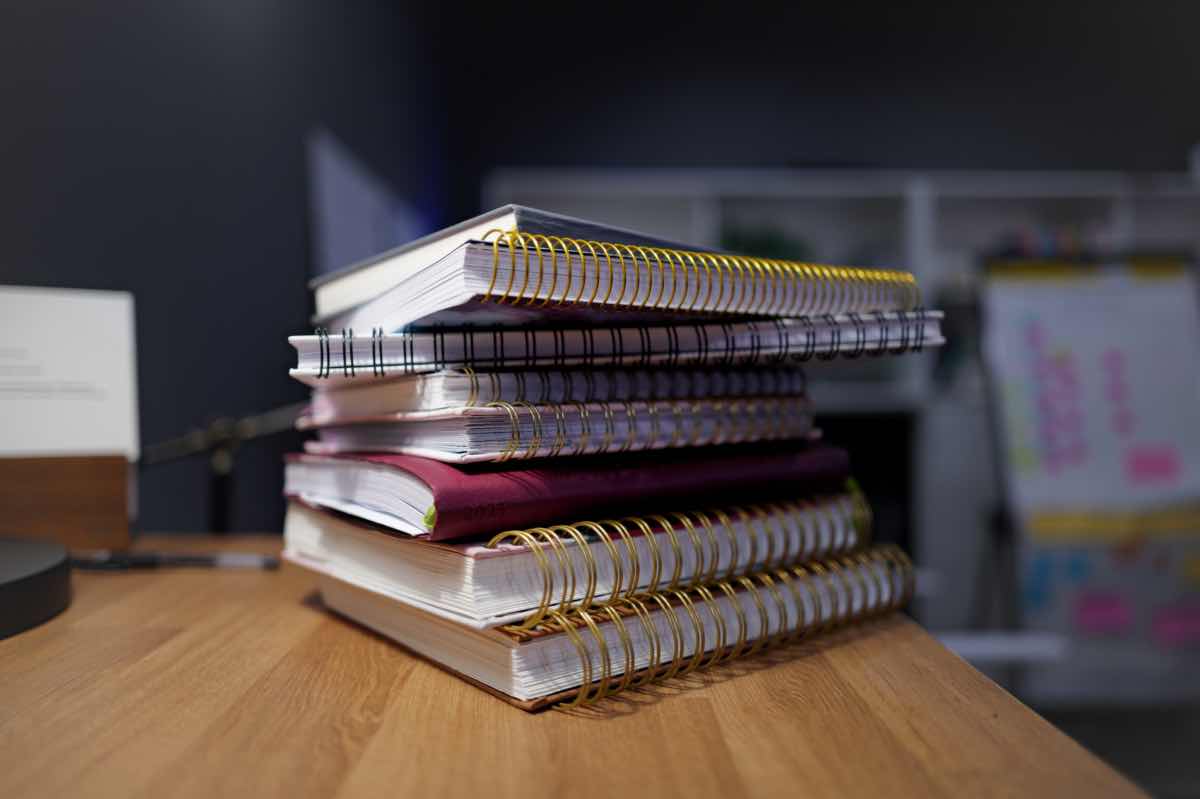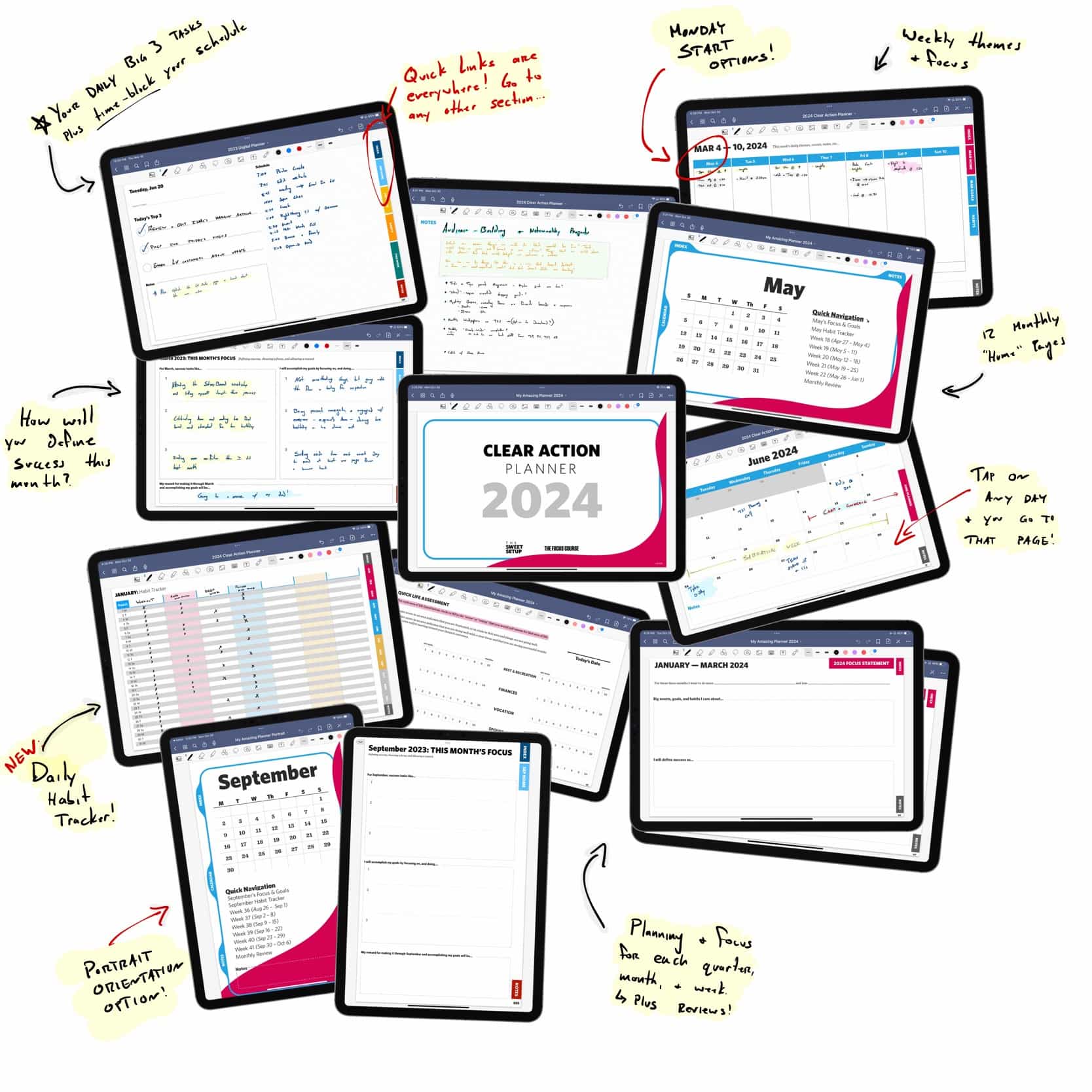Using Notion as a Christmas List, Personal Retreats with Obsidian, and More
Here are the things we published this week and last. You can also stay up-to-date by following us on Twitter and RSS.
Also, we have a weekly email newsletter that sums up all the new and cool things published to the site. If you like to stay up-to-date via email, then you should sign up here.
How to Use Notion as your Christmas Wishlist (Updated for 2023) »
Last year, I shared about how I created a pretty next-level Notion Christmas Wish List. I wanted to do the same this year, but instead of showing you how to do, I’ll just give it to you. ’Tis the season of generosity and all.
In case you missed it last year, I am a Christmas Fan. I love watching Christmas movies, eating sugar cookies, and reading by the tree. But most of all, I like presents. I have no shame in saying that, unlike all the people who say “I don’t want anything for Christmas.” I do. I want stuff for Christmas.
Over the years I have devised different systems for my family’s Christmas. I love receiving gifts, but I also love giving gifts. It’s become a bit of a sport for me. I used to use the Notes app on my iPhone, then a spreadsheet to keep track of what I bought people. But the last few years I’ve used Notion to create a user-friendly, fun Christmas list.
Of course, this year it’s even better (thanks to some of Notion’s updates this year).
How to Do a Personal Retreat in Obsidian »
Yes, you need to take consistent action to achieve your goals. But if you lack clarity on how those items on your task list fit into the bigger picture, it’s easy to lose motivation and get bogged down in busywork.
In this post, I’m going to show you how I use Obsidian to facilitate a process I call a personal retreat to gain the clarity I need to take consistent action and regularly achieve my goals.
Notion Habit Tracker: The ultimate guide and template for 2024 »
Habits are the compound interest of self improvement – James Clear
This time of year, everyone is talking about goals. And New Years Resolutions. And Progress. And taking over the world.
Over here at The Sweet Setup, we’ve been talking about habits a lot. Because without healthy habits, your New Years Resolutions, Goals, and plans to take over the world will most likely fall pretty flat.
In James Clear’s book, Atomic Habits, he talks about the importance of how good habits help you not only to play the game, but to actually win the game. But how do you know if you’re winning the game, unless you’re tracking your progress?
Enter Habit Trackers.
We Update Our Review of The Best Calendar App for Mac »
Managing your time has long been an integral part of the knowledge worker’s day, and calendar apps have been around almost as long as email. But that doesn’t mean there isn’t room for innovation, and there are plenty of powerful calendar apps available for Mac users. But we believe Fantastical is the best calendar app because it offers Mac users a beautiful user interface, natural language processing that is second to none, and advanced features to make scheduling with other people even easier.
Comparing Apple Notes to the Latest Version of Bear Notes »
A long time ago, we at The Sweet Setup nearly immediately ordained Bear as the best note-taking app for iPhone, iPad, and the Mac. Bear’s design and ease of use made it an easy recommendation for anyone searching for a note-taking app.
Times changed, of course. Bear went into a winter hibernation of sorts, effectively seeing limited to zero major updates for years. In that same span of time, note-taking apps seemingly became a Pandora’s Box of features — you could find great handwriting note-taking apps like Goodnotes, quick text scratchpad apps like Edit, note-taking apps that combined your notes with your calendar like Agenda, and long-form note-taking and research apps like Keep It, Ulysses, and more.
Then along came Obsidian.
One of the other major winners in that same stretch of time was Apple’s built-in Notes app. Notes is an undeniable powerhouse in the iPhone, iPad, and Mac note-taking arena. The app boasts incredible first-party features and support. The app sherlocks a variety of the other best note-taking features on the App Store and calls it its own. And the app is free.
Ultimate Guide to Choosing the Best 2024 Planner for You »
It’s getting to that point in the year when we are looking toward the new year. I know the question is already on my mind, “What is the best planner for 2024?”
It might come as a shock, but I’ve always been a nerd and a major planner fan. As a kid I would ask for sticky notes and gift cards to Office Max for my birthday and Christmas. I used to buy new planners every year when I was in school, but I always had a hard time making them stick.
Choosing the right planner can be hard. Actually using the planner you choose is an even harder challenge. Just like with apps, there is no planner to rule them all. There are hundreds of different options and there are a lot of good ones. It comes down to choosing which one works best for you and deciding to actually use it.
In this article we are going to tackle the criteria for a good planner. We’re also going to give you some of our favorite planners to recommend and what makes them so great (for both physical and digital planners).
The 2024 Clear Action Planner »
The new Clear Action Planner just dropped!
This is your place for ideas…
Your place for dreaming big…
Your roadmap for focusing on your goals…
Your tool for showing up every day…
But most of all, a place for connecting the dots of your “vision level” stuff into the daily actions that will help you make it happen.
It’s a digital planner, designed for the iPad or Remarkable tablets, and it’s the perfect combo of analog and digital productivity tools.
You’ll have a single, searchable solution that handles everything you need to be productive and creative.
Interesting Links From Our Friends and Around the Web »
- (Tools & Toys) The 2023 Christmas Catalog
- (Six Colors) The case for clipboard managers
- (Mac Power Users) #722: Bringing Devices Together
- (MacStories) Automation Academy: Introducing ThingsBox, an All-In-One Shortcuts Capture System for the Things Inbox
- (Christopher Lawley) Apple Pencil for Productivity: iPad Tips
Design Your Ideal Weekly Schedule
Free → Video Workshop + Productivity Templates
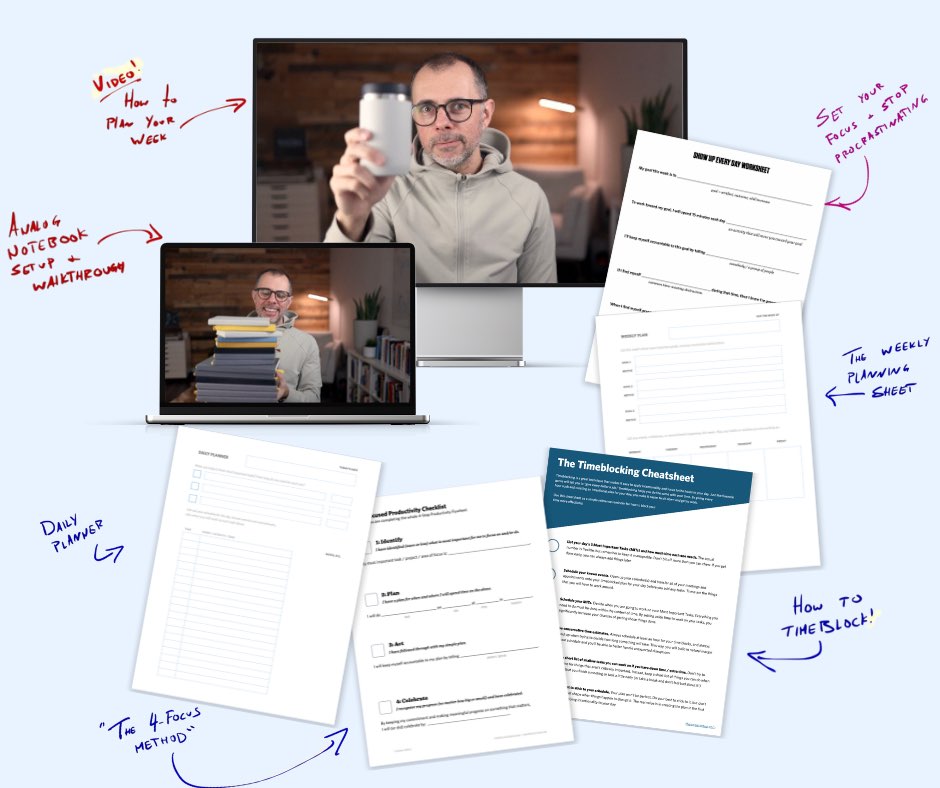
If you want to reduce the busywork and distractions, then sign up here for instant access to a brief video workshop on How to Plan Your Week.
♥️ Quick Note: You’ll get access to the workshop, plus a few additional bonuses to help you overcome procrastination and deal with distractions so you can spend more time on the important work that matters.