How to Use Notion as your Christmas Wishlist (Updated for 2023)

Last year, I shared about how I created a pretty next-level Notion Christmas Wish List. I wanted to do the same this year, but instead of showing you how to do, I’ll just give it to you. ’Tis the season of generosity and all.
In case you missed it last year, I am a Christmas Fan. I love watching Christmas movies, eating sugar cookies, and reading by the tree. But most of all, I like presents. I have no shame in saying that, unlike all the people who say “I don’t want anything for Christmas.” I do. I want stuff for Christmas.
Over the years I have devised different systems for my family’s Christmas. I love receiving gifts, but I also love giving gifts. It’s become a bit of a sport for me. I used to use the Notes app on my iPhone, then a spreadsheet to keep track of what I bought people. But the last few years I’ve used Notion to create a user-friendly, fun Christmas list.
Of course, this year it’s even better (thanks to some of Notion’s updates this year).
Using Notion as my Wishlist
The system I am about to show you works great for family Christmas lists, but it also works for a general wishlist you can share with your friends and family for your birthday, a “just-because” wishlist, or simply a place to keep a running list of things you want to get for yourself.
I’m pretty much all-in on Notion. And being the most organized person in my family (without contest), I pretty much decided my whole family is going to use Notion for Christmas. They’re welcome.
We’ve had a few different solutions over the years. But getting dozens of texts with links from each person was getting real old. So I created a new system and pretty much forced my family to use it. Again, they’re welcome.
Overview of Wishlist
It’s not a very complicated system. I created two pages, each with their own database. One is for everyone to add the items they want for Christmas. The other one is just for me.
The one for me is for tracking what I’m actually buying each person, my budget, if the package has showed up yet, etc.
Wishlist for my family
The Family Christmas 2023 page is where everyone adds what they want for Christmas and everyone can see it. Shopping this year was so much easier when I could jump in here and see quickly what people wanted. I shared this page with them and they all jumped in and added what they wanted this year. It has several properties that give helpful information.
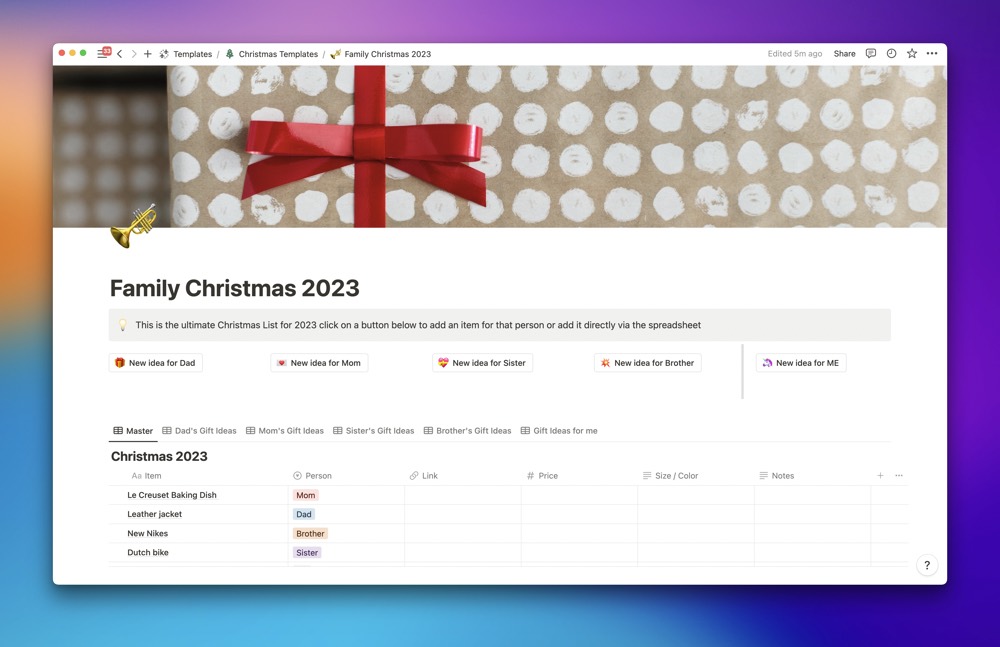
But first, buttons.
Buttons
This was a huge update for this year. A few months back, Notion introduced buttons. Well, they introduced better buttons.
I created a button for each member of our family. All they had to do was click the button and it automatically created a new item for them. All they have to do is add the link and whatever details they want to include.
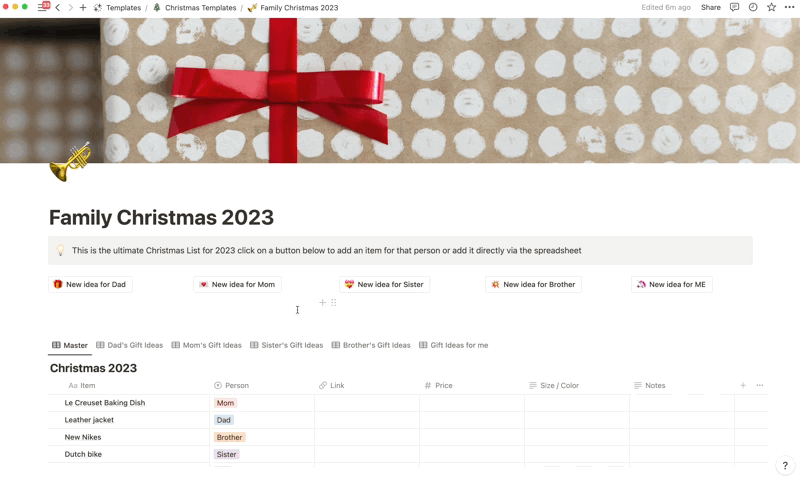
This makes it so easy to add items to the list. I used my phone a lot for Christmas shopping and added lots of items using the quick-capture buttons.
Properties
I included a few informative properties in the cards. Here’s an overview:
- Name: this is just the name of the item, i.e. “Polaroid Camera.”
- Person: This is a select property that specifies which person the gift is for.
- Link: link to buy the item (if applicable).
- Notes: this is where you can drop sale notes, list of stores that sells the item, etc.
- Size / Color: You can add what size and/or color you want, i.e. “Size M, white.”
The goal is to make shopping as easy (and organized) as possible. It’s especially helpful ‘cause there’s no chance I’m gonna remember my brother’s pant size.
Private Wishlist page
The Family Christmas list is the page you share with your family so everyone can see what people want. But how do you keep track of what you’re going to buy?
Enter the other wish list page (yes, it’s included in the free template download).
On this page, I created a totally separate database where I keep track of what I’ve bought for people or ideas I have, whether it’s an item on their list or not. Our family isn’t massive, but there’s enough of us that I need somewhere to keep track of what I’ve bought already, what I still need to buy, etc. I especially need to keep track of how much I’ve spent (because, let’s be honest, Black Friday has gotten away from me in the past).
This page has two databases. The first is just a view of the Christmas Lists database from the other page. I added it here so I don’t have to jump back and forth trying to find the link to whatever Supreme shirt my brother wants this year.
The second database is entirely separate. It is where I track what I’m getting for people.
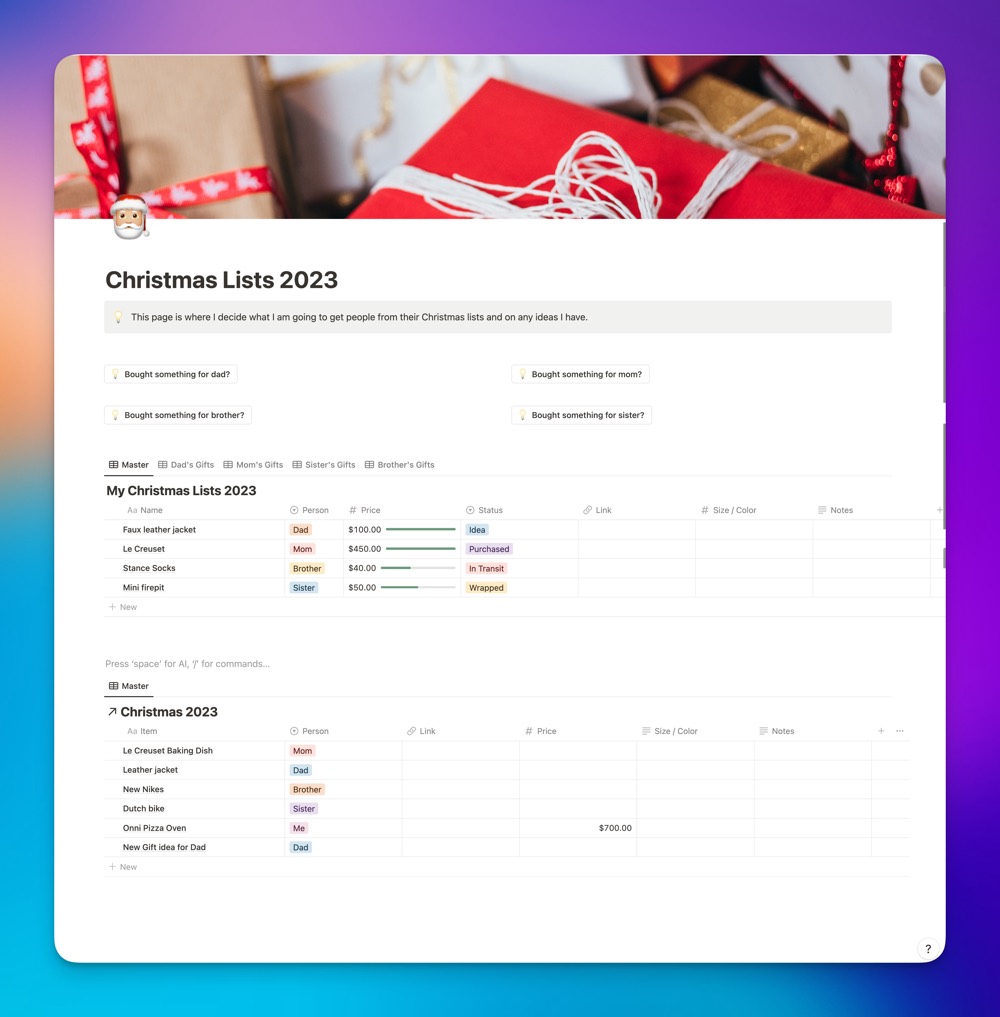
Yes I want a Ooni pizza oven this year.
Of course I also have buttons here. I love quick capture and why not incorporate it into my Christmas shopping?
Properties
There are a few properties in this database. Here’s a quick overview:
- Name: this is just the name of the item, i.e. “Ooni Pizza Oven.”
- Person: who the gift is for.
- Price: this is where I drop the price of the item (more on the green bar below).
- Status: I note here whether the gift is an idea, purchased, in transit, etc.
- Link: where to buy it, if it’s online, etc.
- Size / Color: size and color!
- Notes: I take note of any sale dates or what store it’s from.
So what’s the deal with the green bar? I wanted to visualize how much each item ate up of my budget for each person. If the budget is $100, then if I spend $50 on a Chick-fil-A gift card, then the bar will fill up to the 50% mark.
When you set your budget, just go into the property and change the Divide by number to be whatever your budget is.
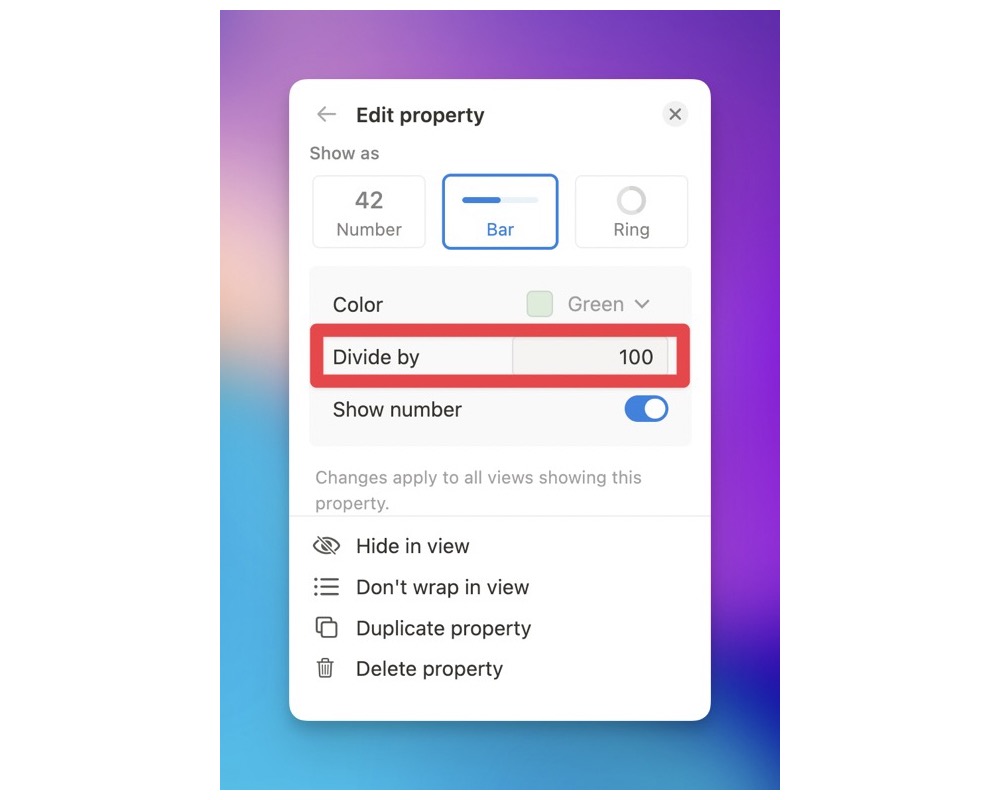
Views
I also created a few simple views to be able to see just the gifts for a specific person. The template comes with all these views pre-installed, but you can always change them if there’s a better view or if you don’t need them.
Change the “People”
This template comes with some pre-installed people. I added “Mom,” “Dad,” “Brother,” and “Sister.”
You can easily change these to a person’s actual name and add more people.
To change the person’s name, just edit the tags in the Person property.
Hover over the name you want to change, and you’ll see three dots. Click the three dots and edit the name (you can also change the color of tag).
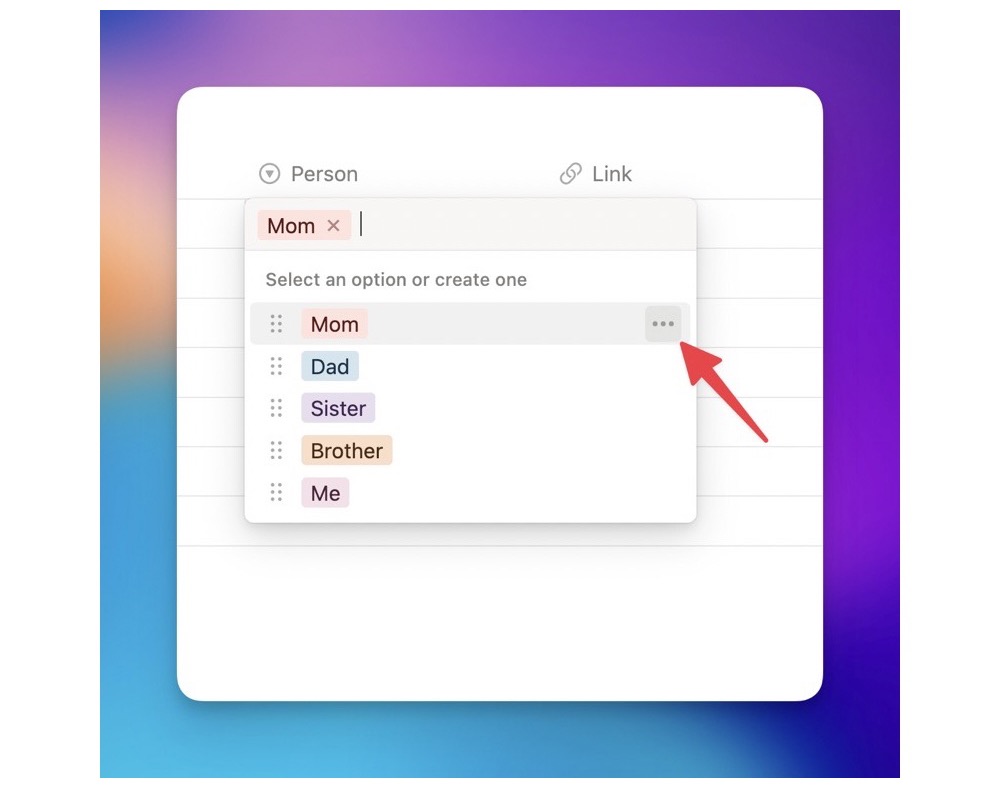
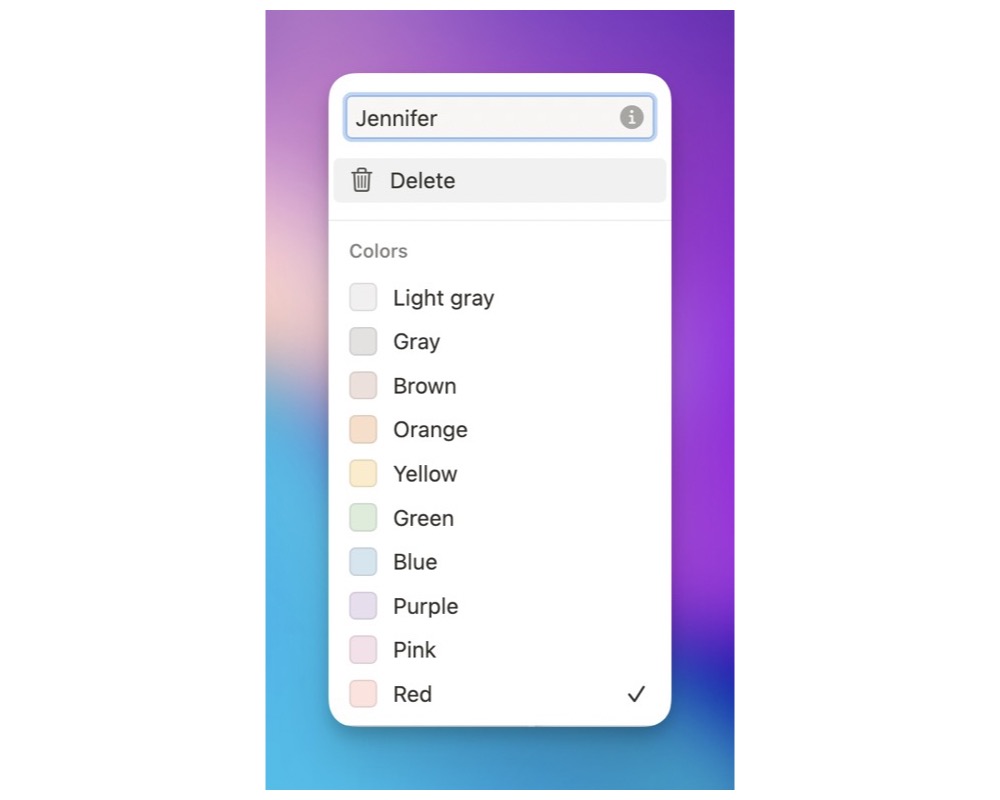
Once you update the name on the property, it will update it wherever it’s been used. So you only have to do it once.
To add a person, just click the Person field and start typing the person’s name and then hit enter. It will save that name as a new tag.
Change the buttons
You can also easily update any of the buttons or add a new one.
To edit a button, just hover over it and click the gear button.
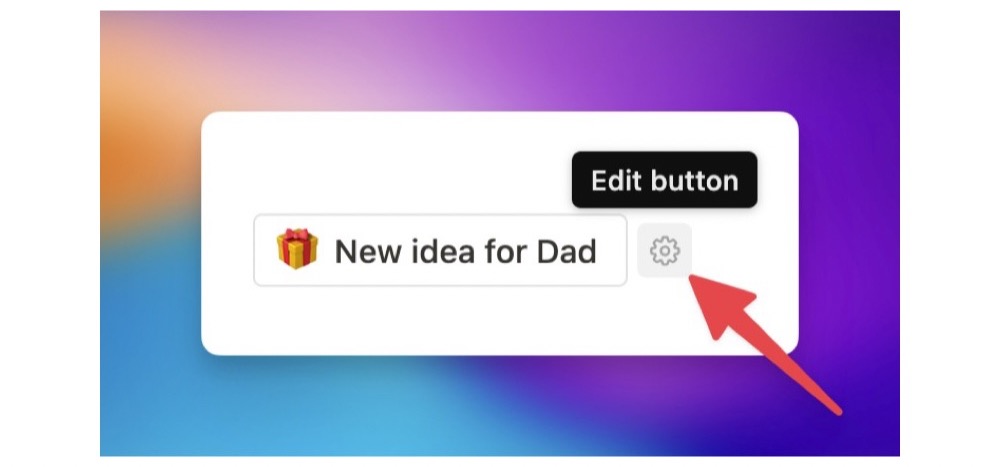
Then you can edit any of the information in the button (name, properties…)
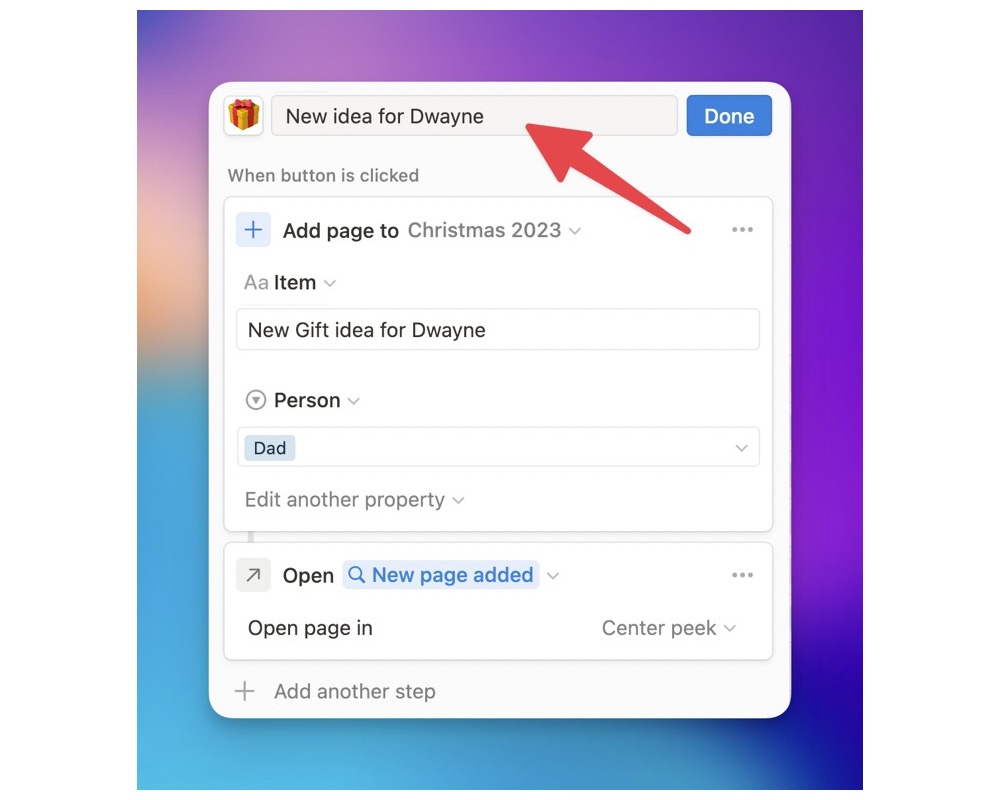
Just make sure to hit Done when you’ve finished editing it.
You can add a new button by using the command /button, but I prefer to just duplicate a pre-existing button and edit the information.
To duplicate a button, just right-click and hit Duplicate. Then you can edit the details by clicking on the gear button of your new button.
Drawbacks
This is a pretty great setup, but it’s not without its flaws. Because the two database are separate, there’s no way inside of Notion for everyone to know whether a gift has been purchased without the person asking for it to know (like using a status property to say “Purchased”).
There could be a system with hidden properties that involves the honor system. But it would be easy to accidentally (or not so accidentally) find the status of a present and ruin Christmas morning.
Our solution this year was, well, text threads. I would text everyone in my family minus the person who the gift is for to tell them what I bought. Again, not a great solution.
There might be some fancy ways to do this, but it wasn’t worth the intense setup I would have to do.
Hopefully by next year there will be some interesting ways to figure this out. In the words of my mother, “you’ll be able to figure it out.”
Wrap Up
Since Christmas gift-giving (or gift giving of any kind) is my olympic sport, I tend to take my setup pretty seriously. This has worked well for me. I love being able to see at a glance how much I’ve spent on a person and how much a specific item will eat out of my budget. But don’t take my word for it, try it out for yourself (for free, I might add).
I’d say I did pretty well Christmas shopping this year (in part thanks to Notion), but only Christmas morning will tell.
