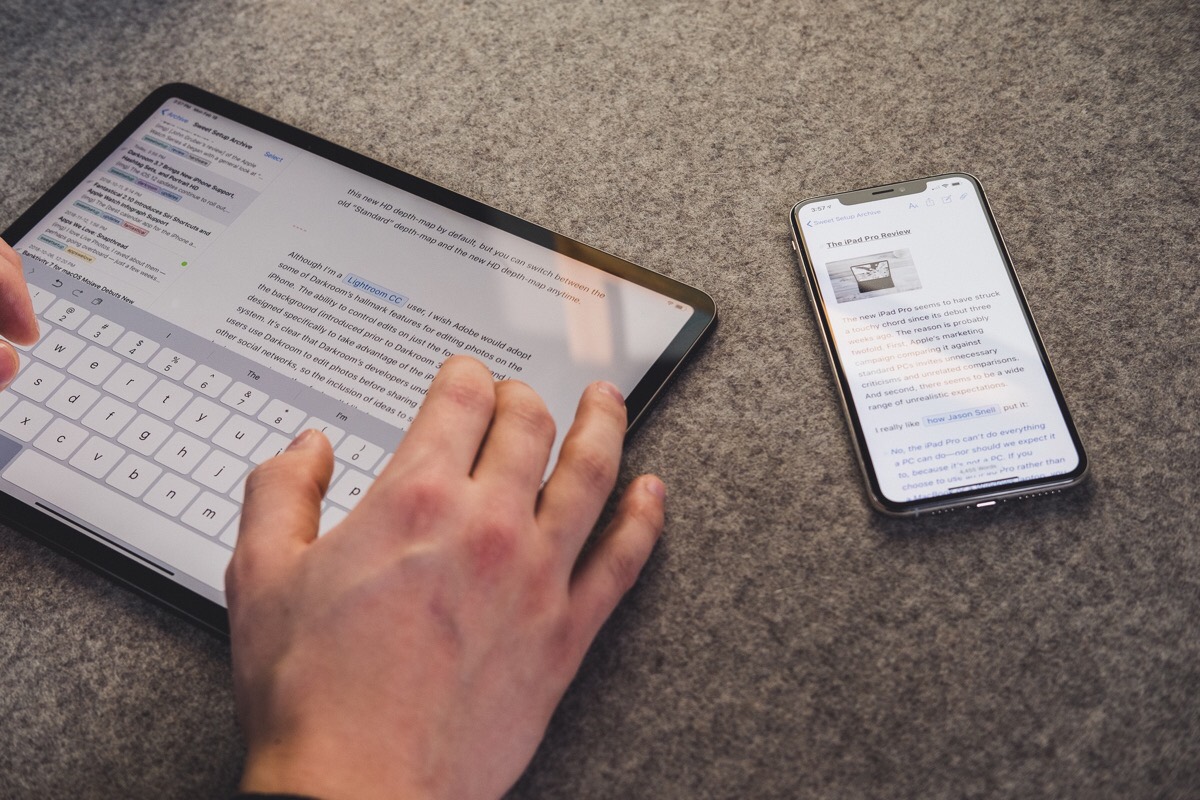The Best App for Using an iPad as an External Display, Learn Ulysses 2.0, and More
Here are the things we published this week and last. You can also stay up-to-date by following us on Twitter and RSS.
Also, we have a weekly email newsletter that sums up all the new and cool things published to the site. If you like to stay up-to-date via email, then you should sign up here.
We Updated Our Review For the Best App for Using an iPad as an External Display »
Despite the increasing power and usability of the iPad, one of the most popular ways to use an iPad is to use it as a second display for your Mac. As the MacBook and MacBook Airs get smaller, and as the iPad Pro (at least seemingly) gets larger and larger, being able to use them in tandem to be more productive on the go is an added bonus.
This is why we think our review of the best app for using an iPad as an external display is one of our most widely read reviews. When our prior pick, DuetDisplay, started to run into software glitches and crashed more often than not, we heard loud and clear that it was time to search for a new app in this category.
As a result, we have two new picks for the best app for using the iPad as an external display. If you’re looking to use your iPad as a wireless display while on the go, Air Display 3 is our new favorite app for the cause. And if you’re looking to use an iPad to navigate around a Mac in a headless configuration, we think the Luna Display hardware option is the best option.
Brand-New Learn Ulysses Course »
Learn Ulysses 2.0 is now available!
Learn Ulysses is our popular video course to help you take your notes, ideas, and writing from scattered to structured.
Over 2,500 folks just like you signed up for the original version of this course. After listening to their feedback, we made a bunch of improvements: We re-did every single video and added a whole bunch more of advanced workflows plus additional writing coaching.
-
Save time with your new, improved workflows.
-
Enjoy the benefits of having a spot to quickly capture your ideas and enjoy the writing process.
-
Relax as you finally get a structure for your notes and writing.
Today, we want to give you all the heads up so that you will know exactly what you’re getting when you sign up for Learn Ulysses tomorrow. Basically, we want to convey just how much value there is in the new materials!
Apple News from a Canadian Perspective »
While those in the United States or the United Kingdom have had access to Apple News for a few years already, Apple News (and News+) only made its debut in Canada last week.
Canadians have had the chance to view News screenshots from our American friends, and those extra-eager users were able to access Apple News if they changed their region to the United States and changed the language to “English – American.” Unfortunately, this didn’t yield a particularly useful Apple News app — most publications (especially American publications) were blocked and the amount of readable content was kept to a minimum.
For a news junkie like me, the debut of Apple News in Canada has been a long time coming.
There were many rumors — and code leaks — showing that Apple News would be coming to Canada with the iOS 12.2 update, so this was a given before the March 25 Apple keynote. But I had a running bet with a friend that Apple’s premium news subscription service wouldn’t launch in Canada for over a year after the March 25 keynote.
Every now and then, I love being wrong.
How to Change Your Lock Screen Information on macOS »
Did you know that macOS allows you to set lock screen information? This is very helpful if you work somewhere where you all have the same device, or if you’re concerned about your device going missing. This feature lets you show a custom message on the lock screen so you can request the device be returned to you, for example.
Three Apps We’re Trying This Week: April 1, 2019 »
There are many apps that grace the Mac and iOS App Stores that simply don’t get enough attention or admiration. Sometimes an app is so good at what it does, it becomes the default app for the task and is rarely questioned. Sometimes a new app debuts in a given category and, while it shows promise, doesn’t quite live up to our pick for the best in that category.
There are millions of apps to try out on any given day, but this week we’re trying the Reeder 4 Beta, Drafts for Mac, and MLB at Bat.
Bring voice into your notes with Noted. (Sponsor) »
Noted. combats your attention span in long hours of meetings or lectures. Rather than scrambling to take down all notes, it helps you to concentrate on the present moment.
The app helps your note taking process easy and time saving. It has a built in audio recording and playback time tags to review for better learning and reflection.
It syncs across devices via iCloud, supports iOS, macOS and watchOS.
Noted+ subscription is good for day-to-day users, giving you unlimited notes and power features including noise reduction, adjustable sound quality and equalisation.
‘With both versions offering the same interface, the app’s clear, uncluttered layout concentrates on what’s important: your notes and recordings. Fast, friendly and incredibly flexible, Noted is very notable indeed.’ – Apple ‘App of the Day’
Start your free trial on Noted+ subscriptions today – download here on iOS or Mac.
Our thanks to Noted. for sponsoring the site this week.
Stop losing your ideas and notes to multiple apps…
An online course to help you save time, organize your notes, and master the best writing app for Mac and iOS: Ulysses.