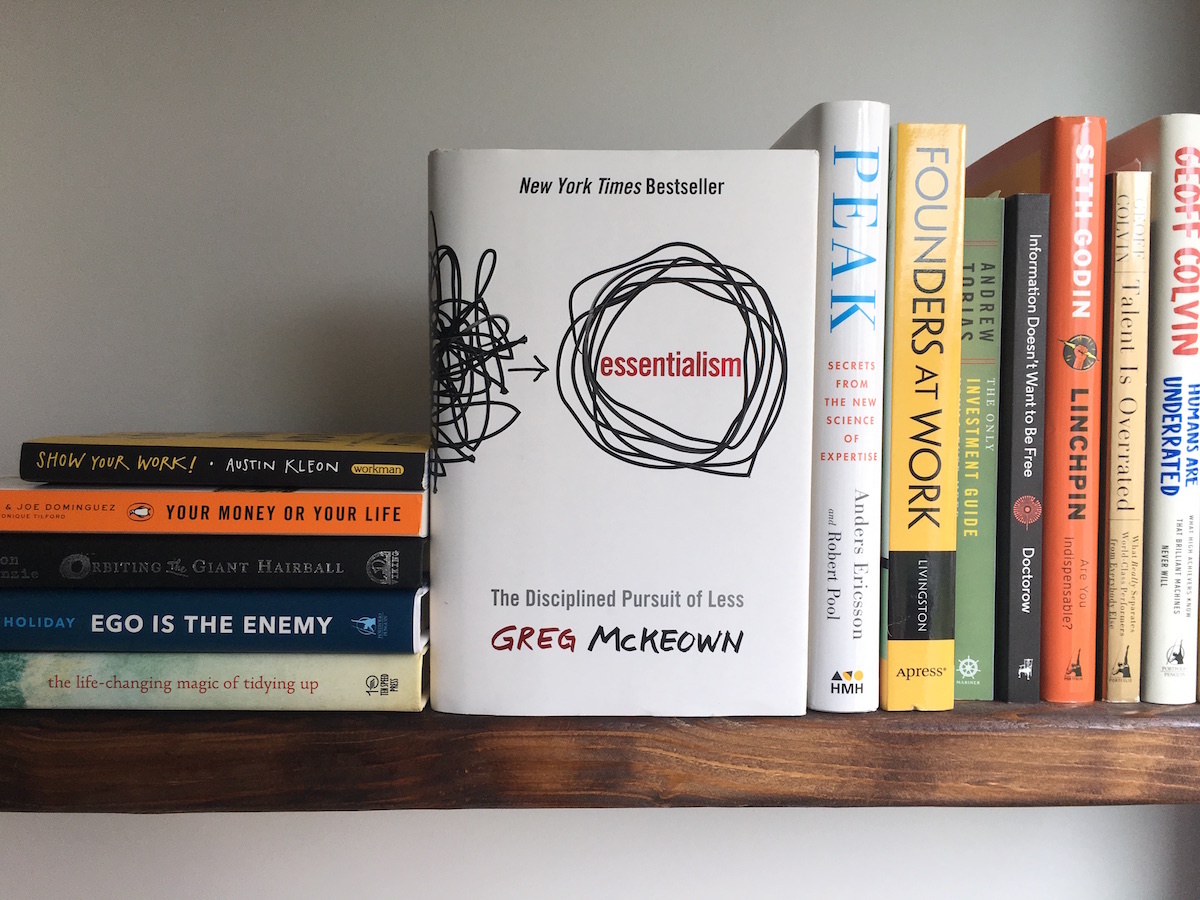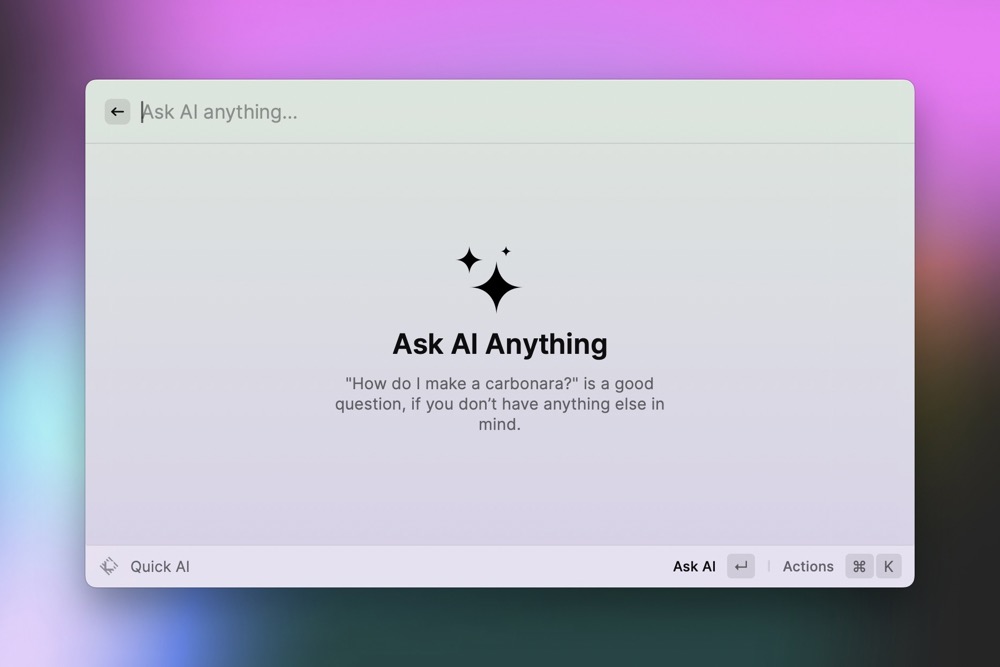Looking at Apple Mail, Custom Planning Templates in GoodNotes, and More
Here are the things we published this week and last. You can also stay up-to-date by following us on Twitter and RSS.
Also, we have a weekly email newsletter that sums up all the new and cool things published to the site. If you like to stay up-to-date via email, then you should sign up here.
A Guide to Determine if Apple Mail Is the Right Email App for You »
After all the incredible innovation in software categories like calendars, productivity, note-taking, messaging, and browsing, it feels like email continues to lag behind. To this day, there isn’t a dead-red, best email app for the iPhone, iPad or Mac. Some email apps are excellent at collaboration. Others are excellent at integrative features with other apps. Others are fast and secure.
Our Favorite Books to Recommend »
We are pretty avid readers over here. The books we’ve read have helped shape who we are as people and what our company values and offers to our customers. We all take time in our weekly routine to dive into some kind of book, be it a business development book or a gripping novel.
We also get asked a lot about book recommendations. Especially during our semi-annual cohorts of Focus Academy (btw you can enroll now for our October cohort). Shawn drops book recommendations left, right, and center during our sessions. We now have a running list of all of our favorite books that we like to recommend to our like minded friends.
You can see our full list of book recommendations in our Notion Database.
How to Use Custom Planning Templates Inside of GoodNotes »
The battle for analog vs. digital for productivity tools has never been more fierce.
On the one hand, what digital tools are able to accomplish continues to amaze as technology advances. On the other hand, technology also opens the door to distractions and interruptions and there’s a lot to be said for analog tools and the focus they help you achieve.
But by using GoodNotes along with custom notebook templates, you can literally have the best of both worlds:
- Pre-designed page templates that are exactly what you want to use.
- The analog feel of writing using the Apple Pencil.
- Complete flexibility to use whatever page template you need, when you need it.
- The ability also export individual pages as PDFs or images and even convert your handwriting into plain text.
With GoodNotes, custom page templates, the iPad Pro, and an Apple Pencil, you have the ideal use-case scenario for the iPad as a paper notebook replacement.
A Beginner’s Guide to Notion »
We updated our Beginner’s Guide to Notion to include some of the fantastic new features that Notion has added in the past few months.
The core element of Notion is the block, from which all content springs forth. There are roughly 90 potential blocks as of this writing along with 500+ embeddable services, with more being added. You will quickly see that you can create any kind of written content with blocks. Little fun fact: Notion will recognize Markdown commands automatically, (although we at The Sweet Setup tend to use other apps for writing. You can easily embed any type of media such as images, PDFs, or YouTube videos inside of blocks.
An Update to Our Review of the Best Mind Mapping App »
There are several attractive options for Apple users looking for a mind mapping app to help capture, develop, and organize their ideas, but we think that MindNode is the best because it has a beautiful design that helps get your ideas flowing, is easy to use, has rock-solid sync, and has enough import/export options to be a really useful tool in almost any productivity workflow.
We updated our review of the best mind mapping tool for macOS, iPadOS, and iPhoneOS with new features from MindNode and others. Even if you don’t know what a mind map is, this review can explain it and get you started.
How to use Notion for Personal Knowledge Management »
I officially joined the Blanc Media team in September of 2021. When I joined, I had some understanding of productivity, habits, focus, and all of those exciting things. But when I first heard the term “PKM” I drew a blank. What the heck is PKM?
Over the last two years, my understanding of what PKM is has grown quite a bit (not surprisingly since I work with the king of PKM, Mike Schmitz). I realized that PKM (Personal Knowledge Management) is not just for the super-nerd or the information hoarder. The concepts within personal knowledge management can be utilized by anyone, and at the end of the day it’s about doing more creative work.
Here’s What You Need to Know About Raycast Pro »
It was nearly a year ago that I first wrote about Raycast here on The Sweet Setup, and few apps have seemed to gain as much momentum in recent years in the Mac enthusiast crowd than this new app launcher. In fact, I don’t think I’ve seen this many Mac nerds change their app launcher since 2010 when Alfred first hit the scene!
But Raycast broke through with some really nice features, such as app launching, file search, text expansion, and clipboard management, but it really set itself apart from apps of old by having an extension system that was really easy for developers to build on and made it even easier for users to find cool extensions and install them right from Raycast itself. It wasn’t objectively better than other launchers out there, but if you never quite clicked with those other launchers, Raycast could feel like a breath of fresh air.
Ideas to Action Focus Booster 💥 Double your creative output with a simple system for organizing
The Ideas-to-Action Focus Booster shows you how to translate your notes, thoughts, and plans into rapid progress (instead of getting stuck at the start).
👉 Step #1: Capture Your Genius → Create your own digital idea incubator. You’ll learn how to leverage tools like Notion, Obsidian, and more to organize every spark of inspiration worth saving.
👉 Step #2: Develop Your Ideas → This is where the magic happens. Connect the dots on your ideas and unlock the creative energy to see them through.
👉 Step #3: Execute Your Vision → Turn inspiration into action so you can finally share what’s in your head with the rest of the world.
Bonus: Yes Yes Notion → Discover how to make Notion your command center for turning ideas into action in this 2-part bonus workshop.
Get all this, and more, inside the Focus Club membership.
Join 300 focused members who have access to $5,000 worth of our best courses and masterclasses, the Digital Planner, a Private Chat Community, Monthly Coaching Calls, and much, much more…
Interesting Links From Our Friends and Around the Web »
- (Mac Power Users) #711: Getting Some Wisdom with Merlin Mann
- (Six Colors) macOS Sonoma Review: Small moves
- (Focused) #187: Drop Zones & Launch Pads, with Jesse J. Anderson
- (MacStories) Introducing MultiButton: Assign Two Shortcuts to the Same Action Button Press on iPhone 15 Pro
- (Marques Brownlee) iPhone 15 Pro Review: The Good, The Bad, & The Ugly!
Our Must-Have, Most Used Productivity Apps
We spend an inordinate amount of time sorting through hundreds of apps to find the very best. We put together a short list of our must-have, most-used apps for increasing productivity.