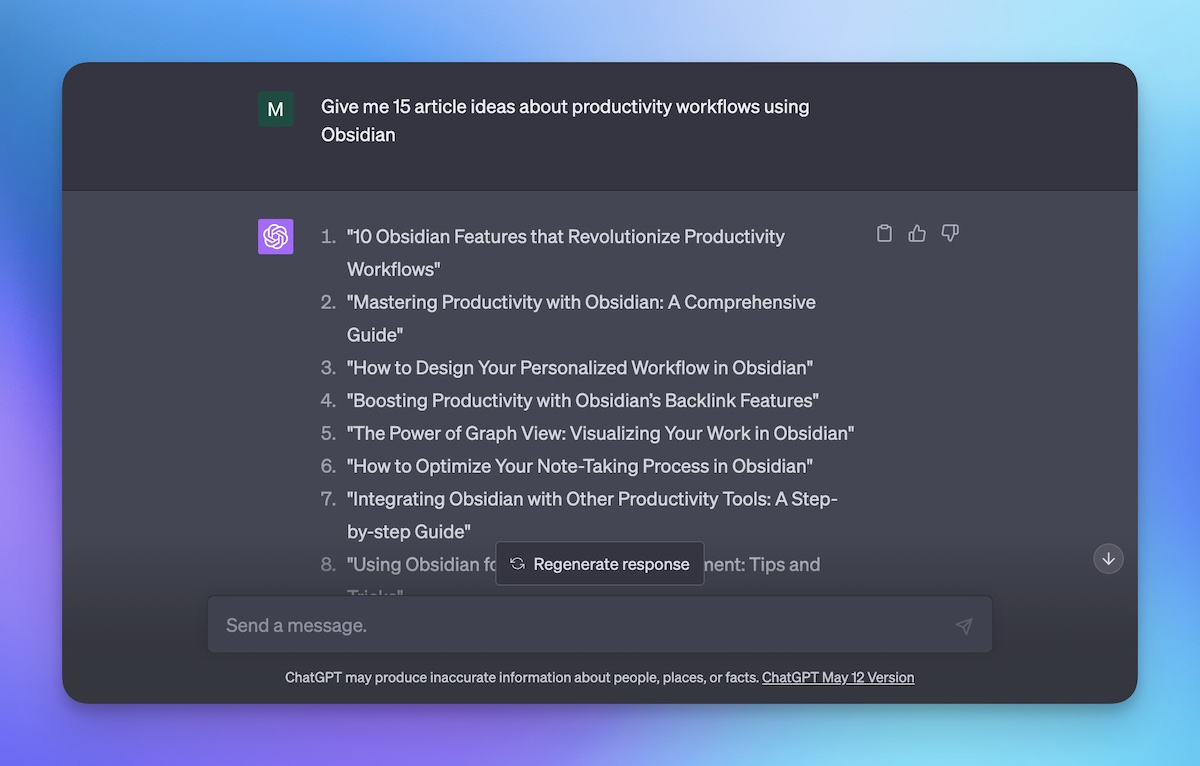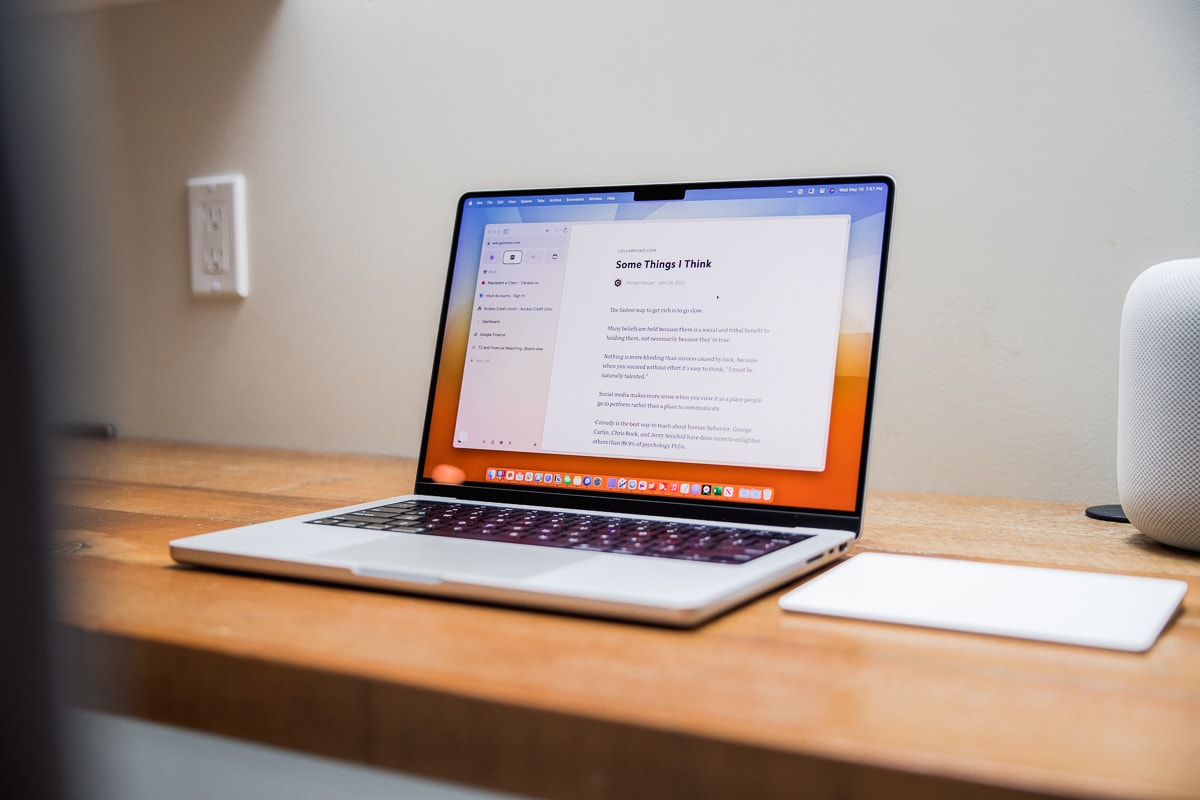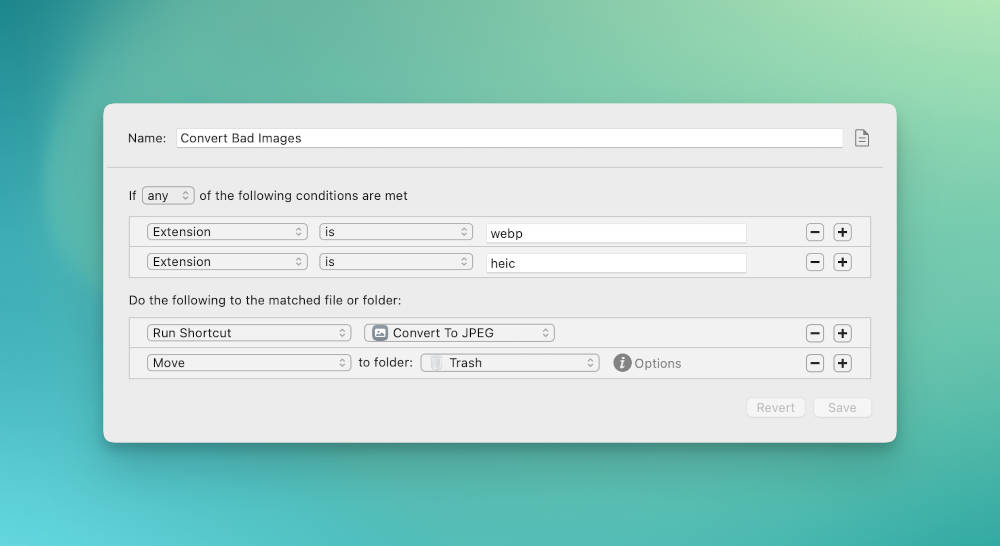Lock Screen Widgets, Productivity Must-Haves, and More
Here are the things we published this week and last. You can also stay up-to-date by following us on Twitter and RSS.
Also, we have a weekly email newsletter that sums up all the new and cool things published to the site. If you like to stay up-to-date via email, then you should sign up here.
Great Lock Screen Widgets for the iPhone 14 Pro and Pro Max »
Apple has all sorts of widgets for the iPhone. They each seem to have evolved on top of one another, making them difficult to keep track of.
Today View widgets are accessed by swiping to the right on an unlocked Lock Screen or the Home Screen, providing some quicker access to your favorite widgets. Today View widgets range in size from small to large, with there even being a special extra-large Apple News widget only available in the Today View.
Home Screen widgets live alongside your installed apps. They update occasionally with live information. They can launch directly into a specific view in the app, or they can trigger shortcuts that string together apps right across iOS. Ranging in size from small to large, Home Screen widgets really bring out the best elements of customization on iOS.
Dynamic Island houses widgets in a sense as well. On iPhone 14 Pro and 14 Pro Max, the camera housing morphs into an interactive pop-up window, enabling you to control apps right from the pop-up, launch into the app from the pop-up, and keep an eye on your Live Activities.
Your Opinion: Notion »
Do you have thoughts about Notion? Good! We need your feedback.
We’re working on some new trainings, resources, and templates for Notion users — specifically to help with prioritizing ideas and managing tasks.
We’re excited about it, but before we get too far we have a quick favor to ask you:
Would you mind taking a few moments to provide your feedback on this brief survey? Your ideas and feedback would be super helpful. Thanks!
A Few Apps & Tips for Using ChatGPT to Boost Your Creativity and Productivity »
Interest in Artificial Intelligence (AI) has exploded in recent months, due in large part to the popularity of ChatGPT. While the technology is still evolving, there’s no denying the impact that it’s already having on the world around us.
In this article, we’re going to look at how to leverage AI to boost both productivity and creativity.
Josh’s Must-Have Productivity Apps »
As Matt so wisely put last week, we’ll quickly run the risk here of replicating each The Sweet Setup contributor’s must-have productivity apps. By the end of this little series, you’re likely to see a few commonalities, such as Notion, Fantastical, Ulysses, 1Password and perhaps Things. Each of these apps rock in their own right. And we as a group have a great taste in productivity apps.
Indeed, all these apps would be on my list as well. I use Notion not only for my contributions here at The Sweet Setup, but we also use Notion extensively to run our small accounting firm. All my writing and publishing for The Sweet Setup and my own personal blog happen inside Ulysses. Fantastical has been my favorite calendar app for ages now, though I’ve been trying the stock Calendar app to see if it could fit my needs. 1Password is the first app I install on every new device.
There are a few others I use regularly which you may not see on any other lists, though. So let’s focus on those.
Matt Birchler’s Must Have Productivity Apps »
This week, we look at a few apps that I find absolutely essential to my work, but we’re not going to dwell too much on the typical apps that everyone mentions, or that you’ve heard us talk about at length on The Sweet Setup already. Let’s get those out of the way real quick:
- I use Things 3 for task management.
- Adobe Lightroom is the king of photo editing, but I sync my photo collection with Apple Photos.
- As someone who uses more than just Apple devices, 1Password really delivers here and remains my password manager of choice.
- Raycast is my app launcher on the Mac.
- Reeder is how I follow all my RSS feeds (via Inoreader on the back end for syncing).
- Pastebot is my clipboard manager.
Interesting Ways to Use Hazel on macOS »
There is no shortage of productivity software on the Mac, and we do our best job to cover as many of them as possible here. It’s a rich and vibrant ecosystem unique to the Mac, and we’re lucky to have it. But few apps elevate themselves to “all time great” status, to the point where they feel almost like they’re a core part of macOS.
Hazel is one of those all-time great apps, though. Released in 2006, this Mac automation tool is still consistently updated and is insanely useful. I’ve personally just started using it regularly, and wanted to share some of the things that make it an essential part of my Mac workflows.
Plotter, Sunsama, and Notion: A Simple Hybrid Productivity System »
I can point to a sequence of events that led directly to my current hybrid productivity setup. It started last year when I attended Focus Course Academy. One of the mini-lessons nestled in the middle of the academy was a crash course in time-blocking.
In hindsight, time-blocking is so obvious. If you want to ensure you get something done, it needs to be part of your calendar.
But actually time-blocking isn’t all that obvious. Do you do the time-blocking in your digital calendar? Do you buy a physical notebook and sketch out each day?
I found Sunsama about six months ago. It’s a fantastic — albeit expensive — piece of software that combines a range of common productivity apps (such as Todoist, Clickup, Slack, etc.) and provides a daily workflow for building out your time-blocked calendar. At $20/month, Sunsama isn’t cheap, but it has easily saved (or made) me more than this amount each month thanks to the increase in my focused work each day.
🚀 Upgrade: Boost Your Habits
Introducing the new Focus Boosters.
Inside our popular Focus Club membership, join us for the Habit Building challenge (a.k.a. “Booster”). You’ll find out how to make simple changes that will make your daily life better, remove distractions, and create a new simple habit.
Membership Includes: Simple Habits Course, Habit Tracking Templates, Digital Planner, Private Chat Community, Monthly Coaching Calls, and much, much more…
Interesting Links From Our Friends and Around the Web »
- (Automators) #128: Airtable Automation
- (Six Colors) Hands on with Final Cut Pro and Logic Pro for iPad
- (Focused) #178: Mike’s Big Adventure
- (MacStories) Mimestream: The Perfect Email App for Gmail Users on the Mac
- (Christopher Lawley) Final Cut Pro for the iPad Review: WOW!
Our Must-Have, Most Used Productivity Apps
We spend an inordinate amount of time sorting through hundreds of apps to find the very best. We put together a short list of our must-have, most-used apps for increasing productivity.