A Few Apps & Tips for Using ChatGPT to Boost Your Creativity and Productivity
Interest in Artificial Intelligence (AI) has exploded in recent months, due in large part to the popularity of ChatGPT. While the technology is still evolving, there’s no denying the impact that it’s already having on the world around us.
In this article, we’re going to look at how to leverage AI to boost both productivity and creativity.
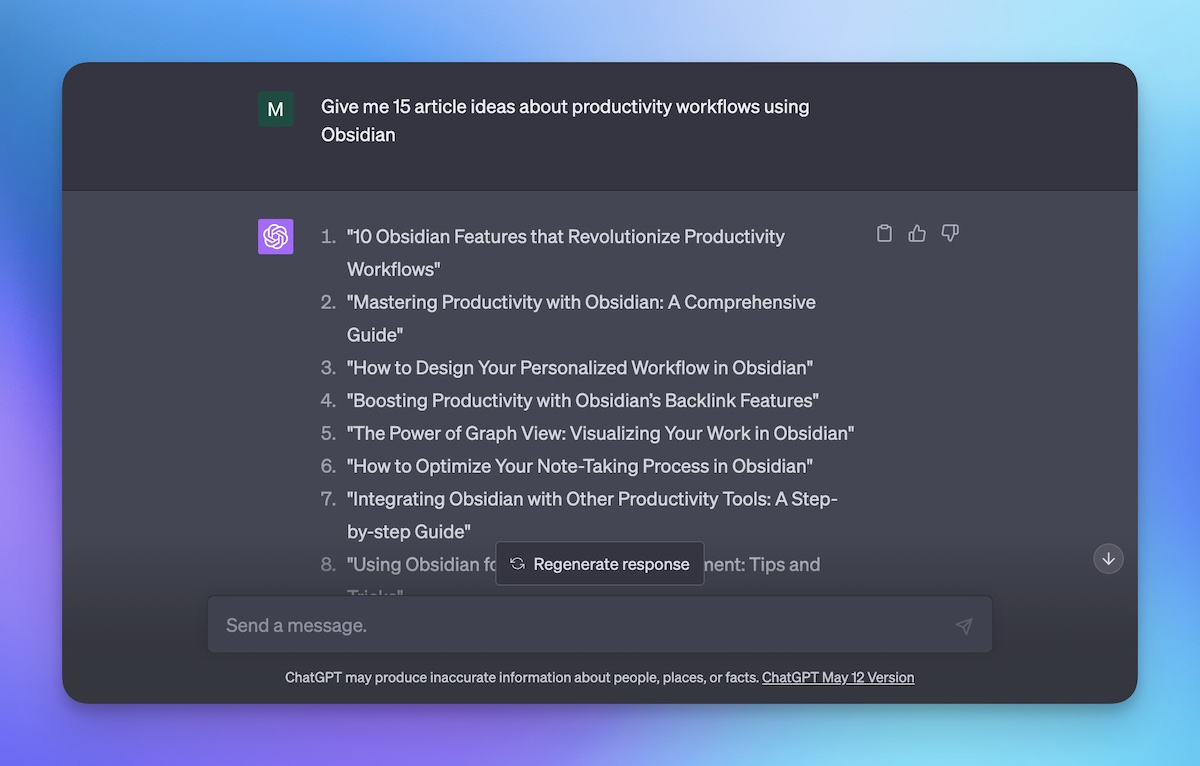
Productivity Focus Booster 🚀 Simplify and update your task management
If your to-do list overfloweth and you have multiple areas of life to manage, it’s time to get a system that actually works.
Get complete access to all the frameworks, training, coaching, and tools you need to organize your daily tasks, overcome distractions, and stay focused on the things that count (starting today).
Step 1: Refresh → Audit and streamline your current tools and systems and get clear on what’s working for and against you.
Step 2: Upgrade → Build a productivity system that plays to your strengths (even if you find “systems” annoying).
Step 3: Nurture → Make your system stick. Create a flywheel that keeps you focused on what matters most day after day.
Get all this, and more, inside the Focus Club membership.
Join 300 focused members who have access to $5,000 worth of our best courses and masterclasses, the Digital Planner, a Private Chat Community, Monthly Coaching Calls, and much, much more…
What is AI Anyway?
The AI that has the tech world buzzing right now technically doesn’t fit the traditional definition of artificial intelligence. It’s more in line with what Apple has termed machine learning where computers look at large amounts of data and provide action and information that is relevant and useful.
The actual descriptive term for products like ChatGPT is large language model, or LLM. These large language models are “a type of machine learning model that uses deep learning techniques and massively large data sets to understand, summarize, generate, and predict new content,”1 and are closely related to the idea of generative AI (a term I’ll reference throughout this article).
Generative AI can feel magical, but there are several risks associated with the technology, including reliability (generative AI often returns false information) and privacy (the datasets the models are trained on can contain copyrighted material). It’s important in any discussion of this new technology that we go into it with our eyes open.
It’s far from flawless, but that doesn’t mean it can’t be used to help us Apple users be a little more productive and creative.
Generative AI & Productivity
Generative AI is everywhere in the productivity world right now. Many productivity apps are even baking AI into the app interface, giving you automation tools to help you automate repetitive tasks and save time.
Here are a few of my favorite implementations.
Raycast AI
Raycast is a launcher app like Alfred or LaunchBar that lets you not only launch apps, but execute actions and trigger workflows from your keyboard. I’ve been using Raycast ever since Matt Birchler sold me on it at one of our editorial meetings because I love how easy it is to install actions to add additional functionality to Raycast. For example, I can search my Obsidian vault from Raycast without having to open the app, or I can add a calendar event to Fantastical with a simple line of text.
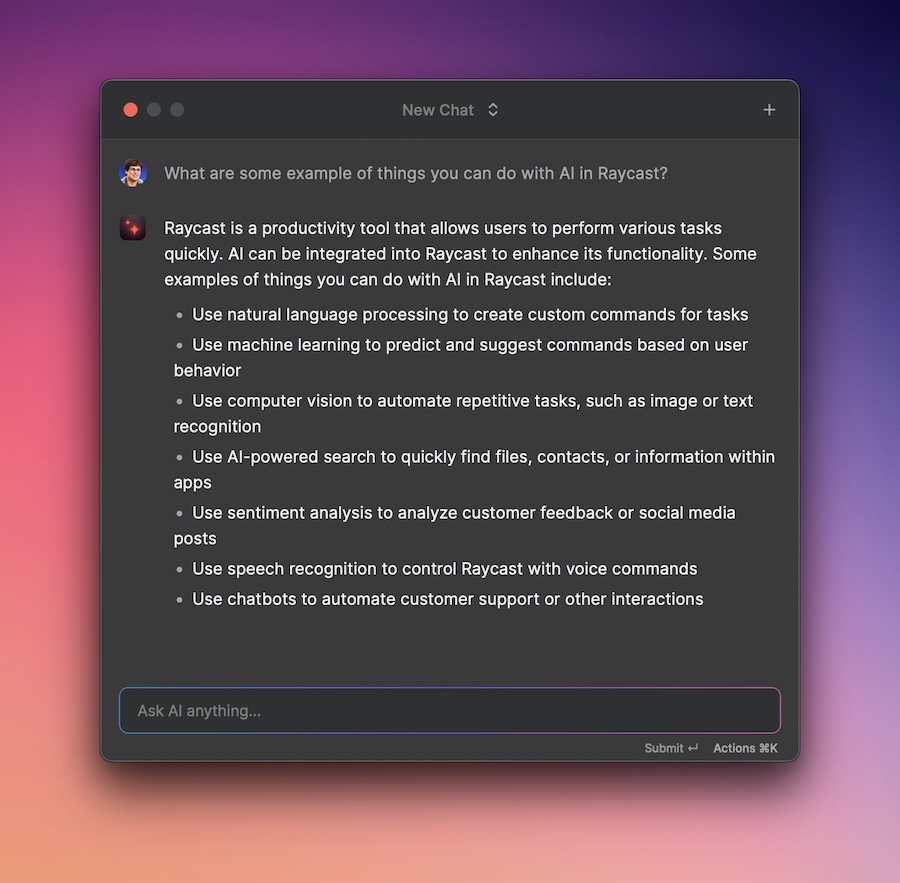
With AI in Raycast, you can trigger a conversation straight from your launcher without having to open the website. You can search the content of your previous conversations, and even create custom actions that leverage AI to do things like fix spelling or grammar, change the tone, or find bugs in code.
The cost of accessing AI in Raycast is $10/month (less if you pay yearly). Unfortunately, it doesn’t use the more powerful GPT-4 model (as of this writing).
Notion AI
Notion is arguably the most popular of the do-everything apps, which makes adding AI incredibly challenging to implement well but also incredibly powerful if done correctly. And honestly, Notion has done a great job of adding AI in a way that adds a ton of functionality without a lot of friction.
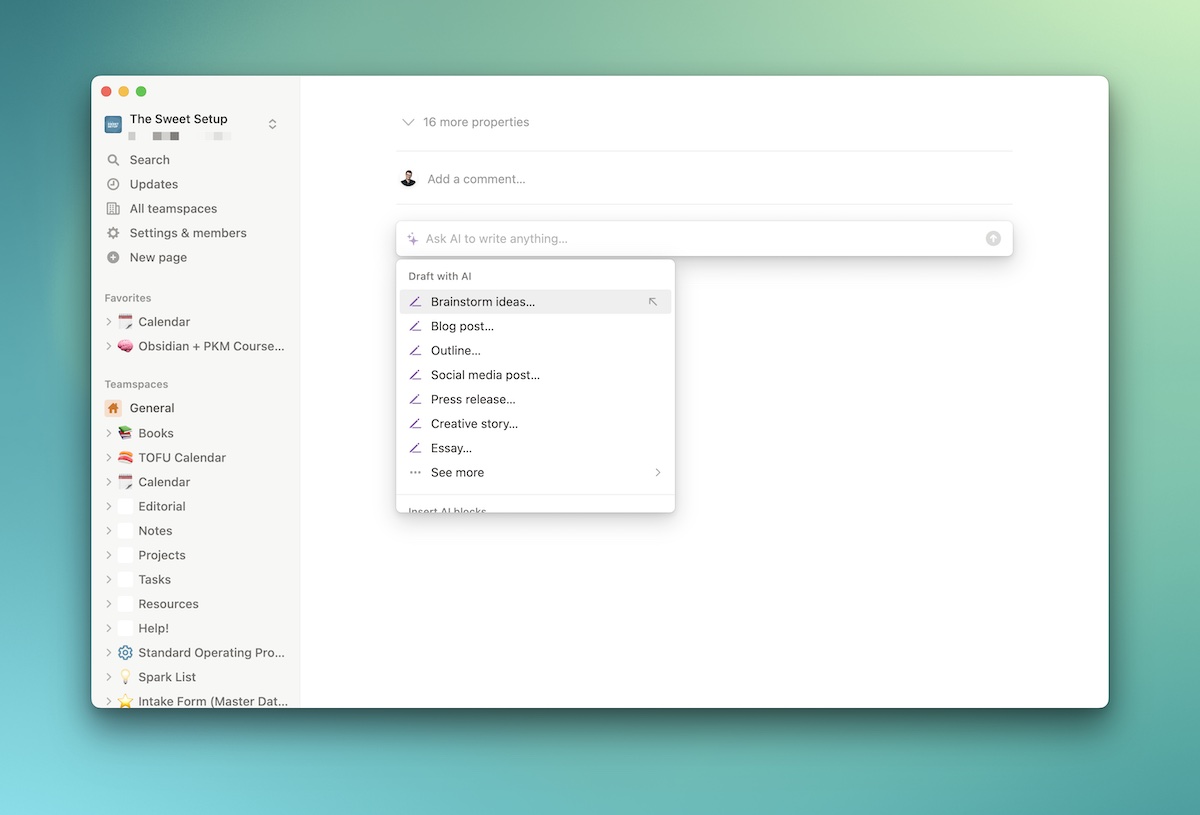
Some of my favorite uses of AI in Notion include summarizing messy notes into actionable summaries, changing the tone of written text, and brainstorming new ideas. It’s a great tool for helping you beat writer’s block and get the ball rolling with any writing project.
Using AI in Notion costs an extra $10/month per user.
Todoist AI
I have to admit, when I heard that Todoist added AI features, I thought it sounded a little silly to add AI to a task manager. But after playing with it for a bit, I can see how it could be useful.
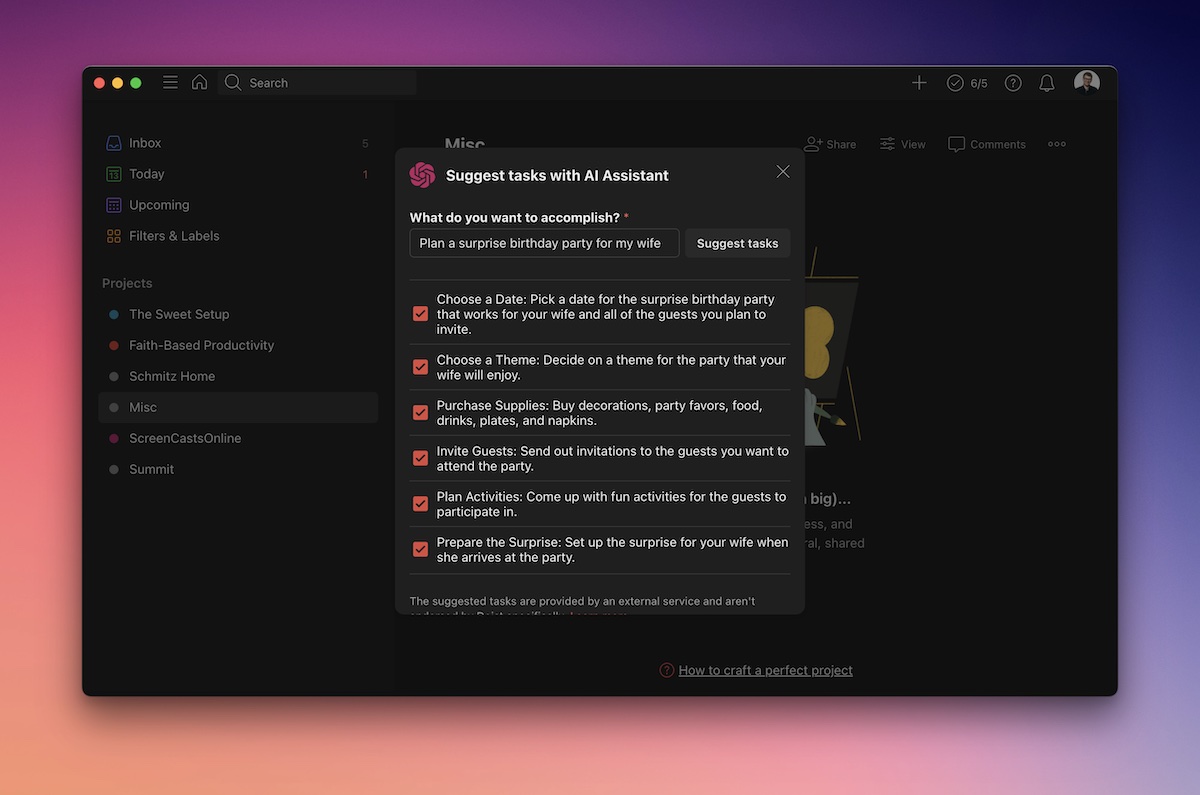
AI in Todoist is far more limited than in Notion, but it is still incredibly useful in helping rewrite your tasks to make them more actionable or breaking down large projects into smaller tasks.
It’s also the most affordable of the AI options, as it’s included in a Todoist Pro subscription (which is only $36/year).
Generative AI & Creativity
As cool as some of the productivity benefits of AI are, the real potential value (I believe) is in how it can aid in the creative process. Content created solely by generative AI is often factually incorrect and often not very engaging, but it is very good at helping human creators develop ideas and find new ways to ask questions.
The trick with using generative AI for creativity is to be very specific with the prompt that you use. Think of it as next-level Google searching. Most online searches are a single sentence that contains a few keywords in order to get a wide range of potentially relevant results. But with generative AI, you need to be specific about what you want to get in return.
Let me give you a personal yet silly example.
Several weeks ago, we had a birthday party for my Pastor at our church. He’s from San Diego and loves the Padres, so the party had a baseball theme and I played the part of a radio announcer. I used ChatGPT to help me create some ads to be read during the course of the evening for some fictional products:
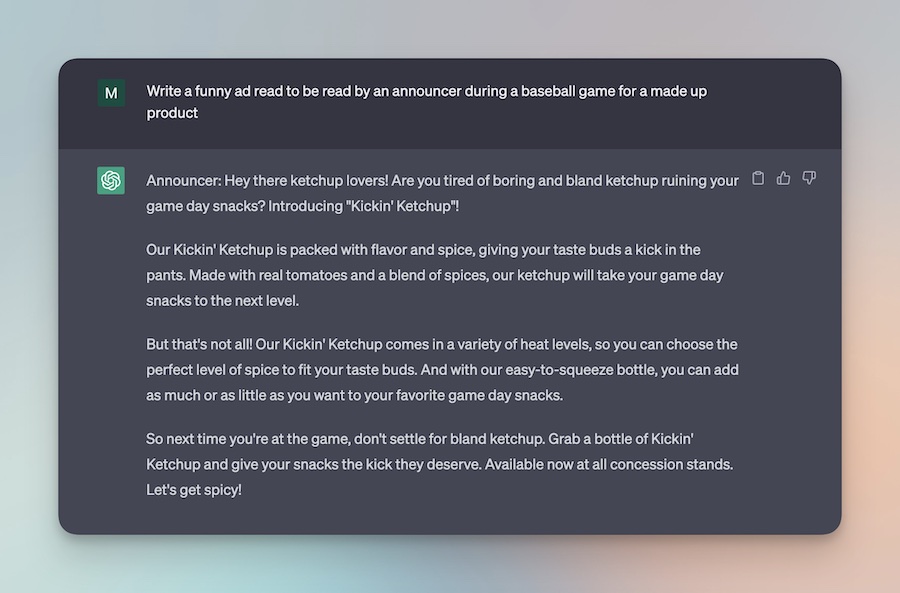
This is exactly what I wanted, but I had to be specific. And when it comes to brainstorming and idea generation for content creation, you have to be even more specific.
For example, when I’m using ChatGPT to get ideas for things to write about, I’ll usually include the following information:
- My role and the AI’s role (“I am a digital writer and you are my idea generation consultant”)
- What the AI is “good” at (“You are an expert at helping me create a content file of subtopics related to the topics I want to write about”)
- What I specifically want the AI to do (“I want your help creating subtopic ideas for the topics I want to write about”)
- Any relevant information or definitions (“Subtopics are outcome focused and will help the readers build a skill or solve a problem”)
- The rules the AI must follow (“You must begin each subtopic with a verb”)
- An example (“Here is an example: Topic = running your first marathon, subtopics = developing a training plan, etc.”)
- Examples of what to avoid (“Here is what I want to avoid: Tips on buying the right running shoes, etc.”)
- The format (“Here’s what will happen: You are going to help me generate 10 subtopics. You will ask me for the topic I want to write about. When I answer, you will reply with 10 subtopics.””)
- Ask if my instructions are clear (“Do you understand?”)
This may sound ridiculous, but it’s worth the setup time. The quality of the output is incredible when you take the time to “delegate” to your AI assistant properly.
As you can see, this approach doesn’t fit neatly inside of any productivity app. But there are some cool macOS and iOS tools that can make it easier to incorporate generative AI into your creative work.
Note that almost all of these require you to generate your own OpenAI API key.
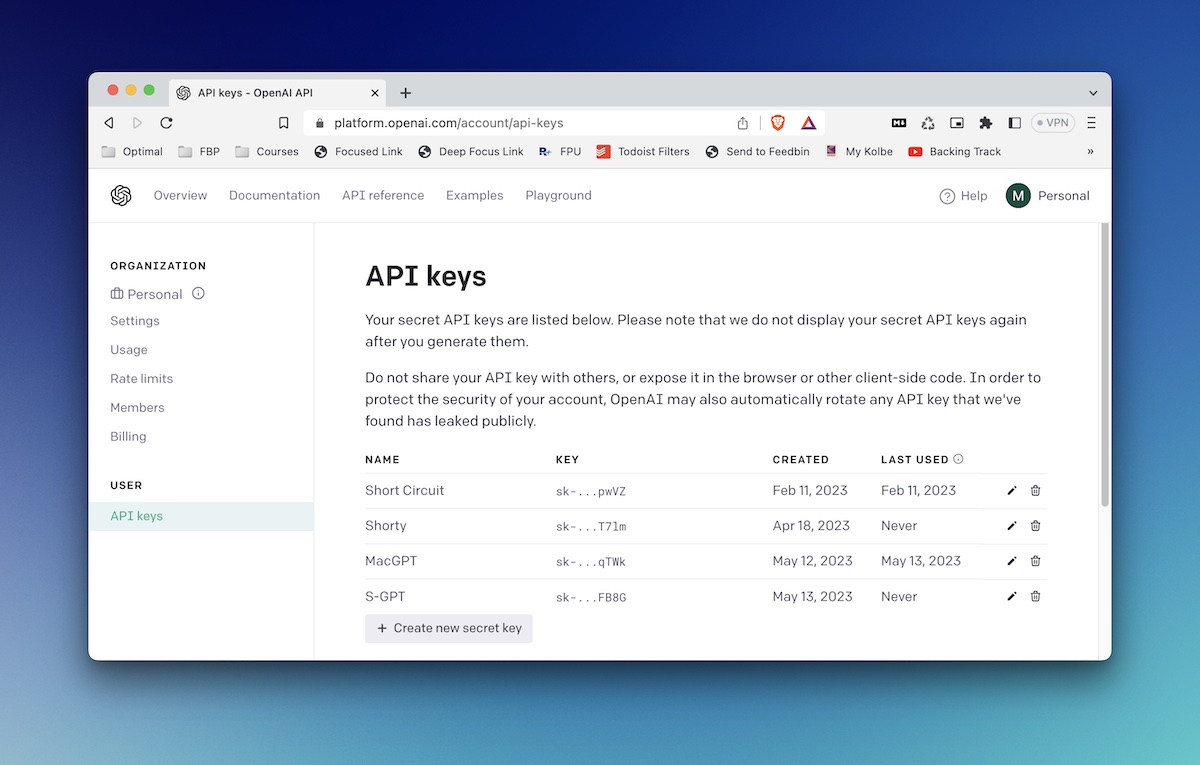
Be aware that there is a usage cost associated with generating these API keys!
The current cost on the OpenAI pricing page for GPT 3.5 is $0.002 per 1,000 tokens (1,000 tokens is approximately 750 words).
The cost is fairly minimal, and you can set usage limits in your OpenAI account to warn you when you’re getting close or even put a hard cap on a specific dollar amount per month.
Once you have your API key created, there are quite a few awesome utilities out there.
MacGPT
MacGPT is a menu bar app that allows you to access ChatGPT from anywhere while using your Mac. There are several ways to use it, including a custom chat interface, a global option that gives you a Spotlight-style popover, and inline commands that can be triggered from inside any text app with a keyboard shortcut (all of which require your OpenAI API key).
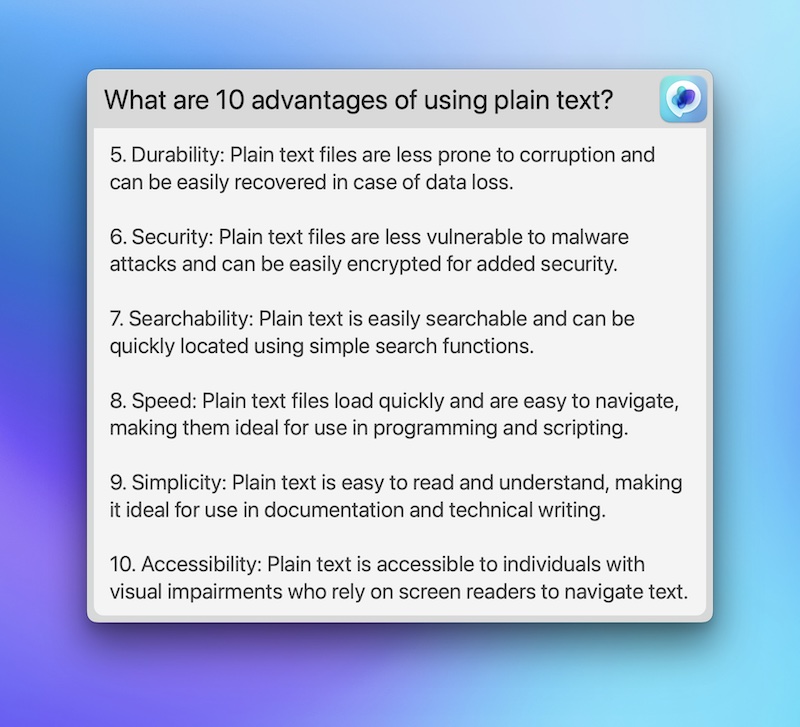
But the way I typically use it to render the full ChatGPT website inside of a pop-up window as it’s really the only way currently to access GPT-4 (the GPT-4 API currently has a waitlist so it’s almost impossible to get an API key that supports it).
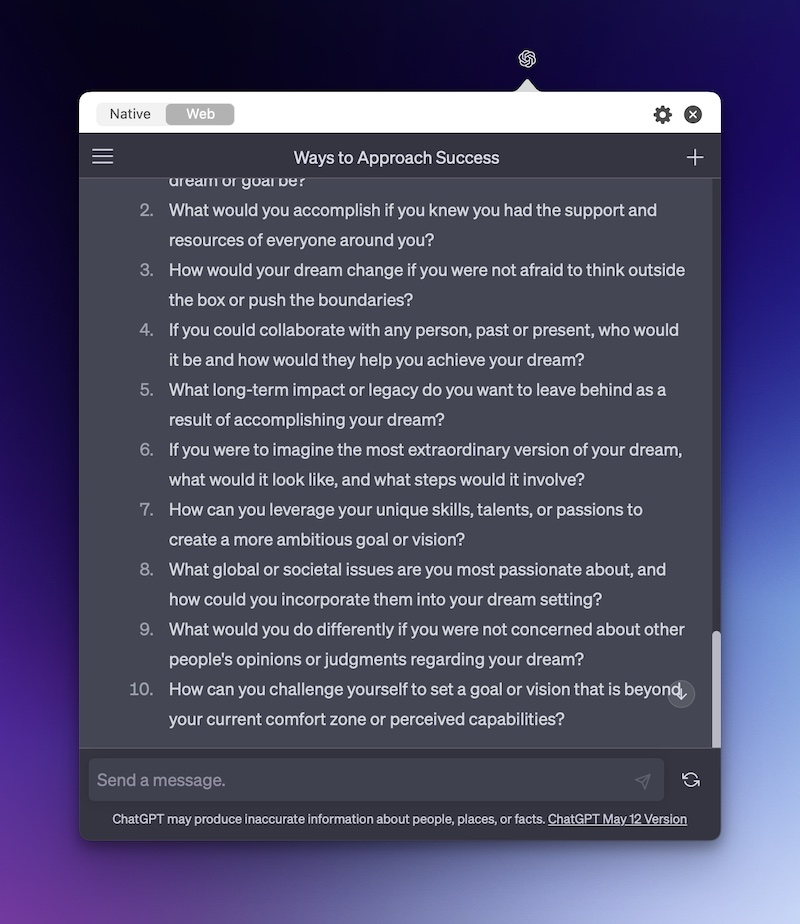
This is my favorite way to access ChatGPT. I pay the $20/month for ChatGPT Plus to get access to the GPT-4 model because it’s significantly better in my opinion, and this gives me a way to access it quickly with just a keyboard shortcut. It’s still rate limited at the moment, but I tend not to do a ton with generative AI so it’s helpful to have it accessible when I need it.
The inline option for MacGPT is also pretty great, allowing me to access ChatGPT while I’m typing in Obsidian without having to rely on a separate plugin to do so.
S-GPT Shortcut
S-GPT is a shortcut created by Federico Viticci of MacStories fame, and it’s incredible. In fact, calling it a shortcut doesn’t really do it justice. It’s really a bridge between ChatGPT and native system features of your device. For example, once you enter your API key, you can use S-GPT to do things like:
- Translate or summarize the text of a webpage in Safari
- Look at your calendar and tasks and return information about your agenda
- Make playlists in Apple Music based on a list of songs returned by a ChatGPT prompt
- Much, much more
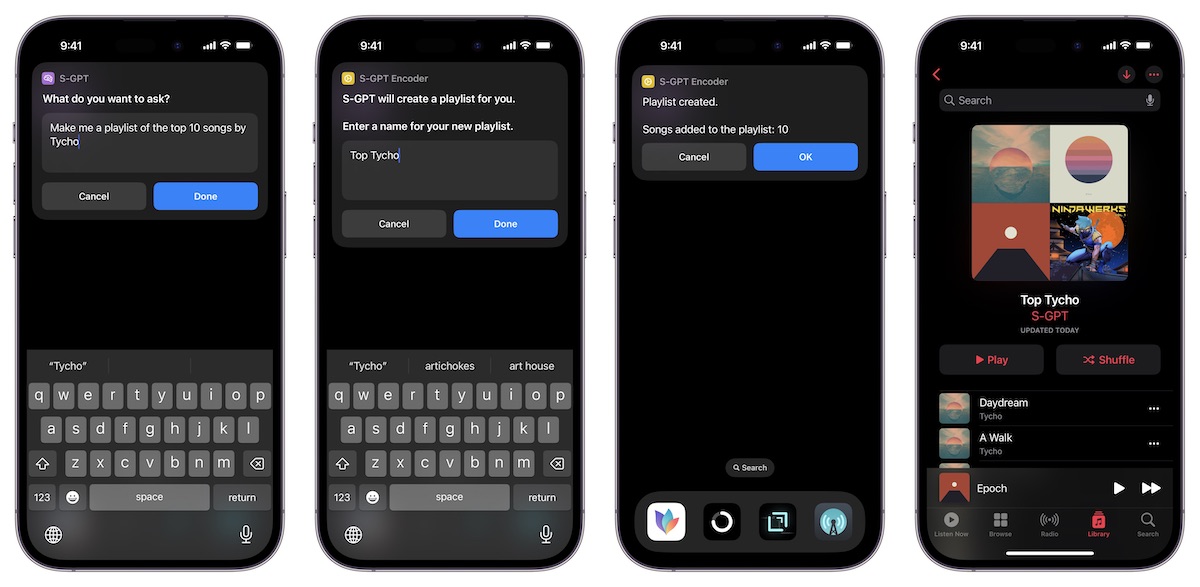
A lot of TLC went into crafting this 218-action Shortcut (and the 104-action encoder shortcut that goes with it). It’s pretty incredible what Federico was able to accomplish here. You should definitely go check out his post on how it works over on MacStories.
Short Circuit
If you don’t like the idea of cobbling something together via Shortcuts, Short Circuit is a dedicated iOS app that allows you to interface with ChatGPT using its built-in shortcuts. You can even use Siri by using the phrase, “Hey Siri, Ask Shorty…” It also has a built-in Fact Check feature to verify that the information you receive back is accurate.
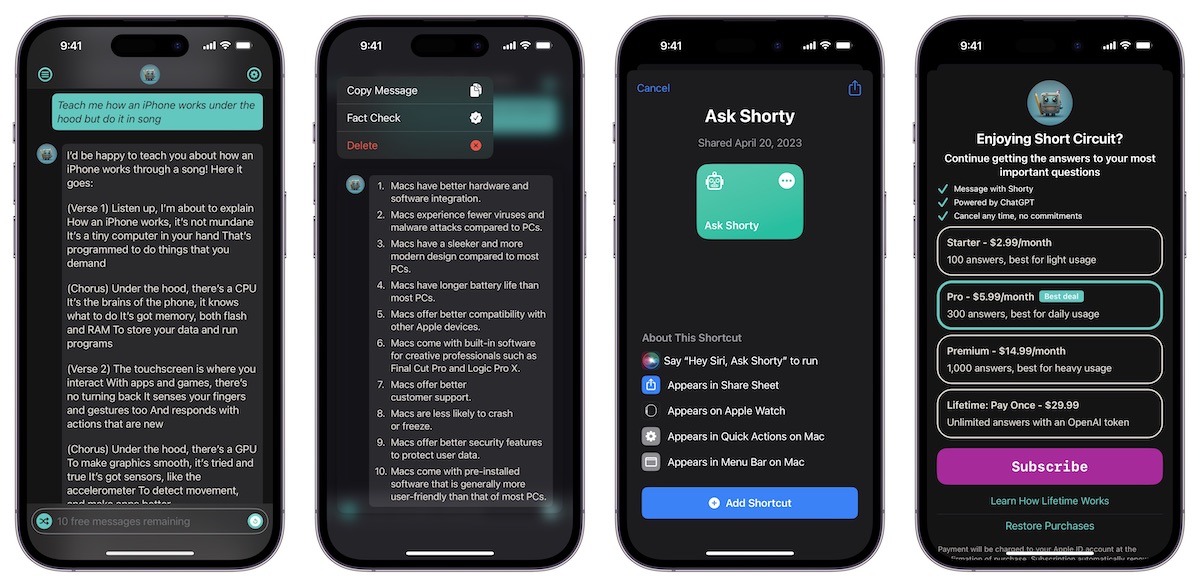
You get 10 messages for free, then there are multiple subscription options available starting at $2.99/month. There’s also a Lifetime deal for $29.99, but that requires your own OpenAI API key.
Conclusion
I encourage you not to shrug it off as some gimmick. Give it a shot. Put some time into learning how to leverage the technology in useful and meaningful ways. If you do, I’m confident you’ll find ways that it can support your productivity and creativity workflows.
It’s still early for generative AI, but it’s already pretty incredible what it can do. There has never been a better time to be more productive and creative on our Apple devices.
Productivity Focus Booster 🚀 Simplify and update your task management
If your to-do list overfloweth and you have multiple areas of life to manage, it’s time to get a system that actually works.
Get complete access to all the frameworks, training, coaching, and tools you need to organize your daily tasks, overcome distractions, and stay focused on the things that count (starting today).
Step 1: Refresh → Audit and streamline your current tools and systems and get clear on what’s working for and against you.
Step 2: Upgrade → Build a productivity system that plays to your strengths (even if you find “systems” annoying).
Step 3: Nurture → Make your system stick. Create a flywheel that keeps you focused on what matters most day after day.
Get all this, and more, inside the Focus Club membership.
Join 300 focused members who have access to $5,000 worth of our best courses and masterclasses, the Digital Planner, a Private Chat Community, Monthly Coaching Calls, and much, much more…
-
https://www.techtarget.com/whatis/definition/large-language-model-LLM ↩
