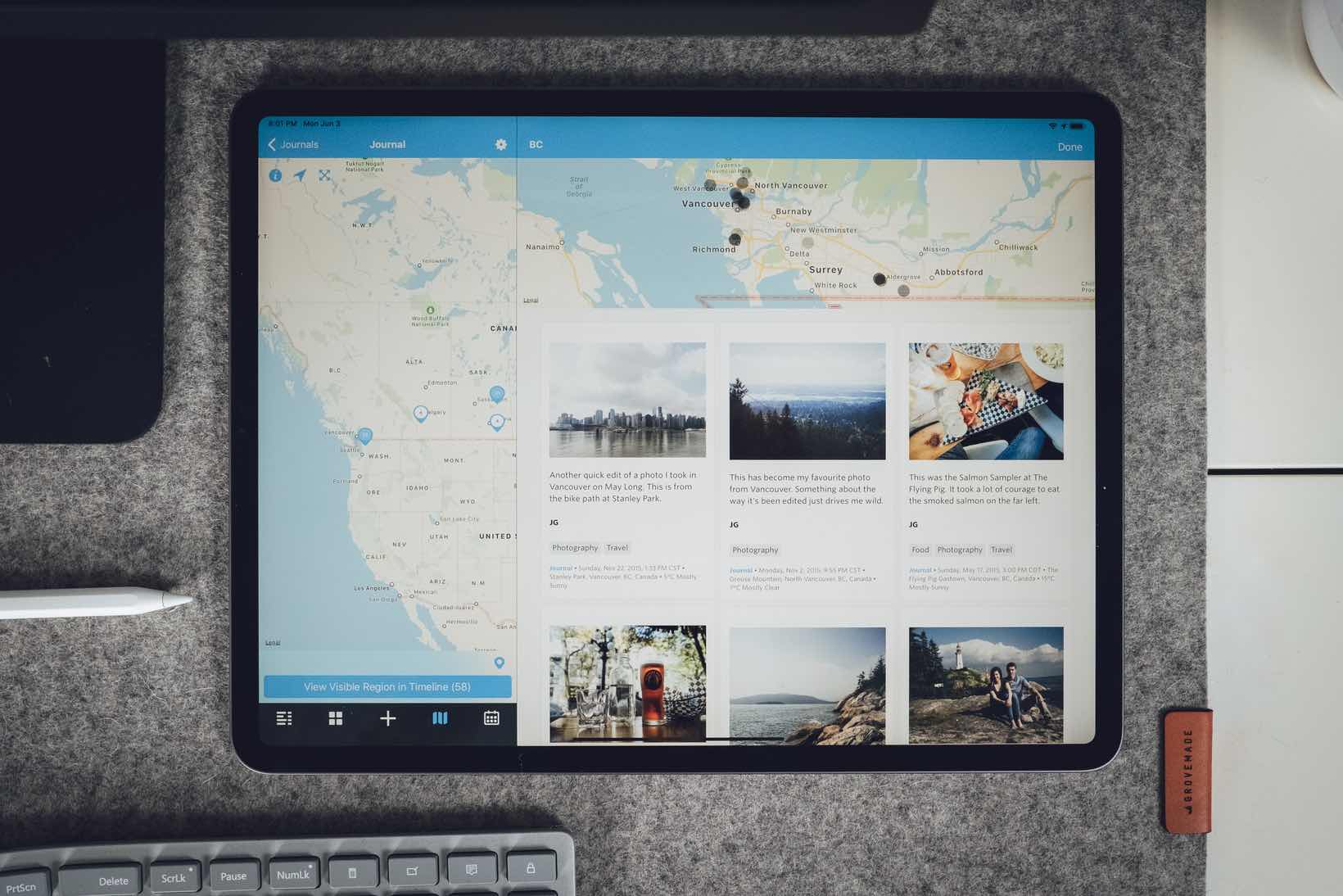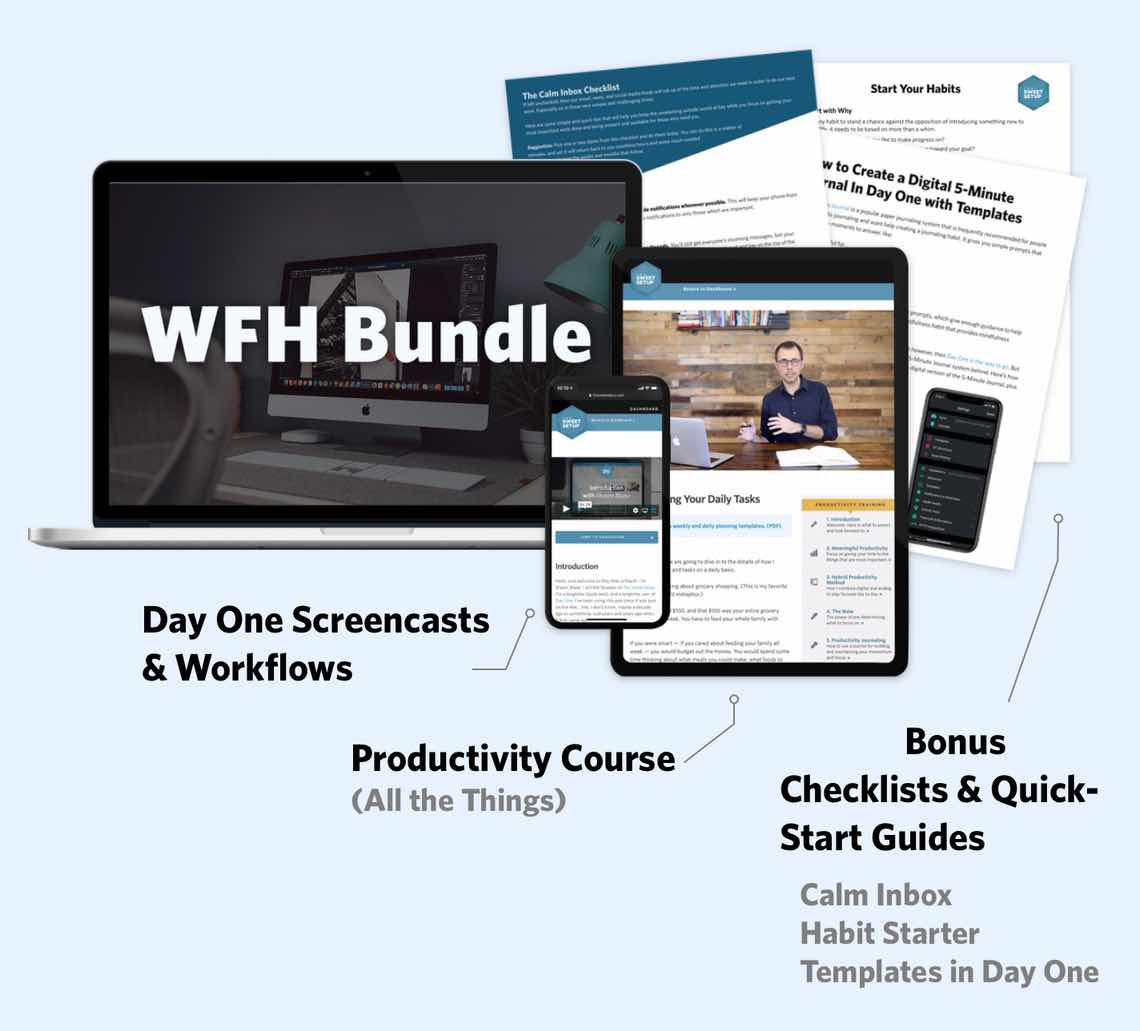Introducing the WFH Course Bundle, an Update to the Best VPN Solution, and More
Here are the things we published this week. You can also stay up-to-date by following us on Twitter and RSS.
Also, we have a weekly email newsletter that sums up all the new and cool things published to the site. If you like to stay up-to-date via email, then you should sign up here.
Introducing the WFH Course Bundle »
Yesterday, my 3-year-old took an entire roll of blue ribbon and cut it up into about 10,000 tiny little strips and while walking all around the house. (At least it wasn’t the toilet paper.)
Needless to say, for the past few weeks, I’ve been using even Day One more than I usually do. As far as must-have, essential apps, Day One (the journaling app) has been on the short list for a long time.
Life is so very different right now (to say the least). And I’ve been trying to keep a daily log to help process and document it all. I’ve been adding photos from my day, tidbits about what happened, and how I’m feeling about everything.
Day One is just one of the apps that I find essential in times like this, and that’s why we’ve bundled together our task and time management mini-course, along with our Day One screencast training, and a few additional bonuses. All for 30% off right now.
This “WFH Bundle” is 30% off the regular price for these programs.
We’ve Updated Our Pick for the Best VPN Solution for iOS and macOS »
Since nearly the entire world is at home and on the internet right now, the environment is ripe for the picking for hackers. Whether you’re hooked up to a public Wi-Fi network or if you don’t have the most secure private network at home, connecting to the internet via a VPN helps protect you and your data from prying eyes.
Today, TunnelBear becomes our pick for the best VPN solution for iOS and macOS. TunnelBear offers great speed (not the fastest, but certainly not the slowest), a free 500MB data tier, a reasonable pricing structure, a great connection and setup process, and an overall great experience. With a simple tweet, you can boost your free data allotment for the month to 1.5GB, ensuring you can complete more work on the go.
TunnelBear also has a great design and a touch of whimsy and character, something other VPN options generally lack.
Fun and Useful Apps (and more) for Working from Home »
One of the realities of the ongoing coronavirus outbreak is that physical distancing is the new normal right now. Though it pains us to say it, we all have to face the fact that we’re going to be in this for a while.
An interesting side effect of all this is that workforces around the world are now partaking in a “work from home” experiment of unprecedented scale. Millions of people are suddenly finding themselves trying to carve out the space and time to get their work done from home, with no friends or coworkers to chat with in person, all while dealing with the everyday distractions of home and making sure the kids — who are also now stuck at home — are fed, schooled, and generally occupied all day.
Yeesh!
As experienced work-from-homers ourselves, what we on the Blanc Media team can offer here are tips on fun/useful apps and calming music to get through this whole mess with your sanity and health intact.
Work From Home….
30% Off The WFH Course Bundle
Get our task and time management mini-course (All the Things (Analog)), plus with our Day One in Depth screencast course. This “WFH Bundle” is 30% off right now.
We’ll show you…
- How to schedule your day for maximum productivity in the least amount of time. This is especially helpful if you and your significant other are juggling responsibilities of kids and home life while also trying to do work.
- Weekly planning and reviewing. A great way to get ahead of your upcoming week so you can be prepared and have a priority of what needs to be done.
- Custom Productivity Templates: These are a few of the main PDF templates that you can print out or use on your iPad in order to follow along.
- How to use Day One, the best journaling app out there: which can help with reducing stress and anxiety, celebrating your wins each day, and keeping a log of what is happening in life right now.
Bundle Bonus: The WFH Bundle also includes three bonuses: The Calm Inbox Checklist, the Habit Tracking Quick-Start Guide, and Using Day One templates for the 5-Minute Journal.
Normal Price: $68
WFH Bundle Price: $47 (You save $21)
Three Ways Cursor Support in iPadOS 13.4 Changes How You Use an iPad »
It’s been awhile since Apple released an iOS software update that received this much praise in such a short period of time. If you didn’t know any better, you’d think Apple had released a brand new version of iOS/iPadOS — one years in the making and sure to revolutionize the way everyone uses their devices.
In short, Apple did. And it was only a “dot” release.
2020 iPad Pro Linked List: Reviews, Articles, Tips, and More »
If you have a new iPad sitting at the end of the driveway (or the end of the hallway) today, we hope you get as much fun out of it as we do. If you opted to keep your 2018 iPad Pro because of the minimal changes onboard, we hope cursor support has breathed new love into your iPad.
And, if you just plain old love to have a distraction from the crazy world around us, we hope the articles and videos here provide an ample amount of respite.
We have rounded up a few of our favorite reviews of the iPad, as well as a few notable articles surrounding iPadOS 13.4 and the new cursor support which we think will wet your whistle. We will continue to update this article as we come across more awesome links. And, of course, we will have our own iPad Pro coverage in the day(s) and week(s) ahead.
How Rosemary Orchard Uses Automation to Stay Focused »
In this Mindfulness Monday post, we talk to Rosemary Orchard about her use of time tracking and how automation helps her stay focused.
Rosemary is a tech lover and frequent contributer here at The Sweet Setup who lives in Vienna, Austria. During the day, she works as a web developer, but she can also be found at RosemaryOrchard.com and hosting Automators, a podcast about automation, and Nested Folders, a podcast about productivity. She loves to experiment with new apps and workflows, and the more automation included, the better!
(Basecamp) Remote Working: The home office desks of Basecamp »
Working from home has become an incredibly relevant phenomenon that hordes of people are trying to figure out in recent days and weeks, and we’ve always found that seeing how other people create productive spaces to do their work is one of the best ways to build your own focus station. In this (epic) round-up, the leader of Basecamp called on his teams to share their workspaces.
People are always curious about work-from-home (WFH), remote working setups. So, I posted a Basecamp message asking our employees to share a photo of their home office, desk, table, whatever. Here’s what came in.
(Nomad) Medical Supply Shortage: Our Response to COVID-19 »
Nomad, makers of some of our favorite iPhone/iPad accessories — most notably the Moment lens system for iPhone — announced their response plan for COVID-19 this week. It’s an inspiring and appreciated plan from a manufacturing/retail company that operates in a completely different sector. We’re happy to support a company with such a caring and generous vision.
Due to the rapid spread of COVID-19, the medical supply chain for critical supplies has been pushed beyond capacity. In response to sudden and unprecedented need, Nomad has reprioritized our operations to provide medical supplies, like face masks, to those fighting this pandemic. We’re beginning to take orders today. Any profit from this operation will be donated to fight against COVID-19.
Work From Home….
30% Off The WFH Course Bundle
Get our task and time management mini-course (All the Things (Analog)), plus with our Day One in Depth screencast course. This “WFH Bundle” is 30% off right now.
We’ll show you…
- How to schedule your day for maximum productivity in the least amount of time. This is especially helpful if you and your significant other are juggling responsibilities of kids and home life while also trying to do work.
- Weekly planning and reviewing. A great way to get ahead of your upcoming week so you can be prepared and have a priority of what needs to be done.
- Custom Productivity Templates: These are a few of the main PDF templates that you can print out or use on your iPad in order to follow along.
- How to use Day One, the best journaling app out there: which can help with reducing stress and anxiety, celebrating your wins each day, and keeping a log of what is happening in life right now.
Bundle Bonus: The WFH Bundle also includes three bonuses: The Calm Inbox Checklist, the Habit Tracking Quick-Start Guide, and Using Day One templates for the 5-Minute Journal.
Normal Price: $68
WFH Bundle Price: $47 (You save $21)