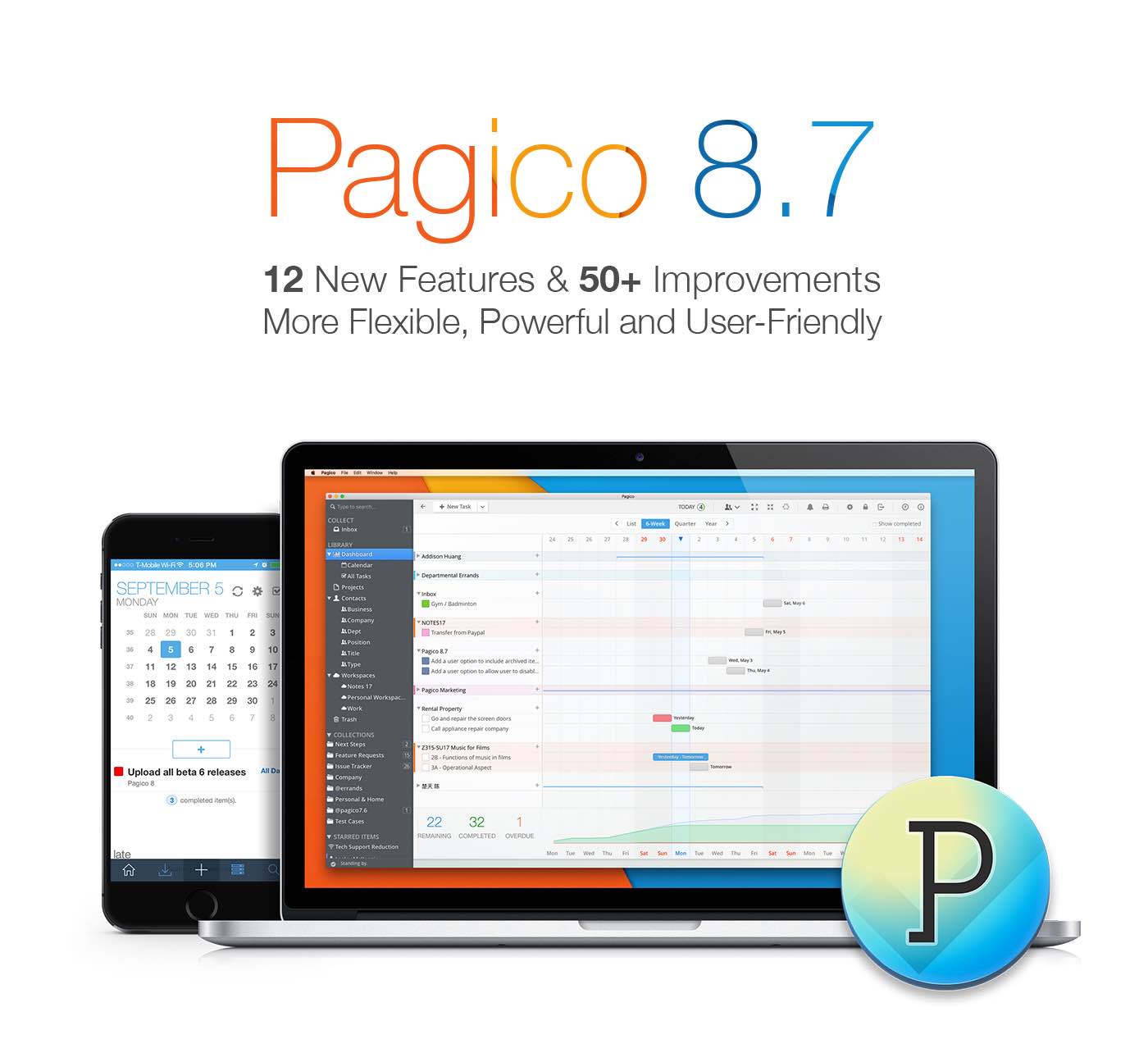What we published, and links of note
Here are the things we published this week, as well as some great link material. You can also stay up-to-date by following us on Twitter and RSS.
Also, we have a weekly email newsletter that sums up all the new and cool things published to the site. If you like to stay up-to-date via email, then you should sign up here.
The best pomodoro app for Mac and iOS »
There are a lot of great options available for a digital implementation of the pomodoro method, but we believe that none of them offer the simple interface and useful features that Be Focused Pro does. In our opinion, it’s the perfect blend of powerful timeboxing tools and a clean, beautiful user interface to help support you when getting your work done.
Bethany Stephens’ Mac and iOS setup »
Bethany Stephens is a marketer and writer who lives in Arkansas with her family, and also writes a few of her own websites in her spare time.
Want to share your setup?
We’d love to hear from you. Just fill out this form with some basic information and we’ll be in touch.
How to remove GPS information from photos on macOS or iOS »
Sometimes it can be handy to see where a picture was taken by looking at the location metadata, but there are many other times that you might not the entire internet to know where you took a particular photo. Maybe you have kids and you don’t want social media knowing exactly where they are. Maybe you have an item you want to sell, and you don’t want to provide potential thieves with the exact location of the item you are selling. Maybe you’re on vacation and you don’t want to be broadcasting to the entire world that you’re not at home.
You don’t have to wear a tin foil hat to understand the benefit of removing GPS info from your photos. In this workflow post, we’ll show you how to remove this metadata from your photos on both your Mac and iOS devices.
How to clear Twitter’s storage cache on iOS »
While is not our favorite Twitter client, The official Twitter app for iOS is a lot better than it used to be. In fact, I tend to use it day to day because it includes all the latest features that sometimes don’t make it to 3rd-party apps.
One problem that a lot of iOS apps have is a cache that seems to grow without regard for what else you might have planned for that storage. An easy fix has often been to delete to offending app and reinstall it. This is a hack, though. Twitter for iOS has been a frequent problem here as well. Fortunately, they recently added a way to wipe out the cache without reinstalling the app, giving you back precious storage.
Screens 4 for macOS launched »
Screens, the best remote access solution for macOS and iOS, was just updated to version 4 on the macOS version. I’ve been a big fan of Screens for years, and version 4 was an immediate upgrade for me.
So what’s new in version 4? Well, Bradley wrote up a summary of the new version with all the relevant details.
MacStories: Readdle Brings Split View Drag & Drop to Their iPad Apps »
Amidst the many app updates and announcements this week, Readdle updated their iPad apps with a new split view drag & drop feature that’s causing quite a stir. Drag and drop actions between apps doesn’t exist in iOS today, but this glimpse into what it could be (albeit, only between Readdle apps) is exciting. After seeing it in action, I can’t wait to see this sort of functionality spill across the entire app ecosystem. Federico Viticci (MacStories) wrote a detailed review of the new feature and how it works. It’s definitely worth checking out.
Pagico: Beautifully manage all your projects and clients (Sponsor) »
You’ve seen plenty of task managers, but Pagico is different. It manages tasks, notes, files, projects and clients in one beautiful package. It’s arguably the best looking task/project manager you can get.
Imagine having boarding passes right next to travel itineraries, or design drafts together with meeting notes. Then, see the big picture of your workload in interactive timelines generated automatically from your data.
Ultimately, Pagico 8.7 is an enjoyable platform to help you get more done and feel awesome. Download today and see how Pagico can make your life easier. Buy now to save $10 instantly (limited time offer!)
Our thanks to Pagico for sponsoring the site this week. Sponsorship by Syndicate Ads.