How to clear Twitter’s storage cache on iOS
While is not our favorite Twitter client, The official Twitter app for iOS is a lot better than it used to be. In fact, I tend to use it day to day because it includes all the latest features that sometimes don’t make it to 3rd-party apps.
One problem that a lot of iOS apps have is a cache that seems to grow without regard for what else you might have planned for that storage. An easy fix has often been to delete to offending app and reinstall it. This is a hack, though. Twitter for iOS has been a frequent problem here as well. Fortunately, they recently added a way to wipe out the cache without reinstalling the app, giving you back precious storage.
From the main Twitter screen, tap Me → Gear icon → Settings → Data usage. In the Data usage screen, there is Storage section at the bottom. In each one of these options, tap Clear media storage to immediately clear the cache. Of course, it will continue growing as you use Twitter, so be sure to do this every few weeks.
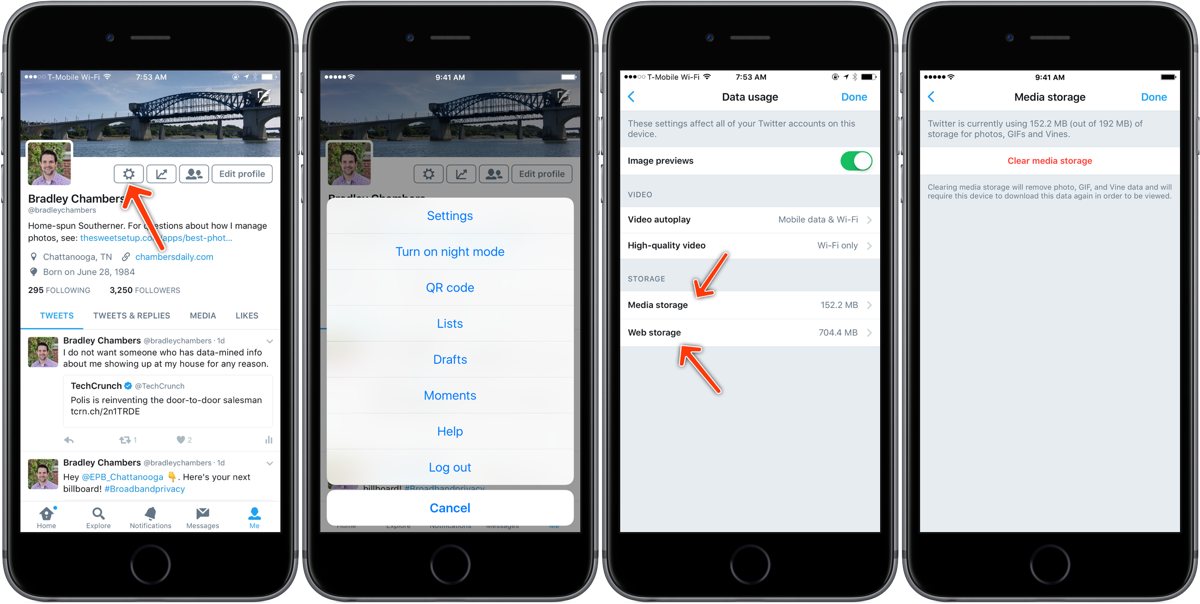
We have more helpful tips right here.
Wait. There’s a Bonus….
Custom Productivity Templates
We have a set of custom productivity templates that work well with the iPad app, GoodNotes. And if you want to try them out, we’ve put together a free guide that can help you.
We’ll show you…
- How to create and save custom page templates in GoodNotes.
- How to use those page templates to transform GoodNotes into your own productivity notebook (or any other type of notebook replacement).
Plus, we also have included a couple of our custom productivity templates for you to get started with. These templates are right out of our popular productivity course.

The custom templates and the guide are available for FREE to our email subscriber community. And you can get it right now. By joining the Sweet Setup community you’ll also get access to our other guides, early previews to big new reviews and workflow articles we are working on, weekly roundups of our best content, and more.
