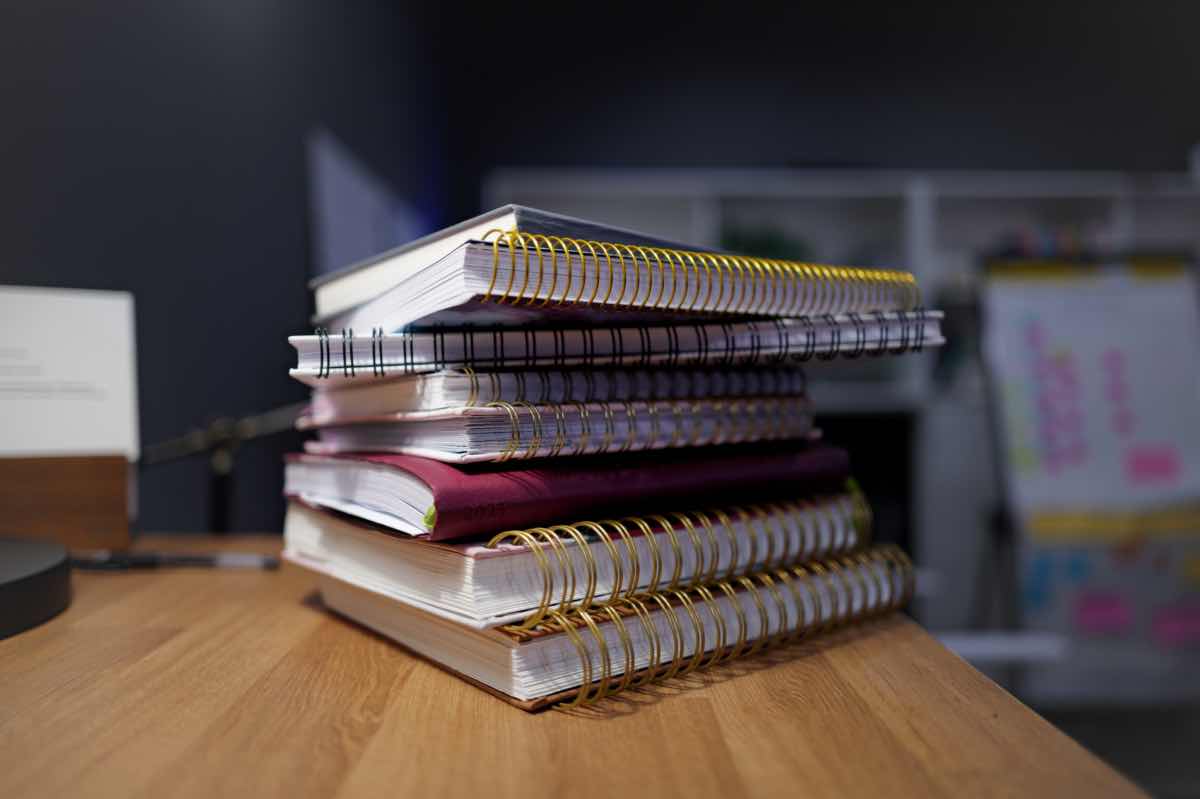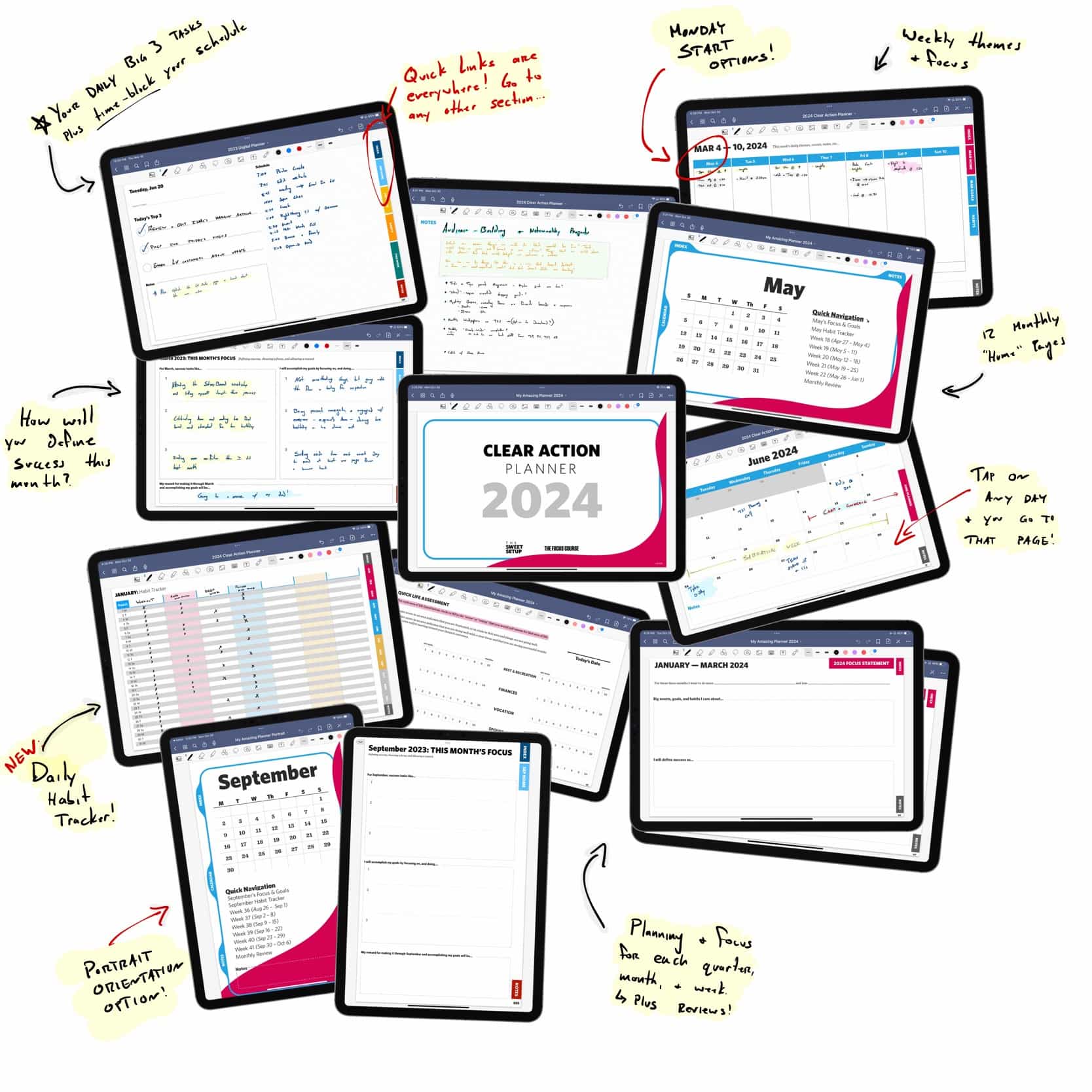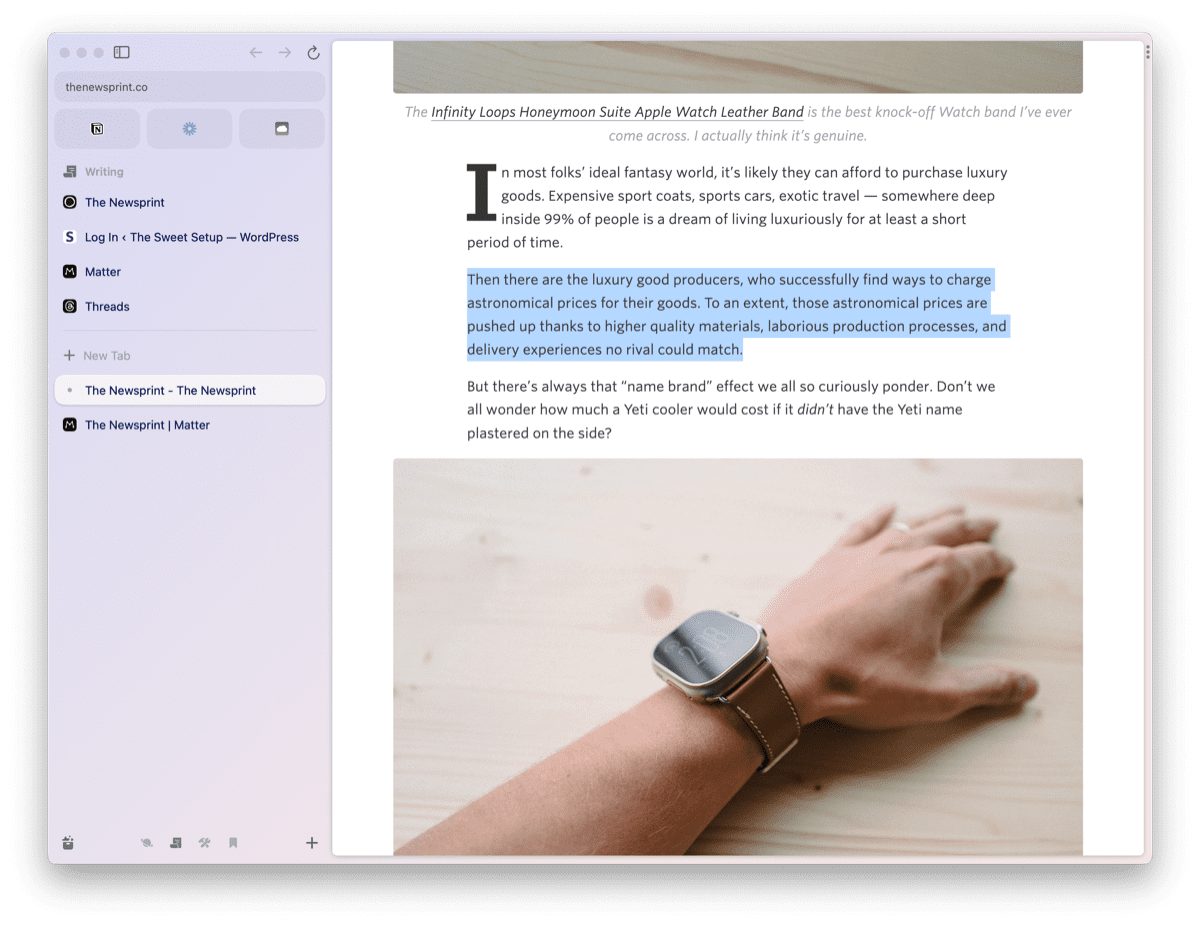Picking a Planner for 2024, an Update to Our Review of the Best iPhone Calendar App, and More
Here are the things we published this week and last. You can also stay up-to-date by following us on Twitter and RSS.
Also, we have a weekly email newsletter that sums up all the new and cool things published to the site. If you like to stay up-to-date via email, then you should sign up here.
Ultimate Guide to Choosing the Best 2024 Planner for You »
It’s getting to that point in the year when we are looking toward the new year. I know the question is already on my mind, “What is the best planner for 2024?”
It might come as a shock, but I’ve always been a nerd and a major planner fan. As a kid I would ask for sticky notes and gift cards to Office Max for my birthday and Christmas. I used to buy new planners every year when I was in school, but I always had a hard time making them stick.
Choosing the right planner can be hard. Actually using the planner you choose is an even harder challenge. Just like with apps, there is no planner to rule them all. There are hundreds of different options and there are a lot of good ones. It comes down to choosing which one works best for you and deciding to actually use it.
In this article we are going to tackle the criteria for a good planner. We’re also going to give you some of our favorite planners to recommend and what makes them so great (for both physical and digital planners).
The Best Calendar App for iPhone »
It’s been a few years since we dipped our toes into the calendar category, and there are some notable changes to the landscape. Artificial intelligence has permeated itself into almost every app imaginable. The combination of scheduling and task completion have come together to boost productivity levels. And managing busy schedules has introduced a need for direct calendar invites for any and all of life’s events.
The result is a whole slate of new calendar apps for iPhone to discover and learn. There are a variety of new apps since the last time we tested, and we’re excited to highlight them.
Nevertheless, our calendar criteria hasn’t changed. We wanted to know which apps were the easiest to use for entering new events, viewing your current agenda, and more. Based on several different criteria, Fantastical continues to be the choice for the best calendar app for iPhone.
The 2024 Clear Action Planner »
The new Clear Action Planner just dropped!
This is your place for ideas…
Your place for dreaming big…
Your roadmap for focusing on your goals…
Your tool for showing up every day…
But most of all, a place for connecting the dots of your “vision level” stuff into the daily actions that will help you make it happen.
It’s a digital planner, designed for the iPad or Remarkable tablets, and it’s the perfect combo of analog and digital productivity tools.
You’ll have a single, searchable solution that handles everything you need to be productive and creative.
A Closer Look at Apple Notes’s Smart Folders »
Apple Notes has seen some of the most development of any built-in Apple app over the last few years — perhaps only Safari and Mail have seen more active development in recent memory. Let’s see how up to speed I am on the newest Notes features over the last five or six years:
- You can instantly create a note from the iPad Lock Screen.
- You can create a Quick Note across iOS, iPadOS and macOS with a gesture or keyboard shortcut.
- You can edit PDFs and fill in fillable PDFs.
- You can use iOS’s amazing OCR capabilities to read your handwriting and text in images.
- You can collaborate on notes with friends and family.
- You can write and draw in a variety of new digital tools with the Apple Pencil.
- You can organize your notes with tags.
- You can link to other notes in Notes (also known as back-linking).
The list of features has really evolved and it has become one of the best note-taking apps available today.
Right alongside the ability to tag your notes in Apple Notes is the ability to create smart folders. Smart folders are tags and folders on steroids — you can build out entirely custom ways to unearth and organize your notes.
How to be Productive with the Apple Reminders App »
Over the past couple of months we have explored how to get the most out of the Apple stock apps. Apple has stepped up their game with the newest iterations of their stock apps (Notes, Calendar, Mail, Reminders…). In this article we are going to focus on the Apple Reminders app (with the updates from iOS 17).
If you would have said, “I only use the Apple stock apps for my tech stack” a few years ago, the nerd-productivity community would have laughed in your face. But in the past few years, Apple has made huge strides in engineering their native apps to do more. It’s no longer far-fetched to see yourself relying more on stock Apple apps.
How to Use Apple Notes to Save Highlights »
Now I’ve largely given up on the in-depth PKM workflows for my own usage — I simply can’t find the time in the day to be detailed enough. However, I know Future Josh will want me to have saved at least something from the reading I’m doing today.
So I’ve resorted to saving all my highlights in Apple Notes. These could be highlights from a read-later app like Matter or Readwise Reader. These could be screenshots or highlights from a website. These could be highlights in PDFs.
Everything right now is in Apple Notes, and I suspect it’ll stay that way — at least until I find the time in the day to be more detailed.
A First Look at Heptabase, a PKM App for Research and Learning »
Perhaps I’m psycho, but I’ve started up on another educational course to further some particular skills in taxation. Instead of the lacklustre foresight I had last time, I figured I’d put some time and effort into choosing a great research-focused app for keeping track of my notes and learnings. This course is specific to tax research, so apps with a research-focus took the forefront. Which, as we all know well here at The Sweet Setup, put every single PKM app at the top of the list.
The list of PKM (personal knowledge management) apps is growing. It’s growing almost by the week. Original apps like Roam Research, Notion, and Obsidian continue to be popular (especially Obsidian!), while new apps like Tana, Capacities, Logseq, RemNote, and Supernotes have jumped out of the gates. It’s a very exciting time for PKM, though it’s sure to tempt people into jumping ship into the latest app.
Interesting Links From Our Friends and Around the Web »
- (Upgrade) #486: On the Side of Reality
- (MacStories) Using the iPad Pro as a Portable Monitor for My Nintendo Switch with Orion, a Capture Card, and a Battery Pack
- (Mac Power Users) #718: Workflows with Dan Provost
- (Snazzy Labs) The iMac is Dead. Good.
- (Six Colors) I’ll pin my hopes on AI assistants
Design Your Ideal Weekly Schedule
Free → Video Workshop + Productivity Templates
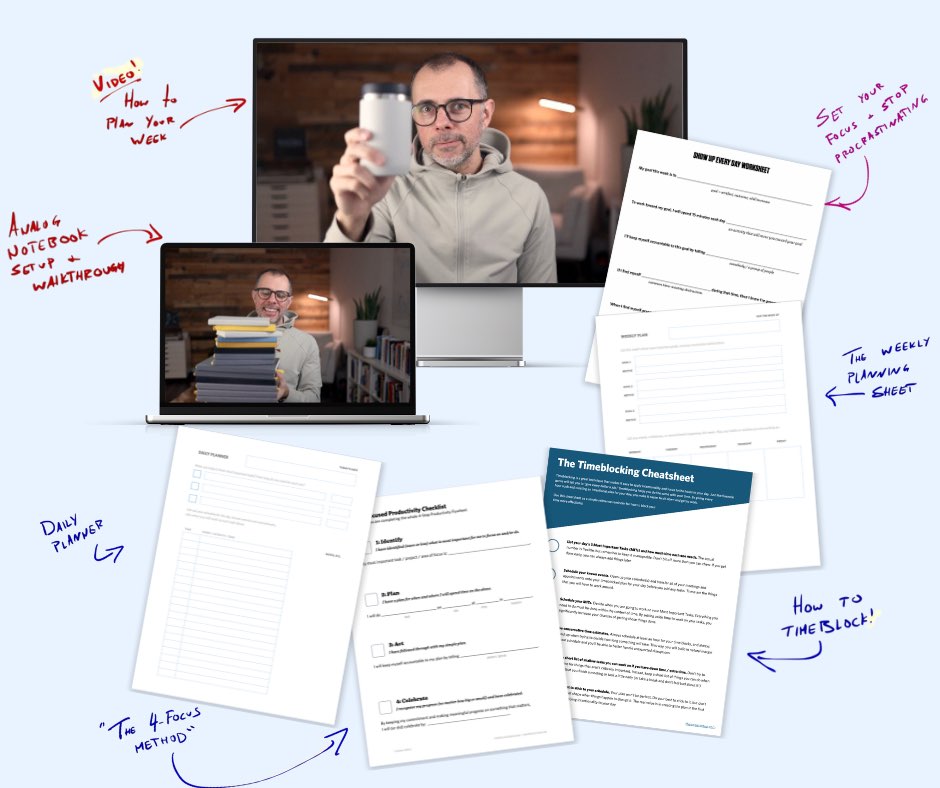
If you want to reduce the busywork and distractions, then sign up here for instant access to a brief video workshop on How to Plan Your Week.
♥️ Quick Note: You’ll get access to the workshop, plus a few additional bonuses to help you overcome procrastination and deal with distractions so you can spend more time on the important work that matters.