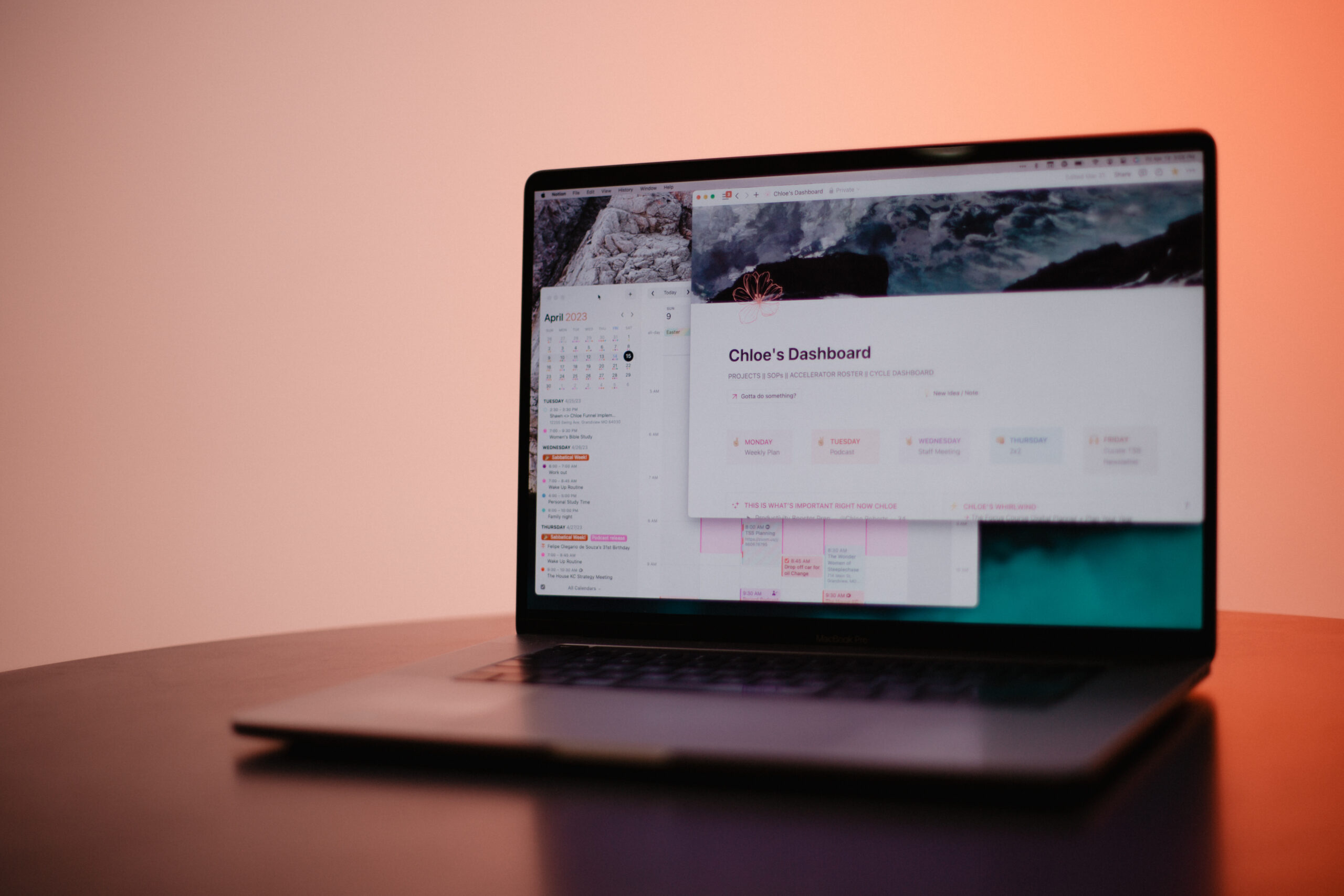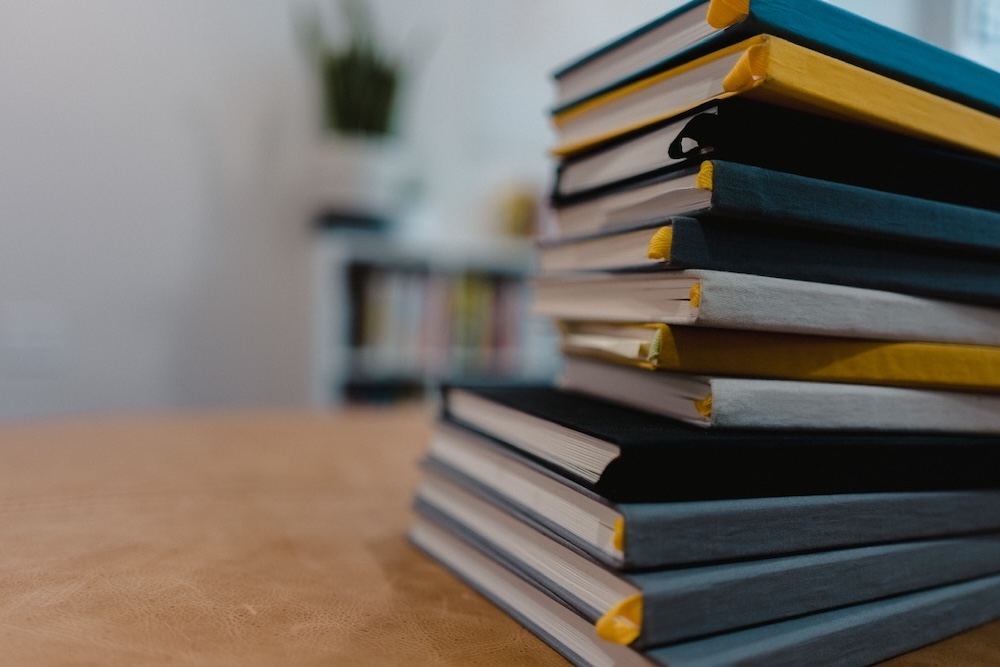Notion’s Latest Features, Daily Questions in Obsidian, and More
Here are the things we published this week and last. You can also stay up-to-date by following us on Twitter and RSS.
Also, we have a weekly email newsletter that sums up all the new and cool things published to the site. If you like to stay up-to-date via email, then you should sign up here.
Roundup of Notion’s Latest Features
ICYMI, we are pretty big Notion fans over here. One of the things we love most about Notion is how rapidly they implement new updates and changes to their app.
Over the past 6 months, they have added several major features to the app and its functionality. And they also launched a Calendar app.
In this article, I will be reviewing some of the newer updates that have hit the internet.
Crafting My Obsidian Daily Questions Journaling Shortcut »
I’m a big fan of digital journaling for personal growth, but I’m not a big fan of most journaling prompts that tend to focus on what you accomplished during the day. So for years, I’ve been using a different type of journaling in Obsidian called Daily Questions.
In this post, I’ll walk you through setting up the Shortcut I use to streamline my daily journaling process at the end of my day.
Scheduling Every Minute of The Day (April Focus Digest) »
Welcome to April!
This monthly digest is for folks who want to create a more ideal schedule, get organized, and stay in control of the things that matter.
If you are new to the digest… here’s what to look forward to the first week of every month:
* A short article on a single concept around focus
* Links to interesting or related articles from our corner of the internet
* Upcoming events and resource spotlights for our Focus Club Members
If this sparks any ideas I’d love to hear from you!
The Ugmonk Gather Desk System: A Comprehensive Review »
The more folks push to work from home and the more we switch our time to working at a desk, the more important our desk workspace becomes. Every industry is like this! If you’re a carpenter, your truck, trailer, and tools matter. If you’re a painter, your brushes and paint choices matter. If you’re a developer, designer, or knowledge worker, your workspace matters.
The PKM Stack: A Simple Framework for Making More of Your Notes & Ideas »
It kind of drives me nuts when people talk about “PKM apps.” I understand what they mean, but the truth is that PKM is a system, not an app.
Trying to use a single app for PKM is destined for failure. In this article, I’ll explain why and share a simple framework for thinking about personal knowledge management that can help you get more out of the notes and ideas that you put into your PKM system.
A Roundup of the Best Obsidian Plugin in 2024 »
One of the things that makes Obsidian unique is the ability to extend its capabilities with third-party plugins. In this post, we share a bunch of our favorite Obsidian plugins to help you take your personal knowledge management game to the next level.
At one point, it was possible to try each and every new Obsidian plugin that was released. But with 1,566 plugins available in the Community Plugins directory and counting, it’s hard to know where to begin.
So we’ve broken down our recommendations into 3 categories:
- Essential plugins for those just coming to Obsidian that want to build a solid foundation for their PKM workflows
- Productivity plugins for those who want to take their PKM productivity to the next level
- Quality of Life plugins for those looking to add a touch of delight and joy to their Obsidian experience
All of these plugins are available to install directly from the Community Plugin directory. For all plugins, I’ve used Obsidian links so clicking on a plugin link will open the directory listing directly in Obsidian on your device. Just remember you have to 1) install the plugin, then 2) enable it before you can start using it in your own Obsidian vault.
Knowing How You Work Best is a Cheat Code for Better Productivity »
Throughout the years and after countless experiments, I’ve discovered how I work best. This best version doesn’t involve the sexiest setup. It doesn’t involve the nicest mechanical keyboard or the most expensive camera. This version of “work best” is defined more as “more productive” than “more creative” — I’ve discovered “Creative Josh” and “Productive Josh” are two different people, complete with their own needs. In my world, these two people are separated between my work here at The Sweet Setup and my work at the office.
Interesting Links From Our Friends and Around the Web »
- (Automators) #151: OmniVision with Ken Case
- (Six Colors) Want Apple to change? Regulation works.
- (Focused) #201: What to Do When Things Don’t Go Your Way, with Haemin Sunim
- (MacStories) Single-Space Challenge: Trying to Manage My macOS Windows All in One Virtual Desktop
- (Christopher Lawley) iPad Tips & Tricks: Spotlight Secrets
Design Your Ideal Weekly Schedule
Free → Video Workshop + Productivity Templates
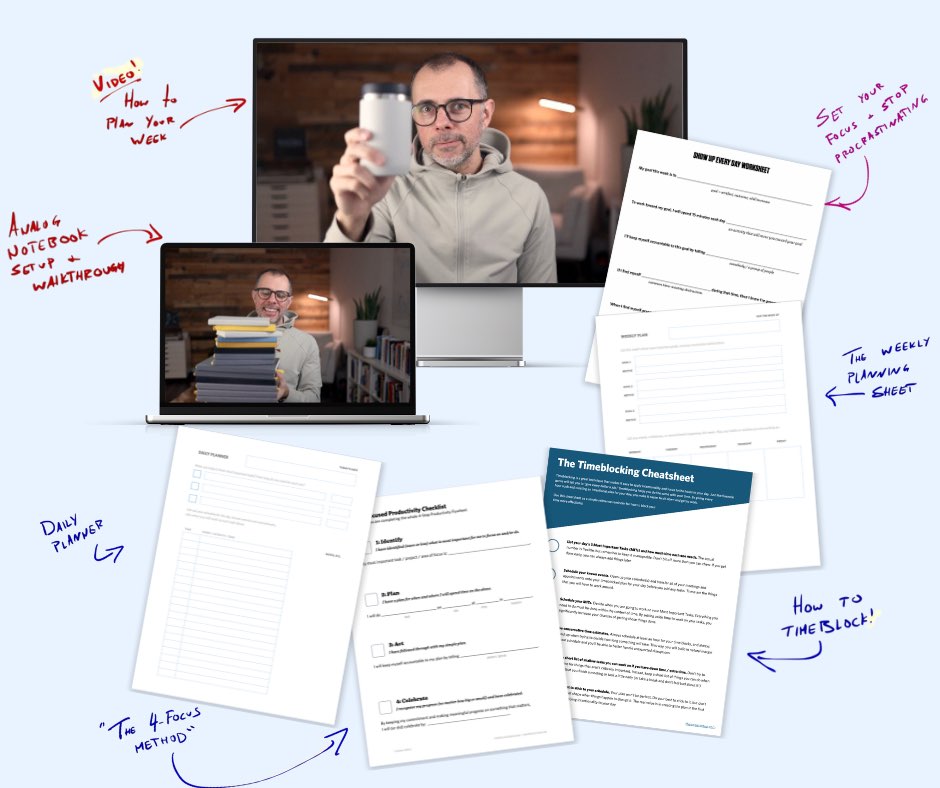
If you want to reduce the busywork and distractions, then sign up here for instant access to a brief video workshop on How to Plan Your Week.
♥️ Quick Note: You’ll get access to the workshop, plus a few additional bonuses to help you overcome procrastination and deal with distractions so you can spend more time on the important work that matters.