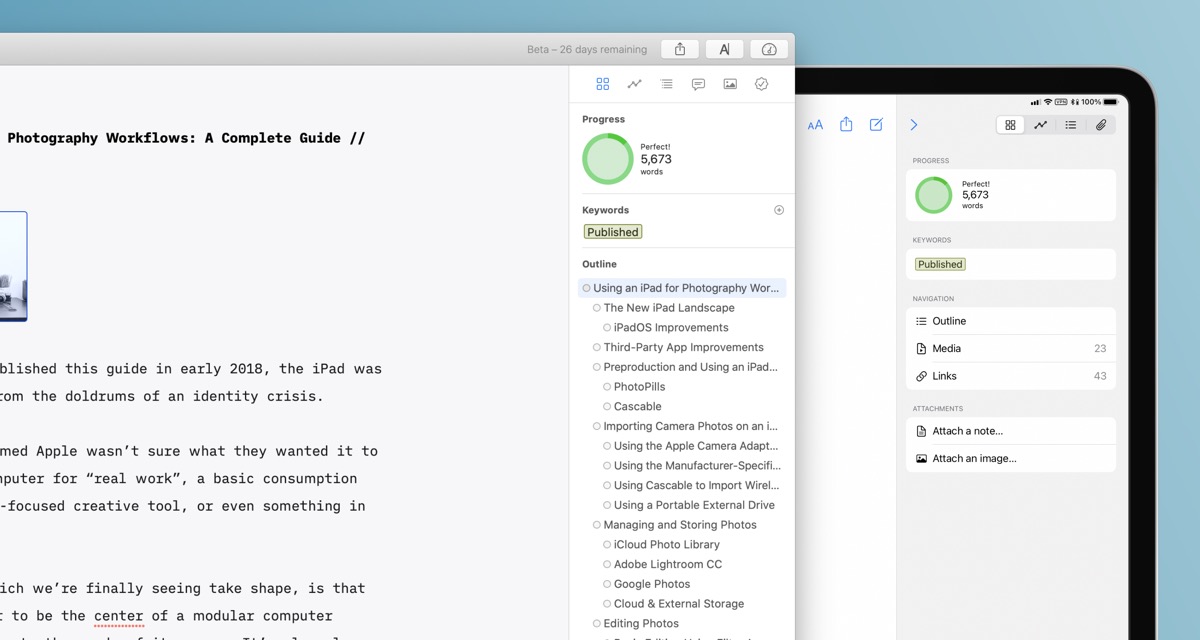An Update to Our Learn Ulysses Course, Ulysses 20 Released, and More
This week on TSS has been focused on Ulysses, with some writing workflow videos, a review of the new Ulysses 20 update, and even an update to our Learn Ulysses course.
Learn Ulysses: Here are the Details of the New Course Update »
The big update to our writing course, Learn Ulysses, is now live.
Learn Ulysses is the premier video course for transforming your writing workflows with the best writing app, Ulysses.
Over 3,500 customers have signed up for Learn Ulysses since it first launched. The course has been featured on sites such as MacStories, MacSparky, and even the folks who actually make the Ulysses app itself.
Learn Ulysses sells for just $99, but right now you can save 20% and get it for only $79.
Ulysses is the best writing app for Mac, iPad, and iPhone users. Many folks who love writing in Ulysses have also wanted to use it as a collaborative text editor as well. However, setting up collaboration in Ulysses takes a little bit of nerdery. And so, in this guide we will walk you through the entire process, step by step.
A Ulysses Quick Start: Shawn’s 5 Most-Used Features »
This video is one of the new videos in our course, Learn Ulysses, that will be getting a big update on Thursday, July 16.
I remember how frustrated I was just a few years ago with my writing workflow and the apps I was using at the time.
I realized that I was spending more time managing my writing workflow than I was actually doing any writing. When things are scattered like that, it’s just death to the creative process.
So, I did what any self-respecting nerd would do. I spent most of my summer researching and using a bunch of different note-taking apps.
As long-time readers know, I landed on Ulysses and have been using it every single day since. For the uninitiated, here are five of my favorite and most-used features available in Ulysses.
Ulysses Writing Tip: Using Text Replacement for Inline Notes and Annotations »
When I am writing an article for my website or newsletter list, I try to focus on just that: writing.
But the problem is that as I am writing, I am also thinking about what links, photos, or screenshots I want to add to the article. And there is usually at least a specific section that I know needs more writing or more research before it’s ready to go.
However, if I pause from writing every time I want to add in a link, capture a screenshot, or embed an image, then the overall flow of the article suffers. The best thing to do is to write when writing, and then add in all the extra stuff later when editing.[^1]
But focusing just on the writing and ignoring all the extra stuff has a dilemma of its own…
Ulysses Introduces Grammar & Style Checker and Dashboard Overhaul With Version 20 Update »
Ulysses 20 is a significant release, bringing both a grammar checking system and a major sidebar redesign to our favorite writing app.
Since we updated our Learn Ulysses course earlier this week, we wanted to showcase the new features that are part of Ulysses version 20.
P.S. Here are a few things to look forward to next week on the TSS blog:
- Rosemary’s automation for putting your iPad into Focus Mode when writing
- A new Sweet Setup (video!) interview featuring Christopher Lawley’s iPad Setup
- Josh’s thoughts and impressions of the iPadOS 14 Public Beta
Stay up-to-date by following us on Twitter or RSS.
Also, we have a weekly email that sums up all the new and cool things published to the site. Stay up-to-date via email and sign up here.