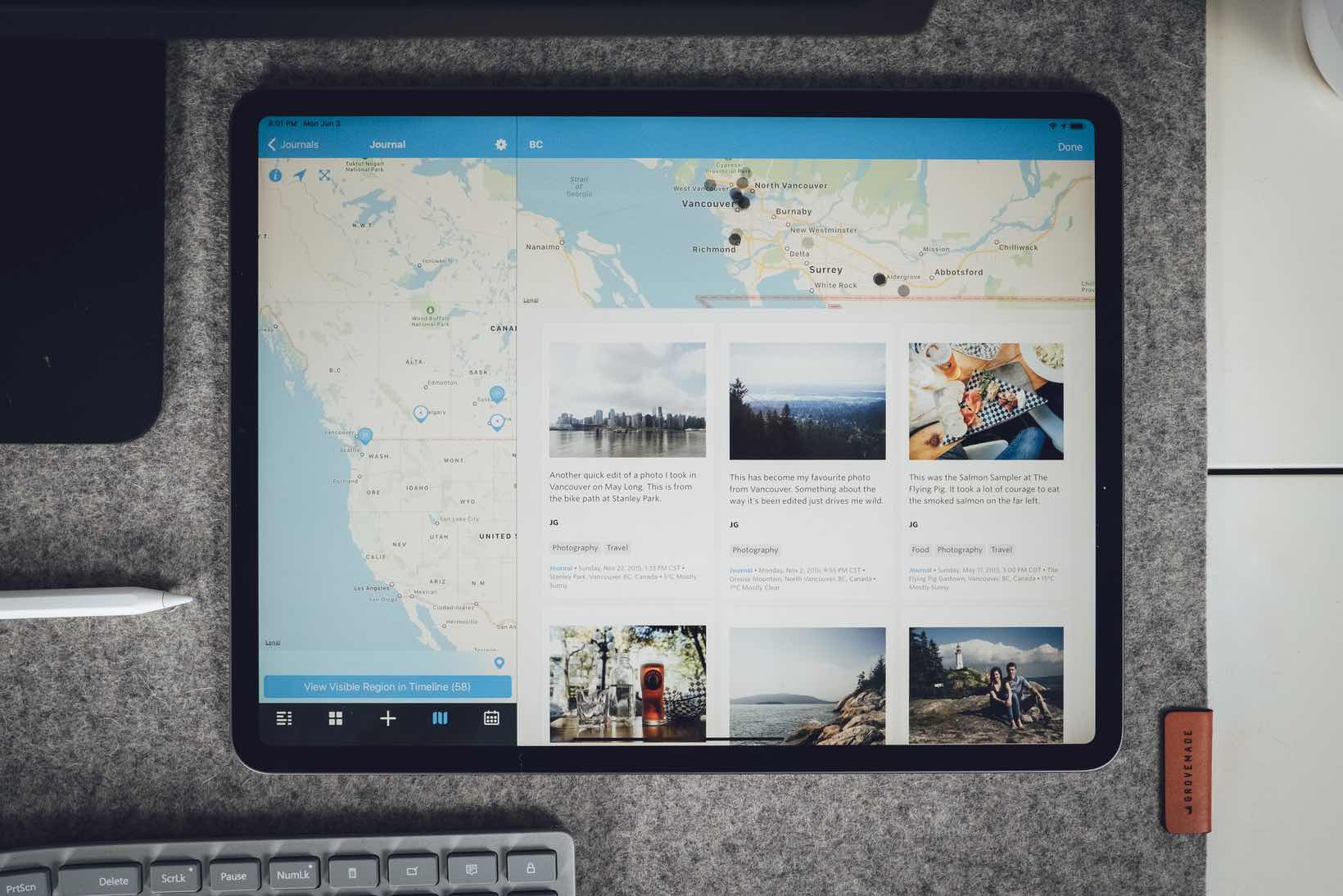A Review of the New Brydge Keyboards, First Impressions of iPadOS and the All-new Shortcuts App, and More
Here are the things we published this week and last. You can also stay up-to-date by following us on Twitter and RSS.
Also, we have a weekly email newsletter that sums up all the new and cool things published to the site. If you like to stay up-to-date via email, then you should sign up here.
Review: Brydge Keyboard for iPad Pro »
Brydge has made some of the better external keyboards for iPads for a few years now. The latest Brydge Keyboard for iPad Pro promises an improved feel over Apple’s own Smart Keyboard Folio, and also promises other handy features like a function key row and backlighting.
This week, we took a look at the Brydge keyboard for both the 12.9” and 11” iPad Pro. Two of our contributors received the first batch of this keyboard for their iPads, and they’ve been putting them through the paces for the last few weeks.
Updated Course: Day One in Depth »
Day One is probably the single most important app on my iPhone’s Home screen.
I have been using this app since it first came out, way back in 2011. And in my Day One you would find the moments, photos, and memories of my life. And, so much more.
Find out more about the Day One in Depth Course and sign up for instant access to all the new videos here.
Some First Impressions of the iPadOS Public Beta »
It’s for science! At least, that’s what I had to tell myself in order to justify installing the iPadOS public beta last week. For all intents and purposes, this is a “public alpha” with a wide variety of bugs I don’t remember encountering in past iOS public betas.
But with a few tweaks in the workflow, I’ve been able to work around a range of the iPadOS public beta bugs to get a better understanding of what Apple’s tablet OS will be before September.
All the New Things in Shortcuts for iOS 13 »
Last year, Shortcuts (formerly Workflow) got a lot of stage time at the WWDC keynote, but that wasn’t the case this year. This led many people to think that there wasn’t a lot of change. Fortunately for us, Apple just had a lot to pack into their keynote, so the fact that Shortcuts didn’t get more than a mention just means there’s a lot of hidden goodies to discover.
Among all of the following goodies this year is one big one: Shortcuts is now installed on every device running iOS 13 or iPadOS. For those of you who’ve never seen it before, it’s a great way to combine actions to do multiple things you would normally do manually. For everyone who has used Shortcuts before and wants to see what’s new, here’s an overview for you.
Taking, Annotating, and Sharing Screenshots in iPadOS »
In iPadOS, Apple is taking its support of screenshots to a whole new level. Let’s dig into the ins and outs of how to take, annotate, and share a screenshot in the new iPadOS public beta.
Creating a Custom Alfred Theme »
While there are a ton of features that factor into us selecting Alfred as our favorite app launcher for the Mac, one of our more whimsical favorites is the ability to change the appearance by creating a custom theme. This is a paid feature that is part of the Alfred Powerpack, a worthwhile upgrade that also gives you integration with 1Password, the ability to create your own workflows, and much more.
How to Enable Time Machine Backups for Your Mac »
Backups are crucial. Thankfully, macOS comes with a built-in application to let us back up our machines automatically and securely.
Setting up Time Machine is a simple process as long as you know what all the settings mean. Follow these steps to set up Time Machine on your Mac, and enjoy the added peace of mind knowing that your data is safe even if your Mac isn’t.
Agenda 6 Adds Full Reminders Integration, Revamped Timeline View »
Agenda is a unique date-based note taking app that allows you to organize your notes into a timeline that can help drive your projects forward. It takes some getting used to, but it’s a beautifully designed application for macOS and iOS that won an Apple Design Award at WWDC18. And with the recent release of version 6, it now offers full integration with the built-in Reminders app.
Pock Brings Out More of Your Macbook Pro’s Touch Bar »
A new app forwarded my way this past week was Pock, an open-source app designed to add cool widgets to your MacBook Pro’s Touch Bar and, best of all, to duplicate your dock in the Touch Bar.
(GoodNotes) The Future of GoodNotes for Mac »
GoodNotes, our absolute favorite app for taking hand-written notes on an iPad, published some news regarding the Mac version of their app this week. In short, they’ve decided to rebuild the app from the ground up in light of Apple’s new Project Catalyst announcement at WWDC19.
We believe that it is a great opportunity for us to unify the GoodNotes experience between iOS, iPadOS, and MacOS and will launch the new GoodNotes for Mac using Apple’s new framework.
We’re excited to see this new version of the app later this year, and look forward to the ability to read and share our handwritten notes on our macOS devices.
Our Must-Have, Most Used Productivity Apps
We spend an inordinate amount of time sorting through hundreds of apps to find the very best. We put together a short list of our must-have, most-used apps for increasing productivity.