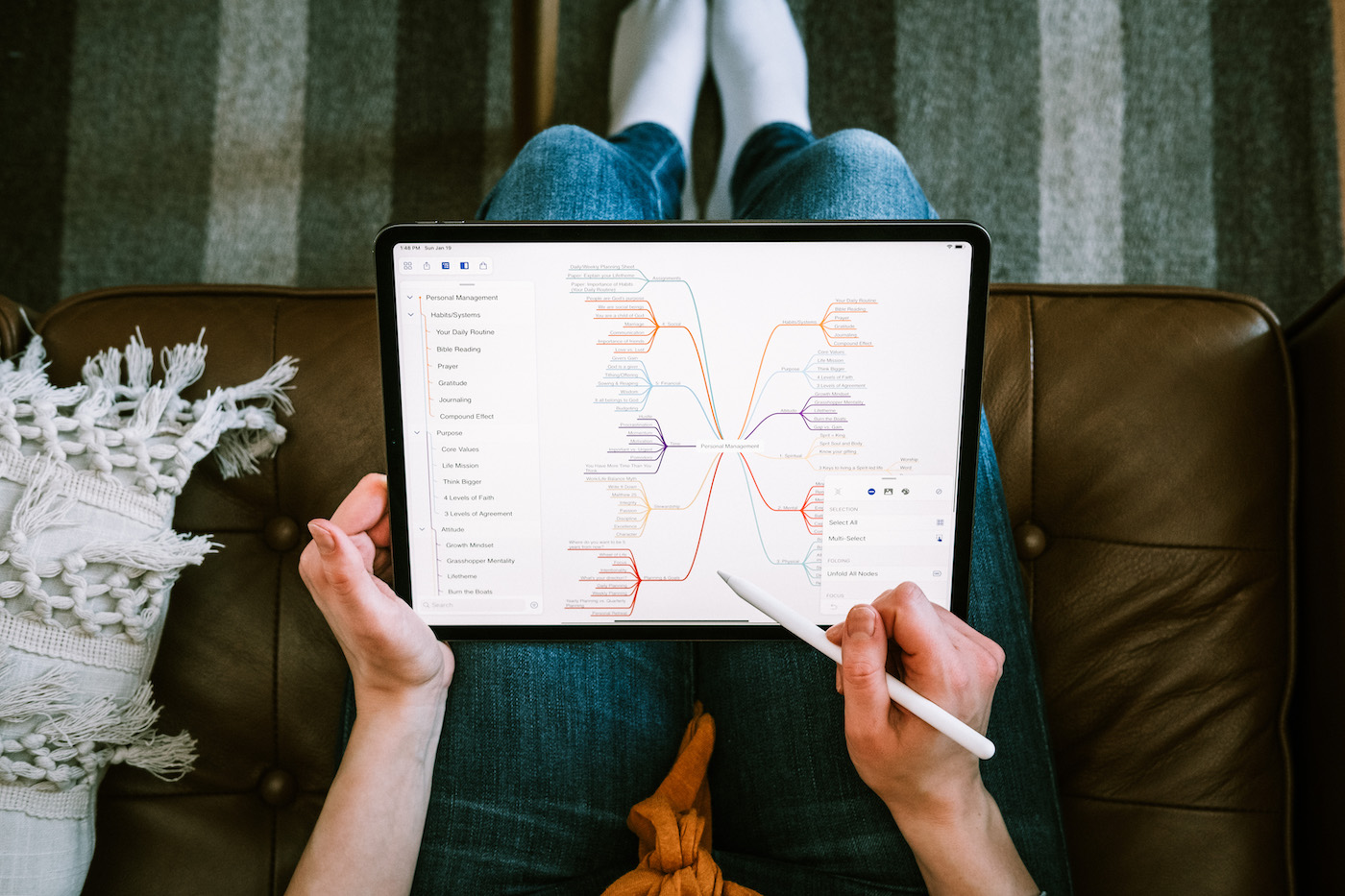Staying Focused While Working From Home, Text Expansion, Fantastical, and More
Here are the things we published this week and last. You can also stay up-to-date by following us on Twitter and RSS.
Also, we have a weekly email newsletter that sums up all the new and cool things published to the site. If you like to stay up-to-date via email, then you should sign up here.
Quick Tips for Staying Focused While Working From Home »
Like many of you, I’ve been working from home for the past two years, and I’d be lying if I said that I’ve been 100% focused on my work the entire time I’ve been here. Don’t get me wrong — I’ve done my job, but I’d be lying if I said I spend all of my working hours on, well, work. There are just so many distractions at home, and without some strong discipline, it’s easy to get sucked into all sorts of things around the house that are way more fun than work.
But being disciplined at work doesn’t have to be hard — you can give yourself tools to make things easier. I’m going to share a few things I’ve done to make my working from home situation more conducive to getting quality work done.
Apps We Love: Espanso »
For as long as I can remember, TextExpander has been the de facto solution for magically expanding text shortcuts into longer snippets on macOS and Windows (and even iOS). The service has grown and become more popular among individuals and teams, and that brought with it the dreaded subscription pricing model. Whether you’re trying to cut down on subscription costs or you’re interested in trying alternatives, allow me to introduce you to [Espanso][espanso].
Espanso is a free and open-source tool for expanding text shortcuts into longer snippets, but it’s also so much more. Like TextExpander, you can also create custom forms so you can choose options, do smart things with dates, and even run scripts from a snippet.
Fantastical 3.6 Brings Powerful Scheduling Tools to an Already Incredible App »
Fantastical has long been our favorite calendar app for Mac, iPhone, and iPad because of its beautiful UI and powerful natural language processing. But with the release of Fantastical 3.6, it doesn’t feel right to call it a calendar app any more. It’s more like a powerful scheduling platform that happens to be packaged inside a beautiful Mac or iOS device.
Version 3.6 introduces Fantastical Scheduling, which is a fantastic implementation of two powerful scheduling tools: Openings and Proposals.
Is your productivity busted?
If you feel like you could use a tuneup for how you manage your tasks and your time, get access to our Productivity Workshop.
Shawn Blanc (founder of The Sweet Setup) covers:
1. The four most common symptoms of a busted productivity workflow
2. What you can do to overcome them
3. How to improve your approach to managing and organizing your tasks.
You’ll also get the downloadable templates and cheatsheets.
Mike’s Book Notes Mind Mapping Workflow (VIDEO) »
This post is a video lesson from the Workflows module of our Mastering Mindmaps course. In this video, Mike Schmitz shows you how how he takes notes from books that he reads in MindNode.
In this workflow video, we’re going to take a look at one of my favorite uses for mind maps, which is for taking notes on the books that you read. I prefer to read physical books, and I take notes in a MindNode mind map usually on my iPhone. I don’t try to recreate every argument or document everything that the author says, but I do try to maintain the structure of the book and capture the key ideas that jump out to me. This allows me to go back and review my mind map, instead of having to reread the entire book, when I want to review the information.