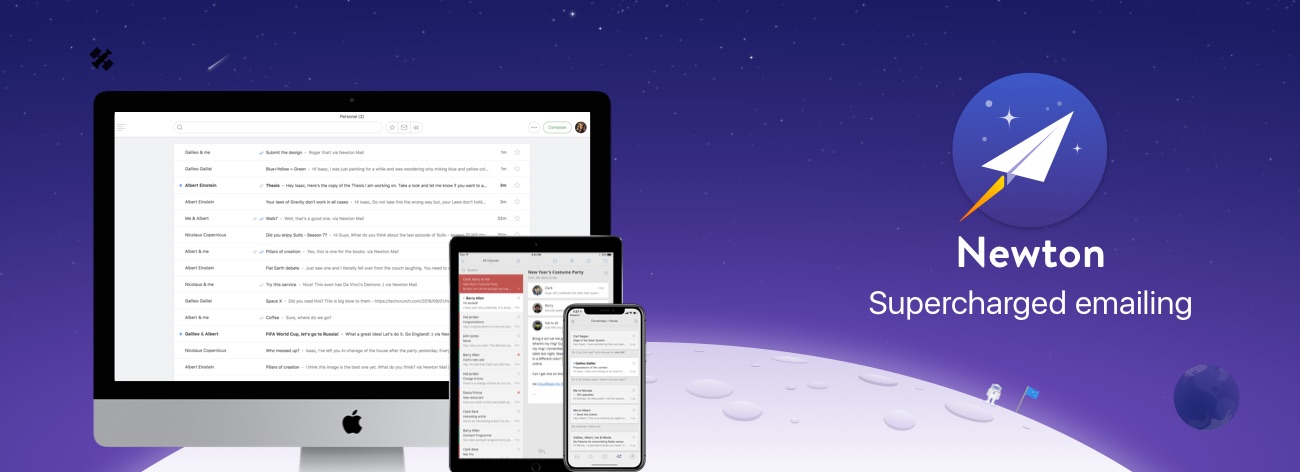A review of the Microsoft Surface Ergonomic keyboard, some apps that work with Shortcuts, and more
Here are the things we published this week and last. You can also stay up-to-date by following us on Twitter and RSS.
Also, we have a weekly email newsletter that sums up all the new and cool things published to the site. If you like to stay up-to-date via email, then you should sign up here.
A review of the Microsoft Surface Ergonomic keyboard »
With the help of Karabiner, I’ve found a keyboard that feels great, works like an Apple keyboard, and looks as good on my desk as any prior keyboard. Although it’s expensive, the Microsoft Surface Ergonomic keyboard is a worthy option for those who are tired of Apple’s endless war on its once-treasured keyboard performance.
The best third-party camera app for iPhone »
We’ve tested about a dozen highly-rated third-party camera apps we’ve found in the App Store that have come recommended by photographers and enthusiasts alike, and we think the best option for most people is Halide. It was a tough call, but it delivers a great balance of all of the features you want in a third-party camera app.
Wait! There’s more….
How to Use Day One in Your Life
For a the best journaling app, you won’t do better than Day One. And if you want to discover how to use this app more regularly, and take full advantage of all its features, then we have some video screencasts that can help you.
In our course, Day One in Depth, you get 8 video screencasts that will take you line by line through every feature, setting, preference, and option found in Day One.
We’ll show you…
- Complete walkthrough of the Mac and iOS apps.
- How to create and customize your journal entries (from text, to photo, to audio)
- How to find, filter, export, and more.

Plus! You will get bonus tips, workflows, and tutorials for how best to use Day One to suit your own needs: from a morning writing time to a photographic travel log, to weekly reviews and productivity journaling — Day One can do it all and we will show you how.
Apps we’ve recommended that also work with Shortcuts »
Here at The Sweet Setup, we curate the best apps in each category for you so that you don’t have to do the research – just read our reviews, check out the alternatives, and see for yourself.
If you’re excited about the Shortcuts feature coming to iOS and Siri soon, or are a fan of the Workflow app that preceded it, you’re probably wondering how to best take advantage of the automation features with some of the apps we recommended.
If you’ve picked up some of our picks in the past, there’s a very high chance you can quickly take advantage of some of the built-in actions in Shortcuts. Plus, for more advanced users, many more apps have URL schemes that you can utilize.
Stop losing your ideas and notes to multiple apps…
An online course to help you save time, organize your notes, and master the best writing app for Mac and iOS: Ulysses.
How to group devices by Zones in the Home app »
One of the more useful features of HomeKit devices that’s buried within the Home app is the ability to group rooms into Zones. Perhaps you have a multi-story home where you want different groups for upstairs and downstairs, you want to set up a flood light or other device outside (Outside and Inside), or you’d like more custom areas you’d like to control across rooms.
Apps we love: Basecamp 3 »
Since every person in an organization has their own approach to getting things done, building software to help people be productive together is a daunting task.
Most offerings go for inclusiveness, trying to cram in every possible feature, view, and option so that all kinds of people can customize it to their liking.
Then there’s Basecamp.
Newton: Fast, beautiful and reliable email app (Sponsor) »
For something that is as old as email is, it’s still difficult to find a truly great email app. Newton Mail is a service that takes this pain point away with its fast, beautiful and reliable app.
Newton Mail comes with robust user interface and some cutting edge productivity features like Read Receipts, Send Later, Undo Send, Sender Profile, Connected Apps, Snooze, and more that puts it miles ahead of other email apps out there.
Newton’s latest feature is called Recap, which brings back conversations that are waiting for your reply and let’s nothing slip through the cracks.
With Newton account you can instantly access your email anytime, across all your devices. Email preferences & settings are synced magically on every device.
Newton is available on iOS, Android, Mac and Windows at $9.99/month. You can start your no-strings attached 14-day free trial immediately.
Our thanks to Newton for sponsoring the site this week.