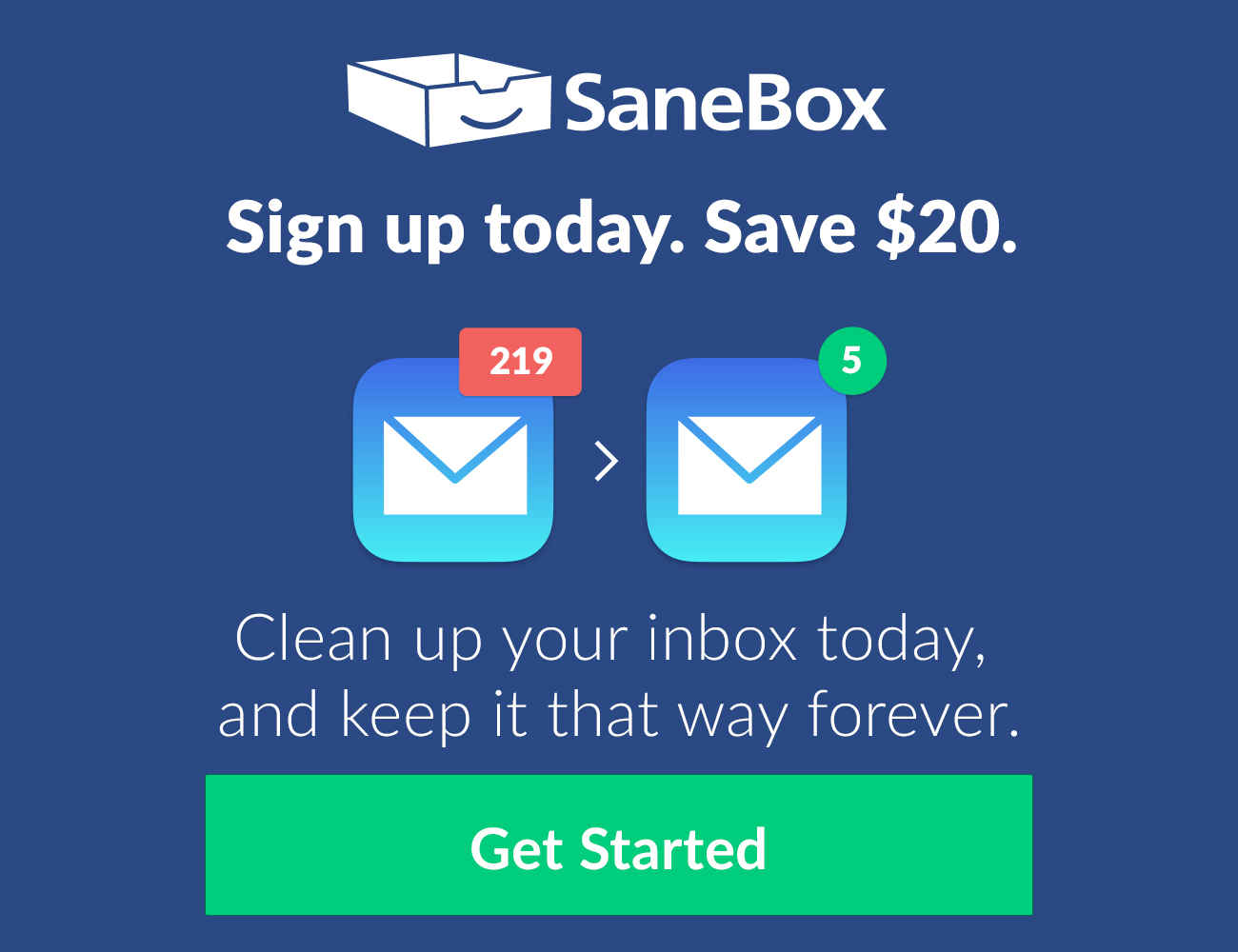A review of Apple’s new HomePod, a reader’s iOS setup, a Q&A with the makers of Alto’s Odyssey, and more
Here are the things we published this week. You can also stay up-to-date by following us on Twitter and RSS.
Also, we have a weekly email newsletter that sums up all the new and cool things published to the site. If you like to stay up-to-date via email, then you should sign up here.
HomePod: A practical review »
Homes filled with music are also filled with dancing, singing, and laughter, and using the voice assistant everywhere gives you convenience, utility, and a frictionless presence for interacting with your technology.
Mix both with a dash of quality and you get HomePod — an intriguing product for any Apple user.
Bonus! One more thing…
The Complete Guide to Managing Tasks in Things (Video)
If you struggle to keep up with all your tasks, we can show you some organization tips that may help you.
We put together a video that shows you everything you need to know about a task in Things:
- The difference between start dates and due dates and how to use them effectively.
- How to set up reminders so you never forget an important task again.
- How to use checklists for tasks that require more than one step.
- How to configure daily, weekly, monthly, or even annual repeating tasks.
- And more…
You don’t have to use any of these things in your tasks if you don’t want to. But knowing what they are and how they all work will help you be more organized, save time, and ensure you are using Things in the way that suits you best.

This video is something we have made available for free to our email subscriber community. You can get it right now. By joining the Sweet Setup community you’ll also get access to other guides, early previews to big new reviews and workflow articles we are working on, weekly roundups of our best content, and more.
Jeff Perry’s iPad Pro and iPhone setup »
Jeff Perry writes the Tablet Habit, co-hosts the Getting Caught Up podcast, and works as an audio engineer.
A quick Q&A with Team Alto, the makers of Alto’s Odyssey »
A quick question and answer with Team Alto, the makers of one of our favorite iOS games ever created, Alto’s Odyssey.
Thanks again to Ryan, Harry, Eli, Joe, and everyone else on Team Alto for not only answering our questions, but for developing one of the best games we’ve had a chance to play!
How to keep an offline backup of your iCloud Photo library »
With the rise of flash storage in Apple laptops, users have a problem: what happens if you have a 256 GB drive, but a 500 GB photo library? I am a big believer in keeping at least one offline copy of your photo library because I don’t trust any single company with the only copy of my photos. What happens if your account gets hacked, you get locked, out, etc.?
iCloud Photo Library is the best solution, and it’s simple to accomplish the task of keeping an offline copy.
Halide 1.7 introduces Portrait Mode, ARKit, and Darkroom integration »
One of our favorite — if not the favorite — manual camera apps for iPhone continues its charge ahead with a slew of new features making their way into version 1.7.
Halide’s latest update introduces its own in-house Portrait Mode, an ARKit feature for showcasing 3D portraits, and an extra handy Darkroom integration for quickly editing your photos in our favorite photo editing app for iPhone.
Workflow releases version 1.7.8 with new Add to Things action »
Workflow, the widely-heralded app for making short work of automated tasks on iOS, was recently updated to version 1.7.8, bringing with it a few new features to satisfy many power users. Chief among those new features — and of utmost interest to the team here at The Sweet Setup — is a new Add to Things action.
The trick to waking up to a clean inbox every morning (Sponsor) »
SaneBox is like a super-smart assistant who’s been with you for years and knows what’s important to you, and what’s not. It moves unimportant emails from the inbox into a new folder and summarizes them in a digest, where you can quickly bulk-process them. An average SaneBox customer saves 12+ hours/month on email.
SaneBox works with any email provider, client or device.
With glowing reviews from TechCrunch, Forbes, The New York Times and emailers everywhere, you can rest assured that you will fall in love with email again. Try it today and receive an automatic $20 credit upon signing up. It’s risk free—cancel and your email returns to the way it was.
Our thanks to SaneBox for sponsoring the site this week.