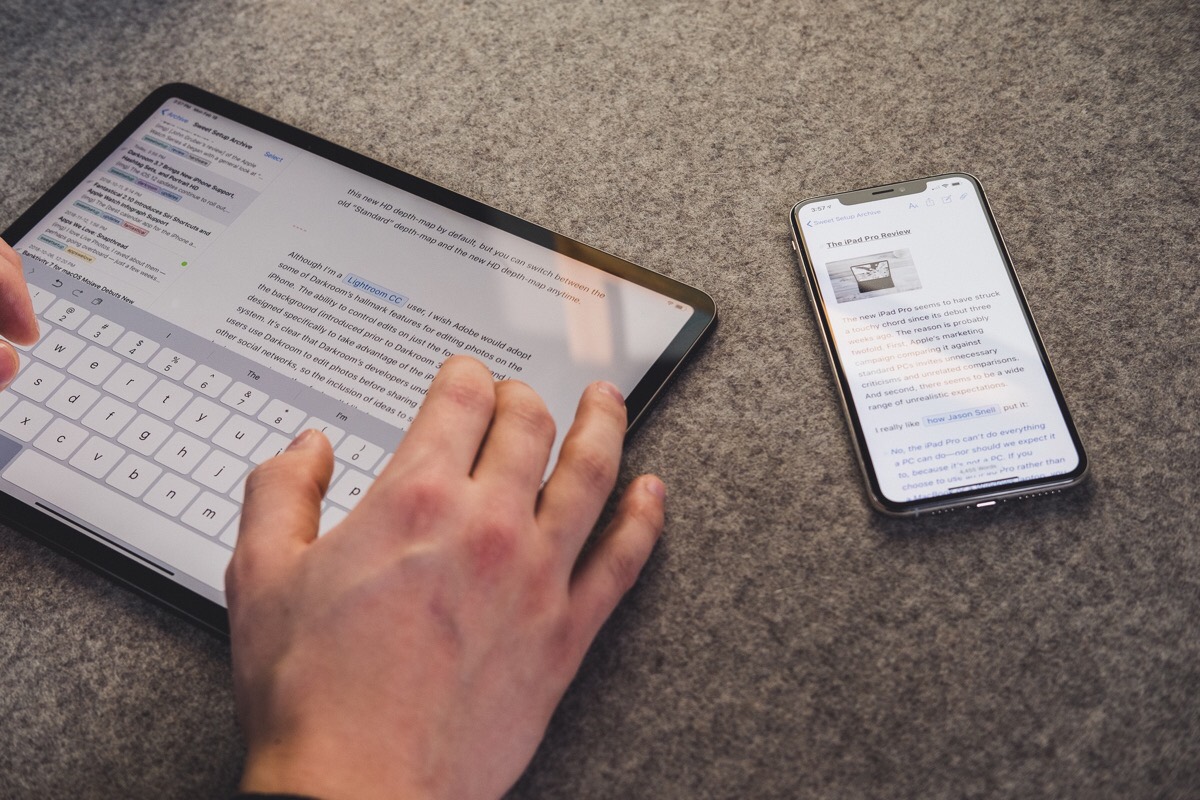Our Brand-New Learn Ulysses Course, a First Look at Cardhop for iOS, and More
Here are the things we published this week and last. You can also stay up-to-date by following us on Twitter and RSS.
Also, we have a weekly email newsletter that sums up all the new and cool things published to the site. If you like to stay up-to-date via email, then you should sign up here.
Brand-New Learn Ulysses Course »
Learn Ulysses 2.0 is now available!
Learn Ulysses is our popular video course to help you take your notes, ideas, and writing from scattered to structured.
Over 2,500 folks just like you signed up for the original version of this course. After listening to their feedback, we made a bunch of improvements: We re-did every single video and added a whole bunch more of advanced workflows plus additional writing coaching.
-
Save time with your new, improved workflows.
-
Enjoy the benefits of having a spot to quickly capture your ideas and enjoy the writing process.
-
Relax as you finally get a structure for your notes and writing.
Today, we want to give you all the heads up so that you will know exactly what you’re getting when you sign up for Learn Ulysses tomorrow. Basically, we want to convey just how much value there is in the new materials!
Combining Things and Ulysses to Manage and Automate Your Writing Tasks »
While Ulysses is a great place to do your writing, it’s not necessarily great for managing your writing tasks. For that, we recommend a dedicated task manager. Our favorite of which is Things 3.
Using a task manager like Things allows you to get everything you need to do into a system so you don’t have to worry about what you should be doing at any given time.
If you put tasks into Things with the right criteria, like associated projects and due dates, then your task manager can do the heavy lifting for you and sort through everything — even if you have thousands of tasks — and show you only the ones that you should be thinking about right now. This reduces the stress that comes from trying to keep track of everything in your head, freeing you to focus on the task on hand.
As Getting Things Done author David Allen says: “Your mind is for having ideas, not holding them.” A task manager gives you the freedom to do just that.
The Eight Best Ulysses Superpowers »
The more you use Ulysses, the better it gets.
And because all your documents are plain text, Ulysses is wildly fast at searching and filtering through everything. It does’t get “database bloat.”
Here are eight of our favorite superpowers of Ulysses.
Cardhop for iOS Debuts with Natural Language Parsing, Contact Notes, and Business Cards »
If I had to take a guess, I’d say the least exciting app on the iPhone is the phone app. You use the phone app to make calls, look at your recent and missed phone calls, and, in some cases, dial into your voice mail to listen to your messages. The phone app hasn’t exactly been a development playground for iOS.
Contacts, in my opinion, ranks second on this list. Contacts is visually boring, structurally locked down and option-free, and yet is fundamental to how we communicate through Messages, Phone, Mail, and more.
This was one of the aspects Michael Simmons pointed out to me in a phone call recently. Simmons, the lead developer at Flexibits and the man behind Cardhop for Mac, pointed out how “unexciting” contacts apps can be. It’s safe to assume that Cardhop, now available for the iPhone and iPad as well as the Mac, is Simmons’ vision of how contacts can and should be handled on iOS.
Ulysses Custom Themes: How to Install, Edit, or Create Your Own »
Ulysses has a vast selection of custom themes that are easy to install on both iOS and macOS. Here’s how to find, install, and edit a Ulysses custom theme or create one of your own.
Ulysses has a few fantastic default themes already that include both light and dark versions and styling for your text with the various Markdown syntax. These themes are available on both the Mac and iOS apps for Ulysses.
Darkroom 4.1 Debuts Share Extension Editing, Drag & Drop Support, Files App Integration, and More »
Darkroom 4.1 builds upon the core reasons why we have chosen to split apart our reviews for Adobe Lightroom CC and Darkroom. Where Lightroom CC is great for archiving, cataloging, and editing between the Mac, iPhone, and iPad, and the only real choice if you need to edit cross-platform, Darkroom continues to build out its iOS-specific features and continues to be the best app for replacing Photos on your iPhone and iPad.
Stop losing your ideas and notes to multiple apps…
An online course to help you save time, organize your notes, and master the best writing app for Mac and iOS: Ulysses.