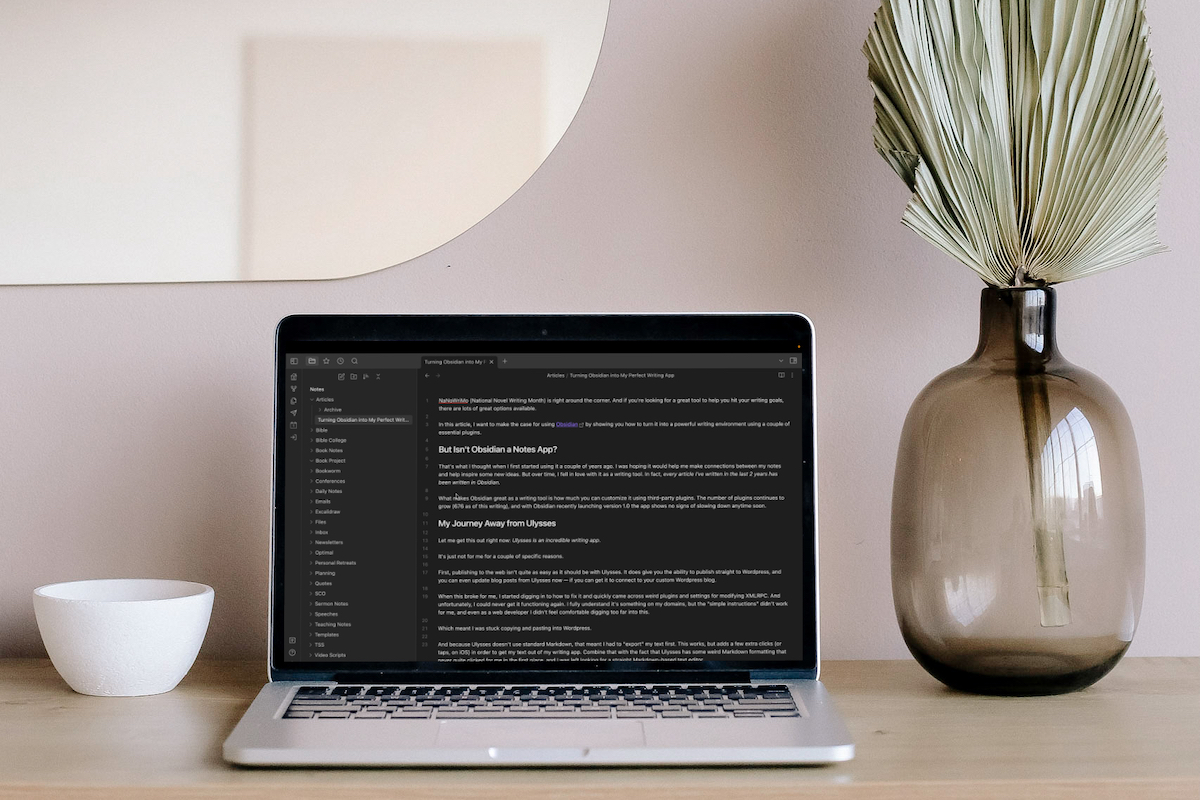Organizing Your Writing in Ulysses, the New Logitech MX Master 3S Mouse, and More
Here are the things we published this week and last. You can also stay up-to-date by following us on Twitter and RSS.
Also, we have a weekly email newsletter that sums up all the new and cool things published to the site. If you like to stay up-to-date via email, then you should sign up here.
How to Organize Your Writing in Ulysses »
In addition to giving you a distraction-free writing interface to help you get your words out onto the page, Ulysses also gives you several tools that will help you keep your writing organized.
A Quick Review of the Logitech MX Master 3S Mouse »
It may be the incremental upgrade of all incremental upgrades: The Logitech MX Master 3S — at least on paper — is one of the smallest gadget updates we’ve seen in recent memory. Put them side by side and you wouldn’t be able to see the difference (unless you were comparing to the newest “Pale Grey” Master 3S color), you probably wouldn’t physically feel the difference, and unless you have a trained eye, you probably wouldn’t notice an on-screen difference either.
But rest assured, you’d instantly be able to tell the two top-end mouses apart once you’ve clicked them.
Turning Obsidian into My Perfect Writing App »
NaNoWriMo (National Novel Writing Month) is right around the corner, and if you’re looking for a great tool to help you hit your writing goals, there are lots of great options available.
In this article, I want to make the case for using Obsidian by showing you how to turn it into a powerful writing environment using a few essential plugins.
But isn’t Obsidian a notes app?
That’s what I thought when I first started using it a couple of years ago. I was hoping it would help me make connections between my notes and help inspire some new ideas. But over time, I fell in love with it as a writing tool. In fact, every article I’ve written in the last 2 years has been written in Obsidian.
What makes Obsidian great as a writing tool is how much you can customize it using third-party plugins. The number of plugins continues to grow (676 as of this writing), and with Obsidian recently launching version 1.0, the app shows no signs of slowing down any time soon.
An Interview on Using Notion as a Time and Task Management System »
A little over a year ago, I had the immense pleasure of meeting a lady named Crystal Schaefer. She’s a wife, mother of two, and a great friend. Oh, and she’s a phenomenal brand strategist. I’ve gotten to work with her on a few projects over the last year, and I’ve been blown away by her mad skills.
I am always interested in how high-functioning skilled people get all their work done and what their workflow looks like. I, as many might already know, am a huge fan of Notion — I use it for everything. So, I thought I would ask Crystal a few questions and see if I could create something inside of Notion that could help streamline her workflow into one place (or at least try to minimize the number of apps she uses on a daily basis). I also love building Notion workspaces and workflows, so this felt like a fun challenge.
Is your productivity busted?
If you feel like you could use a tuneup for how you manage your tasks and your time, get access to our Productivity Workshop.
Shawn Blanc (founder of The Sweet Setup) covers:
1. The four most common symptoms of a busted productivity workflow
2. What you can do to overcome them
3. How to improve your approach to managing and organizing your tasks.
You’ll also get the downloadable templates and cheatsheets.
Interesting Links From Our Friends and Around the Web »
- (Sebastiaan de With) iPhone 14 Pro Camera Review: A Small Step, A Huge Leap
- (Mac Power Users) #664: macOS Ventura & iPadOS 16
- (Six Colors) Up Next? Disappointment.
- (Christopher Lawley) How I Use the iPad for Work: iPad Pro M2
- (Bookworm) 156: Ritual by Dimitris Xygalatas
Our Must-Have, Most Used Productivity Apps
We spend an inordinate amount of time sorting through hundreds of apps to find the very best. We put together a short list of our must-have, most-used apps for increasing productivity.