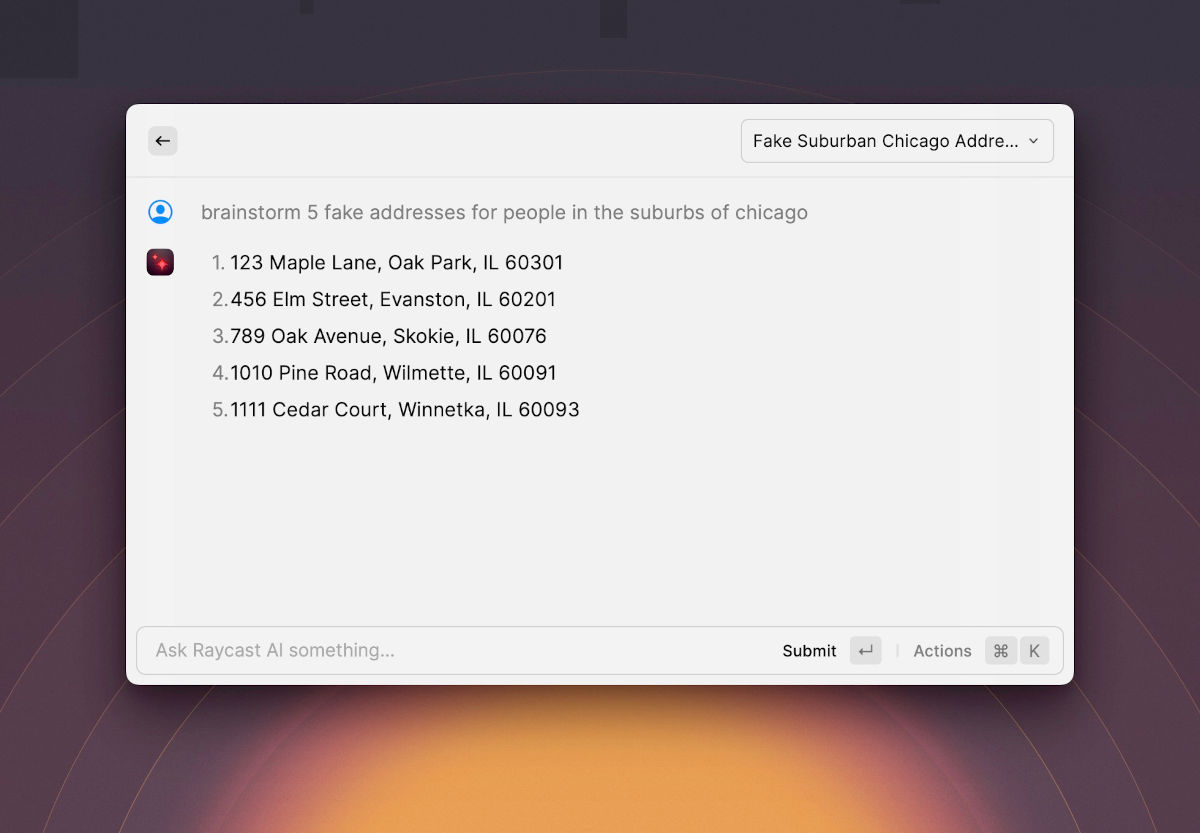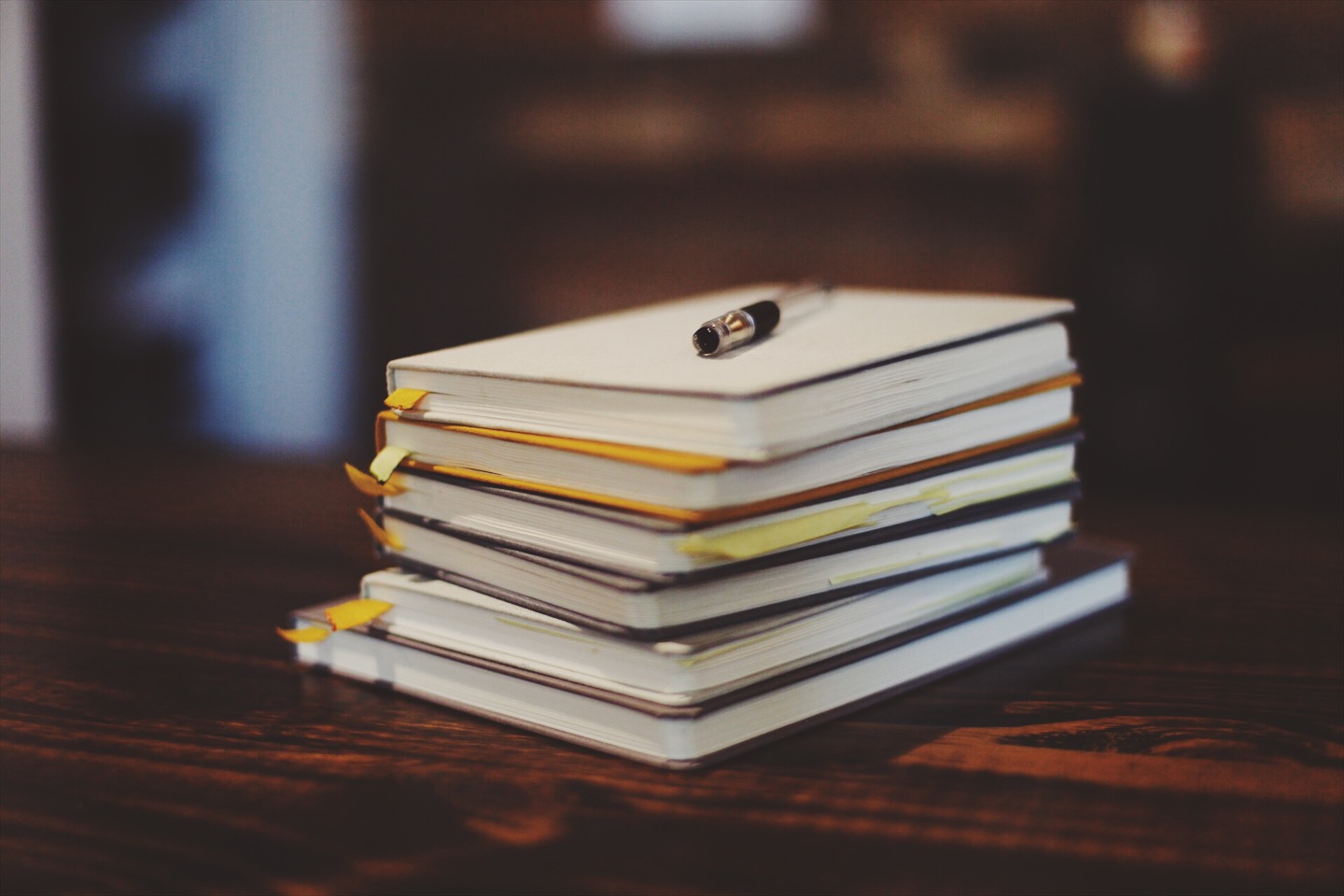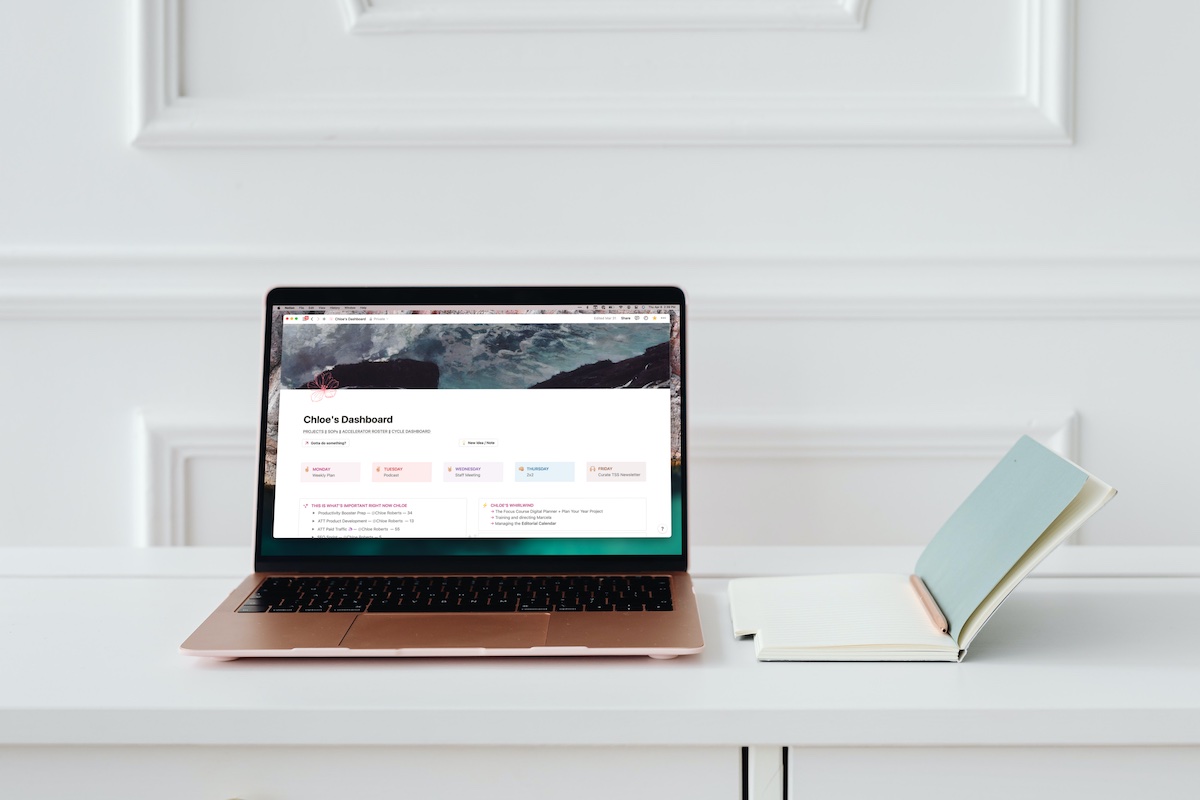Notion AI Uses, Chloe’s Must-Have Apps for Productivity, and More
Here are the things we published this week and last. You can also stay up-to-date by following us on Twitter and RSS.
Also, we have a weekly email newsletter that sums up all the new and cool things published to the site. If you like to stay up-to-date via email, then you should sign up here.
Ideas for Using Notion AI to Make Yourself More Productive »
It’s kind of an interesting phenomena to see some folks struggle with how to use AI in their daily work and how others have swiftly adopted AI to make short work of specific tasks. I’m largely in the latter camp, but I sympathize with others nonetheless — depending on the type of work you do each day, AI may well be incredibly useful or completely useless. If you don’t think AI is particularly useful in your day job, maybe some ideas below will spark some creativity. If not, no big deal.
I’m a professional accountant, so my daily work consists of financial and tax reporting, consulting, and communicating with clients via video and written memos or emails. AI is useful for some of these, but certainly not all — at this point, I haven’t found a use for AI in video work.
AI has quickly become baked into all your favorite apps these days — even my favorite weather app has AI baked in now. It’s flat-out overwhelming. I tend to use Notion’s AI tool since we use Notion in the office to track all our work. Having it baked into our office management tool is particularly useful for me. I love being able to do the work and keep the work in Notion, rather than having to do the work in a different app and paste everything into Notion afterwards.
Here are some ways I use Notion AI in my daily work.
Chloe’s Must-Have Productivity Apps »
When you create a productivity system or find a new app, the goal needs to always be the same. Does this system or app serve me and my goals? I am definitely guilty of spending time perfecting my system to the point that it becomes so rigid that it’s unusable. Or I just end up “playing” with the latest app that interests me.
I have to remind myself that my apps and systems should empower me to actually get work done. Not just think about or prepare to do the work. Meta work is great, but it should enable me to do my work well, not just think about doing the work.
My system is constantly evolving and adapting to what I need and how my environment changes. And that evolution has definitely sped up since I joined the Blanc Media team.
With that said, let’s take a look at my must-have productivity apps.
Some Practical AI Tools You Can Use Today »
To say that tools based on AI text and image generation are having a moment would be a massive understatement. Every app maker out there is seeing how they can add OpenAI’s GTP model (which powers ChatGPT) to their software, and every tech pundit is drifting towards the extreme ends of the spectrum on how impactful this technology is (it’s either the end of the world or it’s glorified autocomplete that lies to you).
While those bigger conversations should be had, today we’re going to look at some more down-to-earth ways that text and image generators can be used today to accomplish useful tasks.
The Brain vs. The List »
When you are creating your “ideal productivity system” you need to keep one thing in mind. Your productivity system needs to serve you and your goals.
”A good productivity system should help you do the things that matter” – Shawn Blanc
Your system should empower you to be focused and get your most important tasks, goals, and projects done. There are a lot of ways to do this. Shawn uses the Hybrid-Productivity method (along with many of us here at Blanc Media HQ). We are going to dive into two of the core components of this method known as The Brain and The List.
A Hybrid-Productivity Method means that you use both digital and analog tools: apps and notebooks. You use digital apps, like a digital Calendar, task list manager, and writing app, while also using analog tools, like a good old-fashioned notebook.
Let’s dive into the specifics of The Brain and The List.
Notion Quick Capture Hacks »
If you’ve been around here at all or are a fan of the Personal Knowledge Management (PKM) world, you’re no stranger to the term “Quick-Capture”. Quick Capture is an essential component of a good PKM system. Since Notion is my go-to app for pretty much everything, I’ve worked out a few ways to create a good system for quick capture in Notion.
New to Notion? Check out our Beginners Guide to Notion here.
A few months ago, Mike Schmitz (our resident Obsidian and PKM expert) hosted a PKM workshop for our January cohort of the Focus Academy. He talked about the important components of a good PKM system and how no single app will be a complete PKM system. It is a collection of apps that allow you to disseminate ideas from note-taking to quick capture to creative output. You might collect and organize your ideas in Notion, write about them in Ulysses, and drop your projects back in Notion, but having ideas and making sure you capture them is a key first step.
In this article, we are going to focus mostly on how to quickly capture ideas and notes into Notion.
🚀 Upgrade: Boost Your Habits
Introducing the new Focus Boosters.
Inside our popular Focus Club membership, join us for the Habit Building challenge (a.k.a. “Booster”). You’ll find out how to make simple changes that will make your daily life better, remove distractions, and create a new simple habit.
Membership Includes: Simple Habits Course, Habit Tracking Templates, Digital Planner, Private Chat Community, Monthly Coaching Calls, and much, much more…
Interesting Links From Our Friends and Around the Web »
- (Automators) #126: Safari Automation
- (MacStories) Automation April: Hyperduck Leverages the Power of URL Schemes to Control Your Mac from an iPhone or iPad
- (Mac Power Users) #688: Workflows with Adam Tow
- (Six Colors) Adjust the text size of individual iOS apps
- (Christopher Lawley) 3-in-1 Charging Station: Material Dock Review (iPhone, AirPods, and Apple Watch)
Our Must-Have, Most Used Productivity Apps
We spend an inordinate amount of time sorting through hundreds of apps to find the very best. We put together a short list of our must-have, most-used apps for increasing productivity.