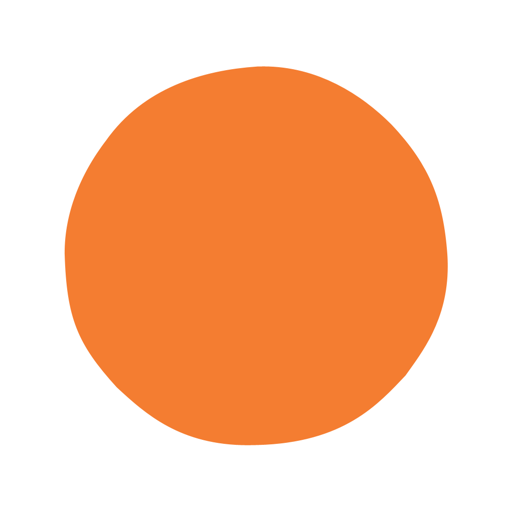The Best Meditation App
Headspace
We feel that Headspace is the best app for creating and sustaining a mindfulness meditation practice from your iPhone. It offers a clean user interface that makes it easy to access whatever you’re looking for, offers a huge library of meditations to choose from, and features great instructors who help you relax and focus. It also integrates directly with the Apple Health app for recording your Mindfulness Minutes, Shortcuts support for building daily meditation into your daily routine, and offers fair and flexible pricing options.
An Introduction to Mindfulness Meditation
If you’re a bit hesitant about meditation, you’re not alone. Many people (myself included) initially think of meditation as a spiritual practice. And while it can be used that way, that really isn’t an accurate picture of mindfulness meditation at all.
Mindfulness meditation is simply about learning to control your brain’s focus. If you find yourself being distracted by things all the time or have trouble procrastinating on your important projects, you are a great candidate to benefit from a mindfulness meditation practice.
The process is very simple:
- Sit comfortably.
- Focus on your breath.
- When your attentions wanders, bring it back.
It’s not a question of if your mind will wander — it’s guaranteed to happen. Mindfulness meditation is simply the practice of recognizing when it does and correcting it. The more you practice mindfulness meditation, the quicker you are able to recognize when you are distracted and bring your attention back to the thing that is important in the moment.
Must-Have, Most-Used Apps for Thinkers
We spend an inordinate amount of time sorting through hundreds of apps to find the very best. Our team here at The Sweet Setup put together a short list of our must-have, most-used apps for writing, note-taking, and thinking.
There are many other types of meditation that you may have heard about, like transcendental meditation or vipassana meditation. There are hundreds of different kinds of meditation practices, many of which do have more spiritual roots. But if the topic of religion makes you uncomfortable, rest assured that mindfulness meditation does not. It is a simple mental practice for training your brain — nothing more. If you want to dig deeper into the other forms of meditation, you can, but we’re not considering any of those for this article. We’ll be focusing solely on the practice of mindfulness meditation as it is a practice that anyone can benefit from.
The Health Benefits from Mindfulness Meditation
There’s a ton of research that documents the mental and physical benefits of mindfulness meditation. Even for an admitted skeptic like me, it’s hard to argue that mindfulness meditation works.
For example, mindfulness meditation can help you:
- Sleep better
- Lower stress (by reducing the production of cortisol, the stress hormone)
- Lower blood pressure
- Control your temper
But perhaps the most practical benefit for the apprehensive meditator is the ability to increase attention. Being able to focus is becoming a superpower in today’s workplace. The ability to concentrate on your what’s important and eliminate distractions is quickly becoming the best way to give your productivity a boost.
And that’s exactly what a mindfulness meditation practice is engineered to create.
Who Needs a Meditation App, Anyway?
You (probably).
I’ve had my own struggles with admitting that mindfulness meditation is necessary. I’ve had an off-and-on, love/hate relationship with the practice of meditation for several years, and I am by no stretch of the imagination an “expert” meditator. I have picked up the practice several times, but in the back of my mind I’ve always struggled with idea of “needing” to meditate.
Every time I find myself feeling stressed out and overwhelmed, I stop and ask myself, “why do I feel this way?” Over time, I’ve come to realize that (more often than not) the situation itself isn’t causing the stress, but rather the way I’m thinking about the situation. I’ve come to realize that the real solution isn’t a new productivity system or app. The only thing that really brings calm is to deal with the man in the mirror and my overactive mind.
It’s easy to have an overactive mind with how much information we take in every day. According to a Domo study, every minute in 2019 produces:
- 511,200 tweets on Twitter
- 277,777 stories on Instagram
- 18,100,000 text messages
- 188,000,000 emails
The bottom line: we live in an age of distraction. Our culture is constantly encouraging us to jump from thing to thing, and our technology helps reenforce this. The Fear of Missing Out (or FOMO) is a powerful adversary, and admitting that you need a little help in slaying this beast is not a sign of weakness. Employing the assistance of your iPhone can turn the device from an advisory to an ally in the fight to reclaim your attention.
I have to come to the realization that calming my overactive mind takes effort and practice, and using my iPhone to help with that is a positive, intentional use of my technology. And while you don’t technically need an app to practice mindfulness meditation, the right app can be a great tool in helping you establish and stick with the practice. While anyone can benefit from using a meditation app, they are especially useful for beginners and those who (like me) think they are “bad at meditation” because their mind tends to wander.
Criteria for the Best Meditation App
In selecting the best meditation app, we used the following criteria to select the winner:
- Overall Design — There are very few app categories where design matters more than meditation apps. A beautiful design can spark joy and make using the app something you look forward to, which increases the likelihood that you stick with your meditation habit.
- Ease of Use — Quieting the mind can be difficult enough without trying to use a complex app on top of it. The meditation app you choose to use should get out of the way and let you focus on your mindfulness practice.
- Variety of Options — There are lots of specialized courses available depending on your mindfulness goals. Whether you want to build your focus muscle, fall asleep easier, or help curb emotions like anger, the meditation app you choose should give you enough options to help you achieve your mindfulness goals.
- Beginner Courses — Mindfulness meditation is most powerful when practiced as a daily habit, but it can be difficult for beginners to get started. A good meditation app makes it easy to onboard new users, providing quick wins and explaining the benefits of meditation in a way that makes you want to keep going.
- Multi-Platform Support — Depending on your preferences, maybe just having your meditation app on your phone is enough for you. But if you want to be able to practice mindfulness from your Mac or trigger a meditation from your Apple Watch even if you don’t have your phone on you, you’ll need a meditation app that is available on multiple platforms.
- Update Schedule — A quick App Store search for meditation apps will reveal a bunch of options that have been abandoned. If you really want to build meditation into your daily routine, you need to use an app that has developer support so that it can grow with you over time.
- Price — The market for meditation apps has leveled significantly in recent history, but there’s still a lot of variety available and a broad range of pricing options to pick from.
The Best Meditation App: Headspace

We believe that Headspace is the best meditation app for most people. It offers clean user interface that is easy to navigate and highlights a new daily meditation each day, gives you a large library of guided meditations to choose from, and feels at home on Apple devices by integrating with Apple Health and Shortcuts.
Mindfulness Meditation Made Easy
If you’re new to mindfulness meditation, Headspace makes getting started incredibly easy. When you first launch the app, you’re directed to a short 10-part video course on the basics of meditation. This course helps beginners understand the basic concepts and makes the process of mindfulness meditation easy to understand — even if you’ve never done it before.

The videos themselves are incredible well done (The App Store even did a featured story on lead designer Anna Charity awhile back). The illustrations and animations in Headspace are one of the things that sets it apart from its competitors, bringing a sort of whimsical joy to the practice of mindfulness meditation. It’s a bit of a different approach that you may either love or hate, but we find it entertaining as well as educational.
The courses in Headspace provide an outstanding educational-style curriculum that is easy to progress through. For example, once you finish the first 10-part Basics course, you’re then shown another 10-part “Basics 2” course, followed by a “Basics 3” course. You’re free to jump around and start whatever course you’d like, but if you’re not sure what to do next, Headspace does a great job of surfacing the courses that are relevant for you.
Each course page gives you a short description of the course before you begin and icons for the number of sessions it contains. There’s a toggle to download all the sessions for offline use, and the course page also shows you short videos that teach the basic techniques involved, like Noting, Visualization, or Body Scanning.
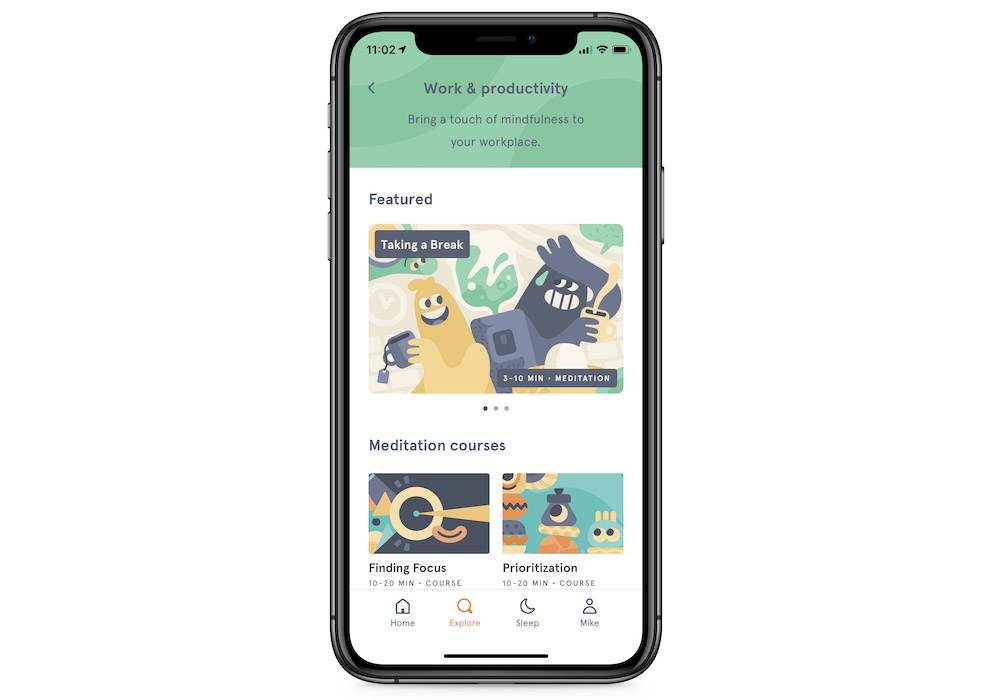
There’s also a section of related courses or animations at the bottom, and many courses offer the ability to choose between a male and female voice.
Meet Your Instructor
Speaking of the voices, that’s one of the strongest features of Headspace. The main instructor voice in Headspace is Andy Puddicombe, who has written three books and given a phenomenal TED talk on the topic of mindfulness. All that to say, he really knows his stuff, but that doesn’t really matter if you find your instructor’s voice distracting. Fortunately, Andy has a very relaxed style that is very easy to follow.
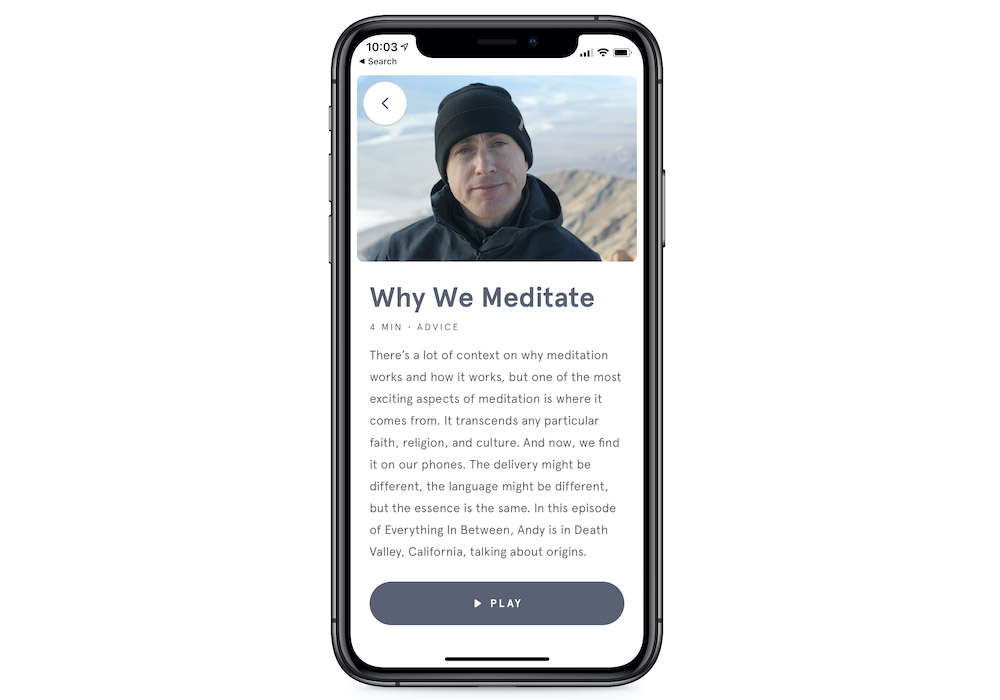
We know that choosing your instructor is largely personal preference, but in our testing we liked the combination of Andy’s voice and the content taught in Headspace better than any of the alternatives we looked at. We found Andy’s voice to be soothing without being distracting, but you may very well decide that it’s not your cup of tea.
If you decide for some reason that Andy’s voice just doesn’t work for you, we suggest you look at our runner-up, Calm. While you can select other voices for some courses, the daily meditations (called Everyday Headspace) feature Andy exclusively (at least during our testing).
Making Mindfulness Meditation a Habit
Many meditation apps offer daily meditations to help you create a mindfulness habit, but Headspace stands out in this category.
First, the daily meditations are clearly visible at the top of the app when you open it. Just tap the button under Today’s Headspace, select how long you want to meditate, then tap the play button. The circle in the middle breathes in and out and a ring around the outside shows your progress in the selected meditation.

The ability to choose the length of your daily mindfulness meditation session is a nice touch that is lacking in other apps. You can select from 3-20 minutes, based on how much time you have available. We feel this can help you stick with your habit because if you only have a couple of minutes available you don’t have to skip your daily session — you can just choose a shorter duration. This is especially important at the beginning as you’re trying to carve out time in your day to create the habit in the first place.
There are also daily educational videos that appear at the top of the app called The Wake Up. For example, one of the videos during our testing was titled Why the Key to Good Sleep is Waking Up and featured Dr. Brittney Blair explaining why getting up at the same time every day is the best thing you can do for your sleep health.
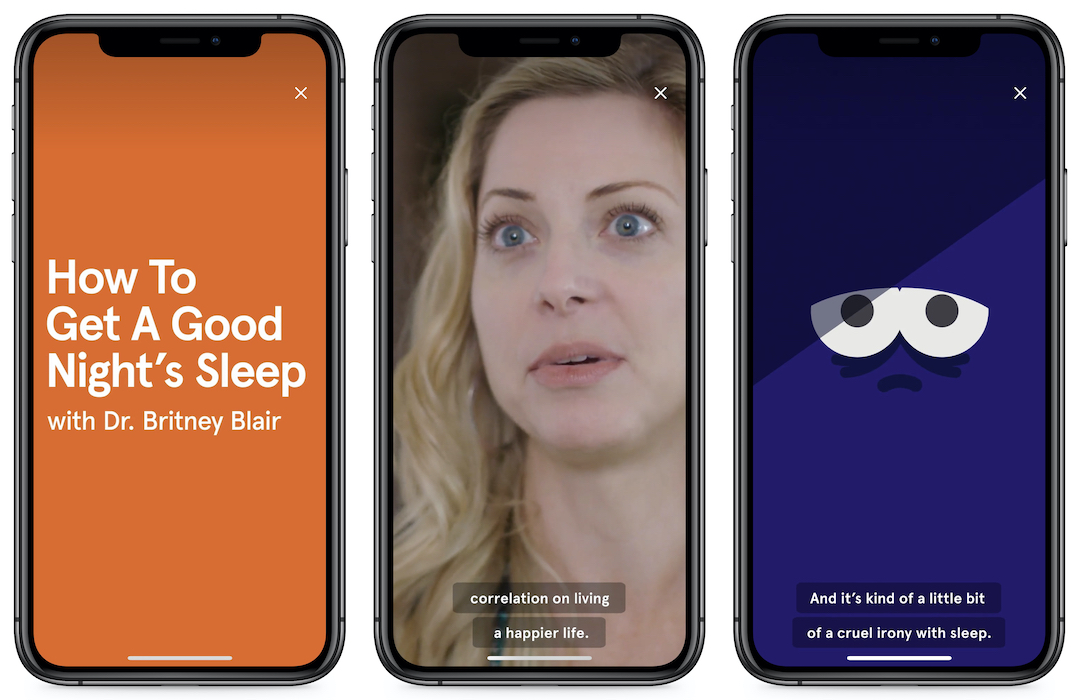
You can also join a daily meditation group called Everybody Headspace where you join a bunch of other people live in a group meditation session. When you join a group meditation session, the interface looks very similar to the rest of the apps except that you see icons at the bottom of the screen to indicate how many people are joining live. The simple act of joining others instead of doing it on your own is a powerful motivator, and may be the difference between whether or not your mindfulness meditation habit sticks.
Statistics
Speaking of habits, Headspace offers some simple stats to keep you motivated.

First, it shows you your current run streak. Each day that you meditate, this streak grows longer. If you miss a day, you have to start all over from zero. There are goals or achievements you can get along the way, such as a three-day streak or a ten-day streak, all the way up to 365 days. The longer the streak gets, the more motivation you have to not break the chain.
The stats also show you your total time meditated, number of sessions completed, and average duration. There’s not a ton of info here, but enough to be effective in creating the motivation to keep coming back.
Beyond the Basics
While Headspace is great for beginners, there’s a lot here for more experienced meditators as well.
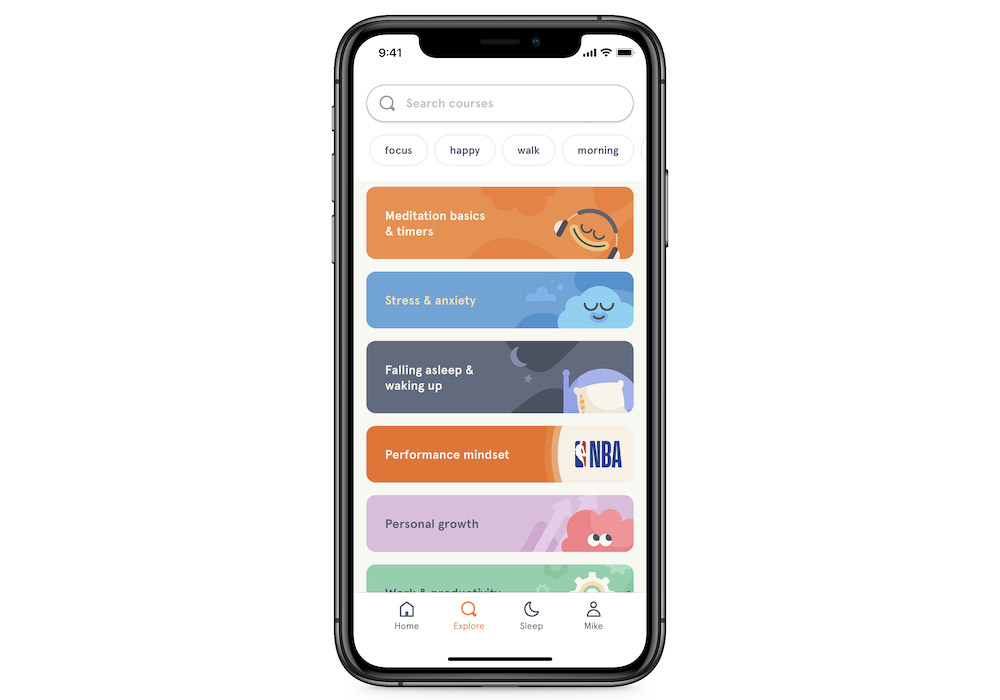
The library in Headspace (accessible under the Explore tab) offers a bunch of different categories, from stress and anxiety to performance mindsets, personal growth, and even work and productivity. There are more advanced meditations, “Singles” for specific instances like when you’re in pain or feel flustered, unguided meditations, and even a section of meditations for kids. No matter what you’re looking for, chances are you can find it in Headspace.
There’s even a whole category dedicated to sleep. One of the main features here is the Sleepcasts, which are soothing bedtime stories to help you fall asleep. There’s also music with calming tracks to help you drift off, a “Nighttime SOS” section for when you wake up in the middle of the night, “Wind downs” to prepare your mind for sleep, and “Soundscapes” which give you pleasant sounding white noise tracks.
Apple-Only Features
Headspace also integrates with Apple system features like Shortcuts and Apple Health. While there aren’t a ton of options, Headspace does allow you to create shortcuts for either “Today’s Meditation” or “Nighttime Meditation.”
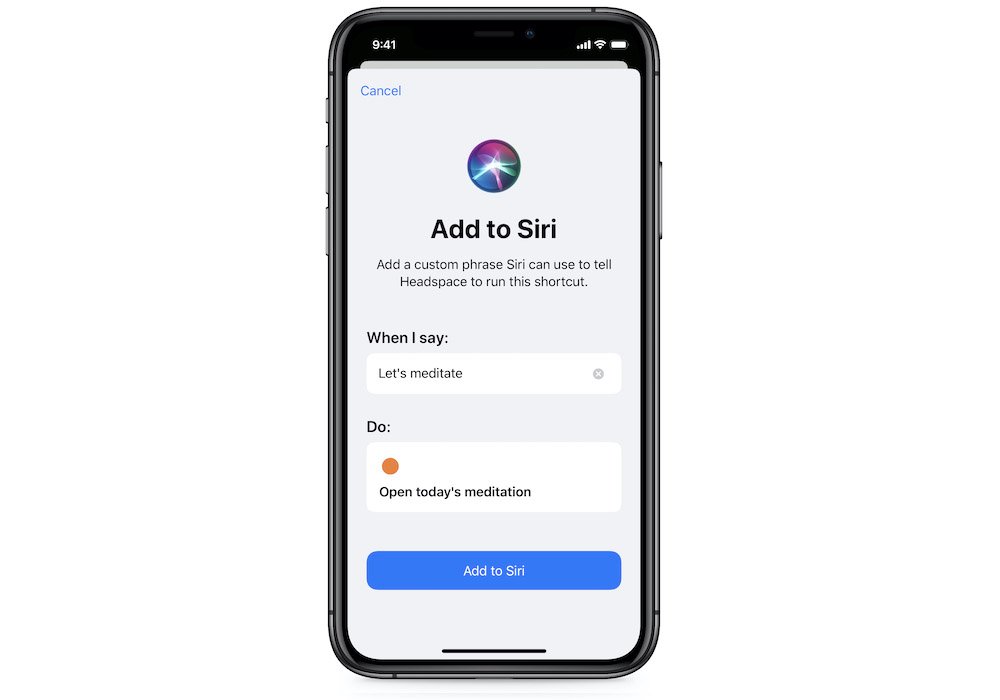
We think being able to go straight to Everyday Headspace from Shortcuts opens up a lot of flexibility for crafting an intentional routine. While it would be nice if Headspace offered a little bit more in terms of Shortcuts support, we feel the Everyday Headspace and Nighttime Meditation options are what most people would use anyway.
Another nice feature of Headspace is that it integrated directly with the Apple Health app. Go into Settings → Apple Health and enable Mindfulness Minutes to log the time you spend meditating in Headspace into Apple Health as mindfulness minutes. You could even integrate Mindfulness Minutes in Apple Health with Streaks to track time in Headspace towards a daily Mindfulness Minutes goal.
The bottom line is that Headspace gives Apple users a phenomenal mindfulness meditation experience at a fair price. The monthly subscription is a little steep as $12.99/month, but the yearly is fairly priced at $69.99/year. The yearly membership also includes a 14-day free trial so you can see if it’s for you before you decide to pay for it. The current price is a bit lower than it has been historically, but it seems this is roughly the price point that many meditation app subscriptions have landed on now that they’ve been around awhile. Headspace also offers a Family plan which gives you up to six accounts for $99.99/year, and a student plan which is only $9.99/year.
Must-Have, Most-Used Apps for Thinkers
We spend an inordinate amount of time sorting through hundreds of apps to find the very best. Our team here at The Sweet Setup put together a short list of our must-have, most-used apps for writing, note-taking, and thinking.
Calm
If for some reason Headspace doesn’t click for you, another great option is Calm.

Calm has a very different design than Headspace, but still looks great in its own right (it was actually named Apple’s App of the Year in 2017). When you open Calm, you see a video background of a nature scene and hear soft ambient noise. You can change the scene and the accompanying sound in the Settings, but this serves as the backdrop for the meditations in Calm. You can raise and lower the scene volume, but it’s designed to be mixed with the narrator’s voice as they lead you through the guided meditations in the app. The effect is kind of cool, but we preferred the simple Headspace approach and the animated visuals.
The main narrator in Calm is Tamara Levitt, and her voice is also very soothing. Many of the App Store reviews for Calm mention that Tamara talks too much during the guided meditations, and we do agree that she tends to talk a bit more than Andy but it’s not excessive. It does feel a little bit different, though you may actually prefer Tamara’s style. If you do, Calm is a high-quality app that can help you create and sustain your mindfulness meditation habit.
Like Headspace, Calm also offers daily meditations called the “Daily Calm.” Unlike Headspace, you can’t control the length of these sessions — they are set at 10 minutes. While it doesn’t take that long to get used to, 10 minutes might be a bit of a stretch for beginners and can cause a little more friction if you’re trying to create a daily meditation habit. We feel that doing it every day is more important than how long you meditate at the beginning, and that 10 minutes may be the difference between whether you show up or not.
To help you create your mindfulness meditation habit, Calm also offers basic statistics like Headspace. Your Calm profile shows you the total number of Mindful Days, as well as your total sessions, Mindful Minutes, and longest streak. It also offers a bit more information than Headspace by giving you a calendar and History view and the ability to manually add meditation sessions that might have happened outside of the Calm app.

Calm also offer an impressive library of courses, though it’s not as comprehensive at the Headspace library. Still, there’s a ton to choose from, and in our testing they’re all very well done. Calm also offers “Masterclasses” which are classes taught by world-renowned experts. Some examples of Calm Masterclasses include Better Sleep by Dr. Michael Breus, Peak Performance by Jason Kidd, and Discovering Happiness by Shawn Achor. The quality is great, but they are audio only and we feel they would be more impactful if they incorporated video (one of the things Headspace does really well). There’s also a kids section which introduces children to the basic concepts of mindfulness meditation, “Calm Music” to help you focus or fall asleep, a section on stretching exercises called “Calm Body,” and breathing exercises to help you calm down quickly after an upsetting event.
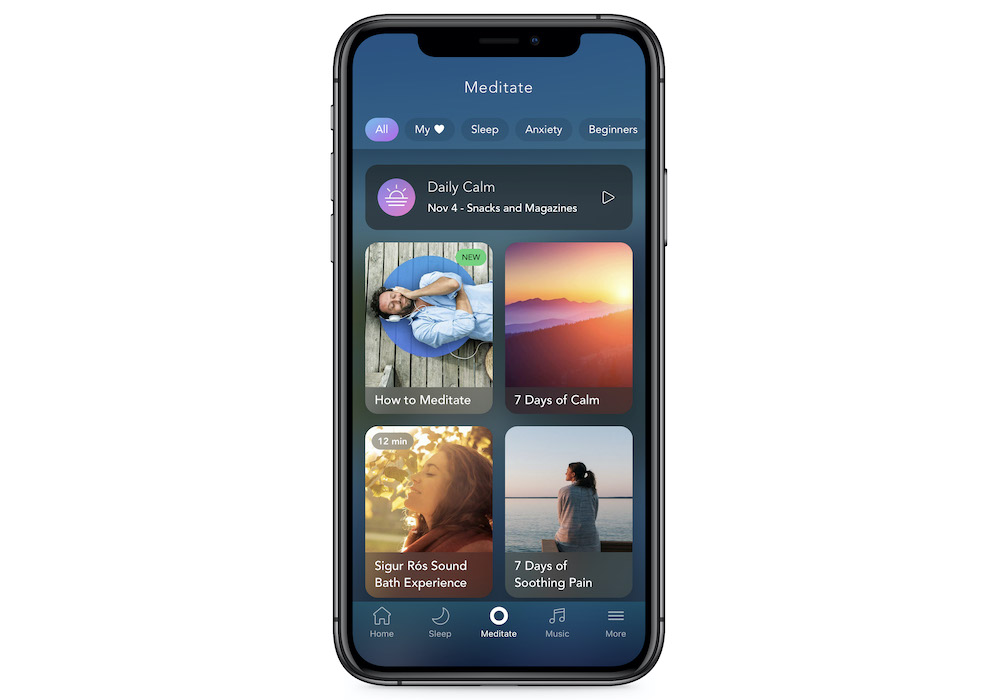
One of the areas where Calm is noticeably better than Headspace is the “Sleep Stories” section. While Headspace also offer sleep stories, the ones included in Calm are top notch. There’s a lot to choose from, and the narrators do an incredible job. There’s a variety of narrators to choose from, including names like Levar Burton, Bob Ross, and Matthew McConaughey.
Calm also integrates with Shortcuts and Apple Health, allowing you to access the app quickly and track your Mindfulness Minutes automatically. The Shortcuts support is a bit better than Headspace, giving you the ability to create Shortcuts for not only the Daily Calm or the daily Sleep Story, but also your Emergency Calm, Favorite Sleep Story, and Breath Bubble meditations.
Calm is a high-quality app with a different design aesthetic and narration style, so if you don’t like Headspace for some reason give Calm a try. It’s a little bit cheaper than Headspace as well ($59.99/year) and offers a Lifetime plan (for $399.99) if you don’t want to manage a subscription. The yearly plan also includes a generous 30-day free trial to see if it fits your needs.
Other Options
In addition to Headspace and Calm, we also tested several other mindfulness meditation apps.
10% Happier
10% Happier is a newer app based on the book by Dan Harris of the same name. It’s a very well-designed app that supports system-wide Dark Mode and Sign in with Apple if you want to keep your email address anonymous. The meditations in the app are solid, and the videos are excellent. Dan has a television background and narrates the introductory videos himself, which offer an excellent introduction to mindfulness meditation for people who are new to the practice.
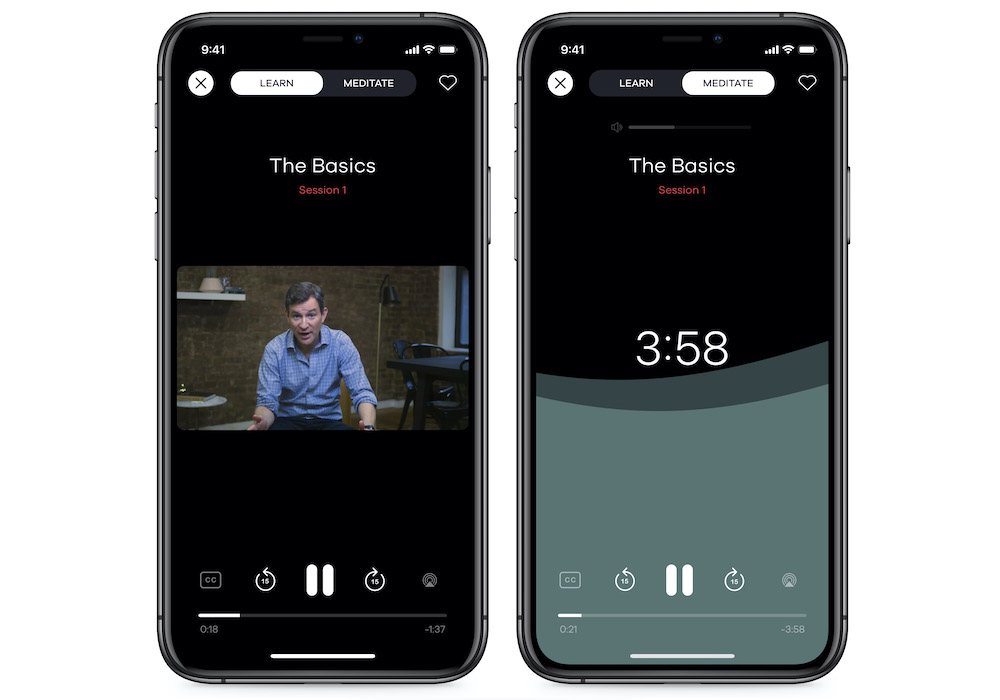
It offers several options for creating Shortcuts and has a great onboarding experience when you first launch the app that helps build a custom meditation plan for you.
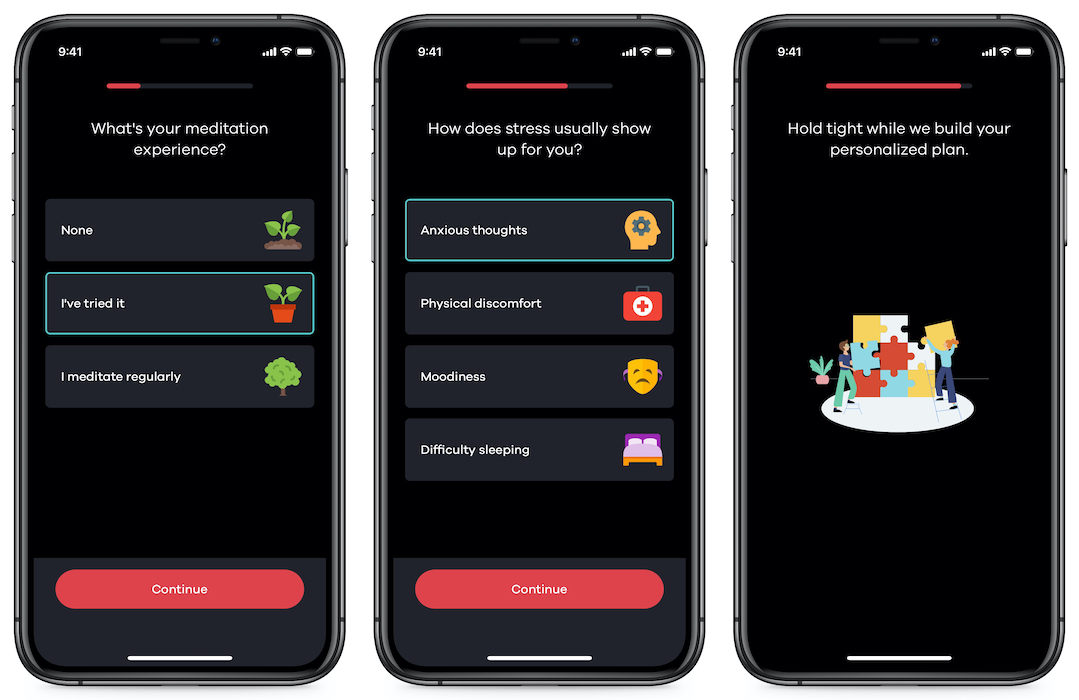
One thing we don’t like is that the app tries to push you into a subscription before you can really use it at all. It does include a free trial and you can cancel before it actually charges you, but $99/year is pretty expensive and we’d hate to have that charge show up accidentally because we forgot to cancel. It’s possible to work around this, but it’s harder than it should be for people who just want to try out the app.
Insight Timer
Insight Timer claims to have the world’s largest library of guided meditations with over 30,000 to choose from. There’s a large selection of free meditations (including the Daily Insight), and offers a variety of instructors to select from. This can be a positive or a negative depending on your perspective, as you’re never quite sure what you’re going to get but is a benefit if you get bored listening to the same person over and over.

Because there are so many options, it can be a little difficult to know where to start with Insight Timer. It’s a great option for experienced meditators, but probably not a great intro for true beginners. There’s even a timer mode for unguided meditations where you can select the starting and ending sound.
One weird thing about Insight Timer is that it disables the ability to scrub the audio timeline or skip forward/back in the free version. When you try to do so, you immediately see a pop-up for the Premium subscription. These are system-level audio controls, so we’re not a fan of Insight Timer charging for this.
Insight Timer is free to download, and the Plus subscription that unlocks the full library of courses and the “advanced audio player” is comparable ($59.99/year).
Oak
Oak is a free meditation app with a nice design, but it lacks many of the features and options available in other meditation apps.
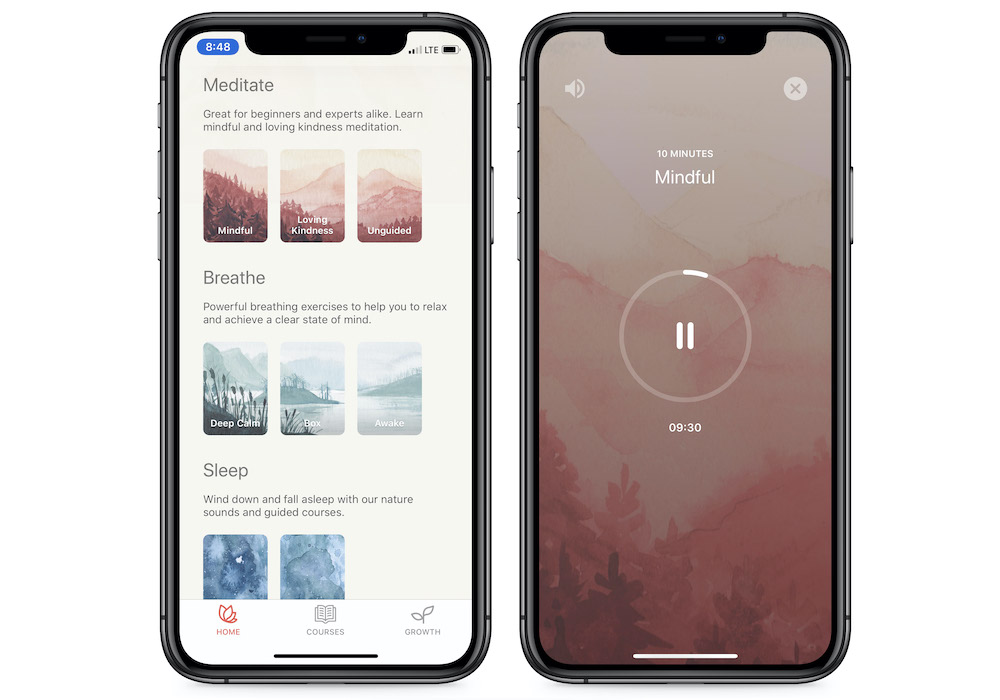
It does offer an unguided mode and breathing exercises, but doesn’t integrate with Shortcuts or Apple Health and only offers one course currently (which is on Mantra meditation and available for $5.99 via in-app purchase). But if price is a determining factor, you can use Oak’s limited feature set for free.
Meditation Studio
Meditation Studio was launched as a simple one-time purchase but has now moved over to a subscription. The design of the app is nice, but it doesn’t compare to the quality of apps like Headspace and Calm and doesn’t integrate with Shortcuts (but does with Apple Health).

The app does offer many different courses by a variety of instructors and allows you to download courses for offline use, but at $49.99/year (or $7.99/month) there are better options available.
Simple Habit
Simple Habit has a nice design with a really nice interface for selecting individual meditations to solve a specific problem, like de-stressing after a tough day at work. Just select what you’re doing and how long you have to quickly find a single meditation that is tailored toward what you’re feeling right now.

The app also offers a bunch of courses taught by excellent instructors and offers Apple features like Sign In with Apple and integration with Apple Health.
While there’s a lot to like in Simple Habit, we still prefer Headspace based on the content and variety of the meditations it offers. The musical intro at the beginning of the meditations got on our nerves quickly, and we liked both Andy from Headspace and Tamara from Calm better than most of the instructors we tested in Simple Habit.
Simple Habit is a good option though if you like the design and want a cheaper Lifetime option. At $59.99/year it’s comparable in price to Calm (and a little cheaper than Headspace), but the Lifetime membership ($179.99) is significantly less expensive than Calm’s comparable plan (Headspace doesn’t currently offer a Lifetime plan).
Conclusion
If you’re looking for an app that can help you create and sustain a mindfulness meditation habit no matter what your experience level, look at Headspace. It offers a great UI with a ton of different meditation options, and in our testing we liked Andy’s voice and style the best. If you don’t like Andy’s voice, check out Calm. It also has a clean UI (though a very different style) and a large library with a few less features and customization options.
Must-Have, Most-Used Apps for Thinkers
We spend an inordinate amount of time sorting through hundreds of apps to find the very best. Our team here at The Sweet Setup put together a short list of our must-have, most-used apps for writing, note-taking, and thinking.