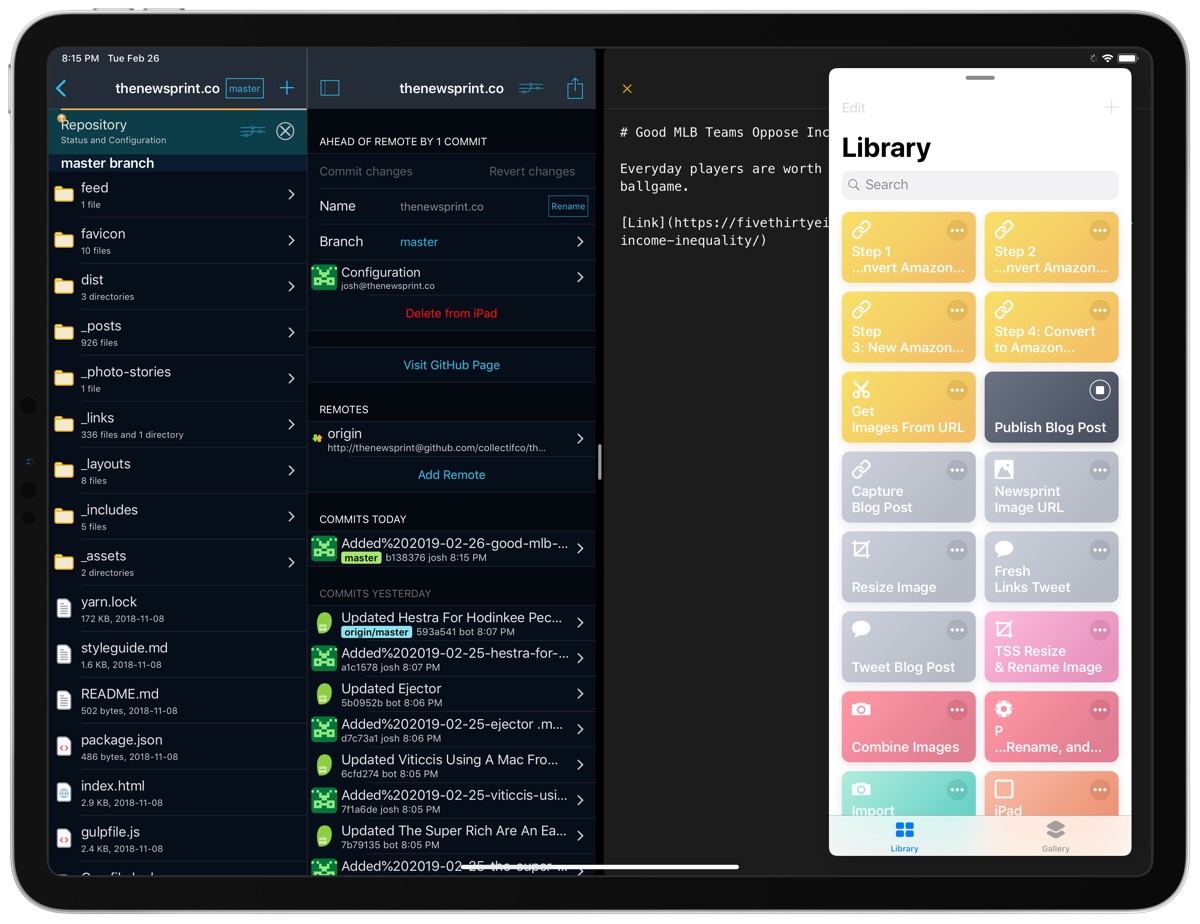A Review of the Grovemade Felt Desk Pad, a Detailed Workflow on Publishing Blog Posts from iOS, and More
Here are the things we published this week and last. You can also stay up-to-date by following us on Twitter and RSS.
Also, we have a weekly email newsletter that sums up all the new and cool things published to the site. If you like to stay up-to-date via email, then you should sign up here.
A Quick Review of the Grovemade Felt Desk Pad »
Due to the fear of collecting too much stuff, I’ve put off many home office accessories over the years. I have no mouse pad, no desktop monitor stand, no office lamp — all three categories have numerous lustworthy options (the Ugmonk Leather Mouse Pad, the Grovemade Desk Shelf, and the Anglepoise Original 1227 Desk Lamp, to name a few), yet I’ve somehow persisted in holding out.
The Grovemade Felt Desk Pad is a great addition to any desk.
A Ulysses, Shortcuts, and Working Copy Workflow for Capturing Ideas and Publishing to a Jekyll-Based Blog »
Before I ever got my start writing for The Sweet Setup — and even before coming as the Reviews Editor for Tools & Toys — I was writing at my own personal column, The Newsprint. My personal blog is humble and secondary, but I do my best to publish something fresh from time to time.
The Newsprint has gone through many forms — the blog originally started at Squarespace, moved to Ghost, and then moved back to Squarespace. After the second go around with Squarespace, I had my friend Josiah Wiebe move everything over to a static, Jekyll-based site. For all intents and purposes, The Newsprint has been a Jekyll-based blog ever since, with changes coming in the methods of publishing (and the devices from which I could publish) rather than back-end based stuff.
This is my workflow for capturing ideas, building out those ideas, and publishing to a Jekyll-based blog. Fortunately for everyone, Josiah has added in the technical details for the publishing shortcut, so I’ll step out of the way for him to get geeky for a bit.
Day One 3.0 for Mac Introduces Cleaner Design and Simplified UI »
We love Day One here at The Sweet Setup and we’re not shy about it — it’s the best journaling app for iPhone, iPad, and the Mac for a reason. Each major update to both iOS and Mac apps brings new features, new entry types, and an increasing range of utility for keeping your memories safe and sound. The latest version of Day One for iOS included new audio snippets, a beautiful new dark mode, and more. Today, Day One for the Mac catches up to its iOS counterpart.
From a fresh design, to a new toolbar, improvement range management, and new pop out entries, Day One 3.0 for macOS continues to improve on what we love so much about Day One.
Daryl Tan’s Mac and iPhone Setup »
Daryl Tan works in corporate finance during the day, and enjoys spending time with his family, reading, and writing for his own blog during his free time
How to Use the Measure App on Your iPhone »
Last year at WWDC, Apple announced their new Measure app, which allows you to measure or check the level of things using augmented reality. This app comes installed on all iPhones running iOS 12, and when you open it you can use it to both measure things and check if it’s level.
Bonus! One more thing…
In-Depth Video Tutorials to Use 1Password Like a Pro
If you struggle to keep your 10,000 usernames and passwords straight, let us show you how to take advantage of 1Password.
Our video course shows you everything you need to know about about securely storing passwords and other private information:
- Save login information as you’re browsing the web.
- Easily search for and deploy your login information on the web (regardless of what device you’re on).
- Store other kinds of information, such as credit cards, personal info, secure notes, receipts, bank accounts, and more.
- 1Password uses state-of-the art encryption standards, so in case someone gets ahold of your computer, all that sensitive information stored in your password manager is safe and secure.
- And more…
1Password is the best password manager our there, and we want to show you how to get the most out of it.