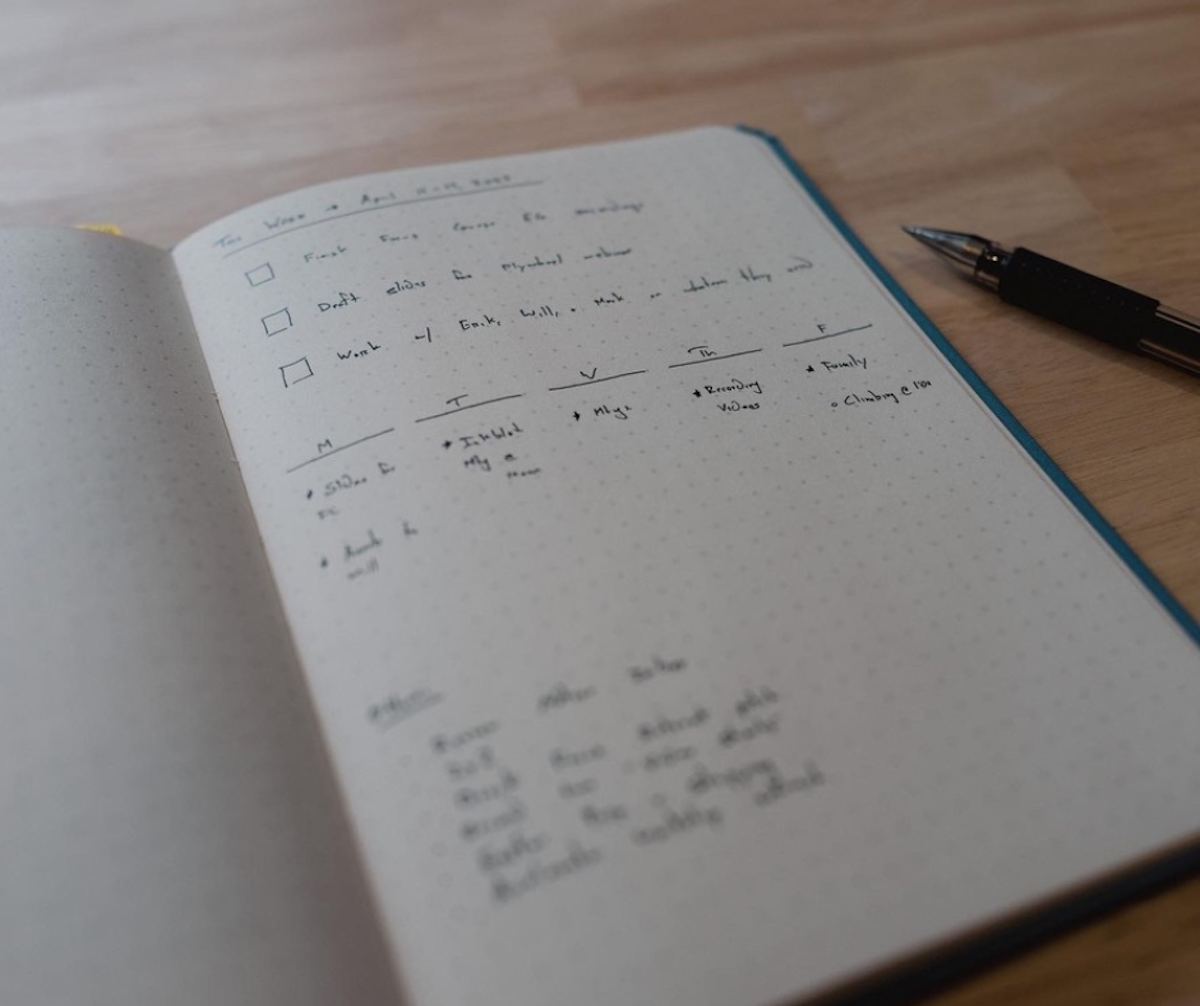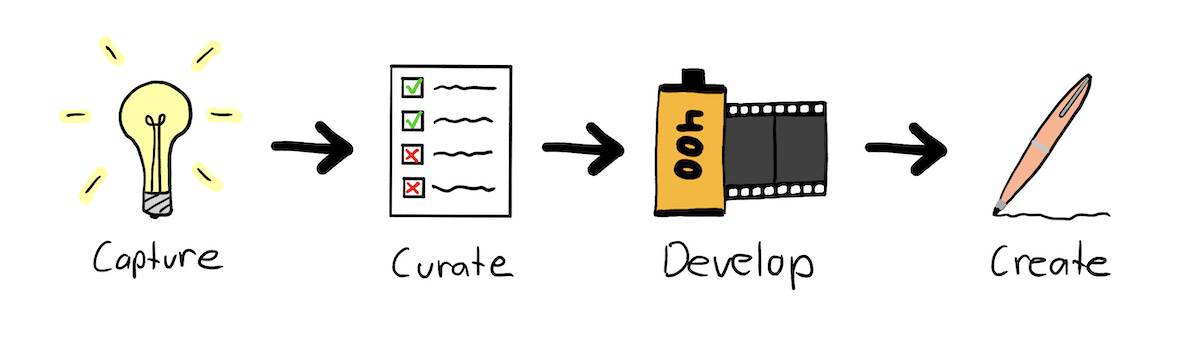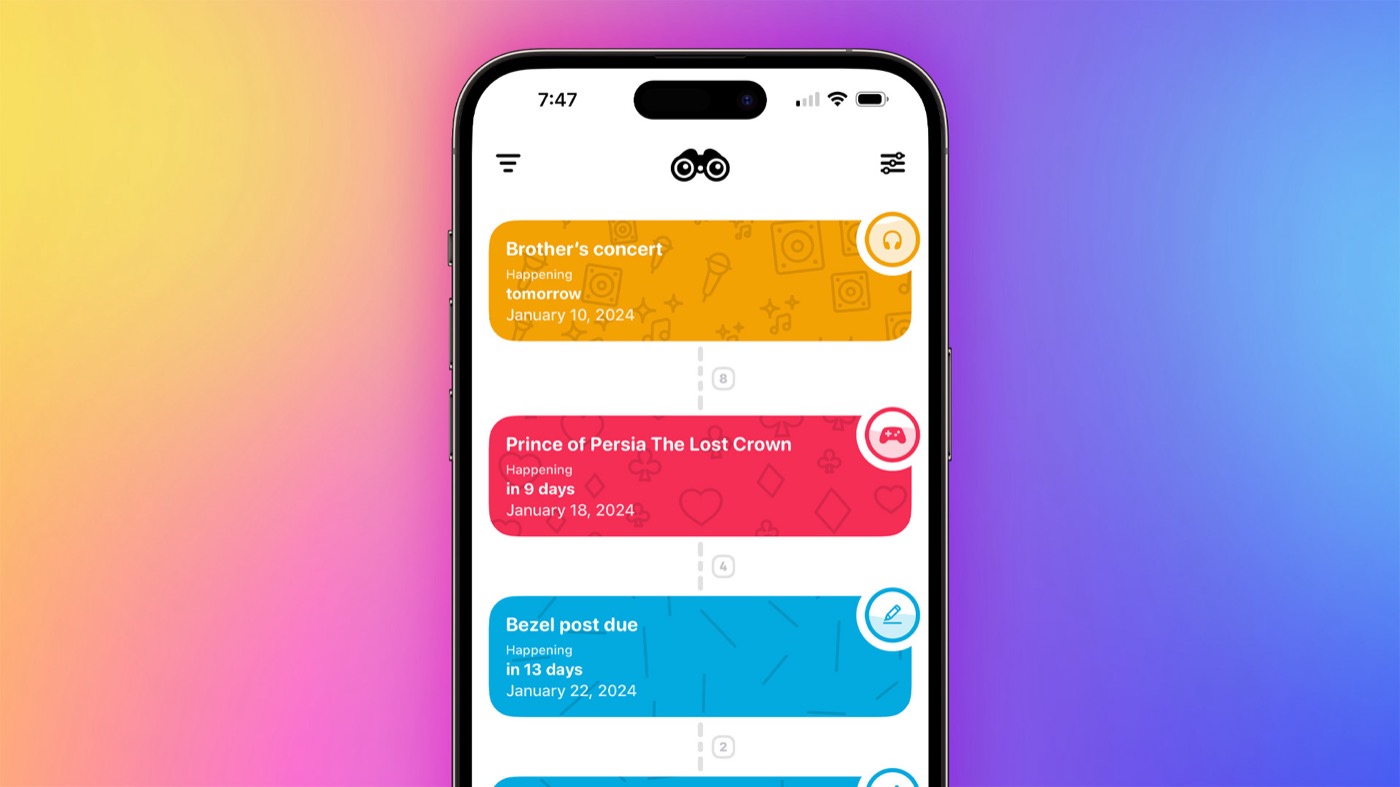We Updated Our Day One Review, Looked at Idea Systems, and More
Here are the things we published this week and last. You can also stay up-to-date by following us on Twitter and RSS.
Also, we have a weekly email newsletter that sums up all the new and cool things published to the site. If you like to stay up-to-date via email, then you should sign up here.
We’ve Updated Our Review of Day One »
If you’re looking for the best journaling app, or a great app for logging and recording various events and milestones of your life, then by far and away the best journaling app is Day One.
Day One has outstanding apps for the Mac, iPhone, and iPad that all sync. It has a clever and rich feature set that lets you integrate photos, videos, current location, weather data, and more into your journal entries.
Day One was acquired by Automattic, the company that owns WordPress.com, Tumblr, Pocket Casts, Simplenote, and more in 2021. Though no longer owned by a small company, Day One has seen consistent development right through its time under Automattic. We don’t think there’s any reason to believe Day One has a shelf life.
In fact, some of Day One’s most recent updates are some of the app’s best features yet. Day One just introduced Shared Journals, allowing users to create a journal that can be added to or changed by anyone, even if they don’t have a Day One subscription. There are also Journaling Suggestions in the latest version of Day One, piggybacking off Apple’s own Journal API. Suggestions are the best way to track your daily doings in Day One and a far cry better than Day One’s own implementation in the past.
How to Plan Your Week »
It’s fun to nerd out about weekly plans and review, but actually doing it is a whole other thing.
It seems like such a hurdle to actually do them.
In this article, I want to show you how to get all the benefits of weekly planning and reviews with the least amount of work possible.
Mike’s Idea System 2.0 »
As amazingly powerful as our computers have become, in some ways they still don’t hold a candle to your biological hardware. For example, they’re great for repeatable tasks and automation, but your brain is far superior when it comes to ideation and brainstorming.
Which begs the question — where do ideas come from in the first place? What is the value of a single good idea, and how can you tell which ones are good and deserve more attention, and which ones aren’t worth the trouble?
I guess I’m just naturally a curious person.
That curiosity is what led me to develop what I call my “idea development system.” The goal of the idea management system is three-fold:
- Make sure no ideas slip through the cracks.
- Help me tell which ideas are good and which ones aren’t.
- See how big or small an idea really is (see how deep the rabbit hole goes).
How to be Productive »
When we hear the word “Productivity,” we all picture something a little bit different. Some people simply think “getting things done,” while others immediately start thinking about the seven different apps they use to be productivity.
This article might look a little bit different than others you might find on the internet. We are not just interested in getting things done, but getting the right things done — how to be productive, for real. Productivity is about so much more than to-do lists, fancy apps, workflows, and beautiful stationery (although I do love all of those things). Let’s talk about meaningful productivity.
We define Meaningful Productivity as “… the state of consistently giving your time and attention to the things that are most important.”
Bezel Helps Me Make Excellent Screen Shares »
Bezel is a very simple app that does something I find really useful, but it’s definitely not for everyone. The app lets you connect your iPhone, iPad, or even iPod Touch to your Mac through a wired connection and mirrors your screen to a window on your Mac that looks like your phone or tablet.
Our First Look at Apple’s New Journal App »
If we were to dig deep into The Sweet Setup’s archive, you’d likely find our pick for the best journaling app to be one of the first ever app reviews we published. Day One is still the best journaling app available on the App Store. But there’s a new kid on the block, and we’re excited for the renewed energy for journaling.
Apple launching its own journaling app is sure to have lasting implications.
First, it acknowledges the benefits of journaling. One of the world’s largest companies has marketed the benefits of journaling and pointed folks to its newly created app for addressing those benefits. This can only lead to more people journaling than ever before.
Second, it provides new competition in an otherwise increasingly-stale space. There have been new journaling apps pop up here and there since 2010, but no app has ever really come close to Day One. A company like Apple putting some pressure on Day One should ensure Day One continues to strive forward and continue improvements.
Third, Apple’s new Journal app showcases a potential new route for Apple to take — one that opens up its in-house app capabilities to third parties. I’ll discuss more below, but opening up Journal Suggestions across iOS through a new API has enormous implications.
Let’s take a look at Apple’s new Journal app for iPhone and how it stacks up to one of the perennial apps on the App Store. The app has a long way to go, but it has some very intriguing elements to start.
Up Ahead Lets You Track the Important Things in Life »
How many days is it until your next trip? How about until your anniversary? Or maybe that movie you’ve been waiting to see comes out? You can of course put all of these events on a calendar and find them that way, but that doesn’t really make it easy to see how long it is until that thing happens; you still have to do the math yourself. I didn’t realize this was something I wanted in my life until I tried it, and now I use the app Up Ahead to track some elements of my life so that I always know how long it is until some important and fun events in my life.
Interesting Links From Our Friends and Around the Web »
- (Macworld) Vision Pro is Apple’s weirdest and riskiest product in years–and it shouldn’t stop there
- (Automators) #147: Smart Home Automation with Robert Spivack
- (Six Colors) Vision Pro Accessibility in the Real(ish) World
- (Focused) #197: Feel Good Productivity
- (Christopher Lawley) The Best iPad Utility Apps: What’s on my iPad
Design Your Ideal Weekly Schedule
Free → Video Workshop + Productivity Templates
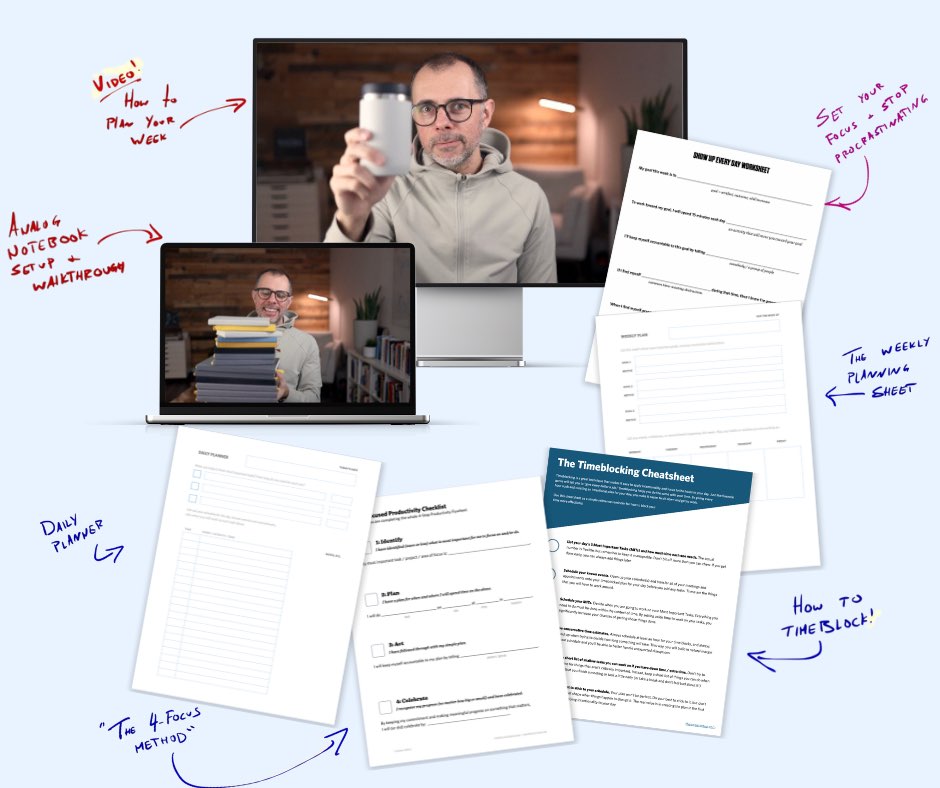
If you want to reduce the busywork and distractions, then sign up here for instant access to a brief video workshop on How to Plan Your Week.
♥️ Quick Note: You’ll get access to the workshop, plus a few additional bonuses to help you overcome procrastination and deal with distractions so you can spend more time on the important work that matters.