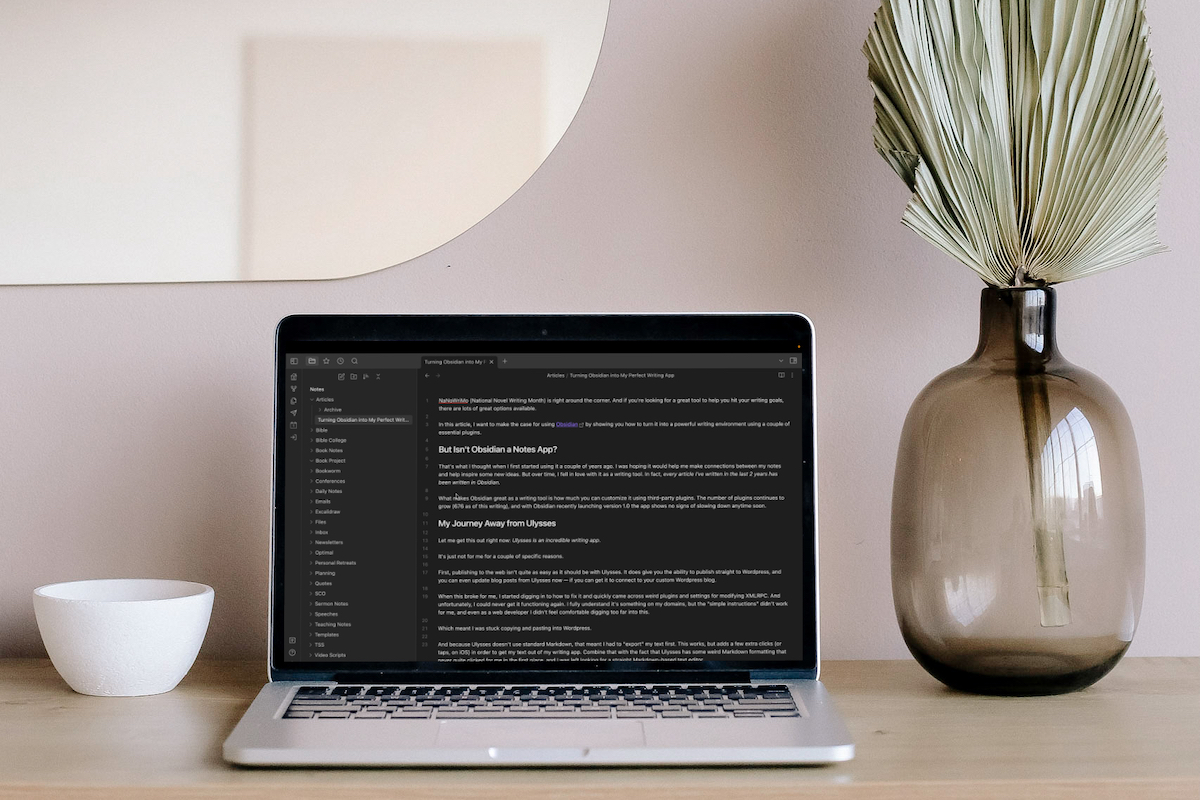Using Obsidian as a Writing App, Using Notion for Time and Task Management, and More
Here are the things we published this week and last. You can also stay up-to-date by following us on Twitter and RSS.
Also, we have a weekly email newsletter that sums up all the new and cool things published to the site. If you like to stay up-to-date via email, then you should sign up here.
Turning Obsidian into My Perfect Writing App »
NaNoWriMo (National Novel Writing Month) is right around the corner, and if you’re looking for a great tool to help you hit your writing goals, there are lots of great options available.
In this article, I want to make the case for using Obsidian by showing you how to turn it into a powerful writing environment using a few essential plugins.
But isn’t Obsidian a notes app?
That’s what I thought when I first started using it a couple of years ago. I was hoping it would help me make connections between my notes and help inspire some new ideas. But over time, I fell in love with it as a writing tool. In fact, every article I’ve written in the last 2 years has been written in Obsidian.
What makes Obsidian great as a writing tool is how much you can customize it using third-party plugins. The number of plugins continues to grow (676 as of this writing), and with Obsidian recently launching version 1.0, the app shows no signs of slowing down any time soon.
An Interview on Using Notion as a Time and Task Management System »
A little over a year ago, I had the immense pleasure of meeting a lady named Crystal Schaefer. She’s a wife, mother of two, and a great friend. Oh, and she’s a phenomenal brand strategist. I’ve gotten to work with her on a few projects over the last year, and I’ve been blown away by her mad skills.
I am always interested in how high-functioning skilled people get all their work done and what their workflow looks like. I, as many might already know, am a huge fan of Notion — I use it for everything. So, I thought I would ask Crystal a few questions and see if I could create something inside of Notion that could help streamline her workflow into one place (or at least try to minimize the number of apps she uses on a daily basis). I also love building Notion workspaces and workflows, so this felt like a fun challenge.
Joe Buhlig’s Task Management Workflow Diagram »
Building systems is a borderline addiction of mine. There is something fascinating about building a process for inputs to travel through and the problem solving required to make it happen cleanly and efficiently.
My personal struggle is that I’m not always great at using the systems I’ve built. I love the process of building, but putting it into action is forever a challenge. As I’ve watched my graveyard of systems grow, I’ve learned that if I do the hard work of mapping out the process flow of the system, I’m better at building them in a way that is simple and almost hard to ignore. It also helps me find the areas where I struggle to use it.
As an example, let’s look at task management. I have a love-hate relationship with it. I forget to do things all the time. So I need some kind of system to help me keep track of my commitments. And yet, I often don’t want to do the things on the list — or worse, once I have written it down, it feels like it’s done and I don’t even reference the list at all. (If you’ve been on the receiving end of this, I’m sorry.)
So I need to write things down somewhere, but struggle to know when to work on the items on the list and which ones to work on first. This is where a diagram comes in to help. If I can lay out the process by which tasks come in and out of my system, then I can physically see the flow of my obligations. That, in turn, can help me identify my pain points and lead to the development of further solutions.
How We Use Loom For All Sorts of Communication »
Let’s be honest: Loom is a gift. A coat of many colors, if you will.
Loom comes in handy for so many different things. We here at The Sweet Setup use Loom for a whole bunch of stuff: standard operating procedures, canned responses, email elimination, meeting elimination, and more. And our colleagues here at The Sweet Setup use Loom in some other cool ways: email supplements, business proposals, year-end reviews, daily check-ins, and new employee onboarding. Loom can be used in so many different ways and has a seemingly endless amount of utility.
When you stop and calculate the amount of time Loom can save, you’ll quickly find Loom’s purchase price to be extraordinarily fair. At $8 USD/month/user, all it takes is for each employee to save even one hour of time per month to make the purchase price worthwhile. We wouldn’t be surprised if you save the entire purchase price worth of time within the 14-day free trial.
Is your productivity busted?
If you feel like you could use a tuneup for how you manage your tasks and your time, get access to our Productivity Workshop.
Shawn Blanc (founder of The Sweet Setup) covers:
1. The four most common symptoms of a busted productivity workflow
2. What you can do to overcome them
3. How to improve your approach to managing and organizing your tasks.
You’ll also get the downloadable templates and cheatsheets.
Interesting Links From Our Friends and Around the Web »
- (Six Colors) 2022 iPad and iPad Pro review: Mixed feelings
- (Daring Fireball) The 2022 iPad (and a Wee Note About the 2022 iPad Pros)
- (MacStories) Apple Adds Nintendo Online Classic Controller Support to the iPhone, iPad, Mac, and Apple TV
- (Automators) #113: FocusCuts and Asynchronous Automation Awesomeness
- (Christopher Lawley) iPadOS 16 Walkthrough: EVERYTHING You Need To Know!
- (iJustine) 2022 iPads! New landscape camera and colors!
Our Must-Have, Most Used Productivity Apps
We spend an inordinate amount of time sorting through hundreds of apps to find the very best. We put together a short list of our must-have, most-used apps for increasing productivity.