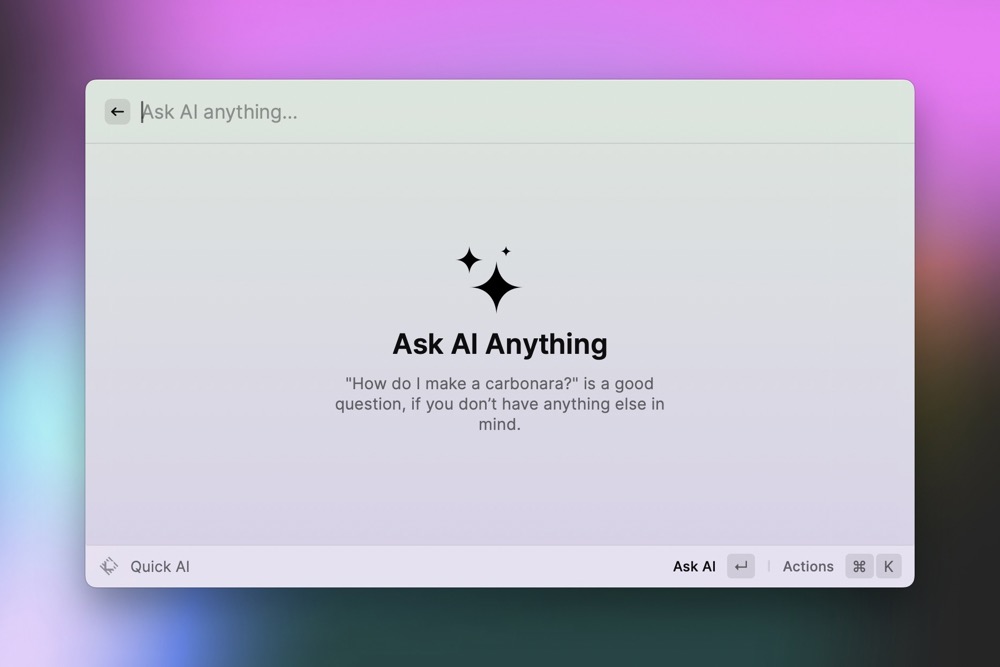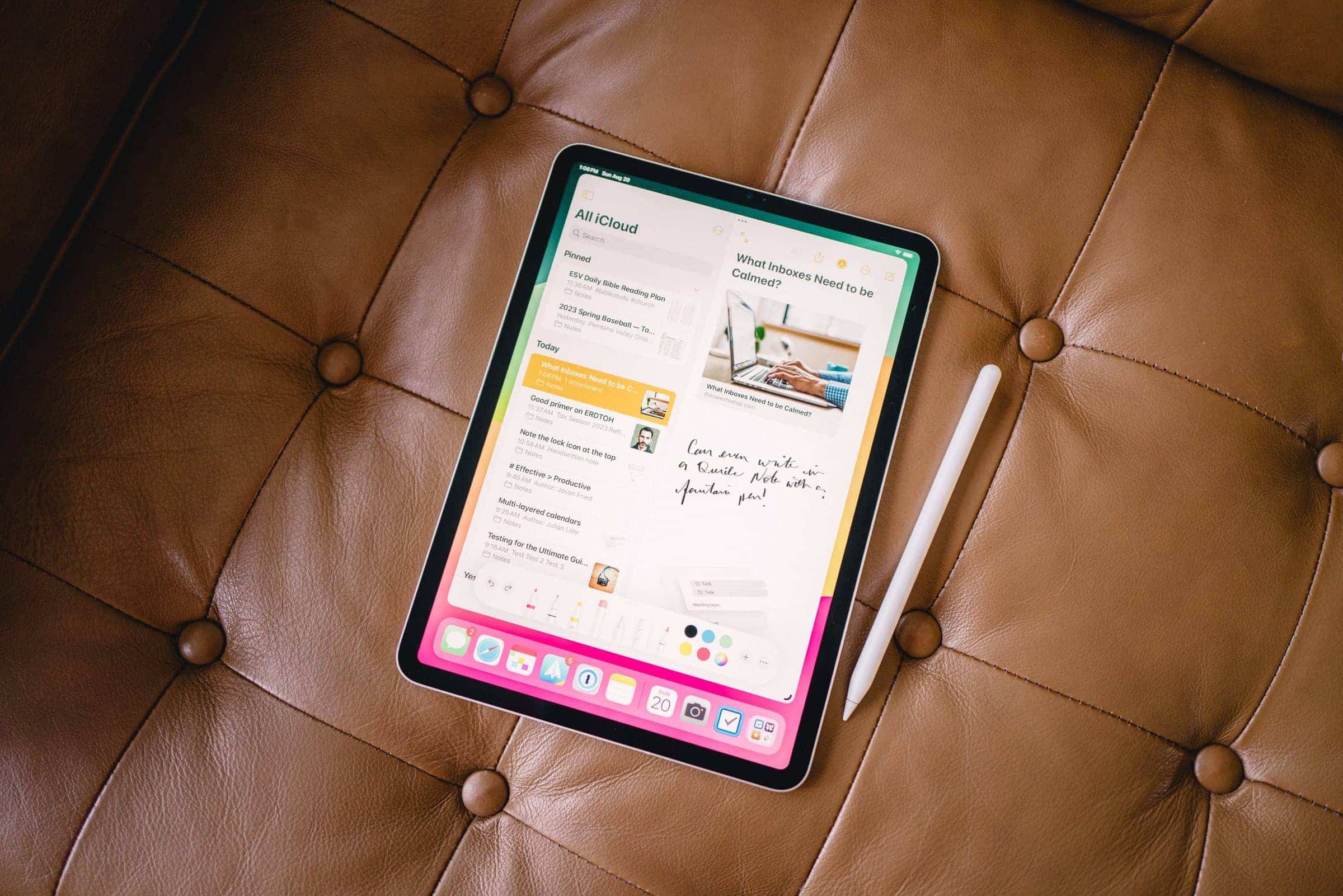Using Notion as a PKM, Raycast Pro, and More
Here are the things we published this week and last. You can also stay up-to-date by following us on Twitter and RSS.
Also, we have a weekly email newsletter that sums up all the new and cool things published to the site. If you like to stay up-to-date via email, then you should sign up here.
How to use Notion for Personal Knowledge Management »
I officially joined the Blanc Media team in September of 2021. When I joined, I had some understanding of productivity, habits, focus, and all of those exciting things. But when I first heard the term “PKM” I drew a blank. What the heck is PKM?
Over the last two years, my understanding of what PKM is has grown quite a bit (not surprisingly since I work with the king of PKM, Mike Schmitz). I realized that PKM (Personal Knowledge Management) is not just for the super-nerd or the information hoarder. The concepts within personal knowledge management can be utilized by anyone, and at the end of the day it’s about doing more creative work.
Here’s What You Need to Know About Raycast Pro »
It was nearly a year ago that I first wrote about Raycast here on The Sweet Setup, and few apps have seemed to gain as much momentum in recent years in the Mac enthusiast crowd than this new app launcher. In fact, I don’t think I’ve seen this many Mac nerds change their app launcher since 2010 when Alfred first hit the scene!
But Raycast broke through with some really nice features, such as app launching, file search, text expansion, and clipboard management, but it really set itself apart from apps of old by having an extension system that was really easy for developers to build on and made it even easier for users to find cool extensions and install them right from Raycast itself. It wasn’t objectively better than other launchers out there, but if you never quite clicked with those other launchers, Raycast could feel like a breath of fresh air.
Introducing: Ideas-to-Action 💡 »
Ideas-to-Action is a series of LIVE online workshops happening inside our membership community.
You will double your creative output with a simple system for organizing — and acting on — your ideas.
If you’re brimming with ideas but struggle to bring them to life, Ideas-to-Action will give you the tools you need to start making consistent progress, whether you want to…
- Write a book
- Launch a course
- Start a blog, YouTube channel, podcast, etc.
- Get a creative project off the ground
Obsidian is Adding Properties, and That Could be a Huge Deal »
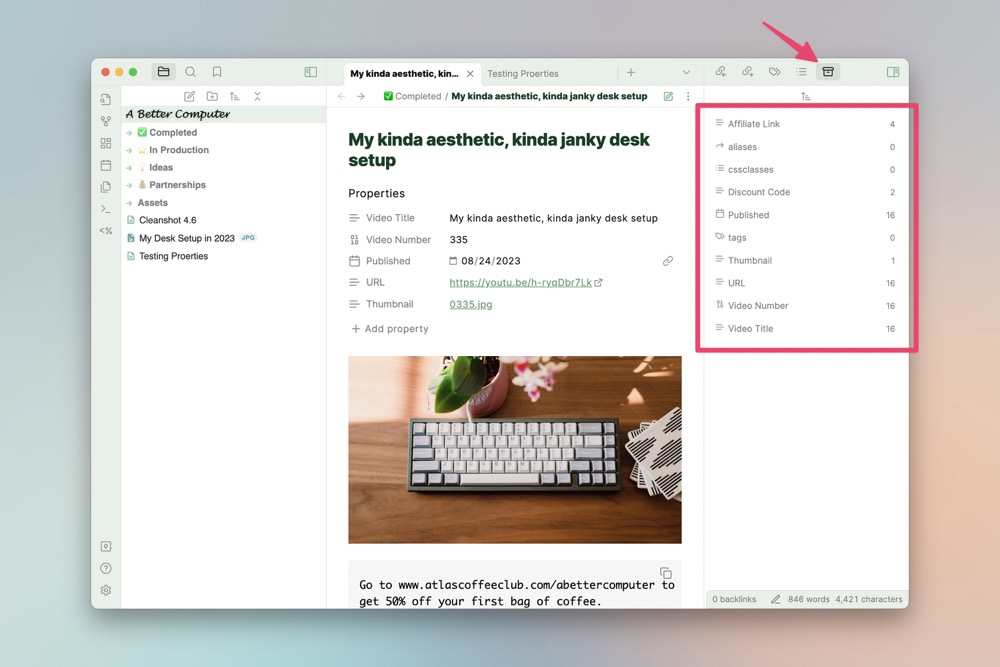
Maybe it’s just me, but I often look at Obsidian’s release notes and just think, “that’s nice, but I’ll never notice these changes.” That’s not a fault with the app itself, it’s more of a statement around how I use the app, which is to say I am a pretty basic user. But a recent update really caught my eye, and that feature was properties.
In very short terms, properties could be described as powered-up tags you assign to notes. They could be a status, a person, a date, or a URL, and ideally, they would let you use those properties to do useful things, such as:
- Show all notes currently assigned to me
- Show all notes published last month
- Export all URLs attached to my notes
Let’s jump into how we use properties here at The Sweet Setup, as well as how that does and doesn’t transfer over to Obsidian’s brand new properties.
We’ve Updated Our PKM Primer »

The world of Personal Knowledge Management (PKM) has evolved since we first published our PKM Intro for Creatives. So we went back and made sure everything was up to date and included some of the new app updates in the PKM space, including:
- Tana
- Notion
- Ulysses
- Bear
- Apple Notes
One thing’s for sure: if you’re a creator looking to dip your toes into the PKM waters, there are a lot of powerful note-taking options for you to consider.
The Ultimate Guide to Apple Notes »
If you were to rank all of Apple’s stock apps that receive the most number of updates on an annual basis and poll the experts, I expect you’d find Messages, Maps, and Notes coming in the top three more often than not.
Of the three, Notes is the sleeper hit — with every new iteration of iOS and macOS, Notes gains new functionality that satisfies another wide swath of users. To the degree that now, with iOS 17 in 2023, Notes has become one of the best — if not, the best — note-taking app available for all Apple devices.
How to Make the iOS Mail App More Focused and Efficient »
There are a plethora of fantastic email apps on iOS. We even have a list of our picks for the best email app on iPad and iPhone, and we created a quiz to help you decide which email app is best for you.
Call me old fashioned, but I personally still prefer the default email app that Apple makes. (Shrugs. Then ducks.)
But! I’m not handing in my Nerd Card. Because even though I use the stock email app (like an animal), I have made a few modifications to my iOS email setup to make email on my phone faster, easier, less distracting, and … more calm.
I’ve compiled a few of these tips and tricks here for you in the hopes that you might find them useful and that you too can save some time and be more productive with your email.
Ideas to Action Focus Booster 💥 Double your creative output with a simple system for organizing
The Ideas-to-Action Focus Booster shows you how to translate your notes, thoughts, and plans into rapid progress (instead of getting stuck at the start).
👉 Step #1: Capture Your Genius → Create your own digital idea incubator. You’ll learn how to leverage tools like Notion, Obsidian, and more to organize every spark of inspiration worth saving.
👉 Step #2: Develop Your Ideas → This is where the magic happens. Connect the dots on your ideas and unlock the creative energy to see them through.
👉 Step #3: Execute Your Vision → Turn inspiration into action so you can finally share what’s in your head with the rest of the world.
Bonus: Yes Yes Notion → Discover how to make Notion your command center for turning ideas into action in this 2-part bonus workshop.
Get all this, and more, inside the Focus Club membership.
Join 300 focused members who have access to $5,000 worth of our best courses and masterclasses, the Digital Planner, a Private Chat Community, Monthly Coaching Calls, and much, much more…
Interesting Links From Our Friends and Around the Web »
- (Relay FM) Relay FM for St. Jude
- (MacStories) I Used a Game Boy Camera for FaceTime Video Calls in iPadOS 17 and It Was Glorious
- (Mac Power Users) #708: The Obsidian Field Guide
- (Bleeping Computer) Apple zero-click iMessage exploit used to infect iPhones with spyware
- (Iconfactory) An Iconic Anniversary
Our Must-Have, Most Used Productivity Apps
We spend an inordinate amount of time sorting through hundreds of apps to find the very best. We put together a short list of our must-have, most-used apps for increasing productivity.