Sharpening Your Mental Saw
In this Mindfulness Monday post, Mike shares part 3 in his series on capturing and developing ideas using mind maps.
If you’ve ever hit writer’s block, you know how frustrating it can be.
As I’ve shared in part 1 and part 2 in this series on my system for capturing and developing ideas, I don’t really deal with this any more.
The glue that holds it all together is mind mapping.
Without a mind map, I frequently find myself struggling for words. But when I create a mind map before I sit down to write, the article basically writes itself.
There’s a few reasons why this happens:
- With a mind map, you don’t have to make any initial decisions about whether an idea or direction is any good. You just throw it out there and see what happens.
- Your brain connects the dots for you in new and interesting ways, giving you the confidence and clarity you need to do your best work.
When you remove the expectations and just let your ideas flow, idea generation comes naturally. When you do sit down to write, you can just follow the path laid out in your mind map and fill in the cracks. It makes writing so much easier (and much less stressful).
Here’s an example mind map from the recent update to our best mind mapping app pick:
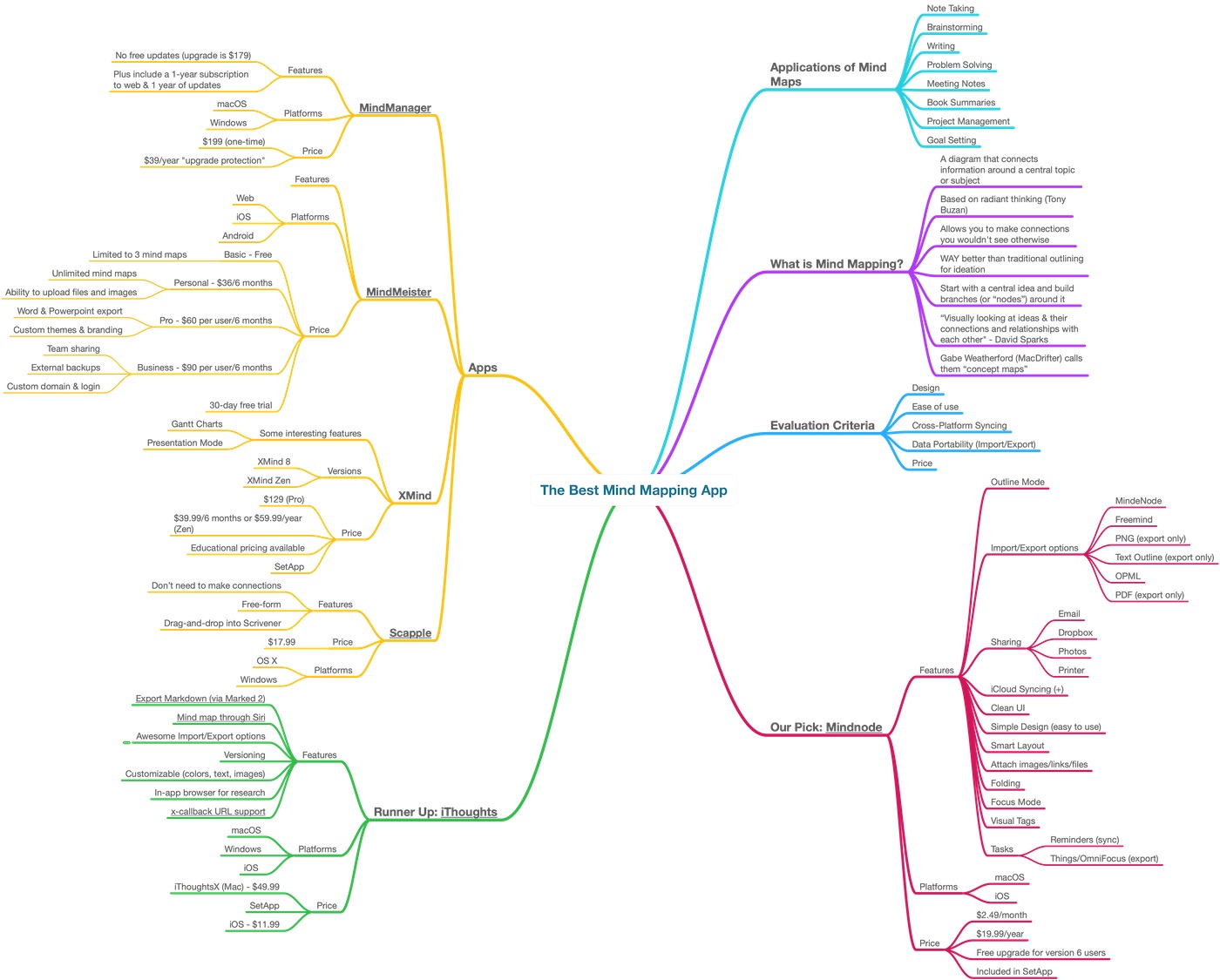
Do you see how easy it is to write from this? All I have to do is follow the sections outlined for me!
This is why I believe that each hour spent mind mapping saves me two hours when writing.
Creating a mind map before I write is the equivalent of sharpening my mental and creative saw.
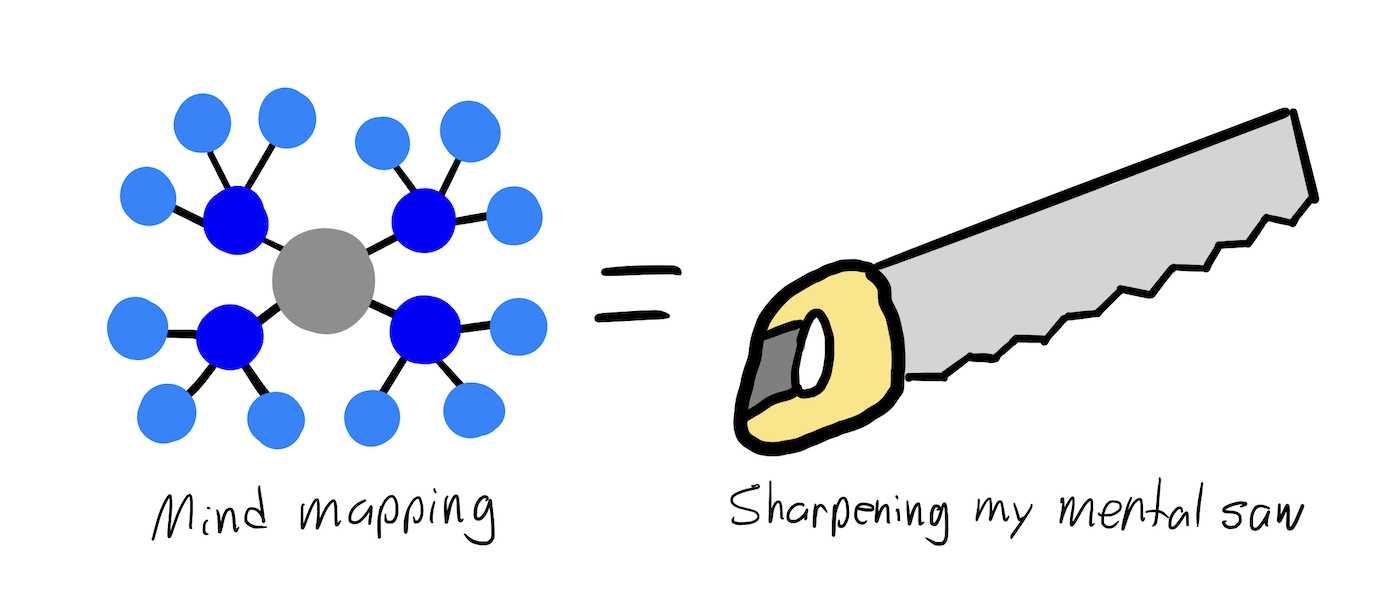
So now, my writing workflow looks something like this:
- Capture: where I jot down the idea before I forget it.
- Collect: where I put all of my ideas into my task manager so I have a list to pull from when I need it.
- Develop: where I mind map the topic and establish the structure and flow.
- Write: where I finally sit down at the keyboard and create.
But the time I spend developing the idea is where the magic happens.
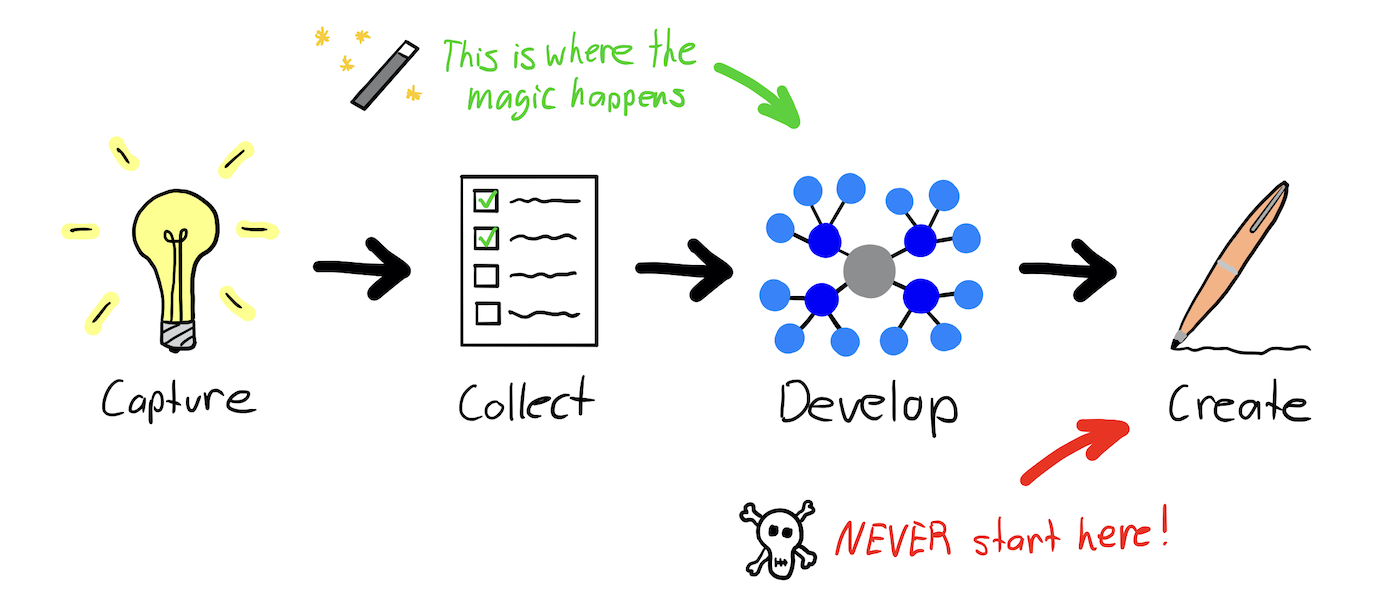
Here’s a closer look at my mind mapping process:
- First, I open a blank mind map and put my topic in the middle. This is my starting point.
- Next, I brainstorm everything I possibly can related to my topic. For this part, I just let my brain go. No idea is too absurd. I don’t judge any idea, I just capture it into the mind map.
-
After an initial round of brainstorming, I use the Focus Mode tool in MindNode to go back around and zoom in on each section to develop it further. Focusing on a specific section allows my brain to really reach deep and make sure that I get everything related that may be bouncing around in there.
I absolutely love the way Focus Mode works in MindNode by graying out the rest of the mind map so you can more easily concentrate on a specific section. Take a look: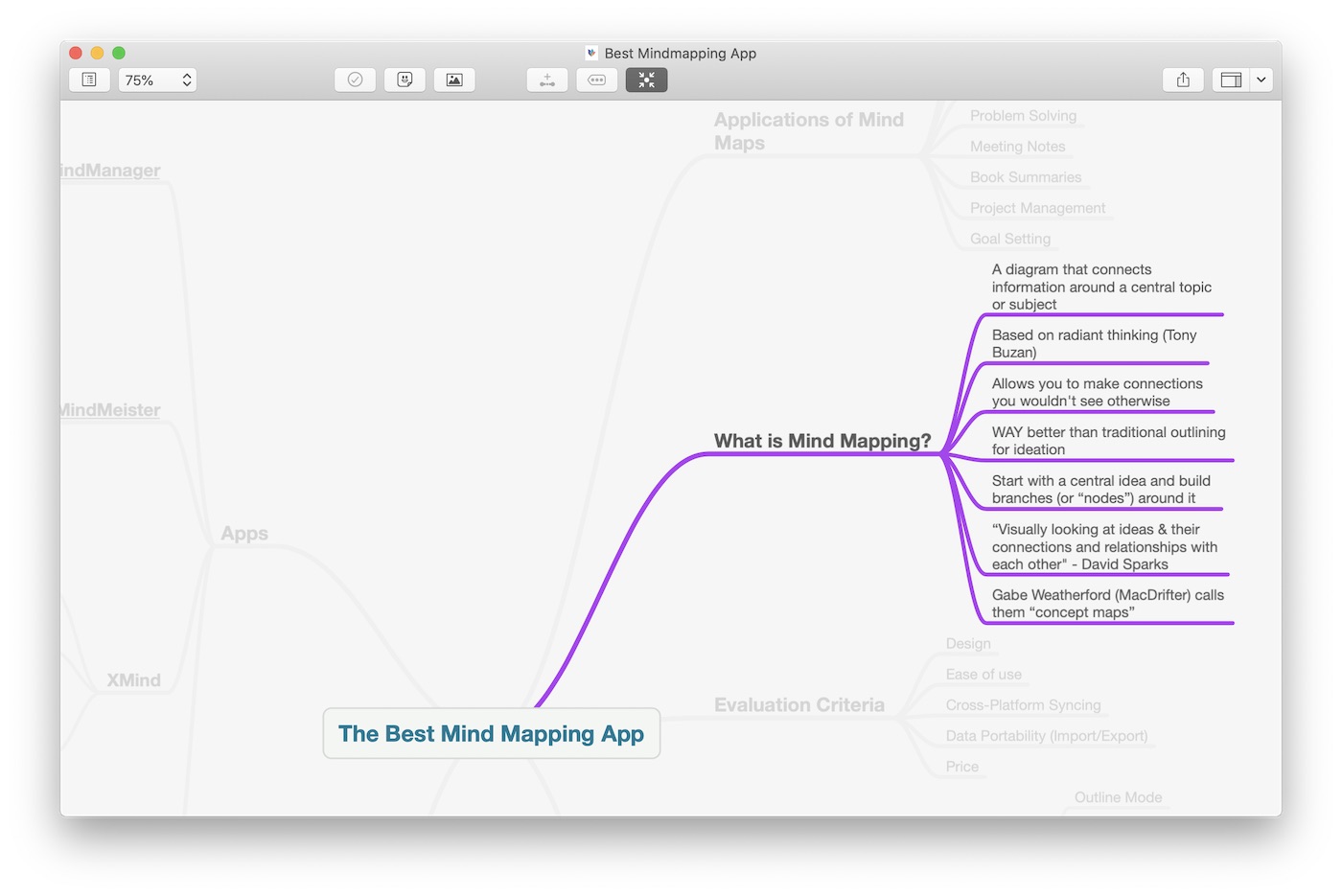
Pro tip: resist the temptation to think you got everything the first time! Going back through my mind map a second time fills in the cracks and helps me generate a ton of new ideas and connections.
-
After I go through my mind map a second time using Focus Mode, I zoom back out and review my mind map to identify the story or arc between the different sections.
Again, MindNode makes this easy with the ability to Fold nodes so that all child nodes below a certain level don’t appear. The result is a much simpler, cleaner mind map that can help you see the forest through the trees.
You can tell which nodes are folded because they have a colored ellipsis next to the node title.
- After I’ve reviewed my mind map and understand the arc of the story I want to tell, I finally sit down to write. Usually, I open up MindNode and Ulysses side by side on my Mac. That way I can look at my mind map for my article as I write it and I’ll use Focus Mode again here as I write the individual sections of the article.
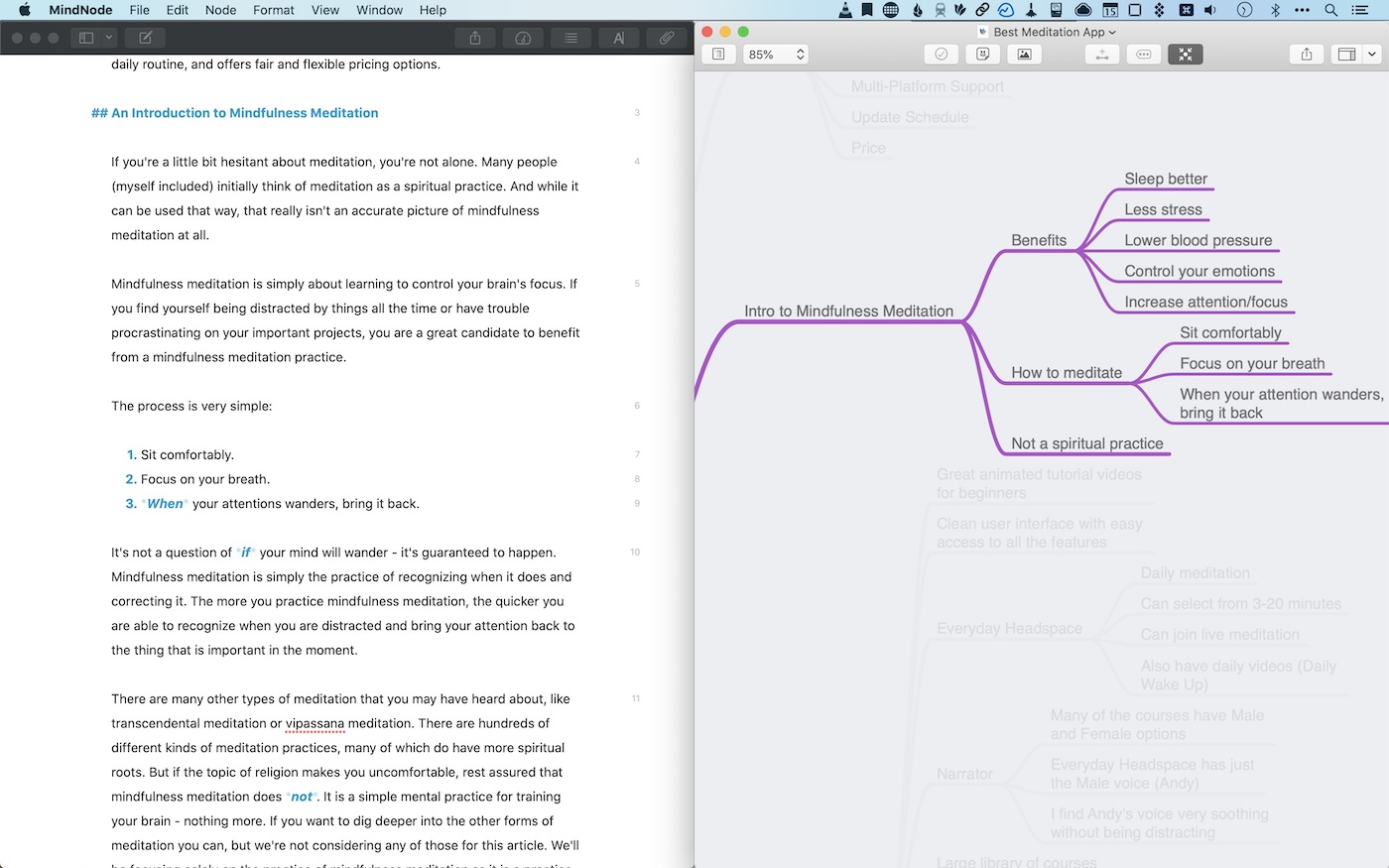
As you can see, Focus Mode and Folding are essential to my writing workflow. They are indispensable for when it’s time to translate my ideas into action.
But the images shared here don’t really do it justice. To show you just how awesome these features are, here’s a sneak peek of a video from our upcoming mind mapping course that shows how to use Focus Mode and Folding mode for yourself in MindNode:
Enjoy!
Don’t Miss the Next Article
For one, we are just about finished with our upcoming mind mapping course.
(Here’s a look at the full mind map we built when developing the course.)
Sign up below to be kept in the loop for the next (and final) article about my idea development system, and also be the first to know when the new course becomes available.
