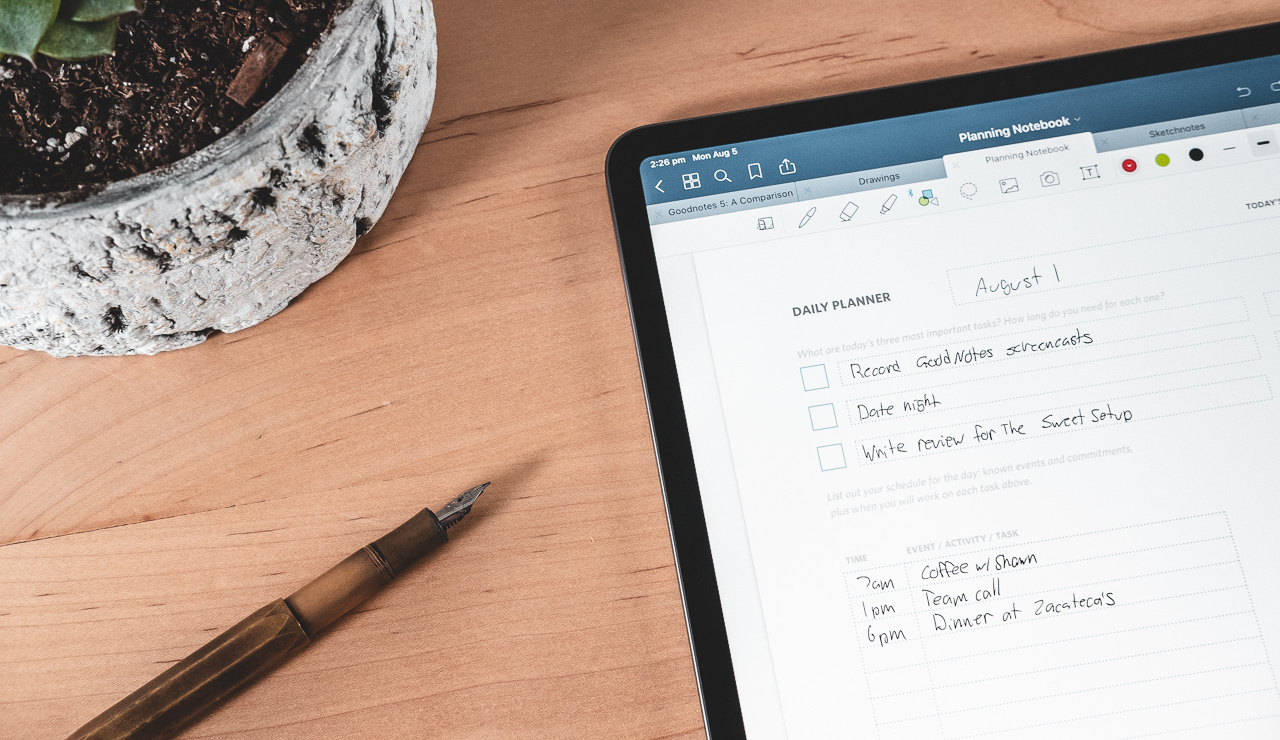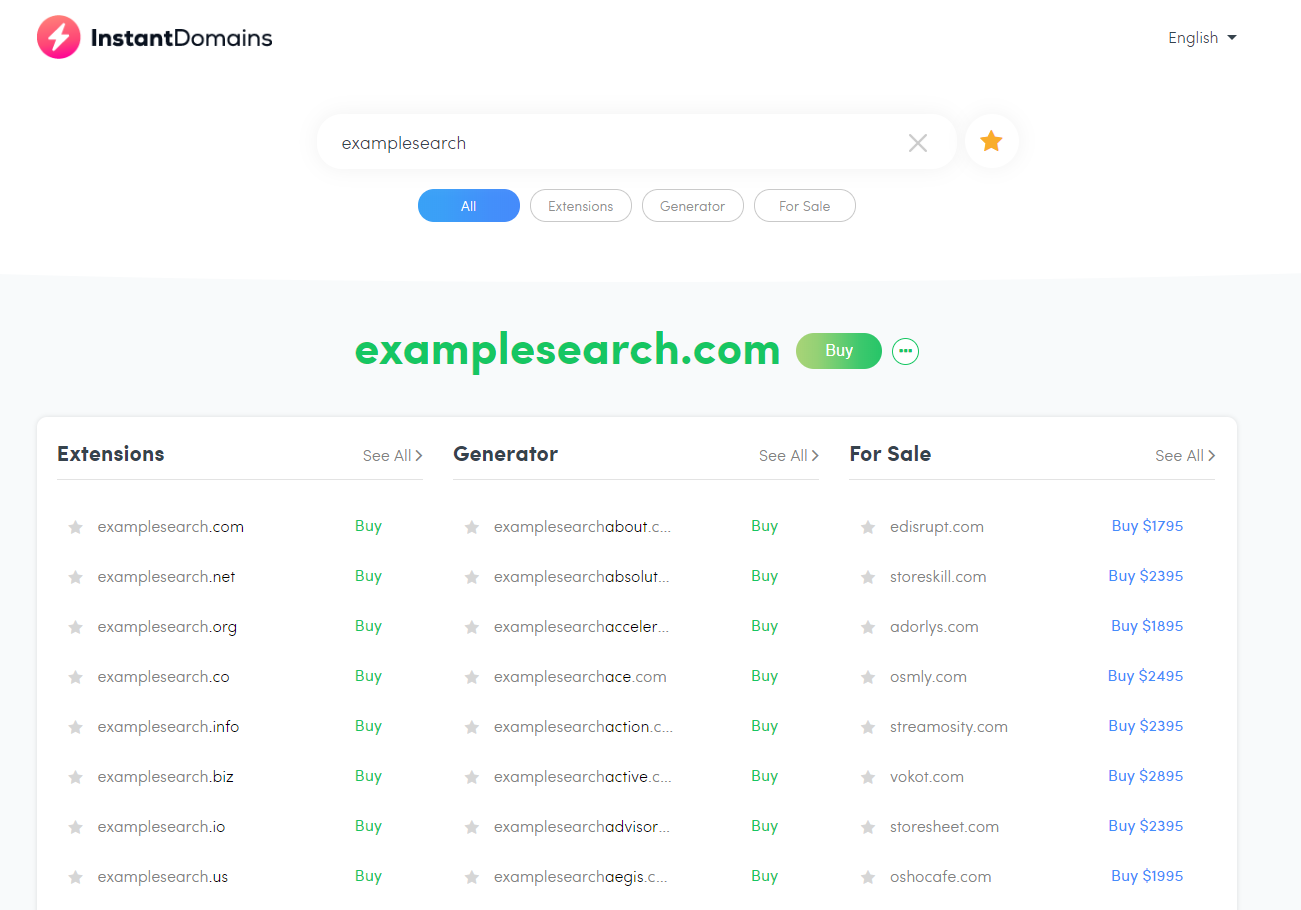Our New Course on GoodNotes, Some Great Tips, and a New NetNewsWire
Here are the things we published this week. You can also stay up-to-date by following us on Twitter and RSS.
Also, we have a weekly email newsletter that sums up all the new and cool things published to the site. If you like to stay up-to-date via email, then you should sign up here.
Goodie Goodie! The GoodNotes Course is Here »
As promised, the GoodNotes course is now available!
The course will sell normally for $39, but right now you can save 20% during launch week (just $31), which ends today!
You can get access to our complete, in-house library of custom templates that you can use as a journal or notebook within GoodNotes for productivity, ideation, planning, goal setting, and more. Additionally, let us not forget that there is also a whole series of video screencast tutorials for how to use GoodNotes even gooder.
Combining the Benefits of Analog & Digital Note-Taking »
I absolutely love my iPad Pro.
I love being able to take my iPad + Smart Keyboard Folio to a coffee shop to do some writing. With the focused full-screen writing environment and the power of Ulysses at my fingertips, the iPad has become my preferred writing environment.
But as great as my iPad + keyboard combo is for writing, I actually prefer not to take notes this way most of the time.
The Intentional iPhone Web Browsing Experience »
In this Mindfulness Monday post, we explore the freedom of using a browser with intention on your iPhone.
A couple of weeks ago, we discussed the concept of limiting the opportunity for distractions on the super computers we carry around on our person every day. These devices are incredibly fast, ubiquitous, and connected to everything and everyone all the time. It can be so easy to fall into a black hole of “just checks” in a matter of seconds if you allow your phone to control your attention.
How to Manage Your Notes, Notebooks, and Folders in GoodNotes (Video) »
This is a free sample lesson from our new course, Learn GoodNotes.
The course will sell normally for $39, but right now you can save 20% during launch week (just $31).
You can get access to our complete, in-house library of custom templates that you can use as a journal or notebook within GoodNotes for productivity, ideation, planning, goal setting, and more. Additionally, let us not forget that there is also a whole series of video screencast tutorials for how to use GoodNotes even gooder.
Enjoy this screencast video tutorial that is from the course. Here you will discover how to manage your notes, notebooks, and folders in GoodNotes.
NetNewsWire 5.0 Relaunches as an Open-Source RSS Reader for the Mac »
This past Monday, Brent Simmons relaunched NetNewsWire as an open-source RSS reader for the Mac. NetNewsWire began as a project referred to as “Evergreen,” but became NetNewsWire when Simmons reacquired the app in 2018. NetNewsWire started as Simmons’ project in 2002, was sold in 2005 and again in 2011, and was re-acquired in 2018, all to be relaunched as version 5 in 2019.
The Quickest Domain Name Search Tool Ever Built (Sponsor) »
InstantDomains.com is the quickest domain availability checker ever built, you can search all 500+ domain extensions in milliseconds! With an incredibly friendly user interface and instant results it’s quick and easy to find available domain names.
An inbuilt domain name generator provides alternative suggestions and you can filter results by 55 different niches to get suggestions that are relevant to you.
Instant Domains is built in 32 different languages and based on your location will display the most relevant domain extensions first.
Instant Domains will quickly become you’re go to tool for domain name searches and availability checks. Check it out.
Our thanks to Instant Domains for sponsoring the site this week.
Wait. There’s a Bonus….
Custom Productivity Templates for Your iPad
If you want to use custom productivity templates on your iPad, we’ve put together a free, walkthrough guide along with two of our in-house templates that can help you get started.
We’ll show you…
- How to create and save custom page templates.
- How to use those page templates to transform GoodNotes into your own productivity notebook (or any other type of notebook replacement).
Plus, we also have included two of our custom productivity templates for you to get started with.

This guide is available for FREE to our email subscriber community. And you can get it right now.
By joining the Sweet Setup community you’ll also get access to our other guides, early previews to big new reviews and workflow articles we are working on, weekly roundups of our best content, and more.