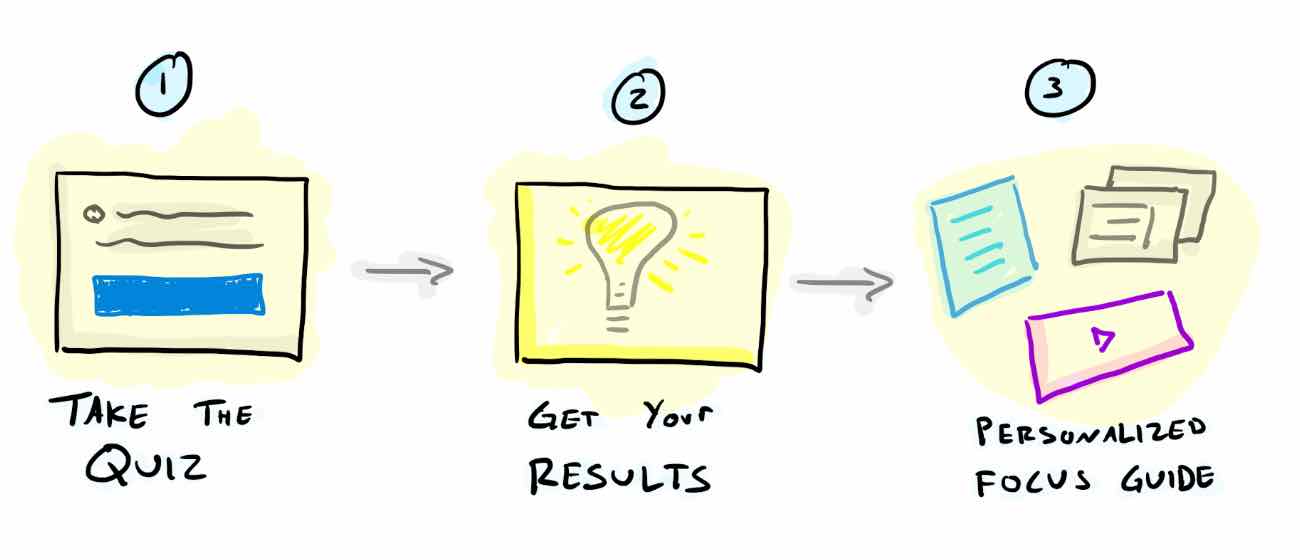A Mindfulness Monday Review of The Light Phone

I had heard of the Light Phone before and was intrigued by the idea, but I write so much about iOS apps that I just couldn’t justify making the switch.
But recently, my son turned 13 and we needed a way to stay in contact with him so he could reach us in case of emergency. In my mind, there were 3 options:
- Get him an iPhone (the least attractive option to me)
- Get him a cellular Apple Watch (so he can make calls in a pinch)
- Get him something like the Light Phone as an introductory cell phone
Many of his friends have smartphones, and I’ve never been thrilled about how absorbed they get in their screens. We’ve watched The Social Dilemma together as a family, and my son understands the insidious nature of those devices. He has an iPad Pro that he uses to “create, not consume” (he actually edits my Bookworm and Intentional Family podcasts), and we’re helping him to learn how to navigate technology in the way we think is right.
But giving my teenage son an iPhone to me felt like handing him a hand grenade and telling him to be careful.
We talked over the options with him, and he was pretty excited about the Light Phone so we decided to give it a shot.
But I’ve also been turning over the possibility of switching to the Light Phone myself for several months now. So I spent quite a bit of time playing with it to see if I could really make the switch and use this as my full-time phone.
I’m still not 100% sure this is for me, but I’m leaning more and more in that direction.
What is The Light Phone?
The Light Phone is a premium, minimal phone. It doesn’t have a web browser, you can’t check your email, there is no access to social media – and that’s by design. Its purpose is to help you disconnect from endless feeds and focus on what matters.
The company calls this experience “going light.”
At this point, you probably know if the Light Phone is for you. There are two kinds of technology enthusiast reactions:
- Disbelief that anyone would ever consider using an archaic “dumb phone” like this because you’ve become so dependent on the “features” of modern smartphones and can’t imagine living without them
- Intrigue at the possibility of living without a constant connection to information (and desire for the peace of mind that might come with that)
Let me say right now that this is a completely biased review. We believe that technology should serve us, not the other way around. It’s the reason we started the whole Mindfulness Monday column in the first place.
So if you are in the first group, I can tell you right now the Light Phone isn’t for you. But if you’re in the second camp and looking to facilitate more intentional technology use, the Light Phone might be a great option.
What Problem is The Light Phone Solving?
We live in a world that is constantly connected. There is more information coming at us than we can possibly keep up with – but that doesn’t keep us from trying anyway.
One of the most sinister attention traps is the “infinity pool” (a term I picked up the book Make Time by John Zeratsky & Jake Knapp). An infinity pool is any source of endlessly refreshing content. Any app with a “pull-to-refresh” feature is an infinity pool. Streaming content is also an infinity pool. The danger of infinity pools is that you go to them for something specific, then can get sucked in for hours.
If you find yourself dipping your toes into the infinity pools more often than you’d like, the Light Phone just might be for you.
The Hardware
The Light Phone is small. It’s roughly 3.75 inches long, a little over 2 inches wide, and about .35 inches thick. It’s much smaller than a standard iPhone, and weighs less than 3 ounces. It’s a tiny little device, even with the protective case (sold separately) attached.

It does have GPS (for use with the Directions tool), Bluetooth 4.2 (with limited playback ability), and Wi-Fi (which can be used for tethering or as a personal hotspot). There’s a headphone jack and a Micro USB charing port.
The most distinguishing feature of The Light Phone is the e-ink display. This is the same kind of display you’d find on a Kindle or the reMarkable. The screen is fine, but does have all the limitations of standard e-ink screens like screen refreshes and occasional ghosting.
It’s not real responsive, but it doesn’t have to be. It’s perfectly adequate for a phone that is designed to be used as little as possible. But if you’re coming from a standard smartphone and don’t what to expect, the e-ink screen and the absence of apps will likely feel a little jarring.
That being said, texting is hard on the Light Phone. Sending text messages using the on-screen keyboard and e-ink display is considerably slower than using the Messages app on the iPhone. There’s also no multimedia messaging to speak of on the Light Phone – you can send a text if you need to get a hold of someone, but that’s it.

If you send and receive a lot of text messages, the Light Phone will annoy you. But if you want to disconnect, that could be a feature, not a bug. You can receive messages if you need to, but because responding is cumbersome, you tend not to respond until you are done and have more time. The intentional friction nudges you towards disconnection, which can be a very good thing.
The Tools
The Light Phone doesn’t have apps, but it does provide a small selection of simple tools that can be turned on or off depending on your preferences. Here’s a breakdown of what’s available.
Alarm
The Alarm functions like any other smartphone alarm: you set the alarm, and at the appropriate time the phone alerts you with one of the selected alarm sounds. Thanks to a recent update to LightOS (the operating system that runs the Light Phone), you can now set multiple alarms and make them repeat, but there aren’t a whole lot of other features to be discussed here. It’s a pretty basic implementation, and if you need 10 alarms to get up in the morning this might now work for you.
Though it could be argued that if you broke the constant connection to your smartphone you wouldn’t need them.
Calculator
The Calculator tool is very basic, giving you a number pad and basic functions like addition, subtraction, multiplication, and division. You can’t do advanced calculations with this, but if you’re like me, you probably don’t need all the power of something like PCalc on your smartphone. The calculator tool is fine for computing a tip when out to dinner or figuring out how to split a check, but not a whole lot more.
Music
The Music tool is the weakest point of the Light Phone in my opinion. The player looks fine, but plays a single playlist of files that you upload to the dashboard for your Light Phone account. There’s no beating around the bush here – the music experience on the Light Phone feels very much like my very first MP3 player from 1999.
There have been lots of requests for a Spotify-type tool that allows you stream music, but I don’t expect this to ever happen because of the collaboration that would be required with the Spotify service. I don’t think there’s enough potential to justify a service like Spotify or Apple Music collaborating on a solution for the Light Phone.
While the Music tool is fairly useless for how most people listen to music, they do include several ambient tracks you can upload to provide background sound for focusing or relaxing.
Podcasts
The Podcasts tool is also basic, but it’s good enough. You can search for a podcast to add or add one directly using the URL. This allows you to subscribe to private podcasts (like the Relay FM member shows), and while it is a little more cumbersome than something like Overcast, I haven’t had any trouble adding podcasts to the Light Phone. Things could get messy if you have hundreds of podcasts you’re trying to manage, but if you’re trying to keep up with that many shows maybe you should take another look at what you’re subscribed to.
The one big thing you will lose is playlists. Remember, the whole goal of the Light Phone is to get you to disconnect from endless feeds and be intentional with your technology use. And if you have a huge playlist of unlistened podcast episodes that automatically advances to the next one when one finished, you’ve just created another infinity pool.
The playback controls allow you to play, pause, and skip forward/back 15 seconds. Coming from Overcast you’ll lose fancy features like Smart Speed and Voice Boost, but if you’re not trying to crank through as many podcasts as humanly possible that may not be a big deal to you.
Directions
I was pleasantly surprised by the Directions tool. It’s certainly not as powerful as Maps tools made by Apple or Google, but it gets the job done. It provides guidance by partnering with HERE, a privacy-conscious company behind many built-in car navigation systems. So if you’re worried about someone snooping on your location, Direction on the Light Phone might be a great option.
Once the phone gets your location using the GPS (takes a few seconds because it’s triggered when you open the Directions tool and it’s not on the all the time), put in the place or address you want to get to and choose the type of directions you want (i.e. walking, driving, or public transit). The route is displayed, and you can get live turn-by-turn directions via voice navigation if you want. You won’t get lane guidance or traffic updates, but in my basic testing the maps seemed up-to-date and perfectly fine for basic use. Not sure I’d trust it on a cross-country road trip, but should be good for everyday use.
One caveat: live directions will drain the battery pretty quickly and cause the phone to get a little warm. It’s really not intended for long trips, though there is an offline mode where you can download your route so you don’t need a constant connection.
Conclusion
Overall, I’m a big fan of the Light Phone. It’s very intentionally limiting, but that’s a benefit for it’s target audience.
I believe the compromises the Light Phone makes are the right ones. Tools like podcasts and Directions are surprisingly functional, but you’ll definitely feel the friction if you use it for text messaging or listening to music.
In my opinion, it’s the perfect entry-level phone for kids who are learning how to wield technology responsibly. And the focus and intentionality benefits it provides could be life-changing if you find yourself succumbing to the siren song of the infinity pools in your life.
The Light Phone is available for pre-order for $299 (unlocked). It’s available on T-Mobile, Verizon (no prepaid), AT&T, Ting, Mint, and US Mobile. You can also sign up directly for a non-contract cellular plan, which is available for both $30/month (unlimited calls and messages with 1GB of data) and $70/month (unlimited calls, messages, and data).
So much productivity advice focuses on stuff you don’t need.
Over the years we’ve discovered that there are four main obstacles people face when it comes to being focused and productive.
But…! The symptoms of these obstacles often look similar.
That’s why folks will try a new productivity approach, but they are merely treating a symptom and not the actual problem. Thus… no real progress or momentum is made. Ugh!
This is why we have developed the all-new Focus Quiz.
This FREE assessment will help diagnose your biggest obstacle to focus right now and help you find out how to solve it.