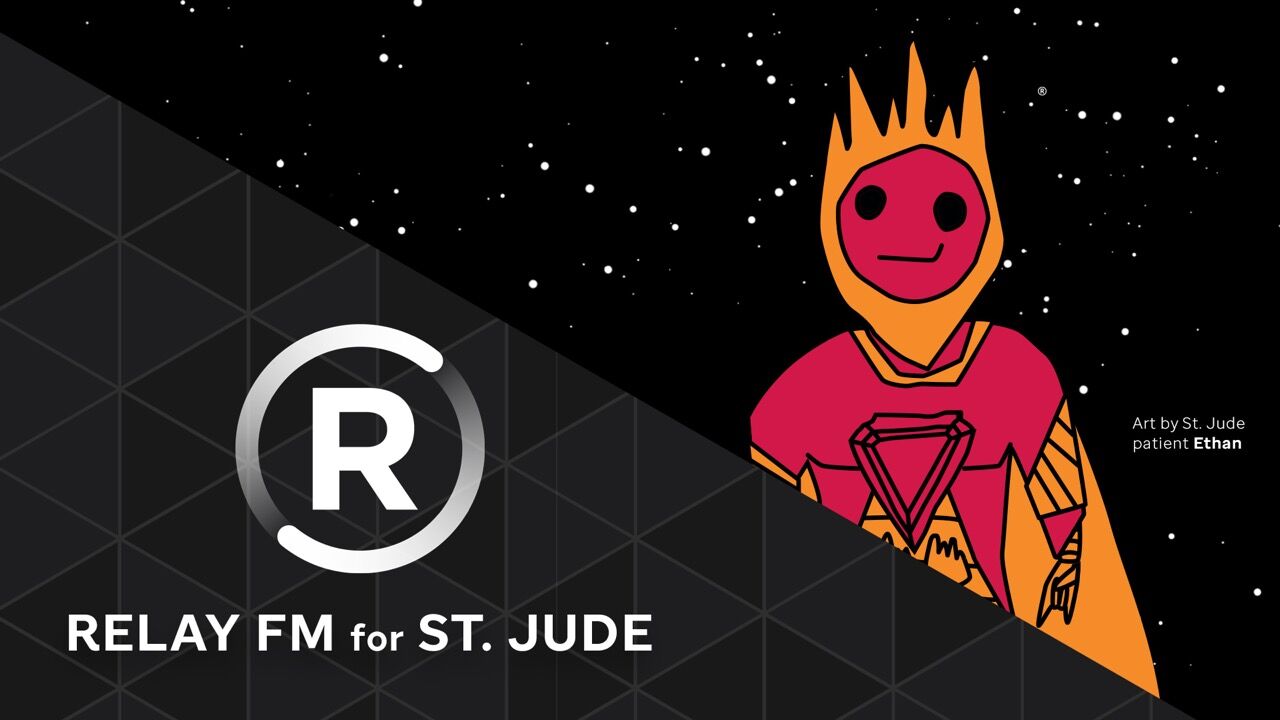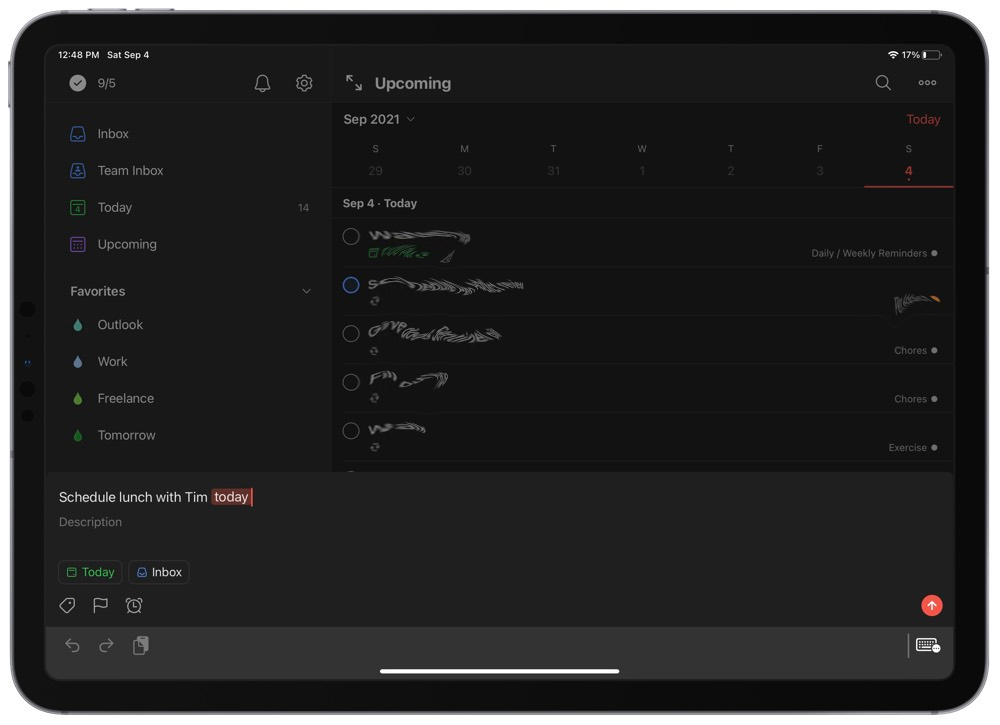Linking with Craft, Natural Language with Todoist, Childhood Cancer Awareness Month, and More
Here are the things we published this week and last. You can also stay up-to-date by following us on Twitter and RSS.
Also, we have a weekly email newsletter that sums up all the new and cool things published to the site. If you like to stay up-to-date via email, then you should sign up here.
Help Us Raise Funds for St. Jude During National Childhood Cancer Awareness Month »
This isn’t the kind of thing you’d normally find on The Sweet Setup, but we ask that you please take a moment to read this brief post about a cause we wholeheartedly believe in.
September is National Childhood Cancer Awareness Month, and once again The Sweet Setup is happy to promote the Relay FM partnership with St. Jude to raise funds during National Childhood Cancer Awareness Month.
The average cost to treat just one child with acute lymphoblastic leukemia – the most common form of childhood cancer – is $203,074! And for a family facing a cancer diagnosis for their child, the last thing you want to be thinking about is how to pay for the treatment your child needs.
But because of generous donors like you, families never receive a bill from St. Jude for treatment, travel, or food – because all a family should have to worry about is helping their child alive.
And thanks to the work of St. Jude, the overall childhood cancer survival rate has gone from 20% to more than 80% since opening. But with 1 in 5 children not surviving, St. Jude won’t stop until no child (like our friends Stephen Hackett and his wife Merri’s son Josiah) dies from cancer.
Last year, the Relay team blew past their goal of $315,000,thanks in no small part to the generosity of The Sweet Setup community. So this year, the goal is $333,333.33.
A Beginner’s Guide to Craft: Linking »
We began our beginner’s guide to Craft last week with an introduction to blocks, pages, and documents.
Blocks are the very core of Craft. They provide countless ways to format, structure, and build out your documents. They can take numerous forms, from text, audio, video, PDFs, sketches — there is very little Craft can’t handle thanks to its block-based system.
But like any good note-taking app these days, there’s more power behind these blocks. Craft’s linking system allows blocks to be connected to other blocks and allows for quick navigation across your entire note space. Plus, some popular features first debuted in Roam Research have made their way into Craft as well, allowing for better tracking and connecting.
This week, we’re going to look at all the different ways to link to other Craft blocks and to external sources. We’re also going to look at how I use backlinks to track my daily work and stay on top of client relationships. Finally, we’re going to discuss some of the ways Craft could improve its current linking system to better connect and synthesize your notes.
Introducing: Focus Course Academy (Fall 2021 Cohort) »
I wasted years of my life doing things wrong.
My schedule was a mess — I was constantly busy and overwhelmed.
My task list was longer than my arm.
New ideas and opportunities quickly turned into burdens because I had too much going on already…
And, worst of all, I felt guilty — guilty! — when spending time with the people I loved most doing the things that I loved most.
That’s not right.
It took me years to fix my broken workflows and to detox from my unhealthy mindsets.
And the end result is what I was chasing after in the first place:
- Clarity about what matters most.
- The ability to give it my attention, guilt free.
In other words: Focus.
Enrollment for the first-ever Academy just opened up. And I would LOVE for you fine folks to join us for the online program.
You can get all the details and sign up here.
Using Natural Language with Todoist »
We’re big fans of Things, OmniFocus, and all sorts of task managers here at The Sweet Setup. While the task manager app is certainly an important choice and cornerstone of any healthy GTD practice, it’s also less important when compared to the practice itself. While we’ve already written the proverbial book on using Things for managing your tasks, we’re also keenly interested in how other task managers accomplish similar goals and meet the needs of millions of people across the globe.
Today, we’ll look at one of the most interesting features of Todoist: natural language input.