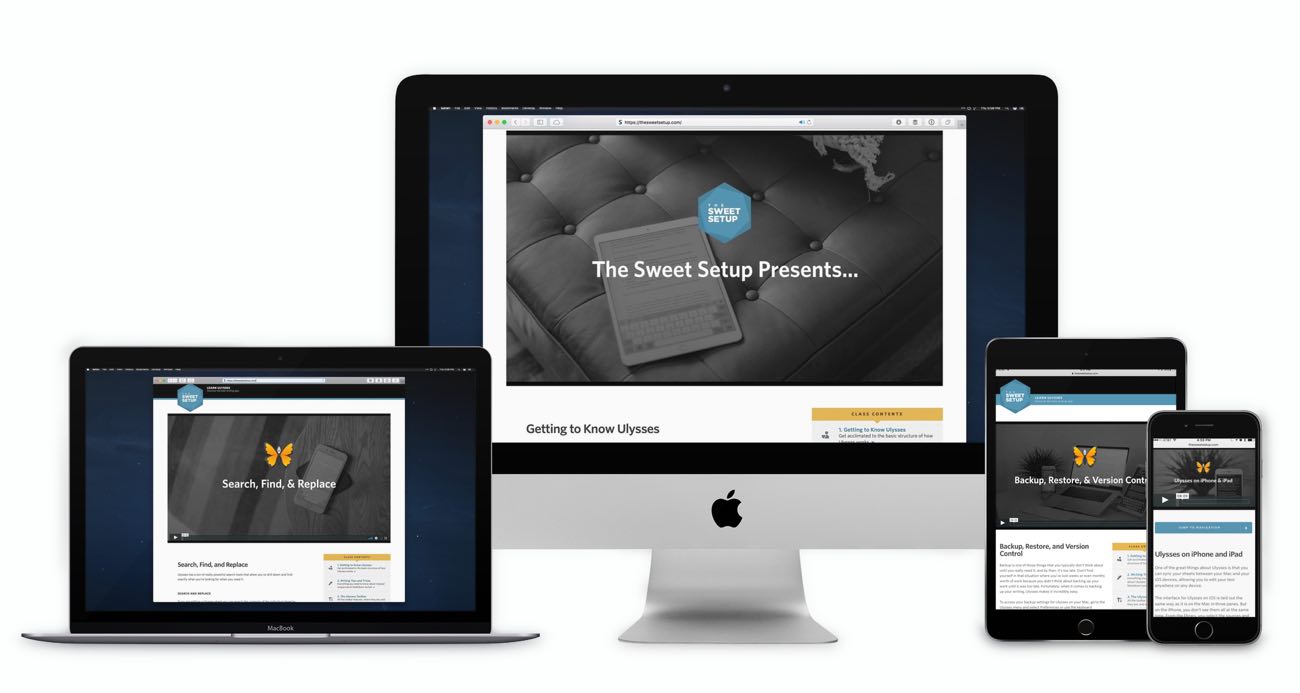The Learn Ulysses course is here, a tip on creating note links in Bear, and more
Here are the things we published this week, as well as some great link material. You can also stay up-to-date by following us on Twitter and RSS.
Also, we have a weekly email newsletter that sums up all the new and cool things published to the site. If you like to stay up-to-date via email, then you should sign up here.
Learn Ulysses: Here It Is »
Our brand-new course, Learn Ulysses, is now available. It sells for just $29. But right now to celebrate the launch week, you can get it for $23.
The Learn Ulysses course is for anyone who wants to take full advantage of this app in order to get on top of things and be more productive.
You deserve to be free to focus on your ideas, your writing, your notes, and your research. That’s why I use Ulysses, and that’s why I want to help you learn Ulysses and discover everything it’s capable of doing. Find out more right here.
Click here to learn more about the course. Or, if you’re ready to get instant access right now, just click the button below. You’ll get instant access to everything in the course right away.
Questions Answered About Learn Ulysses »
How to create links to notes in Bear »
Bear Notes, the best note taking app for iOS, has a great linking feature that allows you to link to another note inside and outside of the app, which is really helpful for cross-referencing, etc. Read on for more information on using this feature in Bear.
Six Colors: Pedometer++ hits 3.0, adds achievements »
Pedometer++ has been on my phone from the beginning, and it’s an app that I look at nearly every day. With version 3.0, it adds a bit more design without overdoing it, and also makes preparations for iOS 11. Dan Moren, of MacStories, has a full review of the latest version, but it’s well worth keeping on your phone to keep track of your steps. With the addition of the new achievement medals, it makes your daily step targets that much more engaging.
Timing — the Automatic Mac Time Tracking App (Sponsor) »
Time is your most precious resource. You need to know how you are spending it.
But time tracking sucks. Big Time. (Pun intended.)
The brand new Timing fixes that.
It automatically tracks which apps, documents and websites you use — without start/stop timers.
See how you spend your time, eliminate distracting activities, and improve your client billing.
Timing lets you stop worrying about time and focus on doing your best work instead!
Mind you, this data is super sensitive, so Timing keeps it safe on your Mac.
Download the free 14-day trial today and get 10% off!
Our thanks to Timing for sponsoring the site this week!