How To Create A Writing Habit Inside of Notion

“You do not rise to the level of your goals. You fall to the level of your systems.” — James Clear.
Many people have an aspirational goal of “writing more,” but as our friend James Clear says, just having a goal isn’t enough. You have to have a system in place to actually make that goal happen.
I confess that for a long time I was just waiting for the perfect time to kickstart my writing again. But it turns out, those perfect moments rarely just fall into your lap. You have to make it happen.
When you develop a system, it helps you to create and enforce the habit you need to actually get stuff done. When I create a new system or habit, I want to automate as much as possible so I can spend more time actually doing stuff… In this case: writing.
Here is how I’m using Notion to build a system that helps me to write more.
Creating a Writing Database in Notion
As I have written about before, Notion is an amazing tool that is also entirely customizable. I’ve been able to create an amazing writing database, but it did take some time and a lot of messing around.
In Notion, I have one central place where I can see all of my writing prompts and ideas for articles. This page is simply called “Writing.”
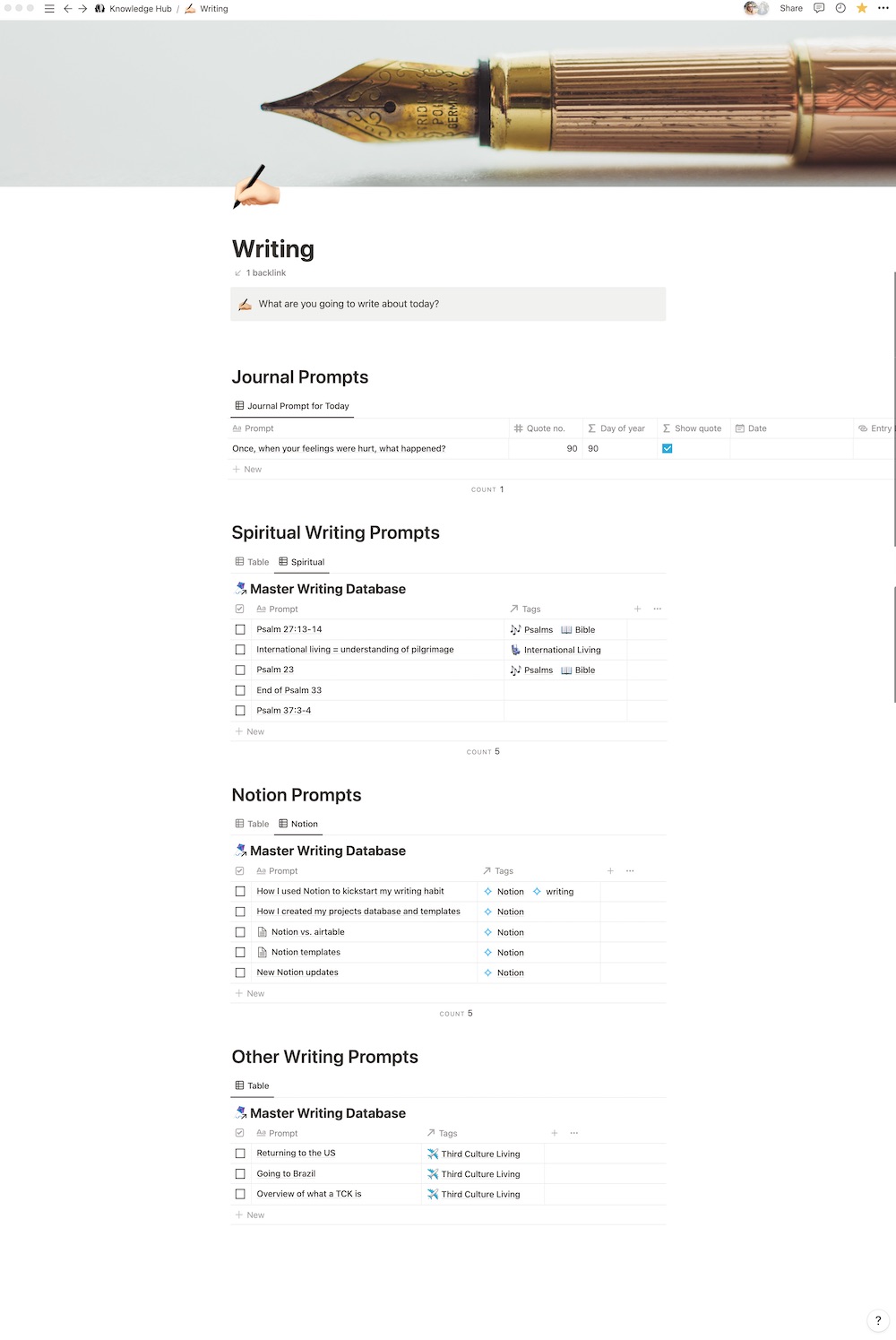
Here is an overview of everything I have here. I have four main categories of writing prompts or ideas:
- Journal Prompts: These are purely prompts to get me writing. I have 365 of them and every day one gets dropped into my Writing and Today page.
- Spiritual writing prompts: this is where I drop in some ideas of things I want to write about at some point around spiritual topics (like a passage in the Bible).
- Notion prompts: I drop article ideas in here so I don’t have to always rack my brain about what I’m going to write about next.
- Other writing prompts: I add any other idea of something I want to write about in here. Right now I’m adding a lot of ideas about Third Culture Kids and Third Culture Living.
The Spiritual writing prompts, Notion writing prompts, and other writing prompts all come from the same database called “Master Writing Database.” I add categories to each entry so I can filter them easily on my Writing page.
You may also see that I add different tags to each entry. These tags are all connected to my Topics + Tags database that I talk about more here.
This page is a lifesaver. I can easily jump in and add new ideas that come to me during the day. This is my version of “quick capture” for my writing prompts. Although yours might look different and have different categories, having a central Writing page is really helpful in creating a lasting writing habit.
My Journal prompts database is another beast entirely.
New & Updated!
Learn Ulysses
You deserve to be free to focus on your ideas, your writing, your notes, and your research.
But it can be frustrating to use an app that is difficult to use; or even worse… use multiple different apps and have your stuff scattered all over the place.
Learn Ulysses is the premier video course for improving your writing workflows with the best writing app, Ulysses.
Available now, with a special discounted pricing during launch week.
Journal prompts
Often when I would go and sit down at my computer to write, nothing would come out. “What am I supposed to write about?” That’s when a friend of mine handed me a list of 250 journal prompts.
Once I start writing, then the ideas start flowing. So I needed a system where someone just told me what to write about each day to get the wheels turning. (See also a couple of Shawn’s favorite cheat codes for journaling.)
I did some research and asked a few fellow nerds about the best way to do this in Notion.
I created a list of 365 journal prompts (some are light and goofy, others are more serious and cause some major introspection) and uploaded them to a master database inside Notion. With the help of a few Notion experts from the Notion Mastery Community, I now have a formula that automatically drops a new, random prompt into my workspace every day. And now I never have to think about what to write about when I first sit down.
When my writing juices start flowing and I feel all “warmed up,” I can jump back into my Writing page and dive into some of my other ideas that are on the chopping block, or just stick to the journal prompts.
A lot of the prompts are designed to make you think, so I often end up writing a lot around the prompts.
Removing the “friction” of not knowing what to write about it is a game-changer. I am helping the future Chloe by creating these systems.
Shawn has a similar system. In seasons of intense writing, every evening he will write out on a notecard what he is going to write about the next day and leave it on his keyboard. When he wakes up the next morning, all he has to do it sit down and write about it. He removed the friction so that he could actually create.
(P.S. Lots more ideas and frameworks for building a writing habit and organizing all your ideas over here.)
How to track and actually see your writing habit take off
In an article that I published a few months ago, I talked about how I track my habits inside of Notion. Since I posted that article, my system has continued to evolve.
I now track my writing habit easily on my “Today” page.
I have several different properties that I like to track — like if I completed my daily review or if I worked out or not. This is where I track my writing using relational databases and checkboxes.
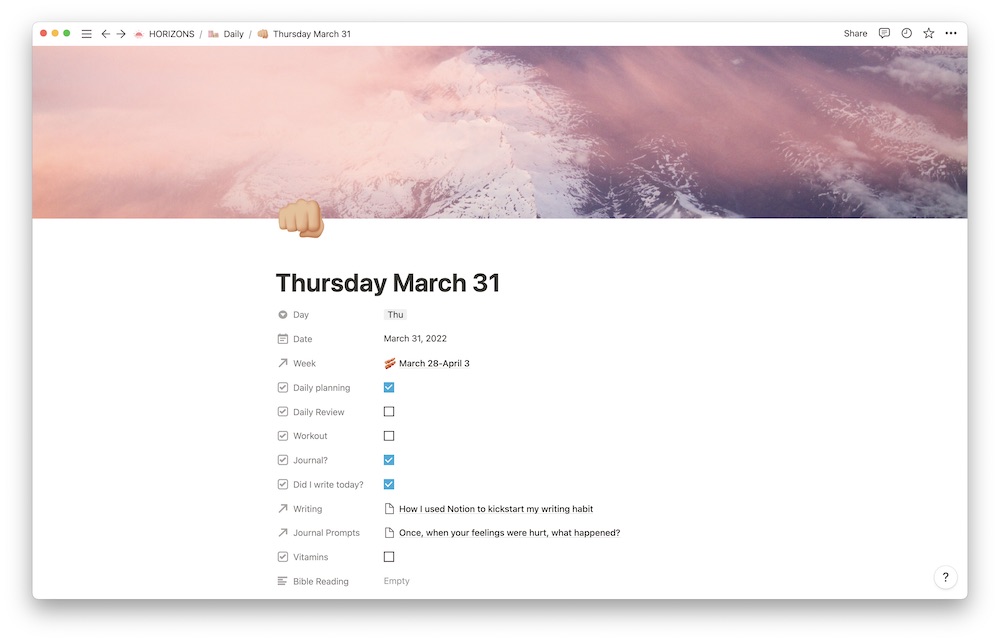
Every time I journal, I check it off. Every time I do any other kind of writing (like this article), I check it off too. Checking things off is my form of cheap therapy, so the more things I can check off the better.
Then I use relational databases to link to the actual things I wrote about. So, I linked my Master Writing Database and my Journal Prompt database to my Today page (which is a template by the way, so all my properties are saved). Once I complete my journal entry or write an article, I just link it here to see what I’ve written about.
In each entry from the Master Writing Database, I can see a number of helpful properties. I see all the tags that are connected with the entry and the date I wrote it (this gets automatically populated because I added it to a specific Today page) and the link to see the entry.
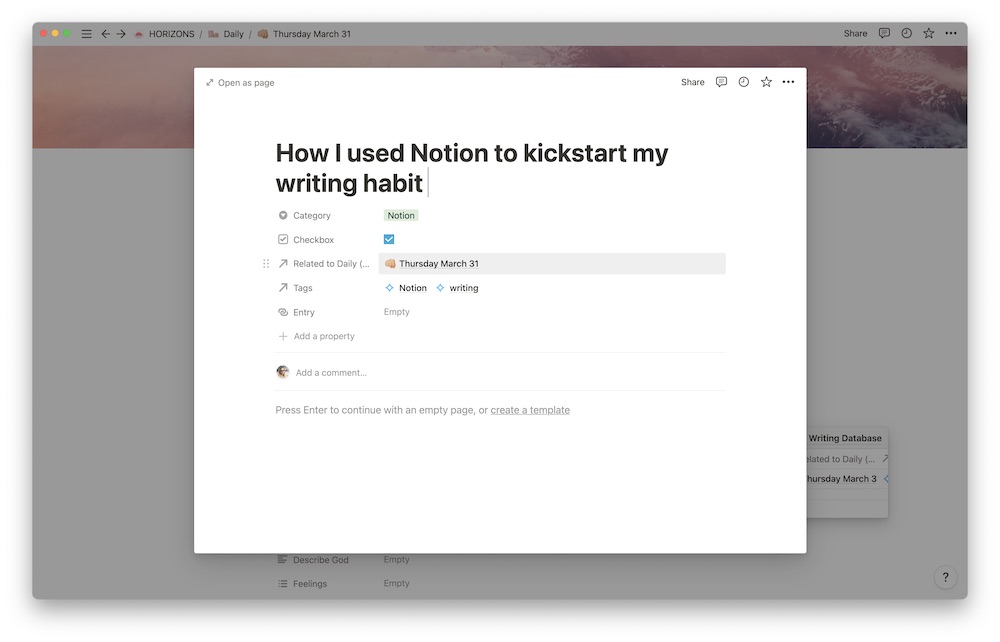
Now I know when I wrote this, what it’s about, the tags I associated with it, and where I can find the article (as I mentioned in a previous article I don’t actually do my writing in Notion, so I add the link to where I actually wrote it). Easy. If you prefer, you can write in the body of the Notion page.
The Journal Prompt database is similar.
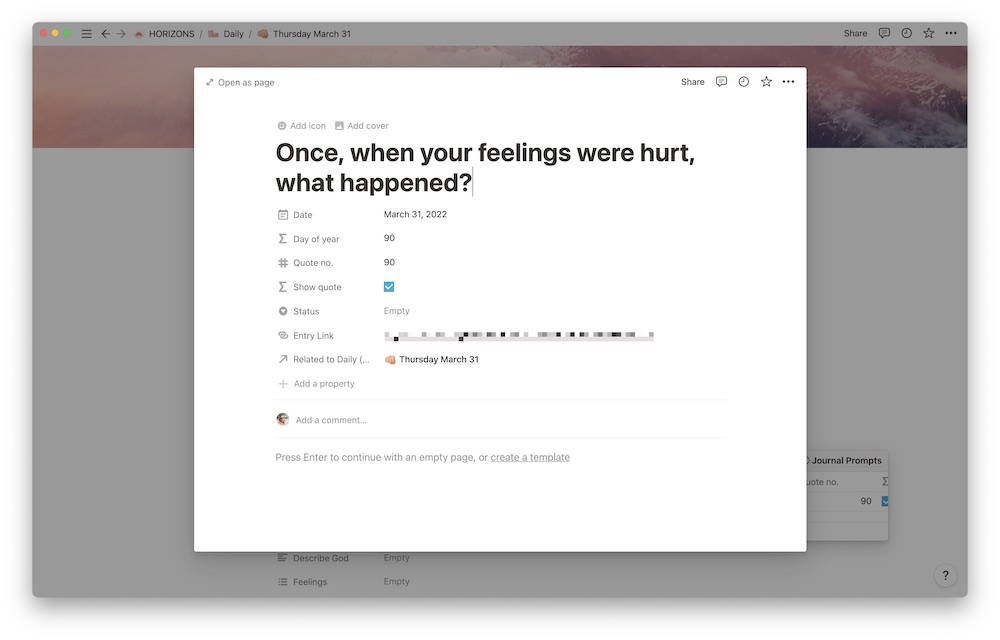
I add the date that I created the entry and add the entry link. I use Day One for my journal entries. Obviously, the journal prompt for this day was a bit “emosh.” I prefer the ones that ask me which Star Wars character is my favorite.
But that is the beauty of this database. It spits out a random prompt and removes all of the friction of me trying to figure out what to write about. And the prompts really are quite thought-provoking.
It’s easier to develop a habit when you see your progress
Is a fancy system of tracking required to build a writing habit? No. But it sure helps.
In the famous words of my boss, Mr. Head Cheese Shawn Blanc, “Your productivity, motivation, and morale are all improved when you are able to see that you are making progress on meaningful work.”
I like to see that I am making progress. I like to look back at a certain day and see what I wrote about. I find writing very meaningful work and with this system I actually feel like I am moving forward.
This system forces me to get rid of my excuses and just write. It also provides me with a place to quickly capture new ideas that I want to write about.
Your Notion pages and databases will probably look different than mine, but the crucial components are having an area to quickly capture and store new ideas, trying to remove as much friction as possible, and automating your writing process so you can actually create.
