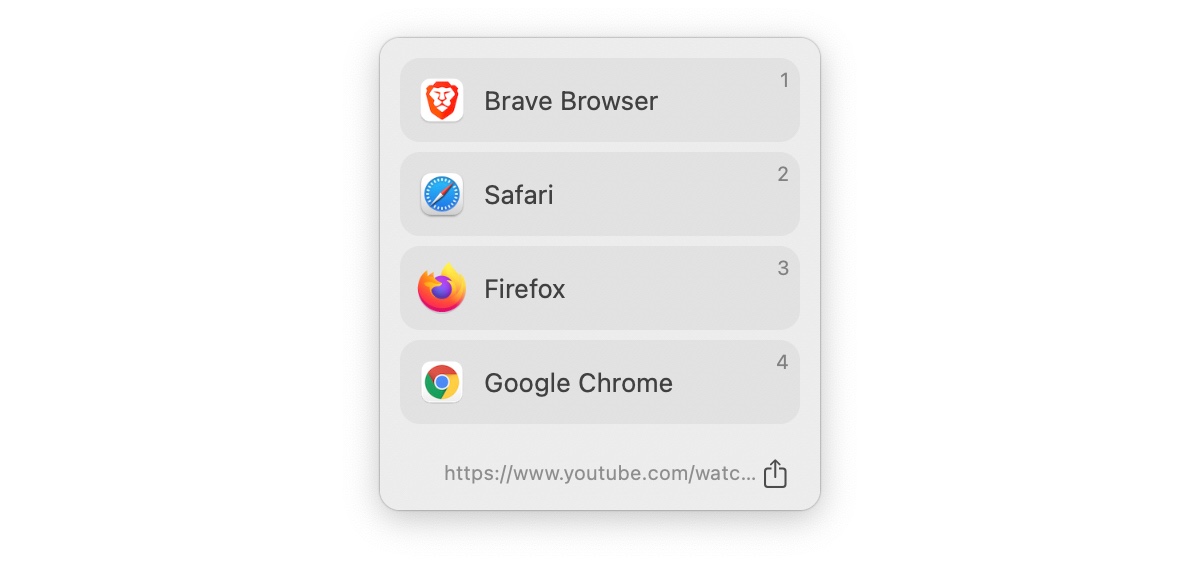Event Notes in Craft for Time Blockers, Using Open In for Links in macOS, and More
Here are the things we published this week and last. You can also stay up-to-date by following us on Twitter and RSS.
Also, we have a weekly email newsletter that sums up all the new and cool things published to the site. If you like to stay up-to-date via email, then you should sign up here.
Event Notes in Craft Are Awesome for Time Blockers »
Daily Notes became a hallmark feature in Craft in short order. The quick and easy ability to create a note, specific to a calendar date, that could be linked and back-linked across your entire Craft database made the feature a perfect option for collecting digital paraphernalia.
However, flying under the radar were Event Notes — a note page specific to a calendar event (rather than a calendar date). Event Notes are equally as powerful Daily Notes.
Especially if you’re a time blocker.
Event Notes are so good that I’d like to see calendar apps consider implementing such a feature. There’s something particularly appealing about searching for a specific event you know you attended to find all your notes from that event, all in one spot.
Taming Links on macOS with Open In »
I recently came across a fantastic little utility called Open In that allows you to modify the default application for browser, email, and call links. Yes, there are other apps that have done this sort of thing in the past, but Open In is built for Apple Silicon and does a whole lot more than any other app like this that I’ve seen.
Let’s start with the basics.
Quick Tips for Staying Focused While Working From Home »
Like many of you, I’ve been working from home for the past two years, and I’d be lying if I said that I’ve been 100% focused on my work the entire time I’ve been here. Don’t get me wrong — I’ve done my job, but I’d be lying if I said I spend all of my working hours on, well, work. There are just so many distractions at home, and without some strong discipline, it’s easy to get sucked into all sorts of things around the house that are way more fun than work.
But being disciplined at work doesn’t have to be hard — you can give yourself tools to make things easier. I’m going to share a few things I’ve done to make my working from home situation more conducive to getting quality work done.
Is your productivity busted?
If you feel like you could use a tuneup for how you manage your tasks and your time, get access to our Productivity Workshop.
Shawn Blanc (founder of The Sweet Setup) covers:
1. The four most common symptoms of a busted productivity workflow
2. What you can do to overcome them
3. How to improve your approach to managing and organizing your tasks.
You’ll also get the downloadable templates and cheatsheets.